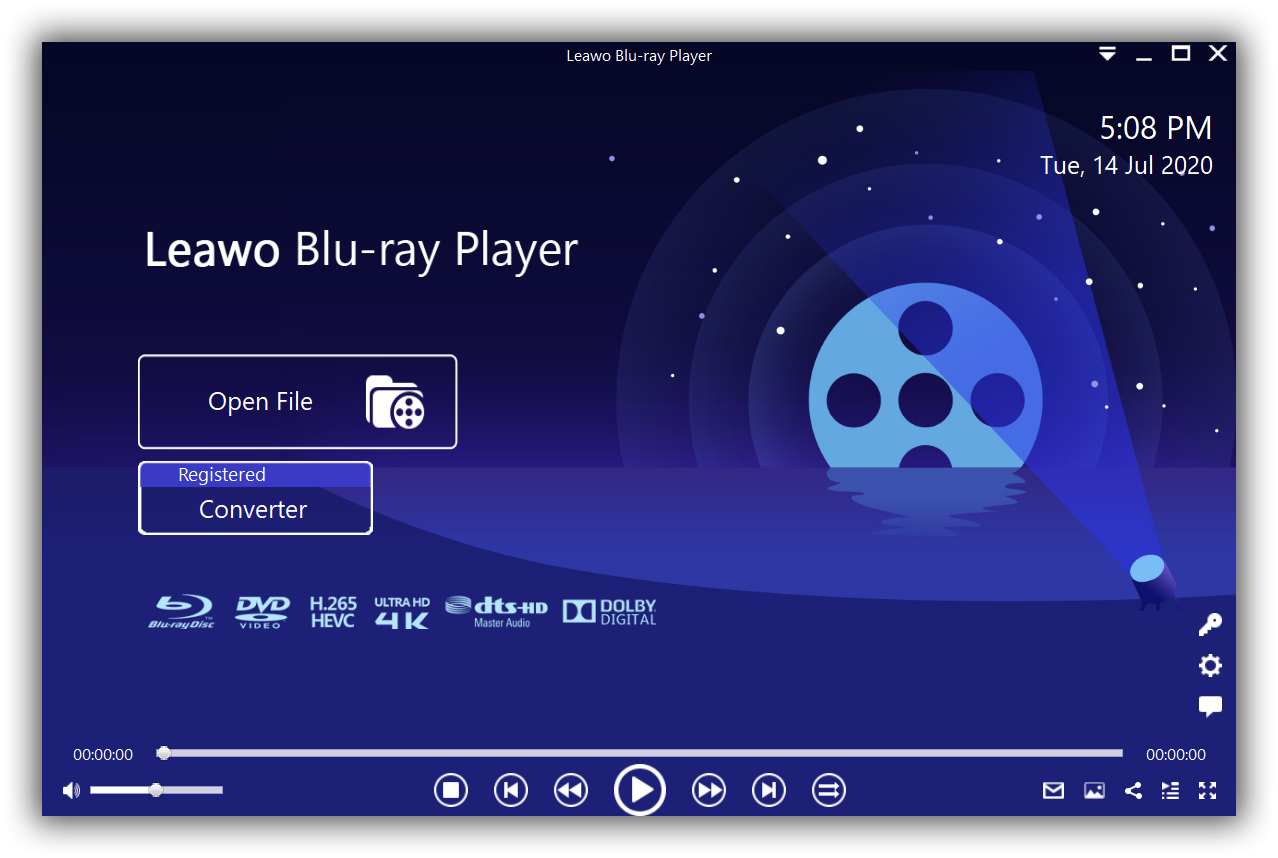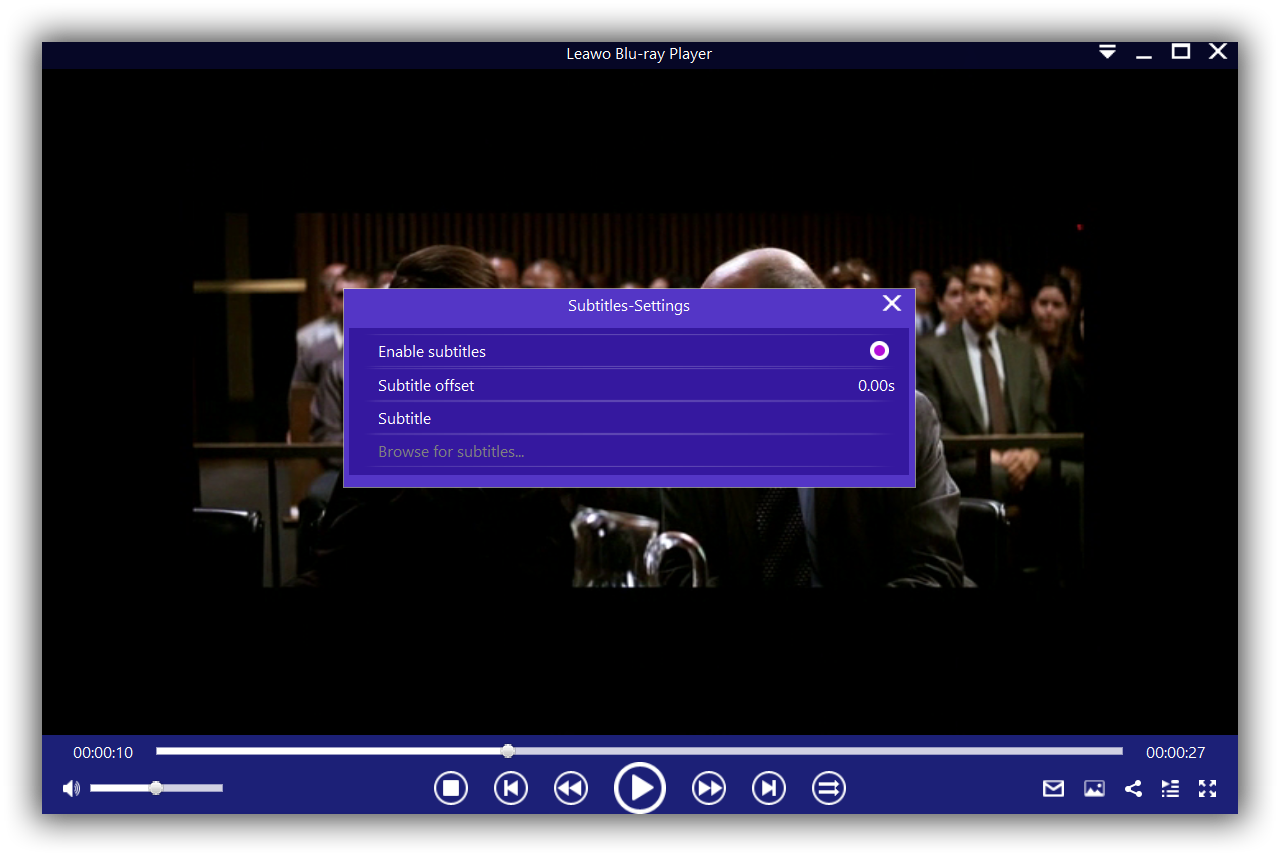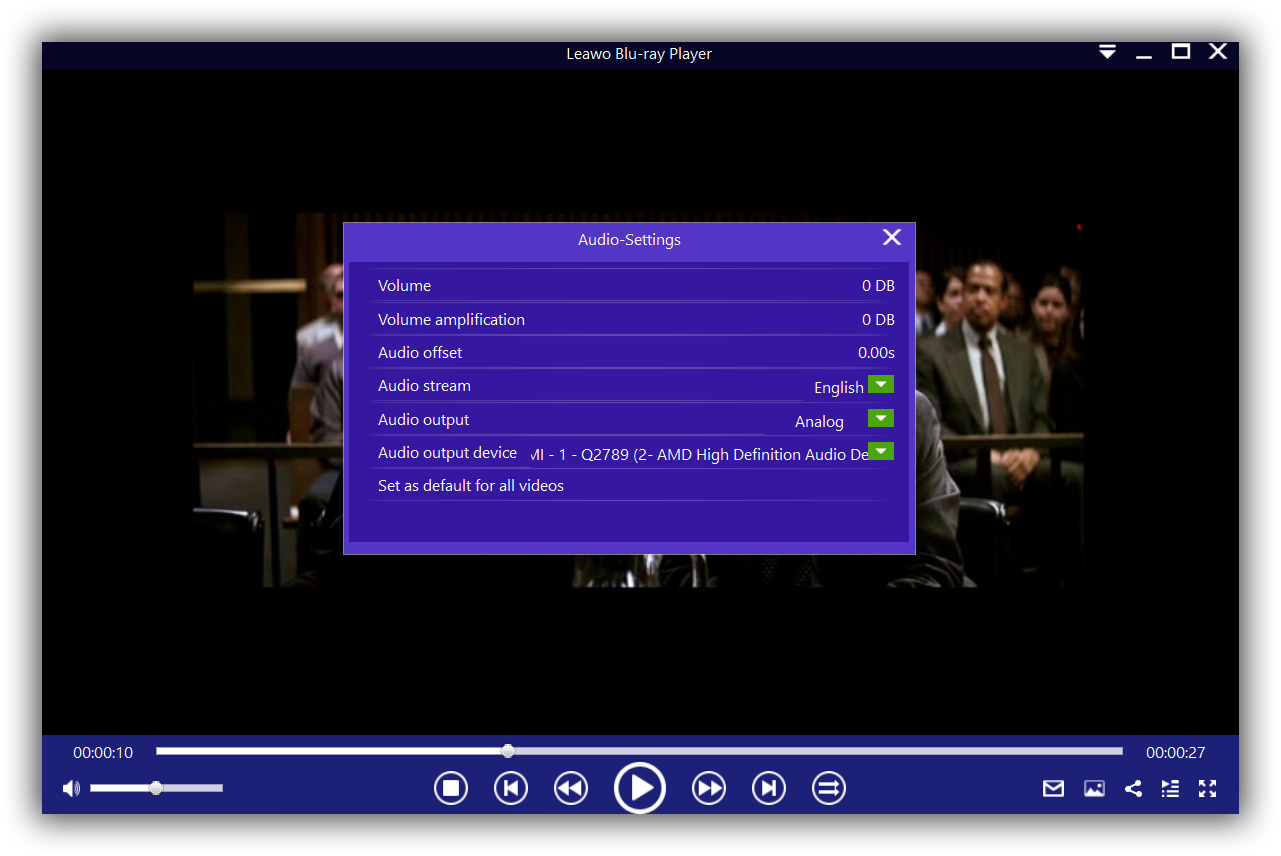If you want to select a media player for supporting various kinds of formats to play audio and video, there are a lot of applications available for this purpose. When most users choose VLC player in common use, they will surely find a media player with multiple organization features. And KMPlayer has improved a lot these years, offering a great number of features to process audio and video, wonderful GUI, supporting video playback and coming with the powerful rendering engine.
All kinds of media files can be played with KMPlayer, it has lots of decoders which are necessary for rendering multiple media files and can enhance the quality of video rendering and color reappearing with the supported external decoders. Though KMPlayer is excellent and powerful, there are still some common issues you may encounter while playing video such as black screen problem or other error. In this article, we are going to show you some solutions to this issue.
Outline
Part 1: What to do if the KMPlayer turn to black screen while playing video
Black screen problem comes up during video playback is a common issue for KMPlayer, now let’s have a look at how to fix this issue by following the specific steps as below:
As you can see, black screen problem is unavoidable in KMPlayer. If you are looking for an alternative media player to prevent against this black screen issue while playing video, here we highly recommend a more powerful and multi-functional free player to you, let’s go ahead and know about more details of this wonderful media player.
Part 2: Try to use KMPlayer alternative instead
There is no doubt that Leawo Free Blu-ray Player is a good substitute of KMPlayer, it is a comprehensive media player with powerful feature to support different kinds of formats in video and audio. It is a versatile media player that not only acts well in playing Blu-ray disc, but also it is a good player for DVD, HD video, ISO file and audio. Leawo Blu-ray player is totally free to play Blu-ray and DVD disc, whatever the disc is commercial version or regular version, they both can be played with free Blu-ray player without limit. As the most excellent program to play Blu-ray and DVD on different versions of Windows, it is not only free for Blu-ray/DVD disc, but DVD folder as well as DVD ISO image also can be compatible with it freely.

-
Leawo Blu-ray Player
Region-free Blu-ray player software to play Blu-ray disc and DVD disc for free, regardless of disc protection and region restriction.
Play 4K FLV videos, 4K MKV videos, 4K MP4 videos, etc. without quality loss.
Play 1080P videos, 720P videos with lossless quality.
If you upgrade Leawo Free Blu-ray Player to premium version, this software will act as a great converter to convert Blu-ray/DVD to MKV in original quality with 6 times higher speed. Even though the Blu-ray/DVD disc come with the protection of all regions and movie studios, they still can be maintained the original subtitles and audio quality for the output format.
How to play video with Leawo Free Blu-ray player? Now let’s show you a full tutorial of the operation and you can refer to the specific steps as below to try to play videos via Leawo Free Blu-ray player.
Step 1. Get your video files loaded
Launch Leawo Blu-ray player on your computer and you will see several options on the clean program interface. Click on the green button “Open File” to view and get your video loaded for playback.
Step 2. [Optional] Make settings on subtitles
You can get the subtitle settings opened from the main interface with right click, then select “Subtitles” to make settings.
Step 3. [Optional] Make settings on Audio
Repeat the steps mentioned in step 2, and choose “Audios” tab instead to make audio settings like audio volume, amplification, offset, stream, output, output device and more while playback.
Part 3: The comparison chart of these KMPlayer and its alternative program
When really try on KMPlayer and Leawo Free Blu-ray Player, you will definitely find out the difference between them. The result is always a surprise to you in the audio and video quality, speed, functions and others. If there is no comparison, there may be no recognition. You can find different expectation from this two media players from the comparison chart as below:
| Leawo Free Blu-ray Player | KMPlayer | |
| Platforms | Windows, macOS | Windows, macOS |
| Interface | Intuitive and clear interface | Stylish user interface |
| HD Video and audio quality | Handle well in video and audio with lossless quality, like Blu-ray/DVD disc, 4K, 1080P and so on | Handle 10bit HEVC videos |
| Supported formats | Various kinds of formats, Blu-ray/DVD, ISO files, DVD folder, 4K video | Don’t support .rmvb |
| Operation | Simple operation even if you are a novice, all the program settings are made automatically | Obsolete playlist and there is no user guidance, come with many ads |
| Customization | Customize and personalized settings according to your preference to enjoy great movie experience | Basic customization like skin, playback speed control, screen rotation and so on |
| Extra feature | Convert Blu-ray/DVD to MKV | No |
To conclude, it is easy to figure out that Leawo Free Blu-ray Player is superior to KMPlayer, the versatile functions of Leawo Blu-ray Player powered by the advanced technology offer you a cinema-like home theatre system to enjoy your favourite movie at home. In contrast, KMPlayer may always have the black screen problem came up and there are no more functions than Leawo Blu-ray player in customized settings.
Leawo Blu-ray player is a perfect program stream kinds of videos in different formats without ads. KMPlayer always has ads annoyed and it is obviously seen that the supported formats are incomplete. Therefore, Leawo Blu-ray Player is a good substitute for it and avoid the drawbacks of KMPlayer.