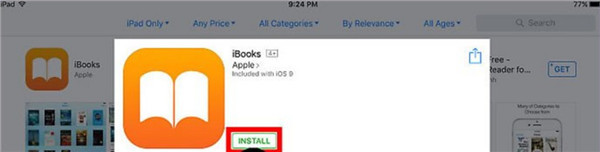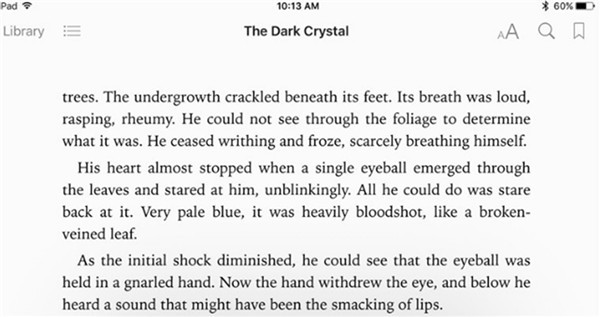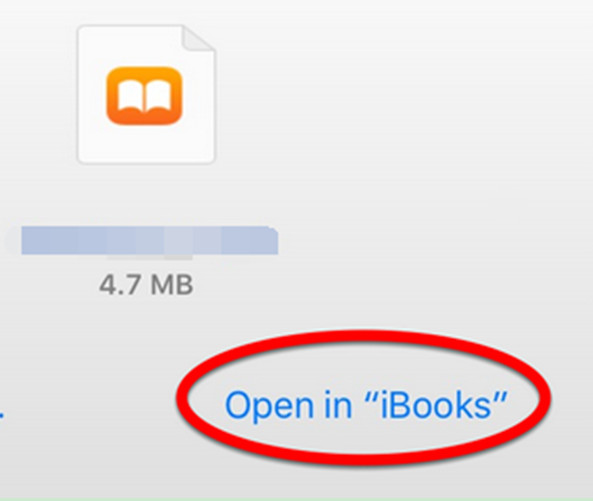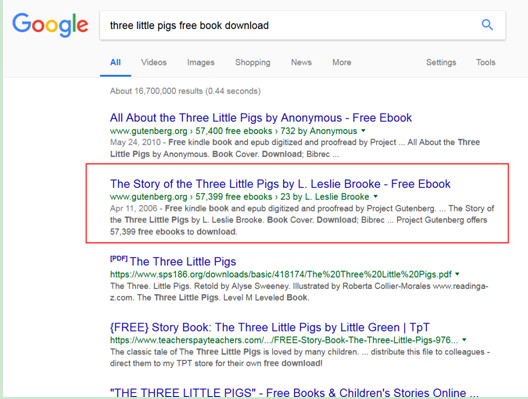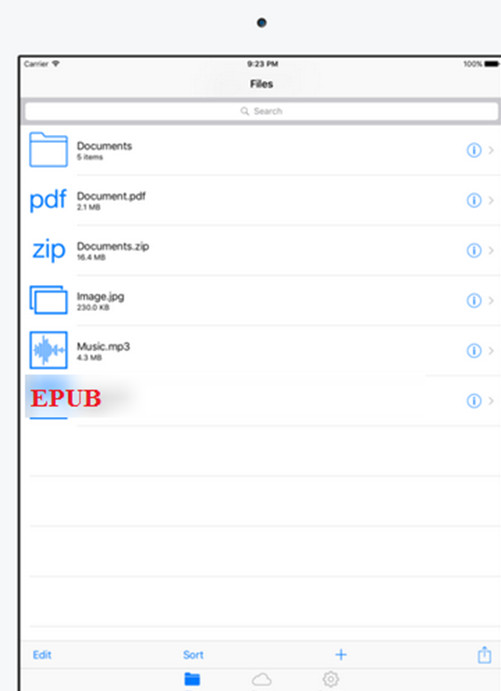It is a popular trend to read iBooks when people are free or just on the road. There are lots of books online that ask for payment. If you buy a lot of books on the Internet, it will be a little waste of money. Therefore, more and more people begin to search for the free books and download to iPad for reading freely. When it comes to the issue that how to get free books on iBooks without jailbreak, not all people know the method to settle it. Actually, there is also a jailbreak community for iBooks, which can reach your goal of reading iBooks free of charge. Read this guidance and you will be able to get all two means to enjoy iBooks without paying one penny.
Part 1: How to Get Free Books on iPad without Jailbreak
The size of iPad is quite proper for reading iBooks when you are on a train or on your way home. We all desire to save money by reading free iBooks. As for how to get free iBooks no jailbreak, this part will show you a simple way. The 7 steps listed below will instruct you to make it. Now, let’s begin to read them.
1. On your iPad, go to “APP Store” on home screen and then enter “iBooks” in the search tab.
2. Click on “Search” button and then hit “iBooks” in the result list.
3. Tap on “Install” button and iBooks app will be downloaded to iPad for applying.
4. Open a web browser on iPad and then visit https://ebook.bike/.
5. In the search bar, enter the book that you want to read on iPad for free. Here I would like to take “The Dark Crystal” for instance. You will see some searching results in the new page.
6. Click on the book cover of “The Dark Crystal” to check the detailed information of the book.
7. Drag down to the very bottom of the interface and then click on “Download Epub”. After that, in the pop-up interface, you can click on “Open in ‘iBooks’”. Thus, you can enjoy reading this book with no payment in iBooks app at any time you like.
This method to address how to get free books on iPad without jailbreak is not complicated to handle. You can also make use of other free iBooks sources websites on iPad to download books for free and open in iBooks app for leisure reading.
Part 2: How to Get Free Books Jailbreak
If you want to get the solution to fix how to get free iBooks jailbreak, you can read the following contents patiently. The tools you need to use in the process is Cydia, iFile, a web browser and iBooks app. Now let’s begin to see how to make it effectively.
1. Before you fix how to get free iBooks jailbreak, you need to go into “Cydia” on home screen and then navigate to click on “Sources” tab in the toolbar at the bottom of the interface. After that, hit “Edit” and “Add” button in order.
2. Type in “repo.biteyourapple.net/” in the interface. After you have done this, you need to move to the search bar and type in “iFile”. Download it to iPad according to the screen instructions.
3. Refer to the first 3 steps in Part 1 to download iBooks app to iPad as well.
4. Open a web browser and type in the book name in the search bar. For example, you can type in “three little pigs free book download”. Here I would like to click the second option in the result page.
5. Scroll down and right click on “EPUB (with images)” in the new page. Choose “Save link as…”
6. If it takes you to the website of https://adf.ly/, you can quickly skip it to continue.
7. You may also be taken to https://www.zippyshare.com/. Here, you need to click on “Download” to download the file.
8. Wait until the downloading process comes to an end. When this is over, you will enter into the panel of “Other” and you need to click on “Open in Other Apps”.
9. And then choose “Open in iFile”. When you are in iFile app, click on “Unarchiver” option.
10. Wait for the loading up until you see a blue “Done” button.
11. Click the “Done” button and then in then next interface, you need to click on “EPUB”
12. It will take you to iBooks app to read the downloaded free book.
This method can also be applied to download free audio books jailbreak on iPad as well. Refer to the steps shown above to have a try and you will be able to read your favorite book without any charge. No matter which method you choose, free iBooks no jailbreak or jailbreak, you goal of reading eBook for free can be achieved.