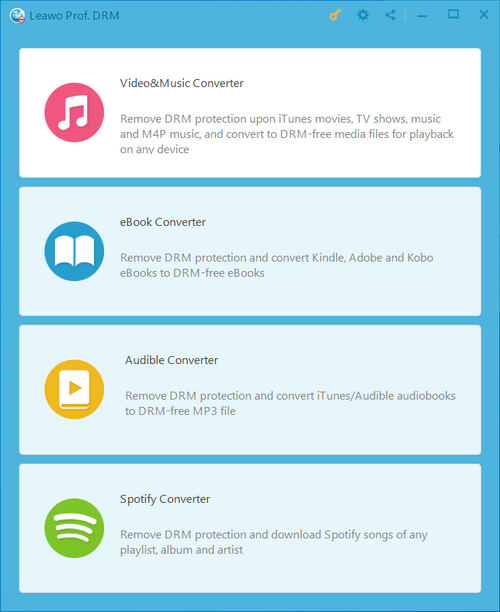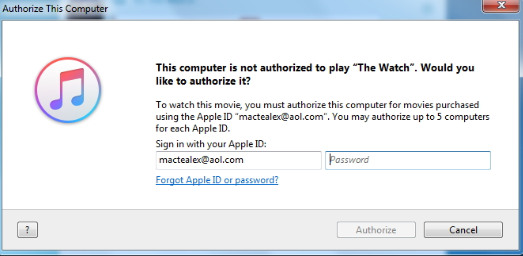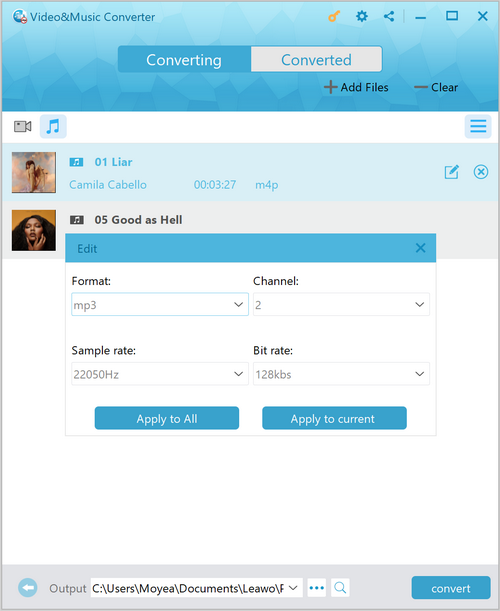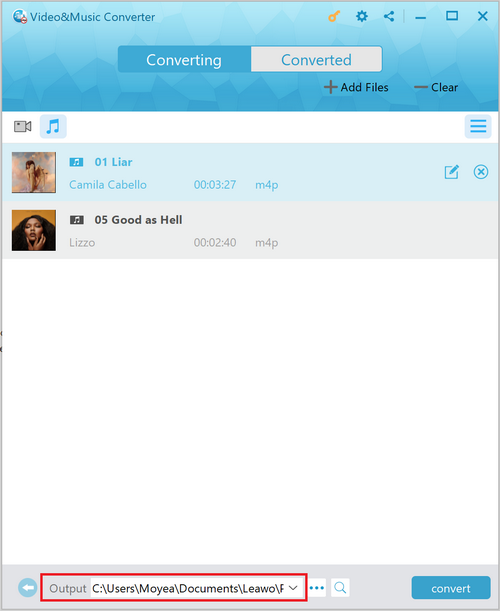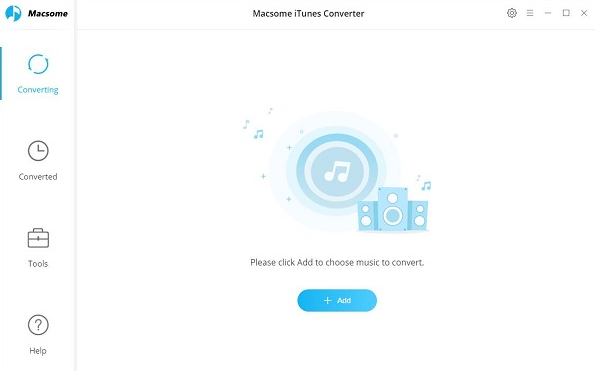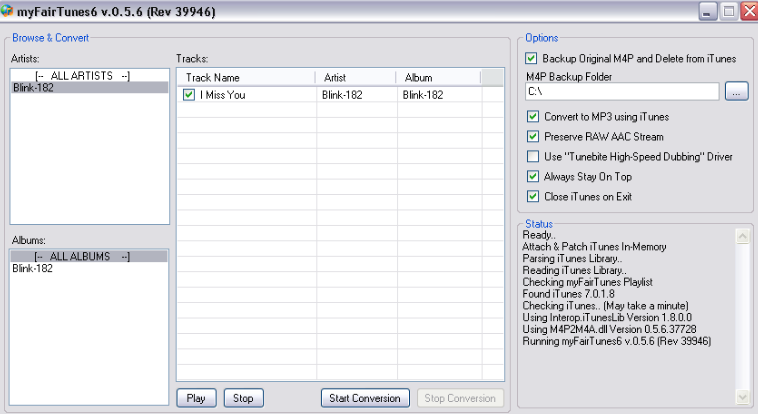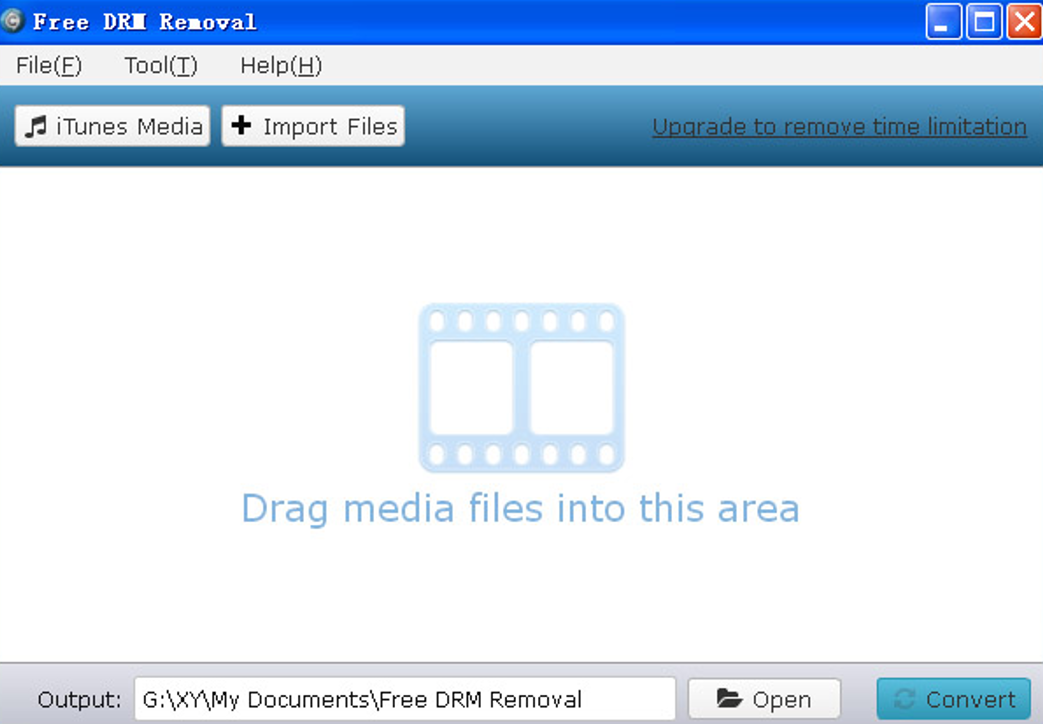It is known to all that iTunes protects all of its digital products with its unique iTunes DRM protection. The iTunes DRM protection makes it almost impossible for users to enjoy any content they buy or rent on any device or platform without the iTunes support, so theoretically there is no way you can directly play an iTunes M4B audiobook file on Amazon Kindle Fire. However, with the development of media processing technology, there are a lot of tools and programs released nowadays, which can remove the DRM protection from iTunes videos, music, as well as M4B audiobooks, and make them fully available for any other media player by converting them to regular media formats. If you want to listen to iTunes DRM protected M4B audiobooks on a device like Amazon Kindle Fire without the iTunes restriction, then keep on reading because today we are going to introduce some of the best solutions for you to listen to iTunes M4B audiobooks on your Amazon Kindle Fire.
- Part 1: Why can’t you play iTunes music on Nokia phone directly?
- Part 2: How to transfer iTunes music on Nokia phone with Leawo Prof. DRM?
- Part 3: How to transfer iTunes music on Nokia phone with Macsome iTunes Music Converter
- Part 4: How to transfer iTunes music on Nokia phone with myFairTunes
- Part 5: How to transfer iTunes music on Nokia phone with Free DRM Removal
Part 1: Why can’t play iTunes music on Nokia phone directly?
To explain the reason why iTunes music have a problem playing on Nokia phones, we shall learn the iTunes music file format first. In order to protect the digital products in iTunes with its unique DRM, Apple uses special file format extensions like M4A to save the music files. The format is only applicable for Apple devices such as iPhone, iPod, iPad, and Apple TV. If an iTunes music is encoded in DRM M4A format, any Android or Windows Phone operating system cannot open it directly.
However, if the DRM protection is removed, and the file format is converted from the unique M4A to a regular MP3 or similar formats, then you can easily transfer the iTunes music to your Nokia mobile phones without any trouble. Therefore, if you happen to have iTunes videos and attempt to transfer to Nokia Mobile Phone, it is necessary to remove iTunes DRM and convert the iTunes file format to other common formats like MP3 with an iTunes DRM removal or iTunes music converter program. In the following, we are going to introduce some of the best programs that you can use to convert and transfer your iTunes music to Nokia phones.
Part 2: How to transfer iTunes music on Nokia phone with Leawo Prof. DRM?
The first iTunes DRM removal program that we are going to introduce today, which is also the most recommendable one, is a popular DRM processing tool called Leawo Prof. DRM. With Leawo Prof. DRM installed on your computer, you can easily convert the iTunes music to a Nokia phone compatible format in order to successfully transfer the iTunes music to your Nokia phone.
As a professional DRM removal program, Leawo Prof. DRM can remove the DRM protection from all kinds of DRM encrypted media files with the original quality retained. It lets you remove DRM from not only iTunes music, but also iTunes movies, Spotify music, Audible Audiobooks, eBooks and so on. When removing DRM from these media files, Leawo Prof. DRM can manage to provide a 50 times higher speed than the industrial average level while still retain most of the details in the output file, and it can even Keep AC3 Dolby 5.1 surround sound in your video it exists. That means with Leawo Prof. DRM, you can basically deal with all kinds of DRM protected files and convert them to Nokia phone compatible formats with a solid 1: 1 output quality.
Another feature that makes Leawo Prof. DRM outstanding is its ease of use. With an intuitive user interface, anyone can easily remove the DRM from the iTunes music files and convert them to a Nokia phone compatible format. The following are the detailed steps on how to convert iTunes music with Leawo Prof. DRM.
Step 1: Download Leawo Prof. DRM from its official website and install it on your computer. After launching the program, select “Video& Music Converter” to enter the music converter function module.
Note: If you are trying to access the iTunes media files with the current device for the first time, you will see a warning window telling you to authorize this computer. you have to make sure your current device is authorized for the access to your media files, or you will not be able to import these files.
Step 2: After entering the function module, you will see an “Add files” button on the top banner, click it to import your source iTunes music files. You can also drag your files from their original folders into the program interface to import them. Once the files are imported, you can click the “Edit” button on the imported file to set parameters like format, channel, sample rate and bit rate.
Step 3: Next step, click the “…” button at the bottom to set an output directory for your output file. Once the output directory is set, you can then click the blue “Convert” button to start the DRM removing process right away.
Part 3: How to transfer iTunes music on Nokia phone with Macsome iTunes Music Converter
Macsome Apple Music Converter is an iTunes music converter program available on both Mac and Windows. By using Macsome Apple Music Converter, you can convert Apple Music and Audible audiobooks to MP3, AAC, FLAC and WAV format. Macsome iTunes Music Converter converts the audio files by recording the files. The recording speed is up to 10X faster than playback speed, and the output file will be encoded while recording so that the conversion process is actually faster than you think. Unlike most of other non-mainstream programs, the software won't install any virtual drive, and needn't any extra hardware. The program is priced at $19.97, which is kind of high considering it can only convert audio content. However, it can also be reasonable if you need the music converter function a lot in your life or at work. If you want to use Macsome Apple Music Converter to convert your iTunes music for Nokia phone, here is what you need to do:
Step 1: Download and install Macsome Apple Music Converter on your computer.
Step 2: Click the “Add” button to add your iTunes music files into the program for conversion.
Step 3: Once the music files are imported, you can click the “settings” button to set parameters like format and the output folder.
Step 4: After setting every parameter you need, you can then click the “Convert” button to start the iTunes music to Nokia phone converting process.
Part 4: How to transfer iTunes music on Nokia phone with myFairTunes
As one of the best free DRM removal programs, myFairTunes has been popular in the iTunes processing program market for many years. The free iTunes converter program is not only fast, but also capable of dealing with both iTunes videos and iTunes music. Because the program has been released for many years, the interface of it could look outdated. But once you get used to it, myFairTunes could be really helpful for your DRM protected media files. However, as iTunes updates frequently, this free DRM removal program is reported to be unstable with a newer version of iTunes, meaning it could fail to decrypt files when you are using the latest iTunes. The problem may be fixed with later updates of myFairTunes, so you should keep on track of the updates from the developers if you want to use this free program to convert your iTunes music to Nokia phone. To give you a better idea of how this program works, the following is a simple guide on myFairTunes for your reference.
Step 1: Download, install and launch myFairTunes on your computer.
Step 2: To import your source iTunes music files, simply drag them to the interface of the program and drop.
Step 3: After the files are imported, you can set various parameters for the converting task like the output path, RAW ACC stream preserving option and such in the “Options” section on the right side of the program interface.
Step 4: Finally, click the “Start Conversion” button at the bottom to start converting your iTunes music files to Nokia phone.
Part 5: How to transfer iTunes music on Nokia phone with Free DRM Removal
The final iTunes music converter tool introduced today is Free DRM Removal. As the name suggests, Free DRM Removal is a program that can get your DRM protected iTunes video or audio files converted to a normal media file without charging any money, but only in limited length. To remove the time restriction and convert longer files, you have to click the “Upgrade to remove time limitation” and spend some money to upgrade the program to a pro version. Other than that, Free DRM Removal is actually a pretty good iTunes DRM removal program. It has a simple user interface, a powerful DRM removing ability and decent converting speed. If your iTunes music is short, you can totally convert it for free with Free DRM Removal. Here is how to do that.
Step 1: Make sure you have iTunes properly installed on your computer, and then download, install and launch Free DRM Removal on your computer.
Step 2: Click the “iTunes Media” button at the top to import iTunes music files into the program for converting. You can also click the “Import Files” to import other iTunes files from your local folder.
Step 3: Finally, set an output directory in the “Output” box at the bottom, and then click the “Convert” button to start converting your iTunes file for the Nokia phone playback.