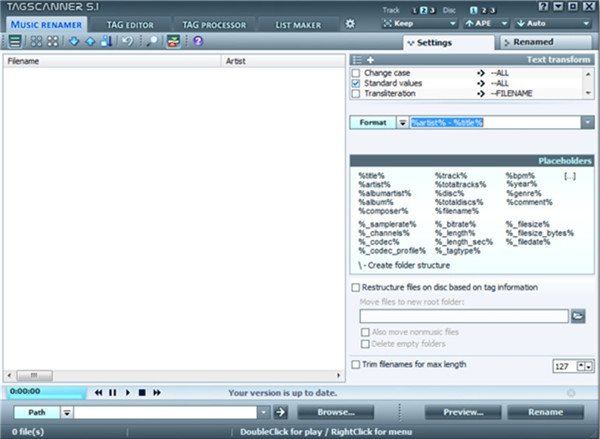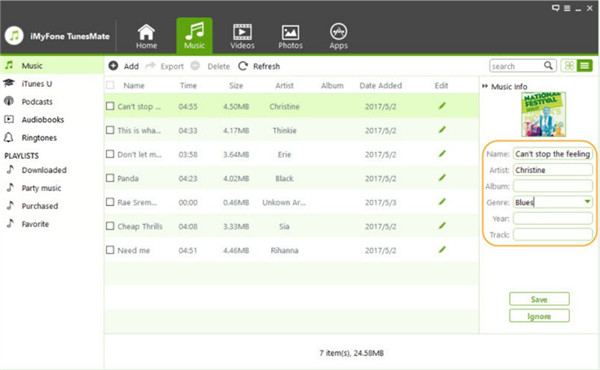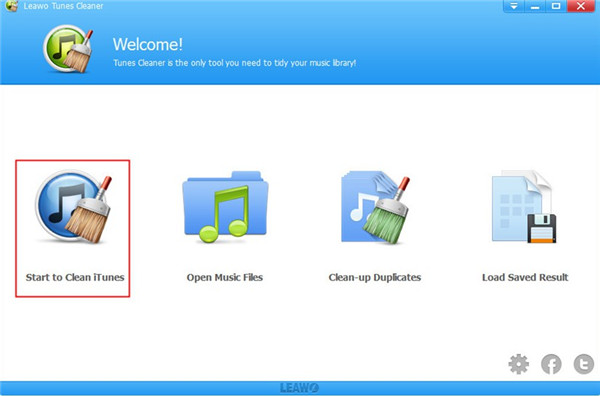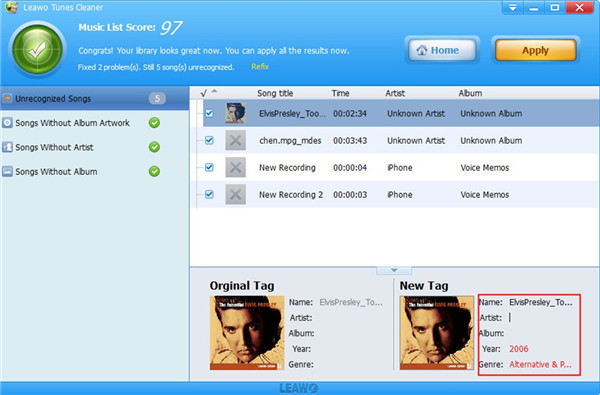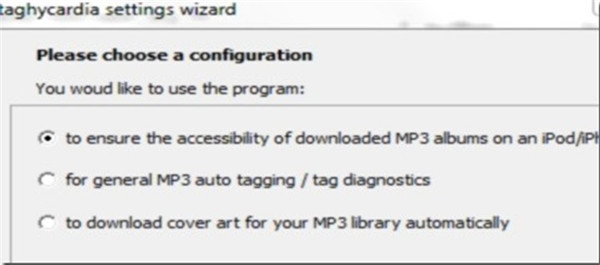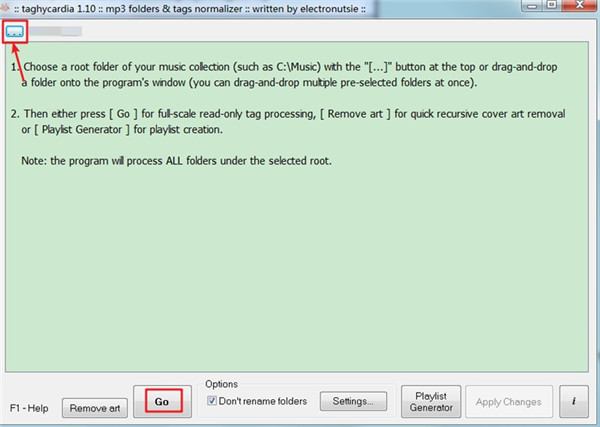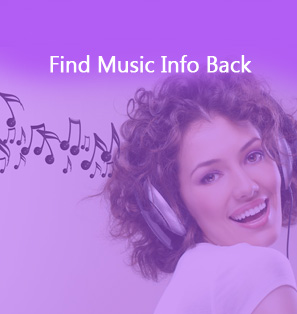When you add some new songs to your iTunes library or after you update your iTunes to the latest version, you may find the genre info of some pieces of music is missing. How can you find them back? In order to assist you to deal with this issue properly, I would like to recommend the best 5 iTunes genre finder to you. You also have the chance to read some perfect solutions to find iTunes genre quickly with some of these tools.
Part 1: Best 5 iTunes Genre Finders
When it comes to fixing how to find iTunes genre, you may desire to make use of some great third-party tools to assist you to make it. The following contents will introduce you some useful iTunes genre finders for you to take advantage of in brief.
1. Leawo Tunes Cleaner
As for the best iTunes genre finder, Leawo Tunes Cleaner ranks high, for it offers users the feature of searching iTunes library for duplicates, missing album art and song tags, and other issues, and automatically fixing it all quickly without the need of an iTunes Store account. You can clean up your iTunes library with only a few clicks. Although this tool is not free, it offers users the unregistered version that is free to have a try.
2. TuneUp
As one great iTunes genre finder, TuneUp can be used to manage iTunes music library without any difficulty. It is quite easy for you to use this tool to scan all your songs and add all the proper tag info and album art automatically. It can do a good job to keep your iTunes library clean. If your iTunes music collection is not massive, this tool is a good choice for you. However, if you have tens of thousands of songs in the library, it probably won’t perform well in that case.
3. TagScanner
TagScanner can organize your music files in iTunes well. It can help you to keep tabs of all your favorite music files and artists in one place, which is also quite powerful to edit tags of many modern audio formats and can edit tags by renaming it, adding tag info, replacing text and more. It has one built-in music player as well, which can create a playlist for you.
4. Taghycardia
Taghycardia is really one MP3 tagging utility for the lazy, which is free of charge. It can fix iTunes music issues automatically with a click of a button. It can scan the whole music folder swiftly, discover and correct missing tags, Artist/Album/Genre inconsistencies, and track numbering errors. It is really easy for you to make use of this iTunes genre finder.
5. iMyFone TunesMate
iMyFone TunesMate is one simple iTunes genre finder, which can also help you to manage videos, photos, apps and many other files. It is quite convenient for you to apply this software to edit music tags, rename songs, and adjust other parameters, like file name, album, genre and etc. You can also use it to transfer music files between different devices without restriction.
These tools are quite handy for you to take advantage of to manage iTunes library and find genre in iTunes efficiently. You can choose one of them to help you to get rid of this issue.
Part 2: How to Find Genre in iTunes via Leawo Tunes Cleaner
It is sensible for you to use Leawo Tunes Cleaner to help you to find genre in iTunes. This application can organize iTunes music library well, which has been introduced in the first part in brief. Now let’s begin to see how to use this excellent iTunes manager to get back your genre info of music in iTunes.

Leawo Tunes Cleaner
☉ Automatically download and add music tags like artist, title, cover, album, etc.
☉ One click duplicate removal to remove duplicate songs in music library;
☉ Manually add and complete music tags like artist, album, cover, genre, etc.
Step 1: Select “Start to Clean iTunes”
Run Leawo Tunes Cleaner on your computer and then click on“Start to Clean iTunes” option in the main window. Then this iTunes genre finder will begin to scan your iTunes music library automatically.
Step 2: Fix iTunes Music Library
When the scanning process comes to an end, this iTunes clean-up tool will show all music files that calls for repairing in 4 different categories. Thus, you can hit on the button of “Fix All” at the top right corner of the interface to begin to fix iTunes music library. It will become “Pause” button after you click on it.
Step 3: Manually Edit Songs Info
After the automatic fixing procedure, if you still would like to adjust the music genre info manually, you can click on the edit button in the framework of each music item to call out the editing panel of the song. After you alter the song info manually, you can click on “Apply” button to apply the fixed results to your iTunes music library.
The automatic fixing process is quite fast and the manual editing feature of this software is quite friendly. You can download this software and have a try in case you need.
Part 3: How to Find Genre in iTunes with TagScanner
TagScanner is one popular powerful music organization tool, which has four major features: music renamer, tag editor, tag processor, and list maker. The following steps will show you how to use this application to find genre in iTunes quickly.
1. Kick off TagScanner on your computer and then locate the iTunes music files on your computer by choosing the “Browse” option to click on. This process calls for a while, which depends on the quantity of music files you store in the iTunes media folder.
2. When all the iTunes songs are loaded in the software interface, you can click on the button of “TAG PROCESSOR” to begin to edit music tags.
3. You need to make sure you are editing the correct songs you desire to find back the genre info. You can right-click on the music and hit on the “Play” button to preview the music.
4. When the tag processing is finished and all the edits are satisfactory, you need to hit on the button of “Rename”. After a while, you will see the “OK” signal shown of everything is completed well.
Note:
The default location of the iTunes media folder that contains iTunes songs is shown below.
Windows:
C:\Users\username\My Music\iTunes\
Mac:
C:\Users\username\My Music\iTunes\
1) If you fail to find the iTunes library location on Windows computer, you can click on “Edit > Preferences> Advanced” successively in iTunes interface to see the text in the panel under “iTunes Media folder location” that shows you the iTunes library location in Windows Explorer.
2) As for Mac users, you can click on “iTunes > Preferences> Advanced” successively in iTunes interface to find the iTunes library location under the title of “iTunes Media folder location”.
This solution to find genre in iTunes is not hard for you to handle. If you are interested, you can give it a go to find genre with this application.
Part 4: How to Find Genre in iTunes using Taghycardia
Taghycardia is one free MP3 tagger and cover art finder, which can be used to find genre in iTunes properly. It is handy and can fix all tags info with several clicks. It can be applied as one diagnostic tool which tells you what is wrong with your MP3 tags. Thus, you can reorganize and fix your music library using special tags based on this info. Check out the following instructions and you will know how to realize your aim via this software.
1. Start Taghycardia on your computer and then choose “for general MP3 auto tagging / tag diagnostics” option in the interface.
2. In the next interface, you need to hit on the three-dot button at the top left corner of the screen to enter the iTunes music file folder path (Please refer to the contents in Part 3 to find the iTunes media folder location if necessary).
3. When the iTunes music folder has been added to the window, you can click on “Go” button to allow the software to add all the possible details (album name, year, album artist, genre, album art and etc.) for all music files.
4. When all the details including the genre info are added correctly, you can click on the “Apply Changes” button to save all the changes.
5. You can also double-click on iTunes music folder path at the top of the window to enter details manually using the edit window when you find the tool fails to add some details automatically.
This tutorial can really play a role in helping you to organize iTunes library and find genre in iTunes. Among all iTunes genre finders, I strongly recommend you use Leawo Tunes Cleaner to realize your goal, since its features are more comprehensive than other applications.