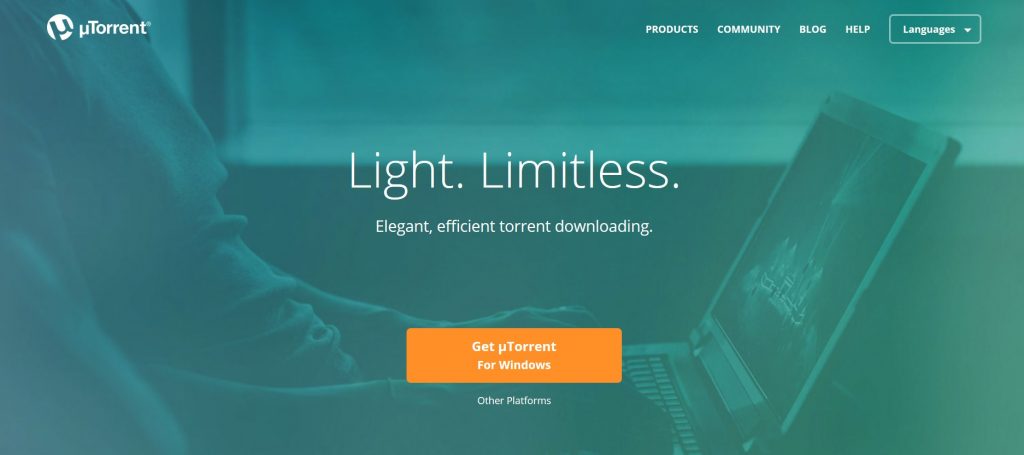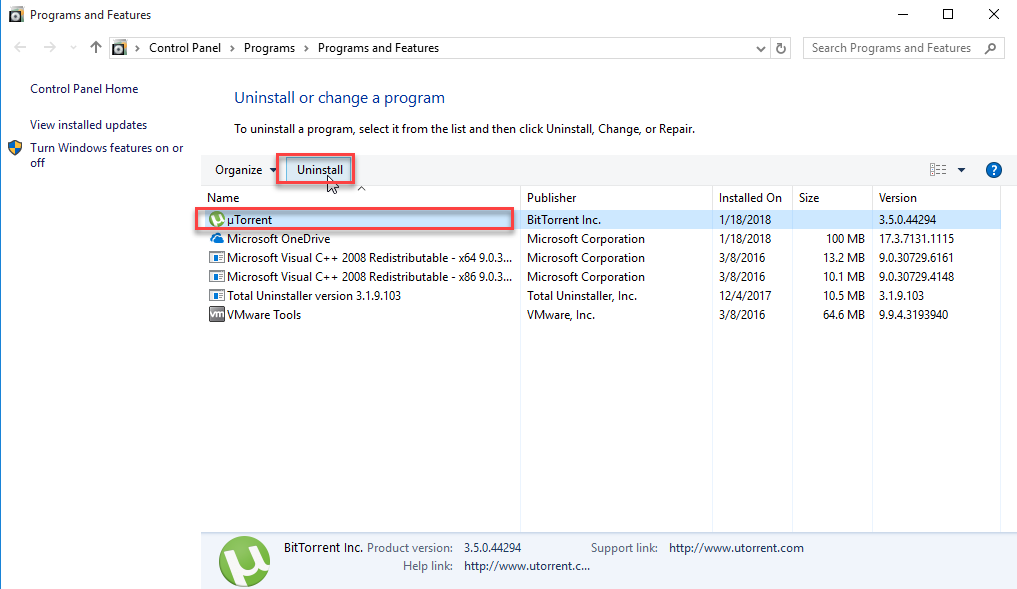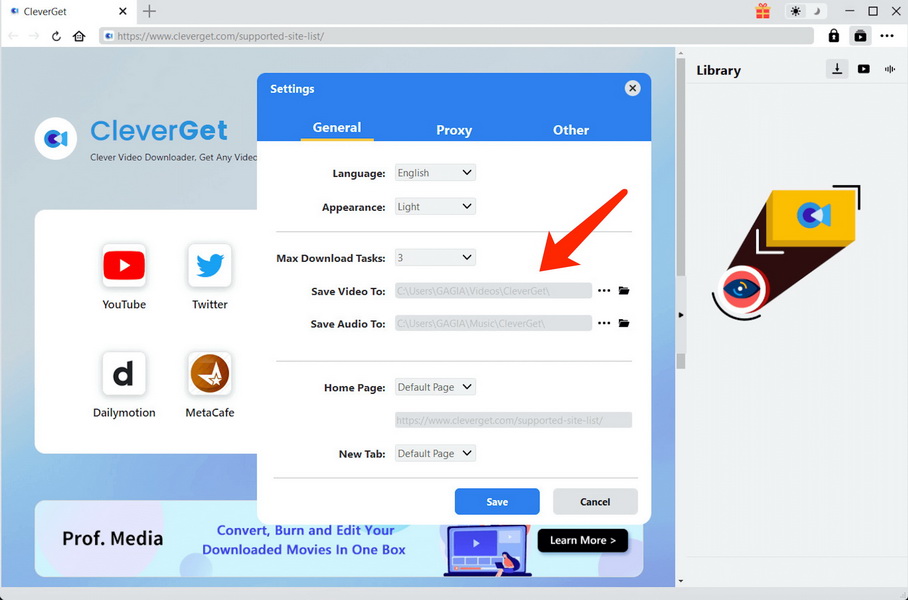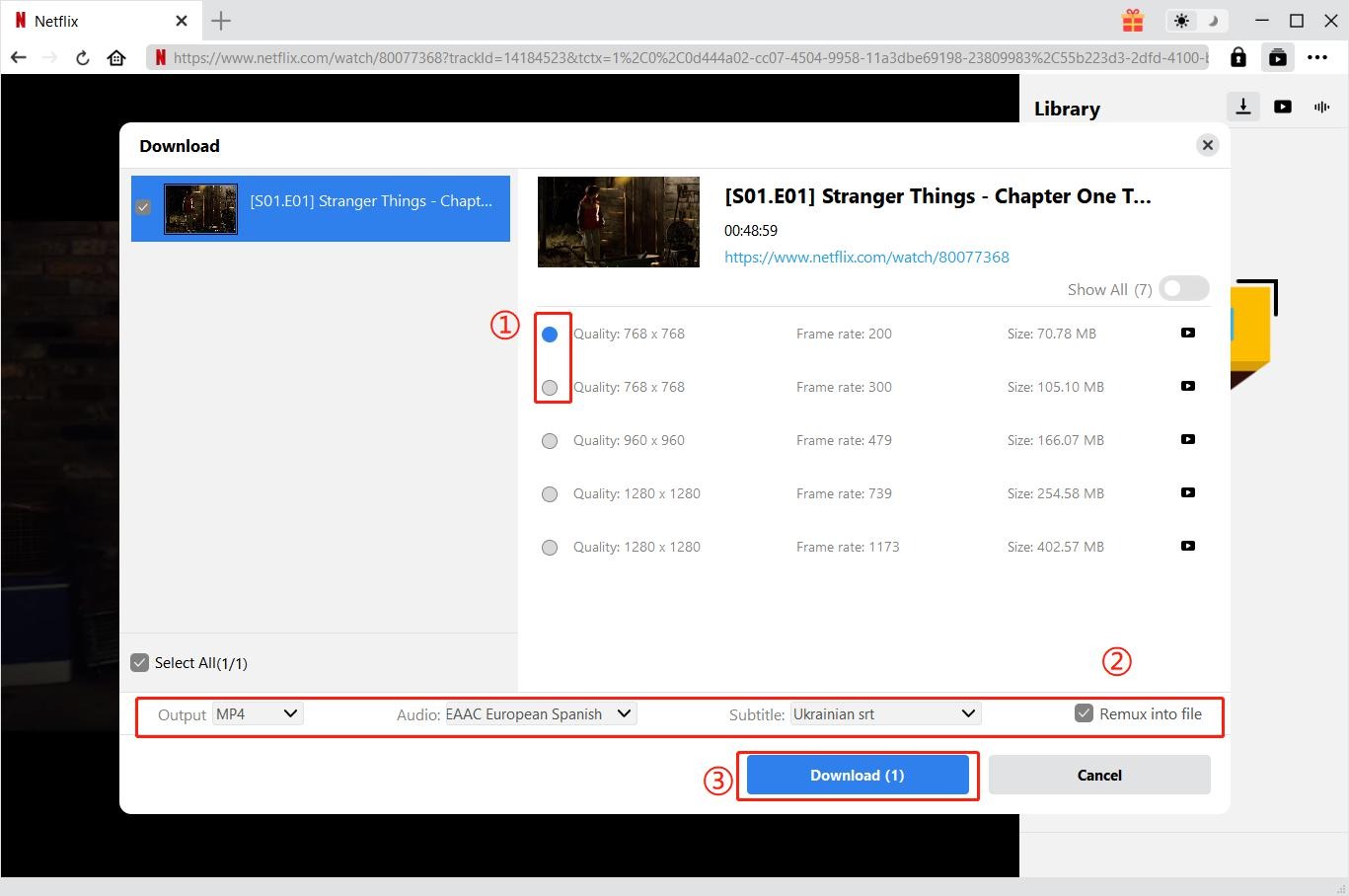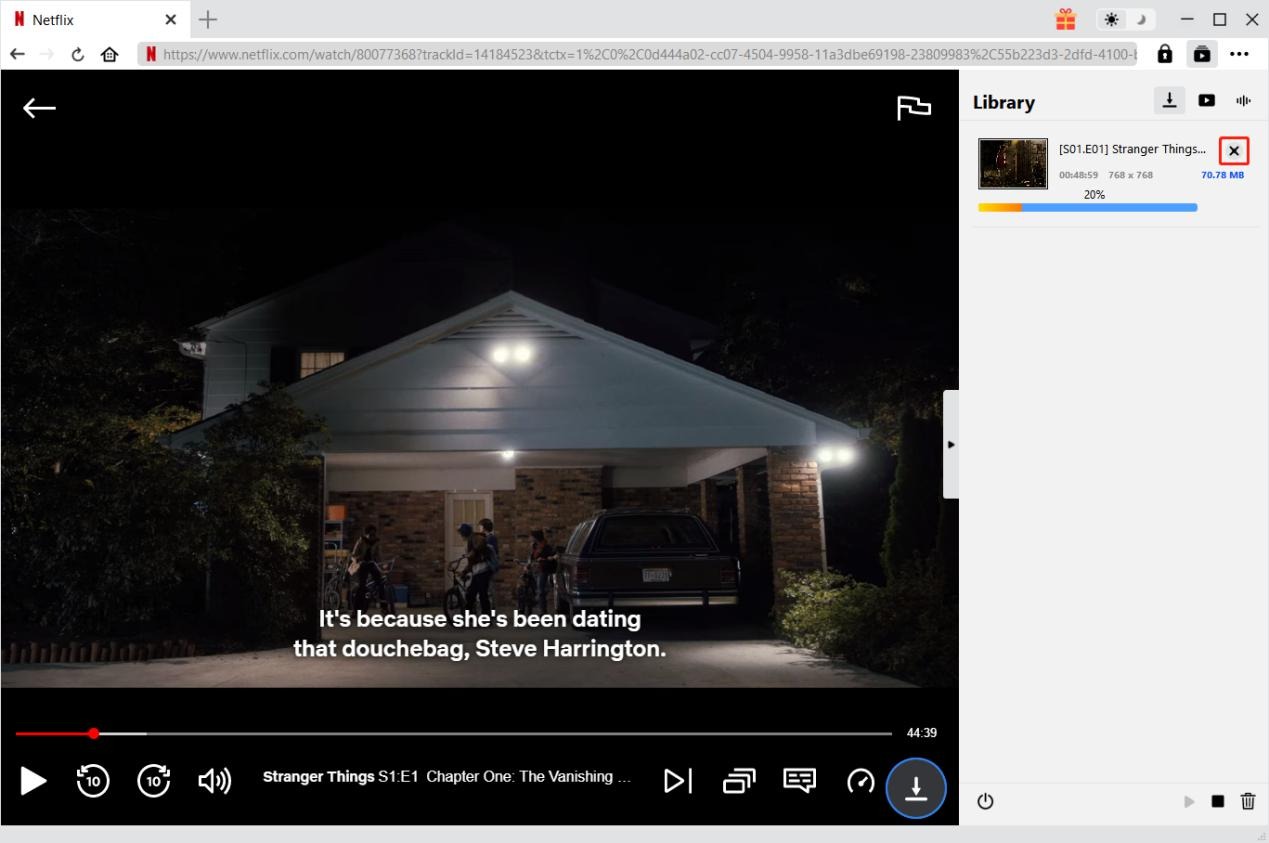Hi, I would like to download uTorrent movies, I heard that it is totally free. Perfect! But I have no idea of uTorrent 64 bit. Is there anyone could help me? Tell me how to use uTorrent. Urgent! Thanks.
When it comes to downloading movies or too big video files, most people will think of uTorrent. In general, uTorrent is one of the best and most used application currently available for downloading various files and media for free from the internet. You can use uTorrent 2.2.1 downloaded just about any torrent file, no matter in which format it comes. To learn how to use uTorrent, you need to understand several aspects of this operation. This is why we’ll begin with the basics, showing you what is uTorrent and is uTorrent safe. And finally, we will show you how to download uTorrent movies with CleverGet. Let’s jump right in.
Related Readings:
How to Download 1337x Torrent Movie?
Free Netflix Account & Password Generator 2023
How to Download Videos from OnlyFans?
Menu
Part 1: What is uTorrent?
The "µ" in uTorrent’s name is the Greek letter called "mu", which stands for the SI prefix "micro" because it has a smaller memory and resource footprint than other BT clients. Generally, uTorrent is a powerful BitTorrent client that is stable, efficient and feature-rich and provides user with an extensive amount of information about and control over torrents being downloaded and uploaded. BitTorrent is a peer-to-peer file sharing protocol that lets many users cooperate to share files among each other.
Pros of uTorrent Mac/Windows
- uTorrent download free.
- Small footprint on drive space and system resources.
- Extensive torrent information and control.
- Connection test for self-calibration.
- Add-on framework allows customization.
Cons of uTorrent Mac/Windows
- Certain options are difficult to configure for beginners.
- Ad-supported.
- Limited search feature.
- No built-in player.
Part 2: Is uTorrent Safe?
As we all know, uTorrent is one of the most popular clients around the world because it has an extensive selection of features. It allows for additional features through add-ons, which is highly stable and is on a fast development track. However, someone may consider, is uTorrent safe? The software is confirmed safe by VirusTotal. No engines detected this file as harmful. Do not worry. There are no viruses for the uTorrent Mac. uTorrent itself is safe. In fact, there are some trojan horses, and the best way to get them is to download infected versions of Mac software from dubious torrents. If you're downloading something you trust, and verifying its integrity, then you're fine, but if you're downloading random stuff from someone you don't know on the internet, that's a problem. Below we will show you the method to get uTorrent free download.
Part 3: How to Use uTorrent?
Before we show you the method to download uTorrent movies, we have to get uTorrent download free first. So if you don’t have uTorrent 2.2.1 yet go through the following steps and install the software first from the official website from the link http://www.utorrent.com/.
Step 1. If you are using Windows as your operating system then click on “Get uTorrent for Windows.” You can choose your plan from the three options- the free uTorrent, uTorrent Ad free for $4.85 per year or uTorrent Pro for $19.95 per year. Choose the plan you like the most.
Step 2. For users who have other OS like Mac, Linux, and Android you can download your suited versions by clicking “Other Platforms” when you click the link given above. Choose your OS and download.
Step 3. After downloading the file which will be slightly over 1MB, install the file.
Once the uTorrent 2.2.1 is installed, you’re ready to dive into the world of torrenting. Let’s continue by learning how to download movies using uTorrent.
Step 1. Find torrent links for the movie you want. There are a lot of websites where you can find the links. Some of the reliable and popular sites where you can find torrent links are The Pirate Bay, KickassTorrents, ExtraTorrent, ISOHunt, Torrentz, BitSnoop, YTS, TorrentDownloads.
Note: Here are our suggestions when it comes to the best torrent sites. In case you’d like to be sure that you’re on the safe side of the law, check out legal torrent repositories.
Step 2. Go to one of these websites you prefer to and search for the movie you want in the search bar. When you find the movie, you want to download, click on it. You will be led to a page for downloading the torrent. If you have used Kickass torrent then click on “Download Torrent.” If you use Pirate Bay, click on “Get This Torrent.”
Step 3. After the download has finished open the torrent file and add it to uTorrent. Depending on your uTorrent settings, you might be asked where you want to save the files once they are downloaded. If you don’t see this pop-up, uTorrent will download them to its default location (usually in the Downloads folder).
Step 4. Now uTorrent will now download the files on its own by connecting to seeders. The time or duration of download depends on your internet speed.
That’s how you download movies using uTorrent. Now, you can enjoy watching your movie on your device.
Part 4: How to Uninstall and Remove uTorrent?
uTorrent has a very small file and memory footprint, runs very fast and doesn’t require many system resources even when managing a large list of torrents, but that doesn’t mean it’s for everyone. As we have mentioned above, some options of uTorrent Mac are difficult to configure for beginners. Besides, some users complain that it definitely difficult to download, sometimes, the Mac would shut down without any reason. At some point, you may decide that you no longer want uTorrent installed on your computer. If so, rest assured that it is easy to uninstall uTorrent.
Whatever the reason for your dissatisfaction, what you need now is to completely eradicate uTorrent from your computer. To delete uTorrent alone, generally you have to follow the steps as below:
Step 1. Look at Start, Control Panel, Add/Remove Plans, highlighting uTorrent and hit Uninstall. (If you're using Home windows Vista then press Win+R with your keyboard). You've got to scan your drives. Open C drive and discover the following relative files along with delete them:
- C: \Program Files\Network Associates\Common Composition
- C: \Documents and Settings\All Users\Application Data\Network Affiliates \
Step 2. Click Start, Function, filling in regedit in your blank, and then removing your 3 files below:
- HKEY_LOCAL_MACHINE\SYSTEM\ Present Control Set\Services\McAfee Framework
- HKEY_LOCAL_MACHINE\SOFTWARE\Network Associates\TVD
- HKEY_LOCAL_MACHINE\SOFTWARE\Network Associates\ePolicy Orchestrator
Step 3. Reboot your computer to complete the uTorrent removal process. Next, you have got to go into your registry to uninstall any remaining files.
Alternatively, you may be interested in trying a better way to download movies, for there are some good programs to take the place of uTorrent. The one we highly recommend is CleverGet. For more details, check the following content.
Part 5: Better Way to Download Movies Without Torrent
As the best alternative to uTorrent 2.2.1, the capability of CleverGet could beyond your imagination. This software can download up to 8K videos and live streams from over 1000 sites including YouTube, Facebook, Twitter, TikTok, Dailymotion, and more. Plus, with other modules bundled, it can download movies and TV shows from HBO Max, Netflix, Hulu and other paid services. What's more, the inherent browser makes it easier to download online videos, live streams and premium movies while watching. In terms of video quality, this software allows to download 8K video and audio at 320 kbps without quality loss. Therefore, it can be the best uTorrent alternative. The following are detailed steps on how to use this software to download movies.
Step 1: Download and launch CleverGet
Download and install CleverGet from the link below. Then, launch it on your computer.

-
CleverGet
- Download videos up to 8K resolution
- Support 1000+ sites
- Support live video M3U8 link downloading
- Multi-task and playlist download
- Built-in browser and player
- Advanced hardware acceleration
- Easy-to-use interface
Step 2: Set the output directory
Click the three-dot icon in the upper right corner and select the "Settings" option. In the pop-up pane, click the "Save video to" box to browse and select the output directory for the downloaded movies.
Step 3: Find the source movie or TV shows
Using the built-in browser, you can easily find and locate the source movie or TV show within the program. Alternatively, just enter the URL in the address bar to go to the source page.
Step 4: Download movies with best uTorrent alternative
After playing the video, you can find a down arrow icon in the bottom right corner, click it to analyze. After a few seconds, all downloadable sources will be listed in a pop-up window, and you can choose the desired option to download movies on your computer.