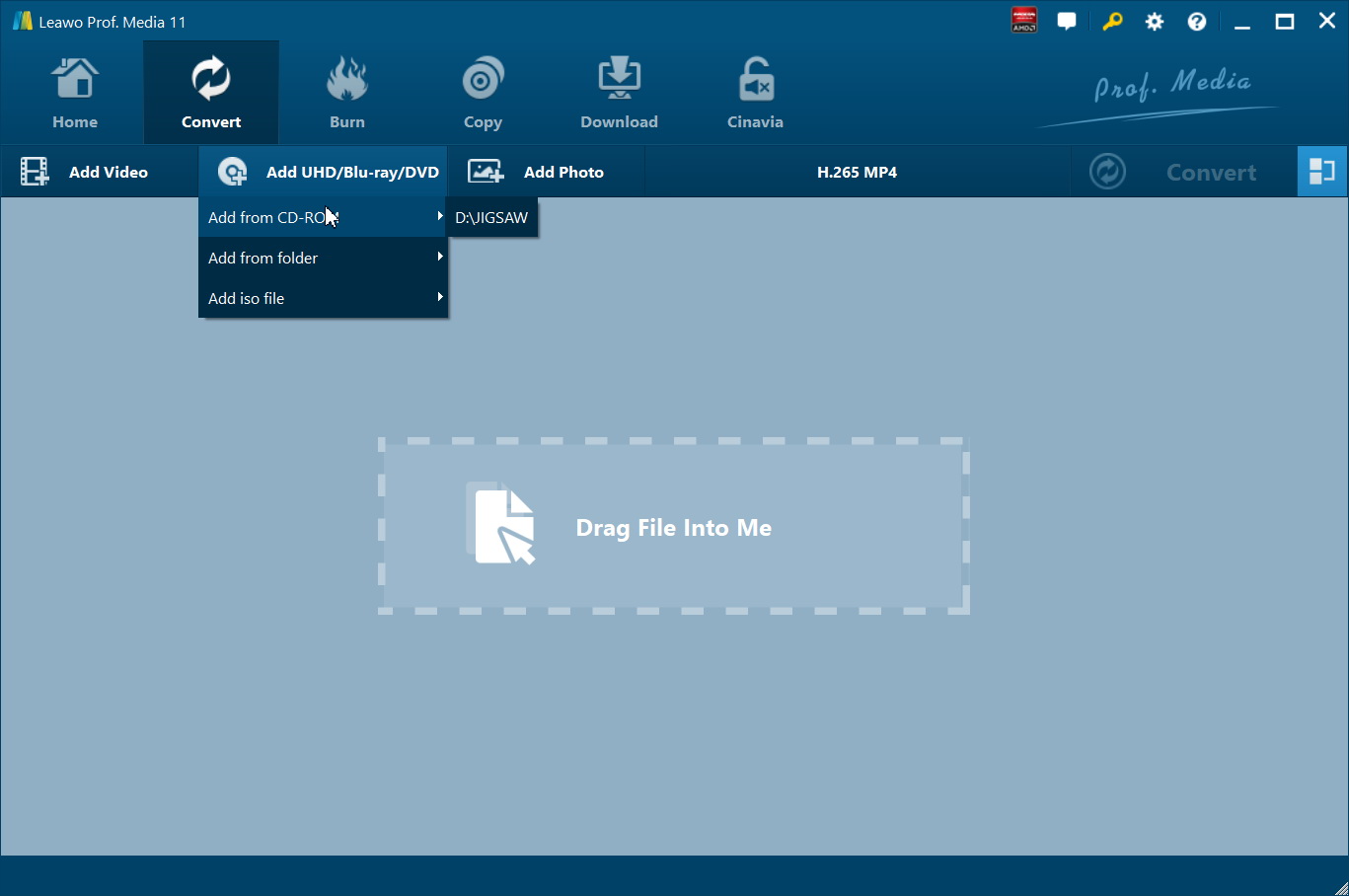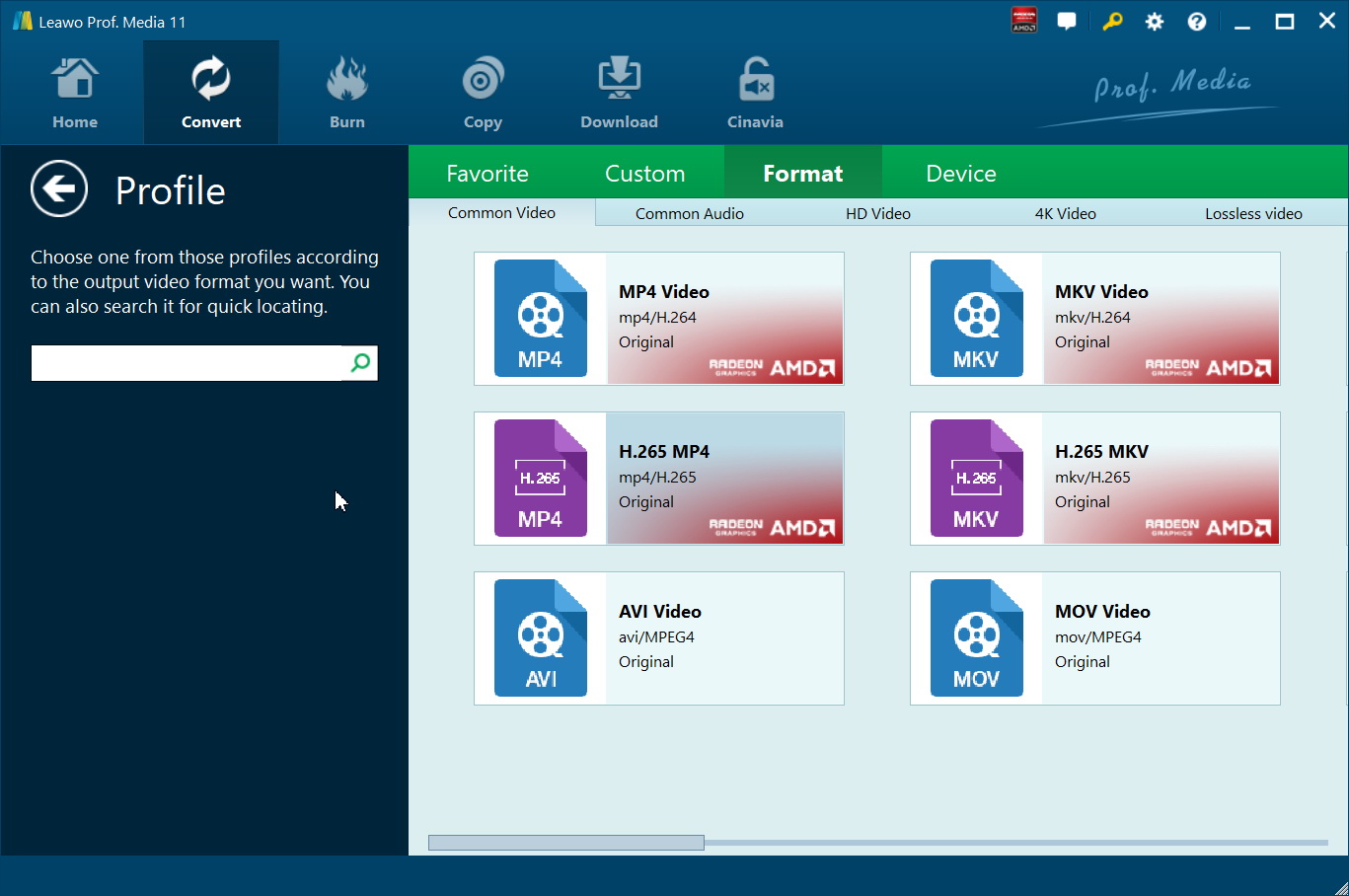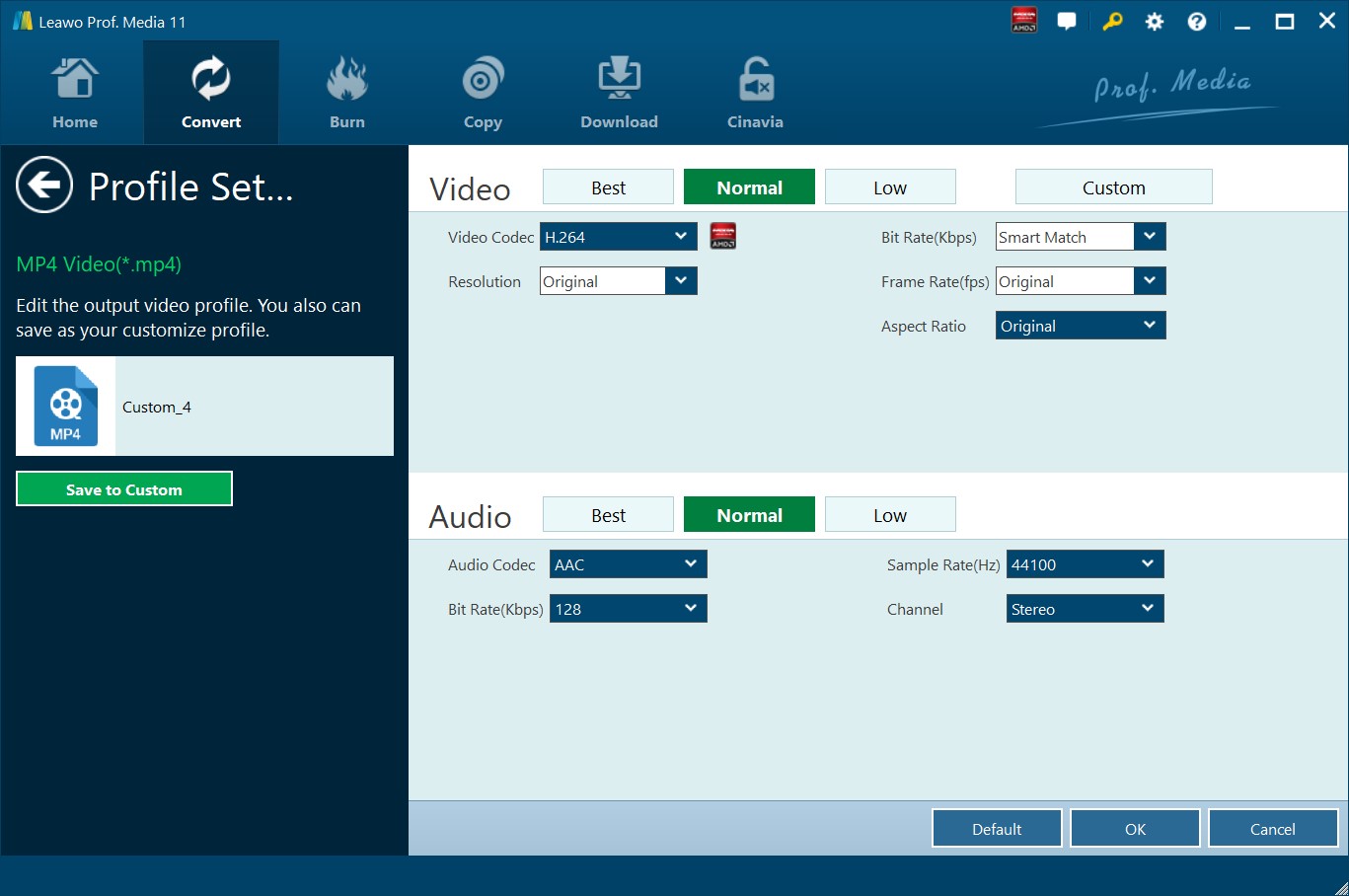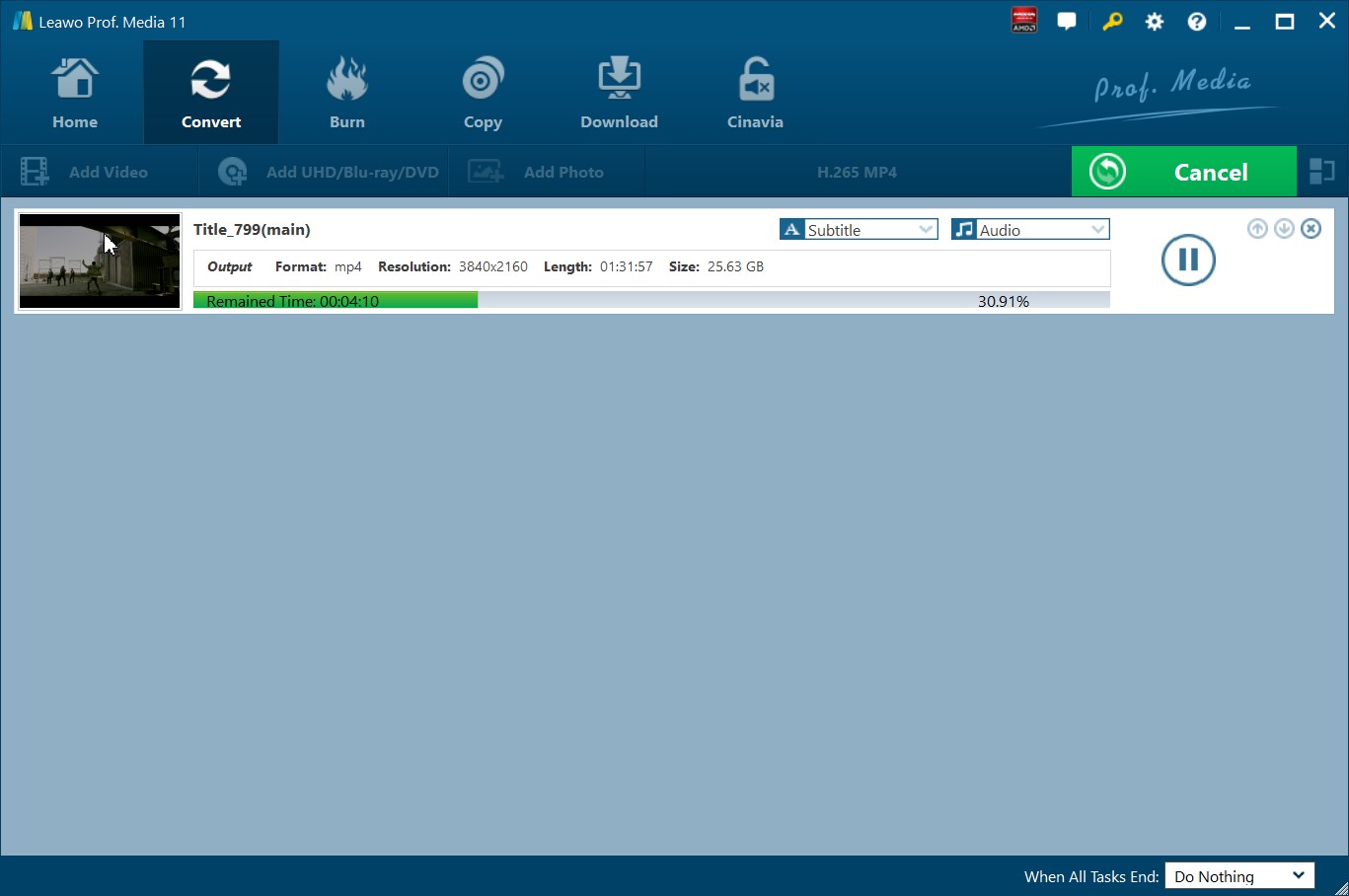Though there are more and more streaming movies and they can be watched anywhere and anytime, for those true movie enthusiasts, the mediocre image quality of streaming movies is never quite enough for them, since there are better choices such as 4K Blu-ray. So is it worth buying a 4K Blu-ray player? We are going to share with you some decent ideas on how to make decisions in the following article.
Part 1: Pros for buying 4K Blu-ray player
1. Incomparable picture and video quality
Normal Blu-ray players only can deliver standard 1080p resolution and if you play 4K movie on such kind of Blu-ray player, the playback won't be smooth and you can’t even get a clear image. You can refer to things you should know about 4K to figure out how amazing 4K Blu-ray images can express. Most feedbacks indicate that the 4K Blu-ray performance ensures the sharpest pictures, most enriched colors, and most textured outcome. That is mainly why the 4K Blu-ray is worth it.
2. No worries about the network connections
During playing 4K Blu-ray physical discs on your player, you will be free from any unstable network. We regard this as an irreplaceable benefit from any of the other media machines. That being said, you will get the fastest response speed to open and output 4K Blu-ray media in the highest quality instead of waiting for loading and buffering. In this way, nothing can thwart your leisure time.
3. Outstanding audio reproducing quality
Likewise, audio decoding support is identically superior. Especially, advanced high-tech sounds such as Dolby, DTS, AAC, are thoroughly compatible. The leading processing will provide surround audio with a striking reproduction. To more specific cases like the 4K Blu-ray players with Dolby Atmos or TrueHD, you will have much better environments than regular Netflix or Amazon traditional 5.1 channels.
4. Compatibility with both online streaming and discs
In the meantime, playing 4K Blu-ray discs doesn’t affect the functionality to accept online service providers. 4K Blu-ray players are very adaptive to dynamic operations for streaming both internet content and hard copies.
5. Massive 4K Blu-ray disc sources
Since 4K Blu-ray can offer an experience that is the closest thing you can get to having a movie theater at home, more and more movies are released in 4K Blu-ray to satisfy customers from all over the world. That is no doubt the most powerful affirmation.
Part 2: Cons for buying 4K Blu-ray player
What really bothers clients is not only the question of whether is it worth buying a 4K Blu-ray player, but also the possible drawbacks of the 4K Blu-ray Player. In this part, we will analyze the cons of 4K Blu-ray worth it.
1. Expensive cost
Looking into the 4K Blu-ray market, it is obvious that 4K Blu-ray players are usually tagged with higher prices than ordinary disc players. For sure, nobody wants to mess up with a big amount of money to get some meaningless consequences. If you are someone who prefers to just consume average media content from YouTube, Amazon, Hulu, and other online services, it is a huge deal. Under this situation, you should rethink what the actual demand is.
2. 4K Blu-ray may be replaced soon
A couple of insights deem that the 4K Blu-ray won’t be lasting for a long while since the progressive paces are pushing forward other novel techniques. Some bold speculation could be 4K Blu-ray worth it only for another decade.
3. Technical supports for novice
The majority of 4K Blu-ray beginners might still have confusion about how to distinguish each spec. Lots of individuals are wondering is the 4K upscaling Blu-ray player worth it due to overwhelming features. Those questions require professional explanations, which may take some time to master and install the 4K Blu-ray properly.
Part 3: Tips for buying 4K Blu-ray player
No matter is it worth buying a 4K Blu-ray player, there are always potential consumers for some best sellers. Therefore, the current demand does build up a number of best 4K Blu-ray player hardware. From those respects, we have concluded several noticeable points to pick up a 4K Blu-ray worth it.
Tip 1. Additional 4K Blu-ray player functions are important
If you have a bunch of Blu-ray collections with resolutions lower than 4K, you may wonder that is the 4K upscaling Blu-ray player worth it? The answer is positive, because it can boost up the general video quality. You can imagine what would be better than a 4K upscaling Blu-ray player worth it to make all the files look like 4K effects.
Tip 2. The connectivity choices
Even though USB connections are widely seen in almost every modern appliance, USB ports are literally not the best option to transfer high-speed data. By this point, the HDMI link is suggested. Meanwhile, numerous models are inbuilt with WIFI and DLNA bonds for diverse output.
Tip 3. Blu-ray disc decryption system
Apart from fundamental 4K Blu-ray recognitions, some machines have the ability to break down Blu-ray encryptions. In other words, you can play region-locked 4K Blu-ray films straightforwardly. It is 4K Blu-ray worth it if you purchase one model with such support.
Part 4: Free 4K Blu-ray player software for you
Whilst pounding is a 4K Blu-ray worth it, many computer users have the idea of connecting the 4K Blu-ray player to the PC. This is not rare as computers are capable of carrying out such tasks. Nevertheless, 4K Blu-ray programs are requested to bring the authentic 4K Blu-ray display. At the moment, we will introduce a solid recommendation - Leawo Blu-ray Player.
Developed with Blu-ray solutions, Leawo Blu-ray Player has a background of formidable availability with lossless 4K resolutions.
Specially designed for 4K Blu-ray optical discs, it is able to offer the original quality for all kinds of Blu-ray discs, Blu-ray ISO images, even digital 4K formats like 4K MKV, 4K MP4, 4K TS. On top of that, this magic tool has the unbeaten caliber to deal with 4K Blu-ray disc restrictions such as BD+, region codes. Users are ensured with tens of thousands of video playback including popular AVI, MPEG, WMV, ASF, FLV, MKV, MP4, M4A, AAC, 1080P videos in HD MP4, HD MKV, HD MOV, etc. Particular audio methods cover Dolby, DTS, AAC, TrueHD, DTS-HD, and everything copes with 4K Blu-rays.
To the full extent, it can create home cinema video effortlessly. Thus, home cinema aficionados are actually giving it high rates while scoring. You can start right away after installing the free 4K Blu-ray player program on the computer whereas it is cross-platform for Mac and Windows.
Step 1. Insert the 4K Blu-ray disc into the drive and launch Leawo Blu-ray Player. It will detect automatically and shows the 4K Blu-ray film name on the interface. Simply click it to playback the movie.
Step 2. Configure 4K Blu-ray video parameters. Right-click on the interface and select the “Video” to make changes at this panel.
Step 3. Adjust the 4K Blu-ray volume. Choose the “Audio” from the right-click menu to run this window.
Step 4. Enable or disable subtitles. You can switch on this dialog by clicking the “Subtitles” after right-clicking.
Part 5: Best way to rip/convert 4K Blu-ray disc
Ripping your 4K Blu-ray Disc for backup or conversion is possible, but it needs softwares that are suitable for this task. Before we introduce the software that can do the ripping jobs, there are a few things that you need to know.
What you need to know before you rip your 4K Blu-ray Discs
Before you start the process of ripping your 4K Ultra HD Blu-ray Discs, your computer, specifically your optical disc drive should meet some requirements. First and most important, you need to ensure that your optical disc drive is 4K UHD Blu-ray compatible, because regular Blu-ray drives cannot support UHD Blu-ray Discs. You should also ensure that your 4K UHD optical drive is ‘friendly’. If your drive is ‘unfriendly’ (the type which implements AACS2 protection), ripping, copying or converting your UHD Blu-ray Disc will be impossible because the ACCS2 protection prevents this task, and sometimes even playback of some 4K UHD Blu-ray titles. If that is your case, you can easily downgrade your UHD optical drive firmware with a tool such as Leawo UHD Drive Tool. This advanced tool that allows you to read, rip, or burn discs without any restrictions. Here are some of its features;

-
Leawo UHD Drive Tool
It supports a wide range of 4K UHD drives.
It enables you to downgrade UHD-unfriendly Firmware on Blu-ray drive to a compatible version for 4K UHD Blu-ray ripping, copying or playing via certain programs.
It has an intuitive interface
It can provide you with detailed information about your UHD Bu-ray drive, as well as a helpful log when you use the software.
It supports Windows 7/8/10 and macOS 10.13/10.14/10.15/11.
Therefore, follow the steps below to downgrade or flash firmware of your 4K UHD optical drive;

Step 1: Select the UHD drive from the available list. Ensure that the UHD drive is connected to your computer, then start Leawo UHD Drive Tool. Select the optical drive by clicking the downward triangle icon.
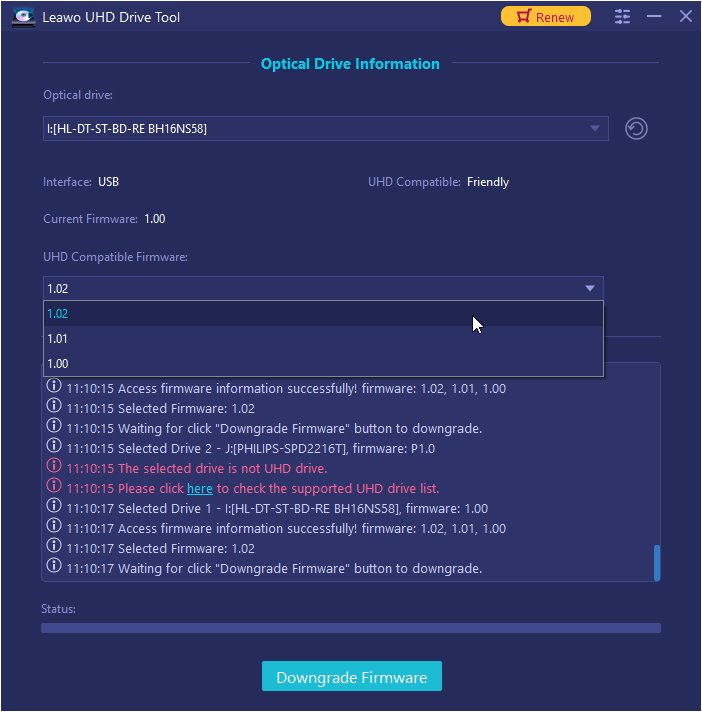
Step 2: Pick out a target firmware. Choose a firmware version from the drop-down box by clicking the Downgrade Firmware button.
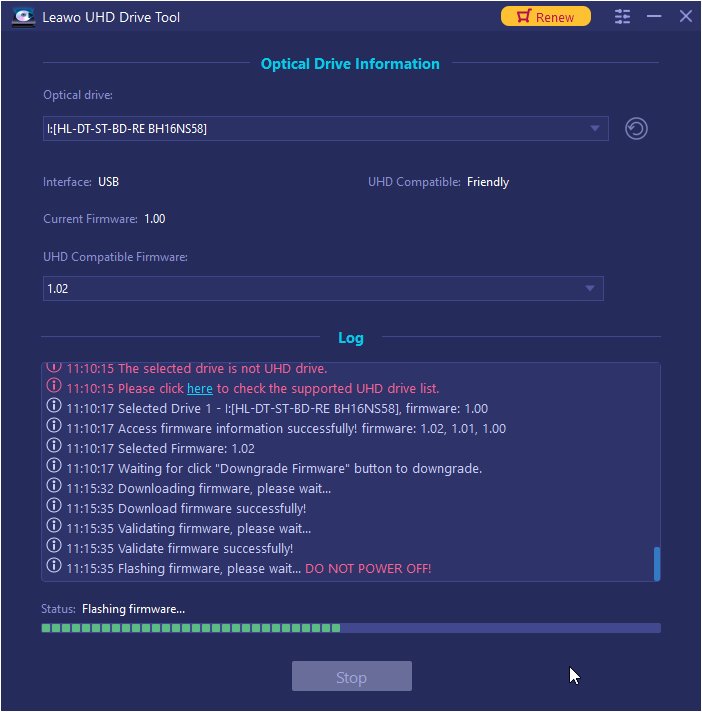
Step 3: Downgrade the firmware. When you click continue, the firmware should begin downgrading.
Note: When the downgrading process is finished, restart your computer to make sure that your UHD drive runs smoothly and flawlessly.
How to rip 4K Blu-ray Discs on Windows or macOS
When you have ensured that your optical drive is 4K UHD Blu-ray compatible, and that it is ‘friendly’, you can get ready to start ripping your 4K UHD Blu-ray Discs. For this task, you are going to need an advanced software such as Leawo UHD Ripper for the best results. Here are the features of this software;

-
Leawo UHD Ripper
☉ Decrypt and rip 4K Blu-ray discs, folders and ISO image files
☉ Convert 4K Blu-ray to MP4, MKV, AVI, MOV, FLV, and other 180+ 4K/1080P/720P/regular files
☉ Convert 4K Blu-ray movies in Full Movie, Main Movie or Custom Mode
☉ Edit 4K Blu-ray movies like trimming, cropping, adding watermark, applying 3D effect, etc.
To learn more about Leawo UHD Ripper, visit the product page. Here is how to use this software for ripping your 4K UHD Blu-ray Discs.
Step 1: Load the 4K UHD Blu-ray Disc
Insert the Blu-ray Disc into your UHD drive, then launch Leawo Prof. Media. Open the “UHD Ripper” module, and then click the "Add UHD/Blu-ray/DVD" button on the main interface.
Step 2: Select the output format
Click the drop-down list next to the “Add Photo” button. Select“Change” to enter the Profile settings panel where you can choose the output format from the“Format” group, for example MP4 VIDEO.
Note: You can click the same drop-down list and click the "Edit" button to adjust the video and audio parameters of the output files. They include video and audio codec, bit rate, aspect ratio, frame rate, channel, etc.
Step 3: Start ripping your 4K UHD Blu-ray Discs
Click the green “Convert” button and then set the output directory to save the final converted Blu-ray movies in the “Save to” box. Click the button again and the ripping should start. The ripped videos will be saved onto your hard drive in the format you chose.