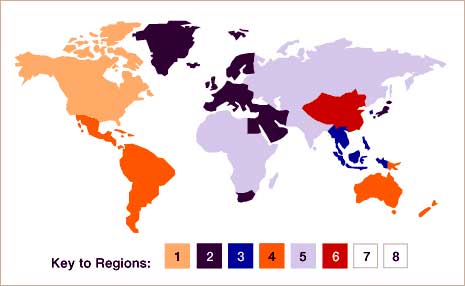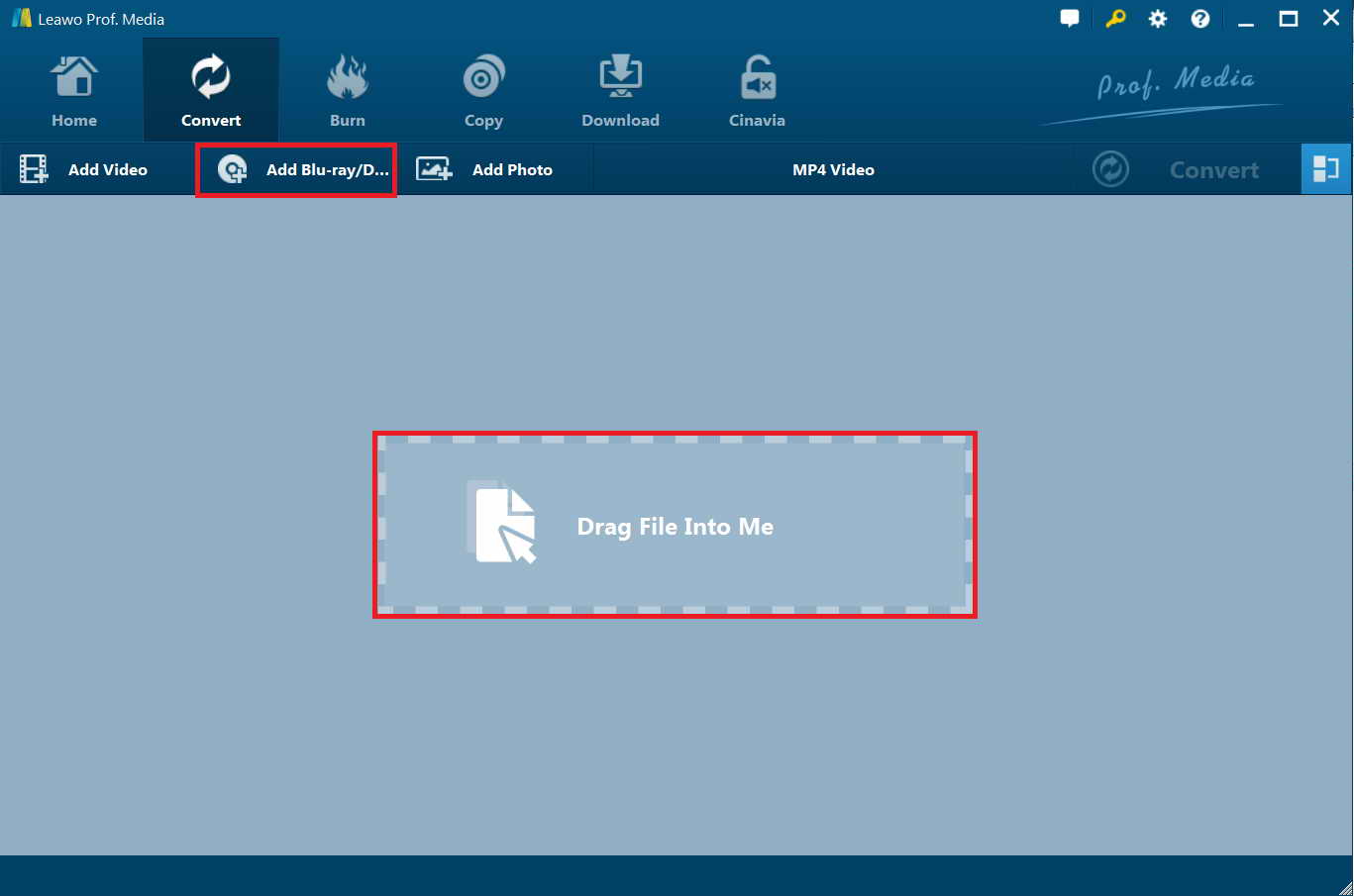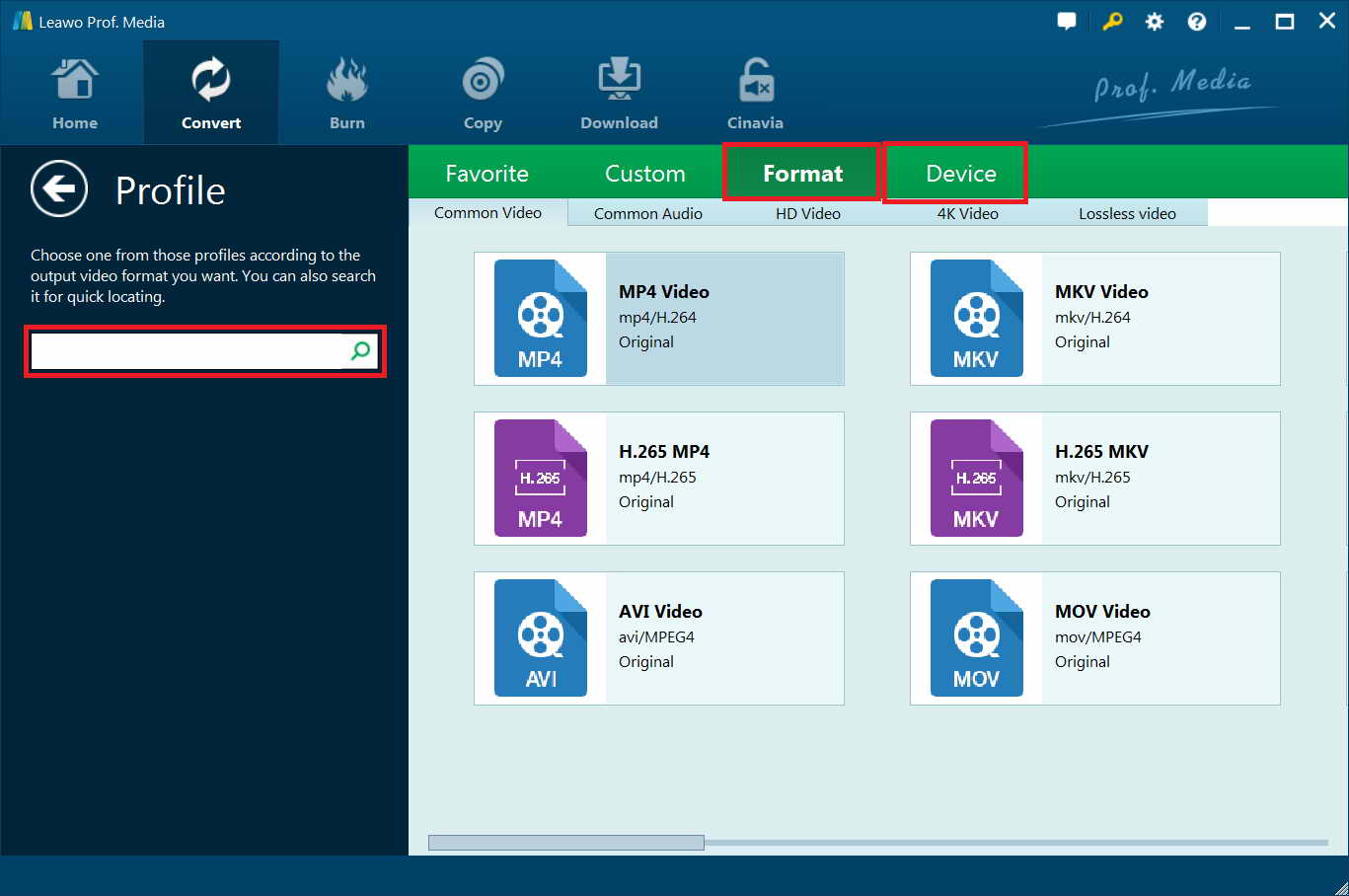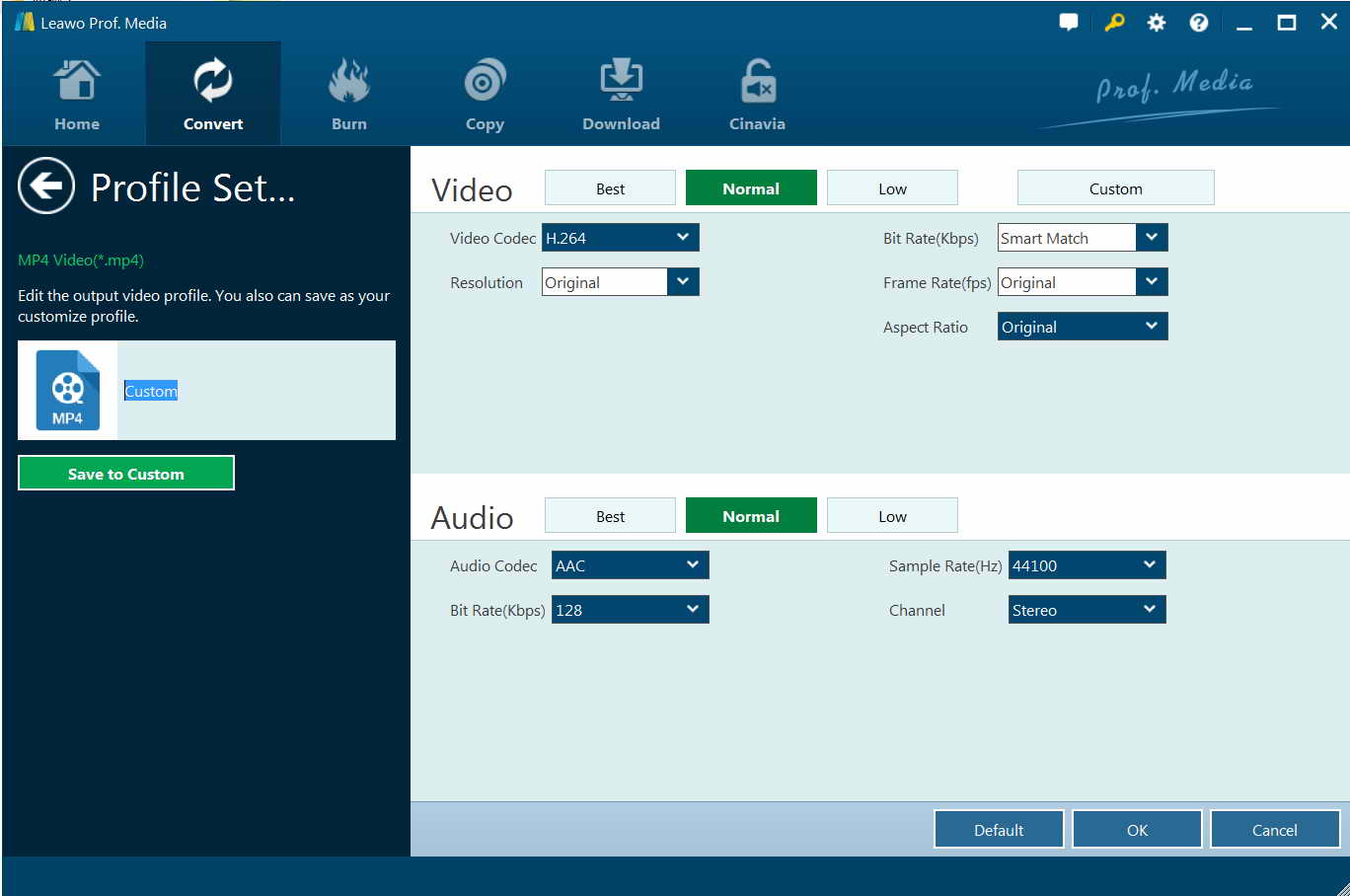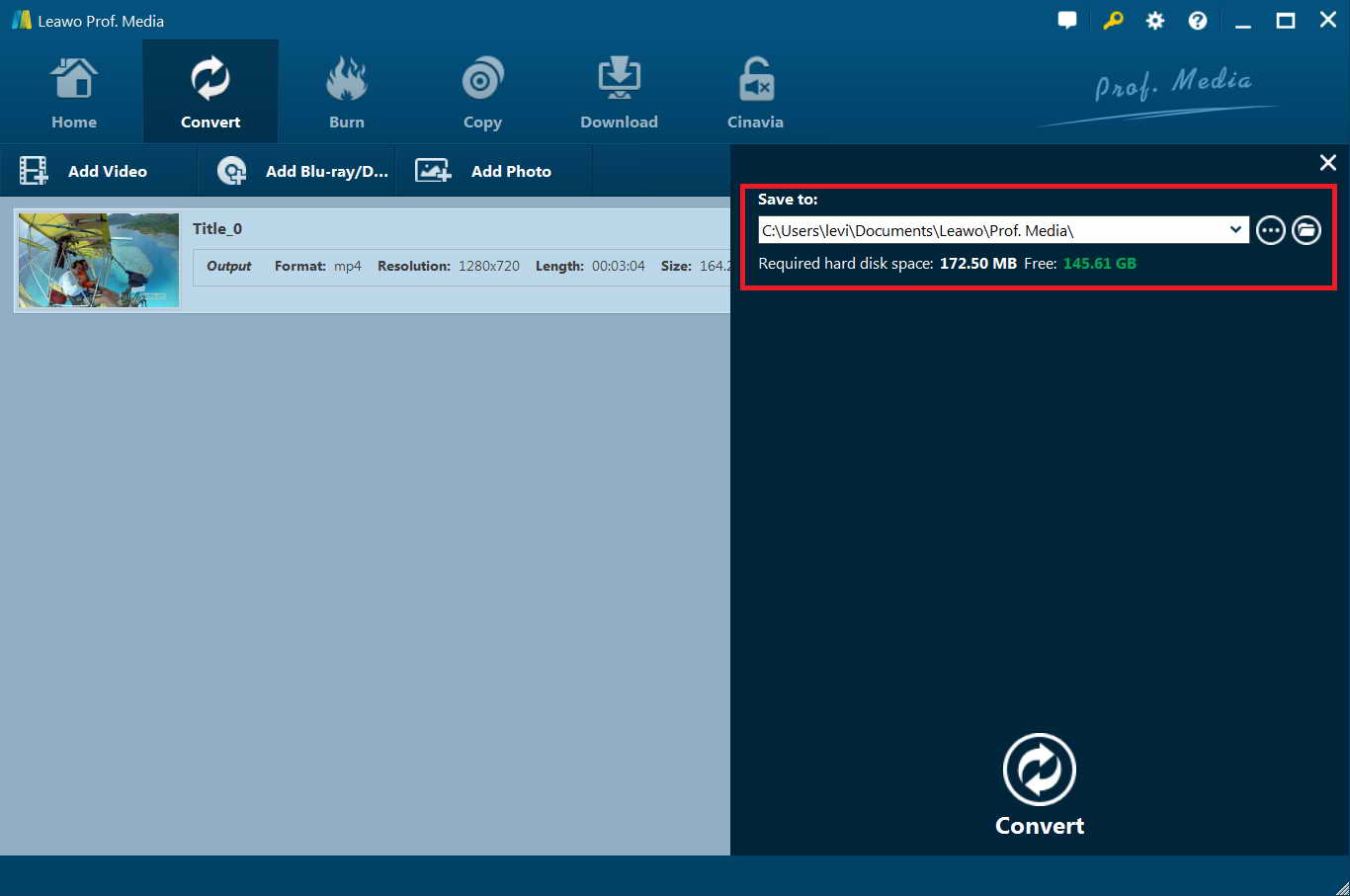"Is it legal to rip a DVD? I have a few DVD disc collections purchased from Amazon. All these DVD discs are my favorite movies. I would like to rip some of these DVD discs to regular MP4 videos so I can watch them on my iPad during my flight. But I was told by my friend that there relates to something legal issue upon DVD ripping. I have no idea about this. Is it legal to rip a DVD of my own? If yes, how can I rip a DVD of my own?"
In order to obtain a fantastic movie experience, people nowadays are still chasing after DVDs which includes various latest movie resources. Actually, on one hand, DVDs can provide superior audio and video quality to you. But on the other hand, just as you know, DVDs are not easy to be kept and not available to be watched anywhere and anytime. Especially, movie enthusiasts may encounter that sometimes it is quite necessary to convert the DVD into some other digital video formats so as to load it into portal devices, like iPhone or iPad. Well, by doing this, you must be confused by a problem that whether or not DVD ripping is legal in the current society or it is legal to rip a purchased DVD. In most cases, the answers cannot be simply defined as Yes or No.
We should say it depends, or it is only legal in limited instances. In this page, we are going to talk this issue in detail. You will learn how to tell whether it's legal or not to rip a DVD and how to rip a purchased DVD.
Part 1: Is it legal to rip a DVD?
First of all, let's focus on the first question - Is it legal to rip a DVD? The most important aspect in evaluating this issue is based on the copyright. If the DVDs you owned are not copies of copyrighted works, and you have copied the DVDs and converted them into other video formats, then it is clear to say that this is completely legal. But in most cases, majority of the DVDs you can buy in the market are almost labeled in the type of copyright which means users are not allowed to sell and reproduce these DVDs without any proper business licenses or copyright permission from the original creators. In such circumstances, if you copy the DVDs and sell them to others which could be regarded as the commercial use, then DVD ripping of copyrighted works is considered illegal.
You may ask whether it is DVD ripping legal for personal use, such as rip the DVD and keep it on your personal computer or store it on your other portal devices. Concerning the personal use, unluckily, it is still illegal according to the related laws. However, the main purpose for the law to prohibit DVD ripping is to prevent the copyrights from being abused. If you are only to copy the DVD for some personal use, instead of violating the original creators' copyrights, then you can say it is not really illegal.
Part 2: Can I rip a DVD of my own?
Next, you may ask can I rip a DVD of my own then. We can learn more about DVD region code restriction and commercial/non-commercial DVD types before we know the answer to this question.
1. DVD region restrictions
DVD players and DVDs are labeled for use within specific geographical regions. The DVD world is divided into six major geographical regions, with two additional regions reserved for specialized use.
DVD regions are assigned as follows:
- REGION 1 -- USA, Canada
- REGION 2 -- Japan, Europe, South Africa, Middle East, Greenland
- REGION 3 -- S.Korea, Taiwan, Hong Kong, Parts of South East Asia
- REGION 4 -- Australia, New Zealand, Latin America (including Mexico)
- REGION 5 -- Eastern Europe, Russia, India, Africa
- REGION 6 -- China
- REGION 7 -- Reserved for Unspecified Special Use
- REGION 8 -- Reserved for Cruise Ships, Airlines, etc...
- REGION 0 or REGION ALL -- Discs are uncoded and can be played Worldwide, however, PAL discs must be played in a PAL-compatible unit and NTSC discs must be played in an NTSC-compatible unit.
In different areas and regions, the law upon DVD ripping differs. That's why there are region-free DVD player tools, which could help you play back almost all DVD discs released in different areas and regions. Just check your local law to learn whether or not it's illegal to rip a DVD of your own.
2. Copy right protection related
DVD discs could be generally divided into 2 types: copy-protected and copy protection-free. It's perfectly legal to rip DVDs that are not copies of copyrighted work. But chances are, most of the movies you're planning on digitizing have several layers of copyright protections. In the U.S., it is still illegal to rip DVDs of copyrighted work for even personal use, according to the Title 17 of the U.S. State Code. So, just about anything that comes with a label indicating copyright, which includes basically any movie you can think of since most DVDs and Blu-rays come with encryption attached and breaking that encryption is illegal. If you happen to come across an unencrypted DVD, ripping it for personal use is A-OK.
3. Personal use vs. profit purpose
Many people wonder if it is legal to rip a copy of a DVD for personal use. Let's say it in this way: it is illegal in a technical and legal sense. However, most government agencies do not focus on what people do offline at home for their own personal use. The government's main concern is people who redistribute copies of copyrighted works. And meanwhile, there is a conflict that people can't do what they want with things they have already purchased, since it might be against the law. This is a little bit confusing people. The actual fact should be that people have the right to do anything they want upon things they already have for personal use only, as long as they harm no others.
Therefore, the answer to this question is not definitive according to the above discussion and the laws and regulations in various areas and countries. I will say in this way that you can rip a DVD of your own, but that does not mean you are doing a legal thing. After all, we are always breaking the law everyday even without knowing it. But remember what you must make sure that no one can "snoop" you when you are ripping a DVD of your own. And you will not probably get caught due to the personal use of a DVD.
Part 3: How to rip a DVD for personal use with Leawo DVD Ripper?
Since in some cases you are allowed to rip a DVD of your own for personal use, then you are available to rip a DVD in an efficient way and what you need is a powerful DVD ripping tool. Here I will recommend Leawo DVD Ripper to you. As a piece of powerful DVD decrypting and converting software, Leawo DVD Ripper could help you decrypt, rip and convert DVD to videos in 200+ file formats for playback on various media players and devices like iOS devices, Android smartphones and tablets, etc. It could decrypt disc protection and remove the DVD disc region restrictions to let you get copy-free video files from both commercial and non-commercial DVD discs. It could rip and convert your own DVD movies to various videos like DVD to MP4, DVD to WMV, DVD to MKV, etc. You could even edit DVD movies before converting.
The below guide would show you how to rip your own DVD to video with Leawo DVD Ripper.
Step 1. Download Leawo DVD Ripper and install it
Leawo DVD Ripper has been built into Leawo Prof. Media as a module. Launch Leawo Prof. Media after the installation. Meanwhile, get your source DVD movie ready for converting. Leawo DVD Ripper could convert DVD disc, folder and ISO image file to video.
Step 2. Import the DVD on your computer to the program
Go to the "Convert" module and click "Add Blu-ray/DVD" button at the top left of program interface or just drag the file directly to the main interface.
Note: Leawo DVD Ripper offers 3 different content loading modes. The Full Movie mode loads all source DVD content, Main Movie mode by default loads the longest title (generally the main movie) but allows you to switch another title for loading, while Custom Mode enables you to select desired DVD title(s) for loading. Choose one you like.
Step 3. Choose output format
There is a drop-down box named "MP4 Video" by default next to "Add Photo" button. Click the box to pop up a small panel, and then click the "Change" option to enter the Profile panel, where you need to select a format as output format.
If you need, you could adjust the parameters of selected profile to meet your devices more. To do this, click the "Edit" button to enter the Profile Settings panel, where you could adjust video codec, bit rate, aspect ratio, frame rate, etc.
Step 4. Set output directory
Click the green icon "Convert" at the top right corner of the main menu. And then on the sidebar, set an output directory in the "Save to" box.
After that, click the bottom "Convert" button on the sidebar to start ripping and converting your own DVD disc. By referring to the above steps, you can easily rip the DVD to any video file for any media player and device
Is DVD ripping legal? This question may not have a definitive answer according to the current laws. Maybe in the future, more changes will be added and what you need to pay more attention is the copyright issue.
Note: This guide only provides you solutions on ripping DVD disc for personal use. We are not advising you to rip DVD discs. On the contrast, we would suggest you check local law before you try to rip a DVD of your own.