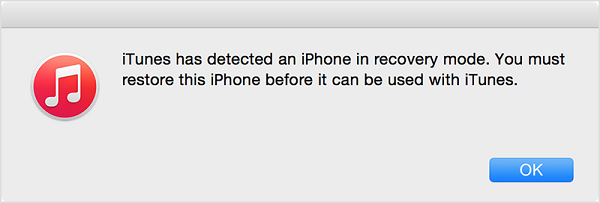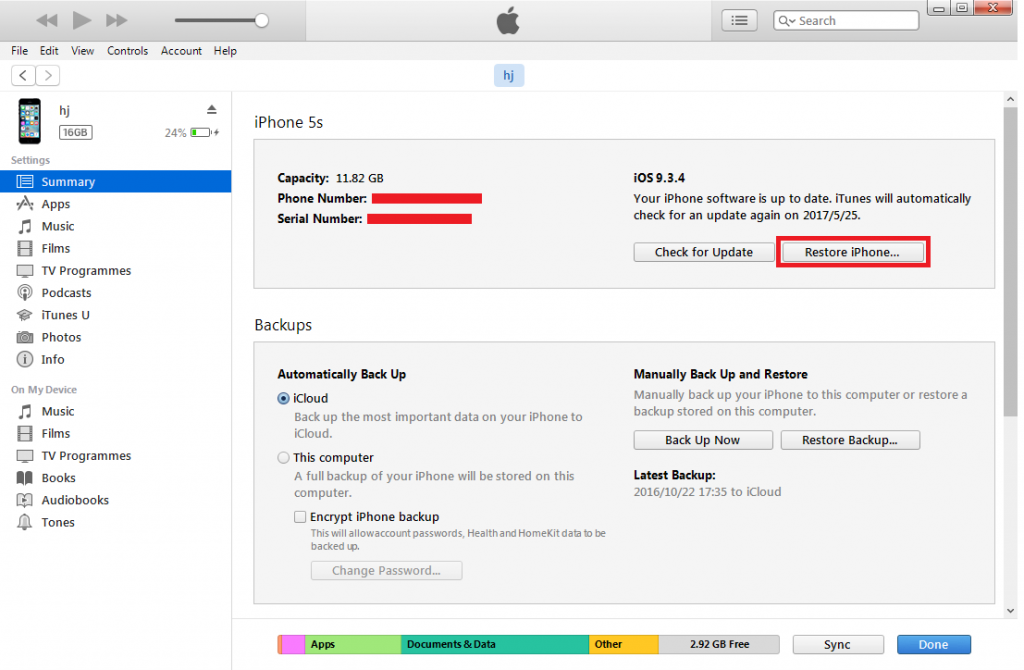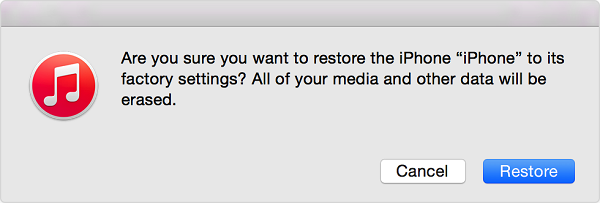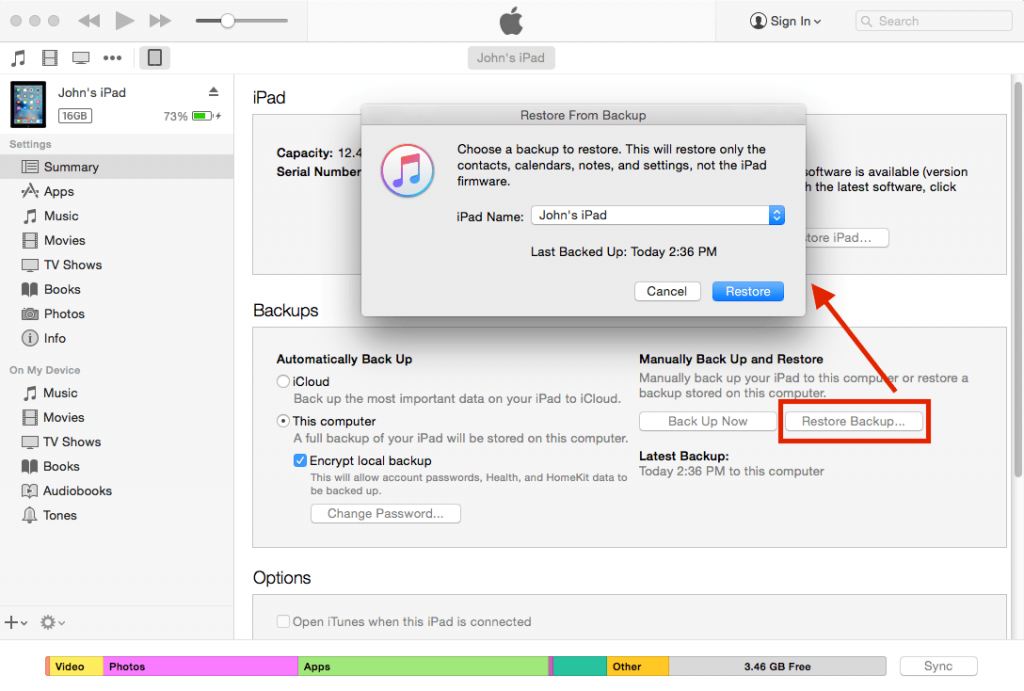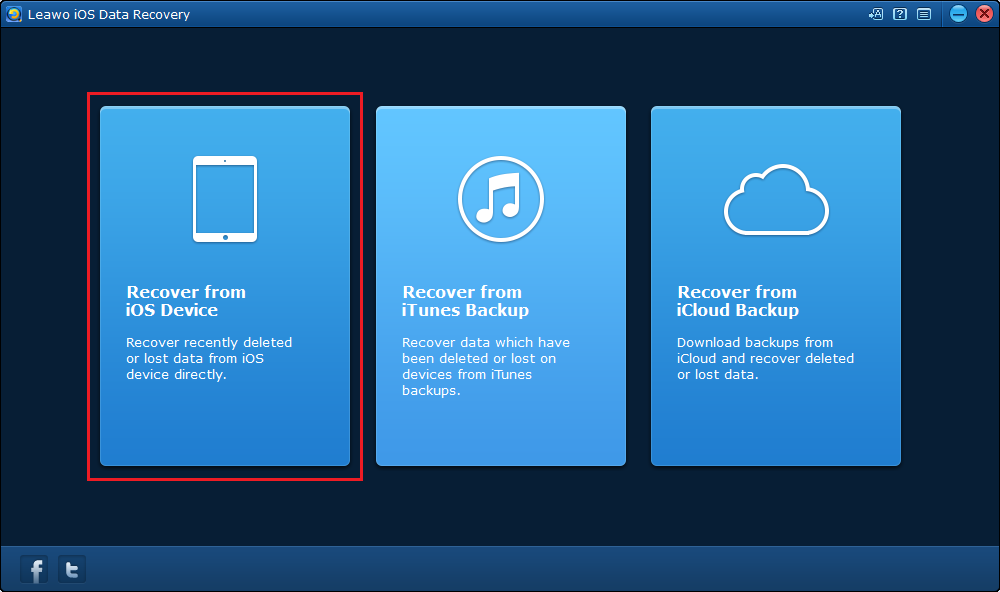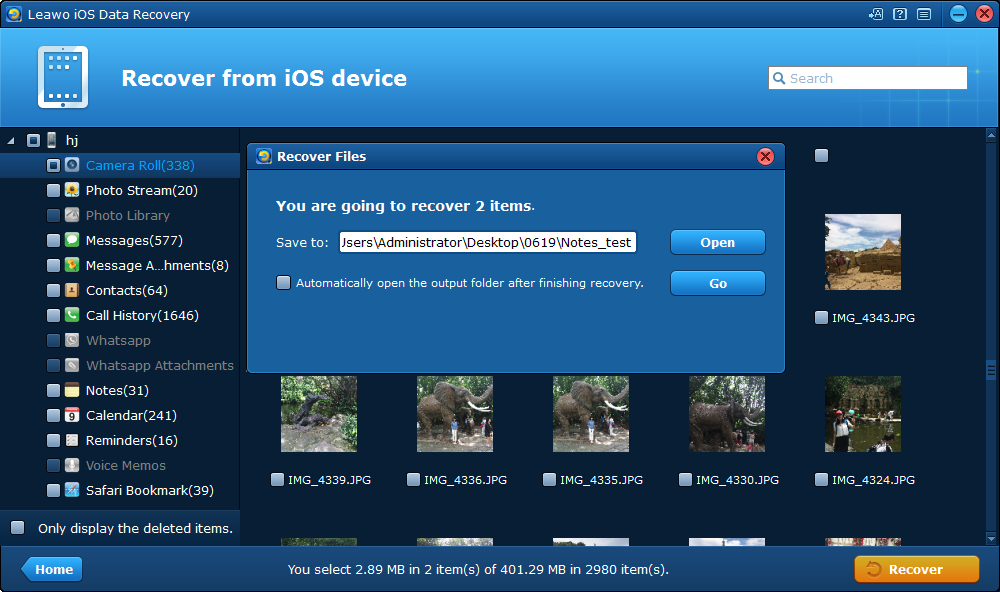"Hi, I was updating my iPhone 5S from iOS 7 to iOS 8 and it got stuck in Recovery Mode during the update. how can I exit recovery mode?"
What is Recovery Mode for on iPhone
The Recovery Mode on iPhone is for restoring your iOS device when something's gone wrong on your device. Under certain circumstances your device might get stuck in recovery mode.
Following are several conditions that might get your device stuck in recovery mode:
- 1. Entering recovery mode intentionally for fixing a system problem.
- 2. Something went wrong during a system update.
- 3. Something went wrong during an iPhone jailbreak attempt.
- 4. The result of a virus or malware attack.
Help iPhone exit Recovery Mode with iTunes
When your iPhone get stuck in recovery mode, the most recommended way to solve this program is to restore your device with iTunes. It works most of the time but you might lose some of the data on your iPhone.
Step 1. Open iTunes and connect your iPhone to your PC with USB cable. A popup would show up. Click OK.
Step 2. Click the iPhone icon on the upper left corner to open Summary tab. And then click Restore iPhone.
Step 3. On the following popup, click Restore to confirm that you want to exit recovery mode by restoring your iPhone to factory settings.
Step 4. When the restoring process is done, you can click Restore from backup to select an old backup of your iPhone in iTunes and load the data back to your device.
Help iPhone exit Recovery Mode with iPhone Recovery Mode exit tool
Other than restoring your iPhone, there's another way to get your iPhone out of recovery mode. With the help of a program named Tiny Umbrella, you can easily exit recovery mode.
1. First download Tiny Umbrella and install it on your computer.
2. Open Tiny Umbrella.
3. Once you open it, your device can be found on the left column under Recovery Devices tag. Click on it and you should see an Exit Recovery button on the right. Click on Exit Recovery and your device should reboot and back to normal.
Recovery lost data after exiting Recovery Mode
If you exit recovery mode and find that you've lost all the data on your iPhone, don't be surprised because it happens all the time. If you have previously backed up your device with iTunes, you can restore the backup to your iPhone. If you don't have any backups, you can retrieve the data on your iPhone through a third party data recovery program named Leawo iOS Data Recovery, it can help you recover data like photos, contacts, call history and notes, etc.
Here's how you can retreieve data from your iPhone using Leawo iOS Data Recovery.
Step 1: Download and install the program. Open Leawo iOS Data Recovery and you will see 3 tabs, click Recover from iOS Devcie.
Step 2: On the device list, select your iPhone and click on Start button and the program would start to scan your iPhone.
Step 3: After it finishes scanning, you can find all the retrievable types of data on the left column. Check out the recoverable data on the interface and select those you'd like to recover and click Recover.
Step 4: On the following popup, set a folder to store the data you've chosen and click Go and the program would start to recover the data to that folder.
If you can't exit recovery mode after trying the above mentioned methods, it's possible that there's something wrong with the hardware and you should probably contact Apple for help.