"I kept my work schedule in the calendar on my iPhone4S (iOS 5.0.1) earlier today. While trying to review when I work, I saw all 5 calendar events get deleted. There are no longer any events on the days that I added work to my calendar. Anyone else experience this and know how to fix it or recover the lost calendars from iPhone 4s on Mac? This is the second time my work schedule has been deleted right in front of my face on my phone. iPhone 4S, iOS 5.0.1"
People may lose their data and files on iPhone 4S frequently for various reasons. If you happen to meet such situation, you could turn to Leawo iOS Data Recovery for Mac, a professional Mac iPhone data recovery software app that could easily detect and recover notes, messages, calendars, contacts, and other files from iPhone 4S and other Apple's iOS portable devices on Mac. It could recover calendars for iPhone 4S, iPhone 5S, iPhone 4, iPhone 5C, iPhone 3GS, iPod touch 4/5, iPad, iPad 2, the new iPad, iPad mini, iPad mini 2, iPad Air, iPad 4. Follow the below guide to know how tor ecover calenders from iPhone 4S on Mac in details with this iPhone calendar recovery for Mac.
Download and install this iPhone file recovery for Mac ( Leawo iOS Data Recovery for Windows users).
How to Recover Calendars from iPhone 4S on Mac
Step 1. Connect device to computer
Use USB cable to connect your iPhone 4S to Mac computer (Mavericks supported). Then, on the program, you could see a "Recover from iOS Device" option. Click it.
Step 2. Scan data and files
Hit the "Start" button on the following interface. This iPhone data recovery for Mac is now scanning your iPhone 4S.
Step 3. Select files for recovering
Preview and then select calendars under the "Calendars" category. After that, hit the "Recover" button in yellow on the bottom right corner.
Step 4. Start recovering
On the "Recover Files", set the "Save to" directory , and click "Go" button. This Mac iPhone data recovery will start to recover calendars from your iPhone 4S instantly.
Note: 1) This Mac iPhone Data Recovery could also recover lost or deleted data and files for iPod touch and iPad devices on Mac. For iPhone 4 and iPod touch 4 data recovering, it offers advanced DFU mode for scanning and recovering lost files.
2) From iOS devices, this iPhone data recovery for Mac could scan and recover Contacts, Messages (MMS, SMS, iMessages), Call History, Calendar, Notes, Reminders. But from iTunes backup, it could recover Camera Roll (photos & videos), Photo Stream (photos), Photo Library (photos & images), Contacts, Messages (MMS, SMS, iMessages), Message Attachments (photos, videos, contacts & voice memos), Voice Memos, Call History, Calendar, Notes, Reminders, Safari Bookmarks.

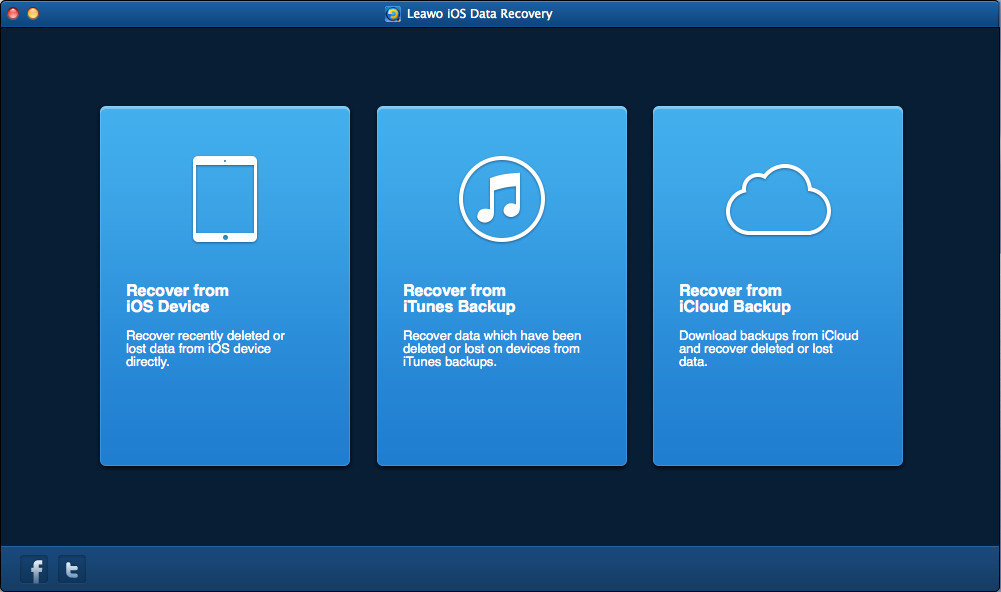



 Feb. 14, 2014 by
Feb. 14, 2014 by 










