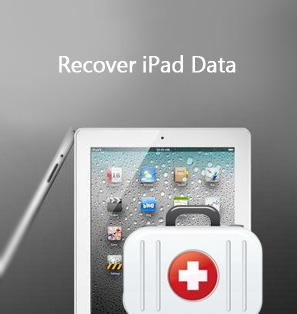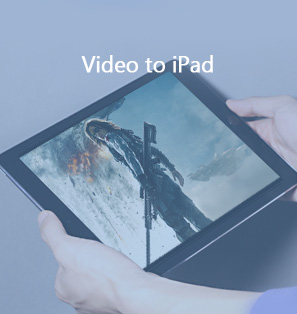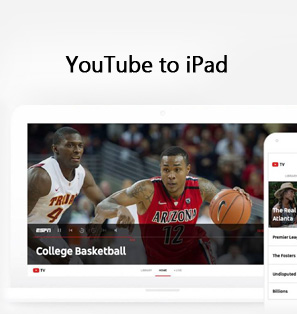iPad Transfers Around Us
There are more and more iPad users all around the world. People use their iPad to watch movies, listen to music, read books, etc. The tablet has become a very important role in people's daily life. iPad provides great features that help users to have enjoyments anywhere and anytime they want, and work like a champ.
But iPad also brings troubles to the users. When people want to transfer data to iPad, or the other way round, they will meet with all kinds of problems. The following posts will introduce several transfer solutions.
Part 1. Sync Contacts & Calendars to iPad
Contacts and calendars are two kinds of most commonly used data in iPad, but they are also the ones that can be troublesome when users want to transfer or sync contacts and calendars between iPad and computer. Is there any easy way to finish the task?
Part 2. Transfer Music to iPad
Using iPad to listen to music is also a good way to spend time on the go. Transferring music to iPad seems easy as iTunes can finish the task easily, but iPad users will worry about the sync of iTunes. The following post will provide you several solutions.
Part 3. Transfer Photos from iPad to PC
If iPad users want to transfer photos from iPad to PC, they will need the help of computer and USB cable. Of course, people have other ways to finish the task. Check the post out, and you'll find multiple options.
Part 4. Transfer Movies from Computer to iPad
Just like syncing music to iPad, transferring movies from computer to iPad also have many ways to finish the task. Besides using iTunes, people can also use other programs or services to transfer movies to iPad. The post will introduce you in detail.
Part 5. Download Ebooks to iPad
People like reading ebooks with their iPad, and the ebooks are easy to be found on the Internet. However, iPad only supports EPUB and PDF files, so users may want to find other ways to download ebooks to iPad, or read ebooks of other formats on iPad. The post will introduce you several methods.
Part 6. Download Apps to iPad
Playing games and using apps on iPad are of a lot of fun, but downloading apps to iPad is always a trouble. Sometimes the available apps on iPad are just erased without any warnings. Are there any easy ways to get apps transferred without losing the available ones? The post will provide you answers.