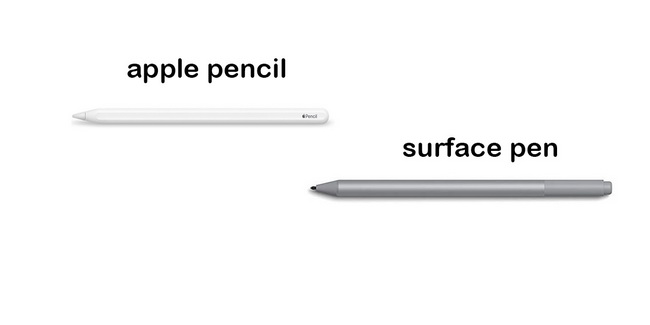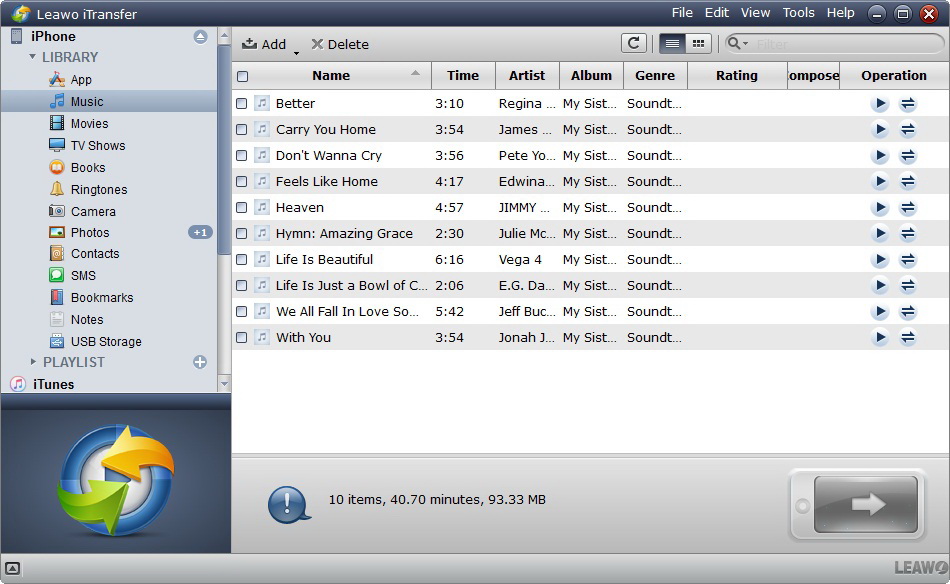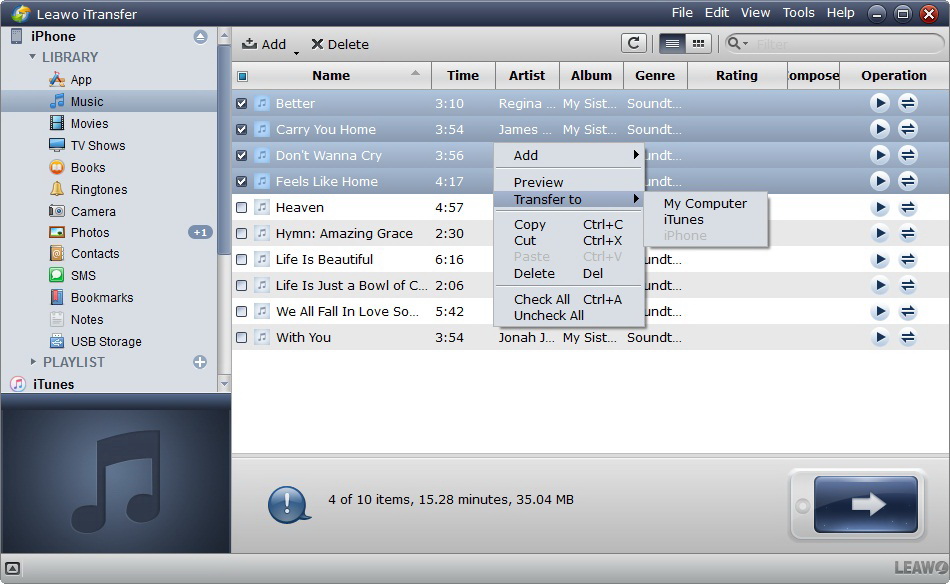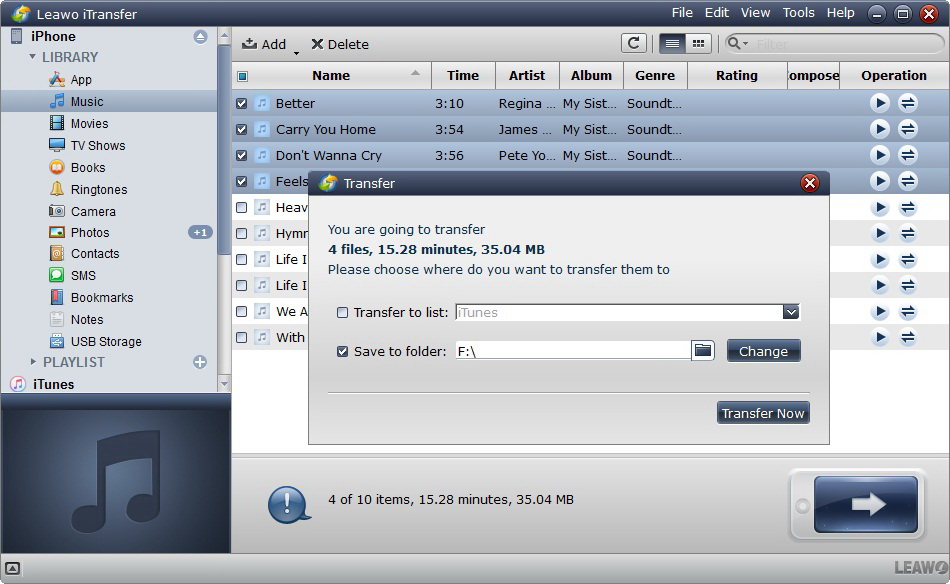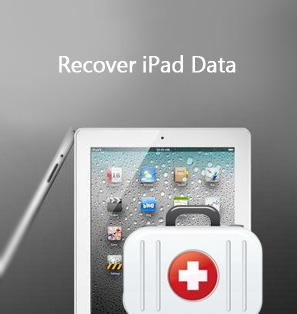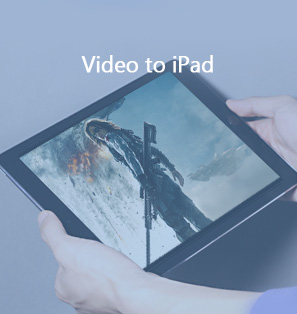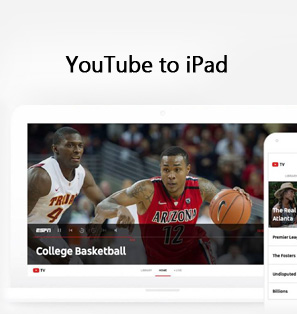If you’re looking for a better tablet with pro appeal, you’re facing the question of choosing the better one from Surface Pro 7 and iPad Pro 2021. The Surface Pro 7 is Microsoft’s seventh attempt to create a tablet running full Windows 10 programs, while remaining sleek and light. Developed by Apple, iPad Pro is a premium edition of the iPad tablet computers. They both have enough advantages and distinctive features. The following post will make a comparison between iPad Pro 2021 and Surface Pro 7 in detail.
Menu
Part 1: A Quick Overview of iPad Pro 2021
On the 20th day of April in 2021, Apple introduces the most powerful and advanced iPad Pro ever, the 12.9-inch iPad Pro. This new iPad Pro 2021 features breakthrough M1 chip that delivers a massive leap in performance, making iPad Pro the fastest device of its kind. Besides, it features cellular models with 5G, which delivers even faster wireless connectivity when on the go, and to provide users with pro-level throughput for high-speed accessories, iPad Pro now includes support for Thunderbolt. Featuring new Liquid Retina XDR display that brings extreme dynamic range to iPad Pro, it offers a stunning visual experience with more true-to-life details to the most demanding HDR workflows. The 12.9-inch iPad Pro starts at $1,099 (US) for the Wi-Fi model and $1,299 (US) for the Wi-Fi + Cellular model from apple.com.
Part 2: A Quick Overview of Microsoft Surface Pro 7
As a 2-in-1 detachable Windows laptop developed by Microsoft, the Surface Pro 7 is the seventh generation of Surface Pro and was announced alongside the Surface Laptop 3 and Surface Pro X at an event on 2 October 2019. It has an updated version introduced on the 11th of January 2021 called the Surface Pro 7+. Surface Pro 7 and 7+ maintain the same form and design as previous models but with the Mini DisplayPort receptacle replaced by a USB-C port. Like earlier versions of the Surface that Microsoft introduced in 2012, the Surface Pro 7 features a kickstand on the back to hold it upright, which can make it tricky to use on your lap. In addition, it only has two ports: one USB-C and one USB-A. The Surface Pro 7 starts at $750 and goes up to $2,300.
Part 3: iPad Pro 2021 vs. Surface Pro 7: Which is Better?
As you know, the both tablet laptops are amazing. If you’re looking for the best tablet you can buy and don’t worry that much about its price, iPad Pro and Surface Pro 7 are great options right now. Then which is the better tablet for professionals? You’ll learn more details of Apple iPad Pro vs Surface Pro 7 in this article from different aspects and decide which the better option is.
1. Design
The Surface Pro pioneered the idea of the detachable 2-in-1, in which the base unit is a tablet you can use with an optional pen, but a TypePad cover turns the unit into a laptop. The Surface Pro 7 also follows the basic concept of Microsoft, which looks almost identical to the Surface Pro 3 from six years ago. It has a great-looking small display and weighs 772g without its optional keyboard.
The iPad Pro has the familiar big-screen look of tablets, but using Face ID for security means it has much slim bezels for a really sleek overall look, especially in the 12.9-inch version, where the screen-to-body ratio is higher. It has an Aluminum body and glass front, with Wi-Fi-only or with 4G included, weighs 682/685g.
2. Performance
When it comes to sheer horsepower and speed in real-world use, the iPad Pro is definitely the winner thanks to the ridiculous power of the Apple M1 chip. The M1 chip is the same processor used in the Apple iMac 24-inch M1, where it beats other equivalent desktops for performance, let alone tablets. As an eight-core processor, its single-core performance is simply massive — far beyond Intel’s mobile chips — it’s the most powerful chip of its type in a tablet.
However, the Surface Pro 7 has a broad range of processor options at different price points, drawn from Intel’s 10th-gen processor range. The top-of-the-line chip is a Core i7-1065G7. Literally, a 10th Gen Intel® Core™ processor also offers more multitasking speed, stunning entertainment, incredible Wi-Fi performance, and all-day battery life.
3. Pen
The new iPad Pro 2021 works with Apple’s second-generation Pencil. If you have used it, you will find that its lovely matt finish feels like a real Pencil and it’s mostly feels very natural to sketch with the Pencil. The glass on the iPad is obviously very hard to tap the tip onto, but drawing with the pencil is smooth.
The Surface Pro 7 works with Surface Pen, which is a great stylus. The Surface pen offers a very natural feeling drawing (or writing) experience with all the important features you need like tilt shading. There’s also a ‘Slim’ variant of the Surface Pen, which is for those who prefer a thinner and flatter design. It’s obviously a great choice for those creatives who go the Surface route.
4. Display
iPad Pro has a 12.9-inch screen that delivers 2732×2048 pixels at a density of 264ppi and Surface Pro 7 has a 12.3-inch LCD display delivering 2736×1824 pixels at a density of 267 ppi. It is obvious that there are some differences between the two tablets on the screen size, resolution and density. What’s worth mentioning, iPad Pro 2021 applies Liquid Retina XDR display which brings extreme dynamic range to iPad Pro that offers even better performance when viewing HDR video or photos. It is simply the most spectacular screen on a tablet – the better black and dark area control is noticeable in everything you do on the tablet, and the brightness makes video look better than any device on the market.
5. Connectivity
iPad Pro 2021 is the first to feature 5G cellular connectivity, allowing the iPad Pro to reach speeds up to 4Gbps. Besides, iPad Pro 2021 comes with a Thunderbolt port, an improvement in speed and peripheral capability from the USB-C port on previous models, which is the new port is four times faster and connects to a new class of peripherals. The iPad also has its Smart Connector for accessories, and also offers Wi-Fi 6 and Bluetooth 5.0 for wireless.
The Surface Pro 7 features USB-C for the first time, something which was long overdue. It’s paired with a USB Type-A connector, along with the Surface Connect port for accessories, and Wi-Fi 6 and Bluetooth 5.0 for wireless.
6. Operating System
The Surface Pro 7 is a full-fat Windows 10 device and ships with Windows 10 Home installed, enjoying familiar features like password-free Windows Hello sign-in and creating your best work with Microsoft 365* on Windows. Besides, it keeps photos and files safe in the cloud with integrated OneDrive. What’s more, you have access to the entire world of Windows apps, not just the Microsoft Store ones in the Windows 10 S mode of the Surface Go 2.
The iPad Pro runs Apple’s iPadOS 14.5 that comes with new additions, including expanded language support for Apple Pencil features like Scribble and Smart Selection, new emoji, support for the latest gaming controllers, and the ability to share lyrics and see top songs in cities around the world with Apple Music.
7. Conclusion
Both of the two devices might win in different situations for particular needs. The Surface Pro 7 is the jack-of-all-trades, working as a tablet for when that’s the best device mode for you, and to switch into being a real PC if you need that instead. The iPad Pro is focusing on being the best tablet for creative types that it can be, and simply the best in the business. Now creative professionals including photographers, videographers and filmmakers prefer iPad Pro 2021. Both of the two have great pens, and the iPad’s is better integrated both in the hardware and software. In addition, the Surface Pro might support any Windows app, but iPad Pro 2021 wins out thanks to plenty of incredibly powerful creative tools to engage with.
Part 4: How to Transfer Files Between iPad Pro 2021 & Surface Pro 7?
If you are going to buy the new iPad Pro 2021 to replace your Surface Pro 7 or facing the opposite situation, you need to transfer files between iPad Pro 2021 and Surface Pro 7. In such circumstance, the best solution to make it is to resort to a third-party iPad transfer program—Leawo iTansfer. It provides perfect solutions for iPhone/iPad/iPod transfer issues. It’s so powerful to transfer 12 kinds of files, like photos, music, videos, SMS, contacts, and so on between iOS devices, iTunes and PCs. Leawo iTransfer is easy to use and supports the latest iOS devices (iPhone, iPad, and iPod), iOS and iTunes. Follow the steps below to transfer files between iPad Pro 2021 and Surface Pro 7.
Step 1. Download and install Leawo iTansfer
Go to the official site to download Leawo iTansfer, install it to your computer in minutes.
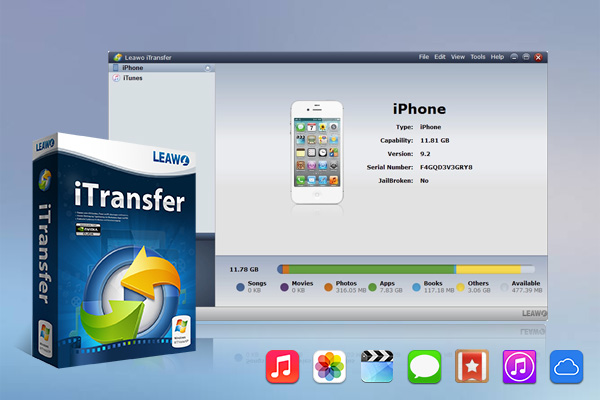
-
Leawo iTransfer
- Transfer files among iOS devices, iTunes and PCs with ease.
- 6x faster than iTunes
- Transfer up to 14 kinds of data and files without iTunes.
- Support the latest iOS devices like iPhone 12, iPhone 12 Pro, etc.
- Play back, view, and delete data and files on iOS devices.
- Support Windows & Mac OS
Step 2. Connect iPad to computer and run the software
Use the dedicated cable to connect iPad to your computer and kick off the software. The software recognizes and detects your iPad immediately. Click your iPad name in the left sidebar of the interface and choose a library of iPad.
Step 3. Choose the files you want to transfer to Surface Pro 7 for backup
Select files you would prefer to transfer to Surface Pro 7, and then click the transfer button at the right bottom. Or you can also hold Ctrl/Shift key for short cut to select certain files, and right-click the selected files and choose Transfer to > My Computer.
Step 4. Choose target folder to save the files
When the dialog of transfer settings pops up, check “Save to Folder” and choose “Change” option to choose a target folder on your computer to back up the files. Then click “Transfer Now” to start the backup process.
If you are going to transfer files from Surface Pro 7 to iPad Pro 2021, you can also use Leawo iTransfer to transfer files from computer to iPad.