Running an old iOS 7 beta will get you in trouble, since October 6, many iOS 7 Beta users have received a message on their iOS device saying "Activation Required", and after they click it to activate the iPhone, another "Activation Error" message prompts – "This device is not registered as part of the iPhone Developer Program. If you are a member of the iPhone Developer Program, please register your device in the iPhone Developer Program Portal at https://developer.apple.com/iPhone." Oh, my god, the iPhone turns into a brick in a second. Most of people are at a loss holding the bricked iPhone. In fact, it’s because iOS 7 beta 6 was set to expire on October 6, and people who haven’t updated to iOS 7 public version by then will find their iPhone unusable. In this case, how to fix iOS 7 activation error?
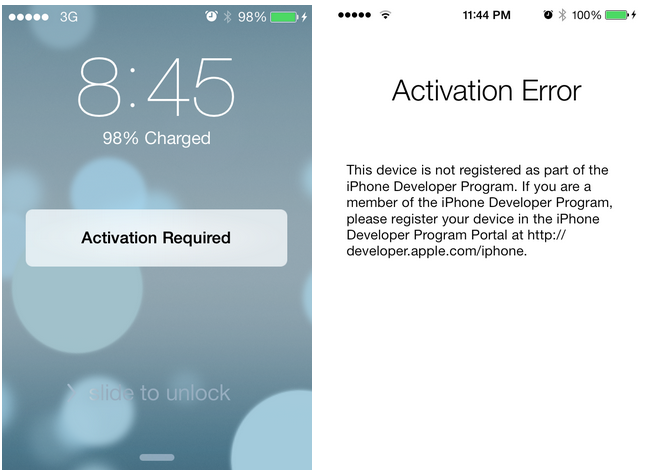
How to fix iOS 7 activation error after iOS 7 Beta 6 expired
According to iPhoneHacks.com, download or restore iOS 7 Beta to an earlier versions like more stable iOS 6 versions is not applicable, as Apple has stopped signing the older firmware such as iOS 6.1.3 or iOS 6.1.4. Furthermore, the new iTunes 11.1 update kills all iOS 7 custom IPSWs, making them useless for downgrade. So to fix iOS 7 activation error, you must upgrade to the latest public version of iOS 7.0.2. Here is the guide on how to fix iOS 7 activation error through iTunes for your reference. It's very easy.
Firstly, to prevent any data loss in the upgrade process, you’d better back up the data on your iOS devices. There’re two cases here. If you have access to your device, you can back it up to iCloud by going to "Settings" > "iCloud" > "Backup & Storage". If you cannot access your iOS device, you can back up your iOS device through iTunes, just control-click the device shown on the left sidebar shown on iTunes, go to the "Devices" menu and select "Backup." You can also back up the data from your device to computer by a professional iPad/iPod/iPhone data backup tool.
Secondly, you should update iTunes to the latest version (11.1). You can directly go to iTunes menu > "Check for updates". Or you can update iTunes via iTunes download link.
Thirdly, you should download the public version of iOS 7.0.2. Just open iTunes, go to the "Device" menu, select "Check for Update" and the latest version of iOS 7 will be downloaded and the operation system of your device will be updated automatically.
You can also manually download the iOS 7.0.2 firmware file for your devices. After downloading the iOS 7.0.2 firmware file, connect your device to iTunes, hold down Option (Mac) or Shift (PC) and clicking on "Check for Update." Then select the firmware file you have downloaded, which is an .ipsw file, and iTunes will update to the latest version of iOS 7. In this way, the iOS 7 activation error restore can be achieved successfully.
How to recover data after encountering iOS 7 activation error
If you forget to back up your iOS devices before iOS 7 update, you may lose some important data on your devices. However, don’t worry, Leawo iOS Data Recovery is specially designed to recover multiple deleted data from iOS devices even if you have no backups. You can refer to the iPod touch/iPad/iPhone data recovery guide to help you recover data after iOS 7 activation error.





