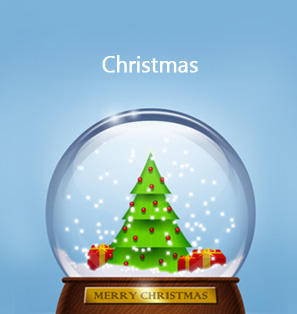There are many Christmas Blu-ray movies to watch on Christmas holiday, like A Christmas Story, Bad Santa, Jingle All The Way, etc. Christmas could be a movie feast for movie fans. Nowadays most wonderful movies are released in Blu-ray disc for its high definition image and good sound effect. For a better and smoother Christmas movie night, many movie fans need to know an effective solution on how to play and watch Christmas Blu-ray on PC with their family members as both PC and Mac currently have no direct support of Blu-ray disc playback.
Currently, due to licensing issues and other reasons, both Microsoft and Apple have not included the support to play Blu-ray in their original operating systems. Therefore, to watch Blu-ray on PC/Mac, people have to adopt some 3rd-party tools. Through a research online, there are two major ways for people to watch Blu-ray on PC/Mac: 1. use 3rd-party Blu-ray player software; 2. rip Blu-ray to video and then play ripped Blu-ray on PC/Mac computer.
Based on these 2 methods, this post offers you detailed options to help you on how to watch Blu-ray on PC/Mac. You can get the best Blu-ray player for PC/Mac and the best Blu-ray ripping software for PC/Mac here. By reading this post, you could not only play Christmas Blu-ray on PC or Mac easily, but any other Blu-ray disc as well.
Part 1: Play Blu-ray on PC with Free Blu-ray Player for PC
Playing Blu-ray on PC without doubt requires Blu-ray player software.If your computer came with a Blu-ray drive, the computer production company should have already installed Blu-ray-capable software on your computer. These Blu-ray player software are all paid software (the cost is included in the computer cost). If you computer has no Blu-ray player software preinstalled, you need to install one before you could watch Blu-ray on PC/Mac. The only officially supported way to play Blu-ray on PC is to use a commercial program like CyberLink PowerDVD. Usually such kind of commerical Blu-ray player software retails from $50 to $100. That means you have to pay extra cash to watch Blu-ray on PC. What about free Blu-ray player for PC users to play Blu-ray on PC? The answer is of course yes.
With Blu-ray drive installed, what you need to do is go to Google and then search for free Blu-ray player software for PC. Then you should meet Leawo Free Blu-ray Player, a comprehensive and free Blu-ray player software for PC users to play Blu-ray disc, DVD disc, Blu-ray folder, Blu-ray ISO files, DVD folder, DVD ISO files, 4K videos, 1080P HD videos and audio files for totally free.
Main Features of Leawo Free Blu-ray Player
| Supported Media | ||||||||||
| Blu-ray | BD50/BD25 disc, folder and ISO image file | |||||||||
| DVD | DVD-9/DVD-5 disc, folder and ISO image file | |||||||||
| Video | 4K video, 1080P/1080i video, 720P video and videos in MP4, AVI, MKV, FLV, M4V, WMV, and 180+ other formats | |||||||||
| Audio | .AAC, .AC3, .APE, .DTS, .FLAC, .M4A, .MID, .MKA, .MP2, .MP3, .MPA, .OGG, .TTA, .WAV, .WMA, etc. | |||||||||
| Main Features | ||||||||||
| Play commerial Blu-ray/DVD disc |  |
|||||||||
| Change region codes of player for Blu-ray discs of various region codes |  |
|||||||||
| Support BDJ disc menu playback |  |
|||||||||
| Support 4K/1080P video playback |  |
|||||||||
| Play audio lossless | Dolby, DTS, AAC, TrueHD, DTS-HD, etc. | |||||||||
| Power manager to manage battery |  |
|||||||||
| Virtual remote control upon disc menu |  |
|||||||||
| Customize player skin |  |
|||||||||
| Supported OS | Windows XP and later, Mac OS X 10.6 and later | |||||||||
How to play Blu-ray on PC with Leawo Free Blu-ray Player
- Make sure you've got a Blu-ray drive connected to or installed in your PC. Insert your Blu-ray disc into the Blu-ray disc recorder drive.
- Launch Leawo Free Blu-ray Player. This free Blu-ray player for PC would automatically detect your Blu-ray disc from Blu-ray recorder drive. It will display detected Blu-ray disc on the main interface.
- Click the Blu-ray disc title on the main interface to start playing Blu-ray on PC. After openning it, you could then choose what to play back upon disc menu.
- Make sure your computer is well connected to the Internet.
Video Tutorial on How to play Blu-ray on PC with Leawo Free Blu-ray Player
Part 2: Rip Blu-ray on PC to Watch Blu-ray on PC
Besides installing free Blu-ray player software for PC users to play Blu-ray on PC, there is still another method for people to watch Blu-ray on PC. That is to rip Blu-ray to video and then play ripped Blu-ray (in video format) in PC's media player software for playback. Leawo Prof. Media is highly recommended for this task. Featuring Blu-ray ripper software inside, Leawo Prof. Media could easily decrypt, rip and convert Blu-ray to video in 180+ formats like MP4, AVI, WMV, MOV, MPEG, etc. in 720P or even 1080P.
Main Features of Leawo Prof. Media
| Supported Media | ||||||||||
| Blu-ray | BD50/BD25 disc, folder and ISO image file | |||||||||
| DVD | DVD-9/DVD-5 disc, folder and ISO image file | |||||||||
| Video | 4K video, 1080P/1080i video, 720P video and videos in MP4, AVI, MKV, FLV, M4V, WMV, and 180+ other formats | |||||||||
| Audio | .AAC, .AC3, .APE, .DTS, .FLAC, .M4A, .MID, .MKA, .MP2, .MP3, .MPA, .OGG, .TTA, .WAV, .WMA, etc. | |||||||||
| Main Features on Blu-ray Ripping | ||||||||||
| Remove Blu-ray disc protection and region code restriction |  |
|||||||||
| Decrypt, rip and convert Blu-ray to video |  |
|||||||||
| Movie-only Blu-ray ripping |  |
|||||||||
| Full-movie Blu-ray ripping |  |
|||||||||
| Rip 2D Blu-ray to 3D video |  |
|||||||||
| Supported output video formats | 180+ video formats including: MP4, AVI, MKV, FLV, M4V, WMV, etc. | |||||||||
| Rip and convert Blu-ray to devices | Nearly all mobile devices like iPhone, iPad, Surface, Android devices, Windows phones, etc. | |||||||||
| Play Blu-ray on PC |  |
|||||||||
| Edit Blu-ray movies before converting | Trim, crop, add watermark, change effect, rotate, etc. | |||||||||
| Burn photos to DVD/Blu-ray photo slideshow |  |
|||||||||
| GPU acceleration technology | 6X faster with NVIDIA CUDA, AMD APP, and Intel Quick Sync | |||||||||
| Multi-lingual program interface |  |
|||||||||
| Supported OS | Windows XP and later, Mac OS X 10.6 and later | |||||||||
How to Rip Blu-ray on PC with Leawo Prof. Media
It's simple to rip Blu-ray on PC with Leawo Prof. Media. All you need to prepare include: source Blu-ray disc, Blu-ray recorder drive, enough hard disk space, the Internet connection, and Leawo Prof. Media. Download and install Leawo Prof. Media via the below links and then follow the below guide to learn how to rip Blu-ray on PC.
After covnersion, you could then use your default media player to import ripped Blu-ray movies and then play Blu-ray on PC easily.
Conclusion:
Both solutions mentioned above are effective for you to play Blu-ray on PC. Meanwhile, both these 2 apps have Mac version. That means Mac users could also use the Mac version of these 2 apps to watch Blu-ray on Mac computer. By comparing these 2 solutions, it's easy to find that the first method is much easier and costs less, while the latter one costs you tens of dollars and seems to be more complicated. However, if you would like to watch Blu-ray movies on some portable devices like iPad and Surface, the latter one is without doubt the first choice.
Part 3: Useful Tips for Playing Blu-ray on PC
-
- 1. Why can't I play Blu-ray on PC directly?
- 1. No Blu-ray drive. DVD drive and DVD player software can't read Blu-ray disc. Quite few computers come with Blu-ray drive pre-installed.
2.Native Blu-ray support issues. Sony's licensing issues on Blu-ray have limited the use of Blu-ray disc.
3. Encoding. Blu-ray discs are encoded with programming beyond that of a normal DVD, such as region code, AACS or BD+ from the latest bluray disc, etc.
-
- 2. Is there any operating system requirement for playing Blu-ray on PC?
- Microsoft® Windows XP (SP2 or later), Windows Vista, Windows 7, Windows 8, Windows 8.1, Windows 10
-
- 3. What is the hardware requirement for playing Blu-ray on PC?
- Processor (CPU): Intel Core2 Duo 2.4GHz processor or equivalent AMD Athlon™ processor or higher recommended;
Memory: 512 MB RAM or higher recommended;
Hard Disk Space:250 MB of free disk space;
Disc recorder drive: A internal or external Blu-ray drive.
-
- 4. What should I need to prepare to play Blu-ray on PC?
- Technically speaking, to play Blu-ray on PC, you need to prepare Blu-ray recorder drive, Blu-ray player software, Internet connection, and source Blu-ray disc/folder.
-
- 5. Why does it require Internet connection for playing Blu-ray on PC?
- Some Blu-ray discs are protected. Blu-ray player software needs to connect its database via Internet connection to decrypting and playing Blu-ray.


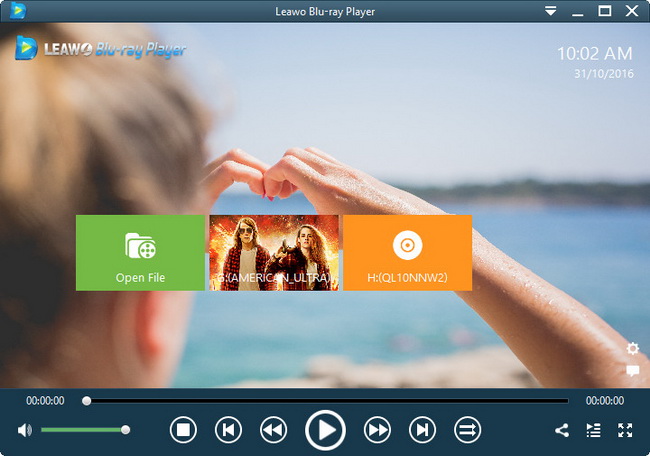




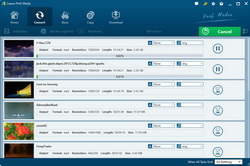
 Dec. 05, 2014 by
Dec. 05, 2014 by