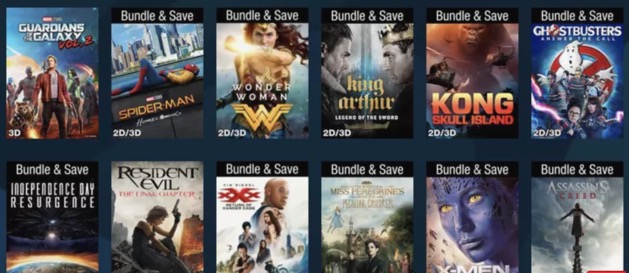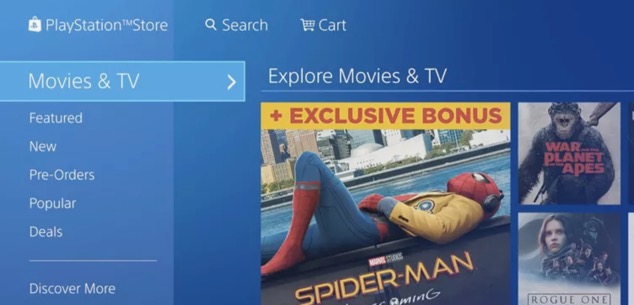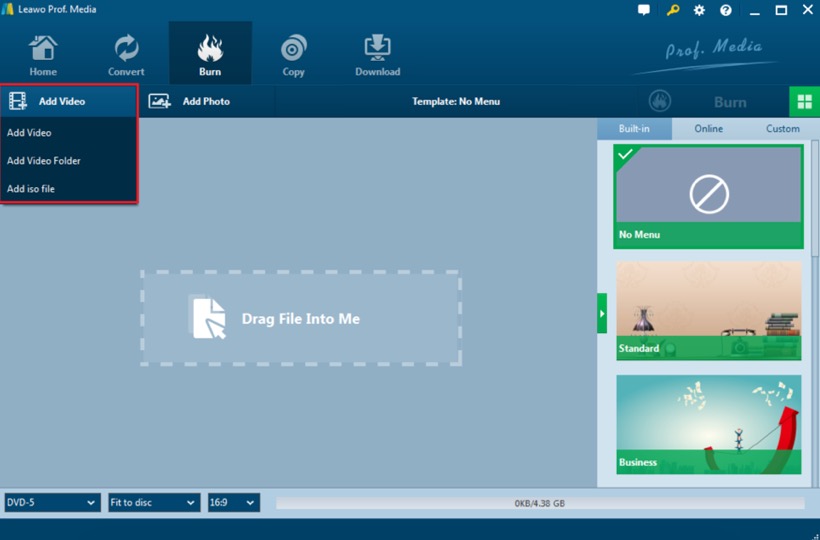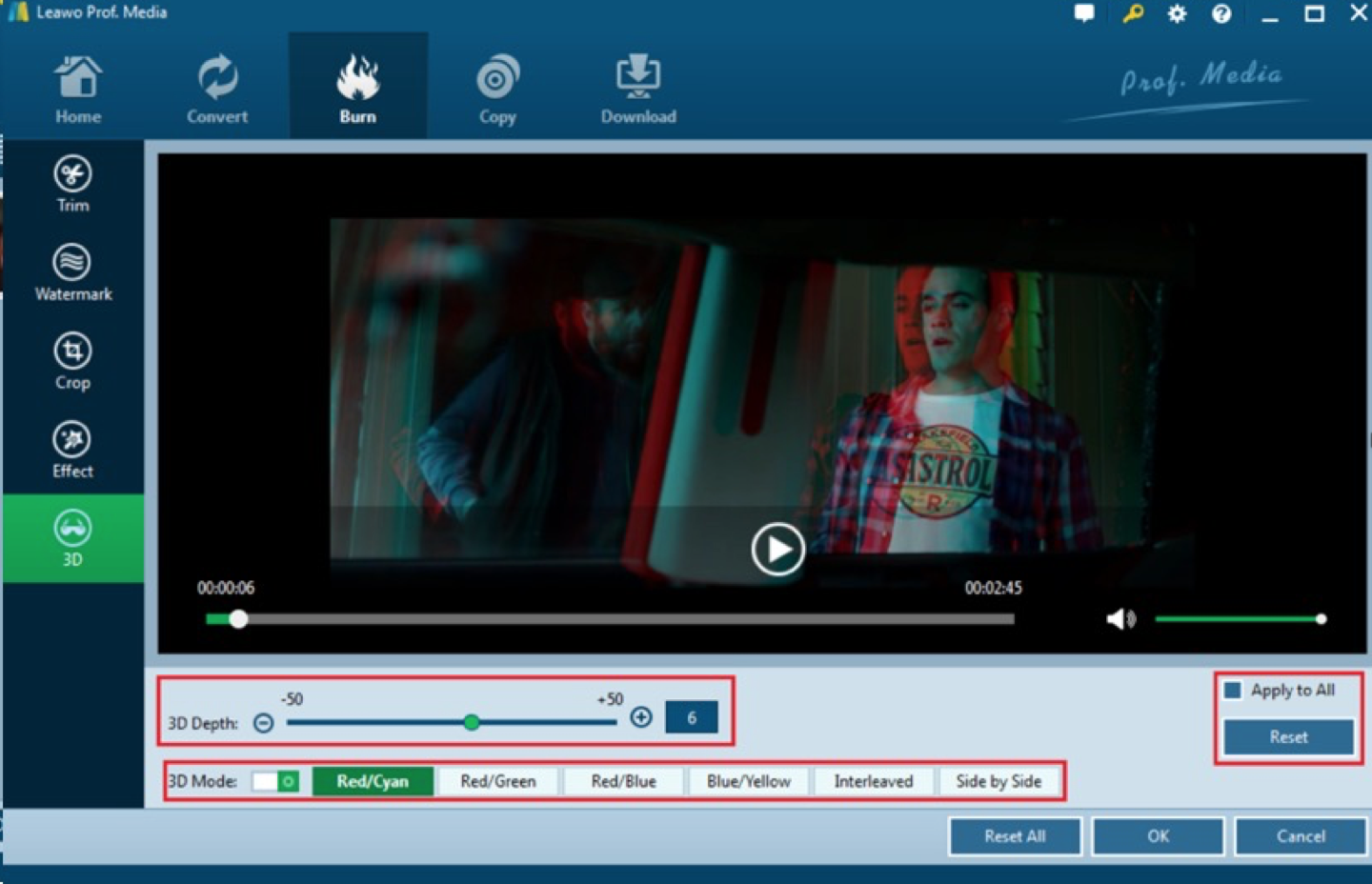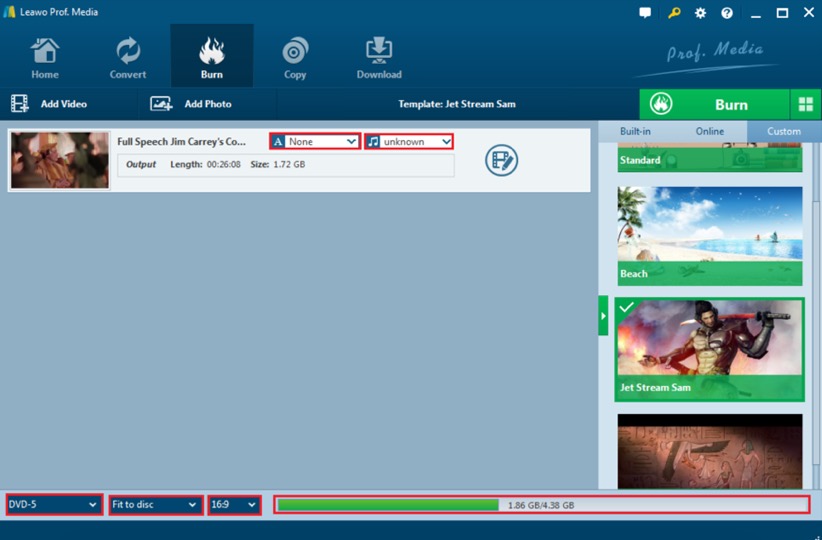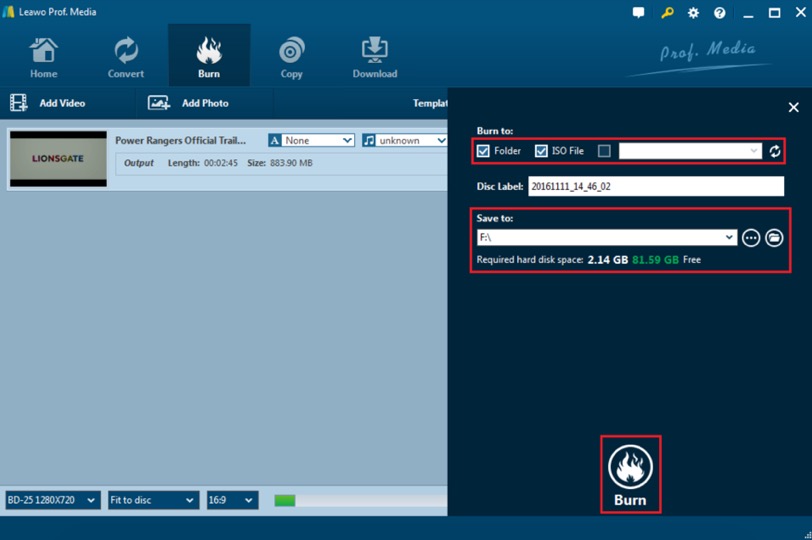3D movies, as the hot topic for movie lovers, have been introduced to your daily life for a long time. One of the basic way to watch movies is to buy the 3D Blu-ray disc directly from a digital media store. However, if you prefer to save much more money, and you may would like to know other ways to obtain the 3D movie sources. For example, how to way 3D movies online? Can you watch 3D movies online free? Well, it can be confirmed that you can watch 3D movies online, but you may spend a bit sum of money on it. For the detailed information about how to watch 3D movies online, today we are going to elaborate more information. If you are interested in the topic, just keep reading below.
Part 1. Two ways to watch 3D movies online
Instead of buying a piece of 3D Blu-ray disc only, paying for the released 3D movies on some professional 3D movies websites can be your second choice. There are a lot of streaming media services for your options. Here I will introduce two of the best online services to watch 3D movies online.
Vudu
As an American content delivery and media technology company, Vudu has been popular for its media service in the United States for a long time. Vudu provides all kinds of movie sources and could be able to distribute the movies over the Internet to televisions. At the beginning, Vudu is mainly focusing on making its own boxes, but later it distributes service to third-party electronics devices, such as Apple TV, PlayStation 3 and so on. There are abundant of 3D movies on Vudu. You can purchase the 3D movies you like on it and then stream the 3D movies to your electronic devices, such as Roku, Apple TV, TiVo and Xbox and so on. Besides, if you don't want to buy the 3D movies on Vudu, you can also choose to rent and then the movies will be played on your device immediately.
PlayStation Video
As another online film and television program distribution service offered by Sony Entertainment Network, PlayStation Video is welcomed by video game and 3D movie lovers. Many famous studios have distributed their movies and televisions episodes on it, such as Sony Pictures, Twentieth Century Fox and Universal Pictures. Sony doesn't only release the 3D movies, but also it allows viewers to watch the movies on the go due to the PlayStation's mobile app. After you have purchased or rent 3D movies from it, then you can accessible to these movies through PC, or other devices such as Sony Blu-ray players or PlayStation consoles.
Part 2. Other ways to watch your favorite 3D movies
Just as mentioned above, the two media services will allow you to watch 3D movies online but not for free. And for some viewers, they are not familiar with these online instructions. Therefore, if you are one of the group, you can choose to rent 3D Blu-ray discs instead which can also allow you to watch your favorite 3D films at home. Where can you rent 3D Blu-ray discs? Usually, you can go to the local libraries or some media rental stores where the 3D movies could be provided. But we can't guarantee you can rent the newest 3D movies successfully. Just have a try.
Part 3. How to create your own 3D Blu-ray disc?
Last of all, if you want to DIY a 3D Blu-ray disc, it is entirely possible with a powerful 3D Blu-ray creator prepared. What would you need before creating your own 3D Blu-ray disc? Well, you have to prepare your beloved movie first, a blank Blu-ray disc with enough capacity to store your movie, a 3D Blu-ray burning program. Among various 3D Blu-ray burning programs, I will strongly recommend Leawo Blu-ray Creator for your references. As a comprehensive Blu-ray burning program, it can't only provide you the direct way to burn your common 2D movies to 3D, but also it will allow you to experience a customized Blu-ray disc. Please refer to the following for the detailed steps.

Blu-ray Creator
☉ Burn videos to Blu-ray/DVD disc, folder and/or ISO image file simultaneously.
☉ Create photo slideshows from various photos and burn to DVD/Blu-ray disc easily.
☉ One click operation to burn ISO image file to Blu-ray/DVD disc.
☉Edit output videos to add image or text watermark, trim video size, adjust effect, etc.
☉ Create 3D Blu-ray/DVD movies with 6 different 3D effects.
☉ Add disc menu to Blu-ray/DVD disc, even design disc menu with personal preferrences.
Step 1. Download Leawo Blu-ray Creator and install it on your computer.
Step 2. Insert a blank Blu-ray disc to your computer's Blu-ray drive.
Step 3. Import the movie you would like to create into 3D to the program by clicking "Add Video" on the top of the panel.
Step 4.Edit the movie. After importing the movie to the software, you can click the "Edit" icon on the file where you can see several options including "Trim", "Watermark", "Crop", "Effect" and "3D".
Step 5. Add 3D effects to the movie. Click on the "3D" option to enable 3D effect where you can choose "Red/Cyan", "Red/Green", "Red/Blue", "Blue/Yellow", "Interleaved" and "Side by Side" . Then click "OK" button at the bottom.
Step 6. Output settings. You can select the output Blu-ray disc type and the Blu-ray disc menu templates below and on the right hand respectively.
Step 7. Start 3D movie burning process. When all the output settings have been set successfully, you can click green "Burn" icon on the top right-hand corner and select the "Burn to", "Disc label" and "Save to" options start the burning.
Leawo Blu-ray Creator User Guide
Conclusion
Above all, I have to say it is entirely possible to watch 3D movie online for free, or even better, burn a movie from 2D to 3D if you have a powerful 3D Blu-ray burning program at hand. By referring to the above steps, I believe you can create your own 3D Blu-ray disc easily. Anyway, if money is not a matter to you, then it is your choice to buy a new 3D Blu-ray disc directly. Also don't forget to prepare a pair of 3D glasses before you watch your 3D movie, and yes, making 3D glasses at home is also possible, and we have a tutorial foe it. Check it out now and be ready to enjoy your 3D experience!