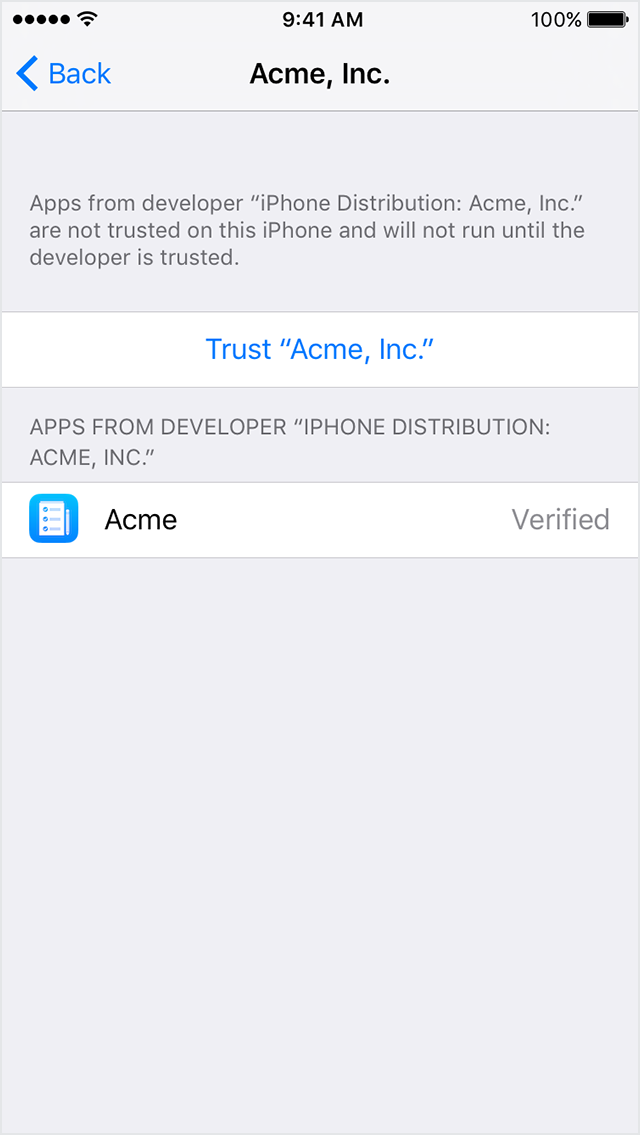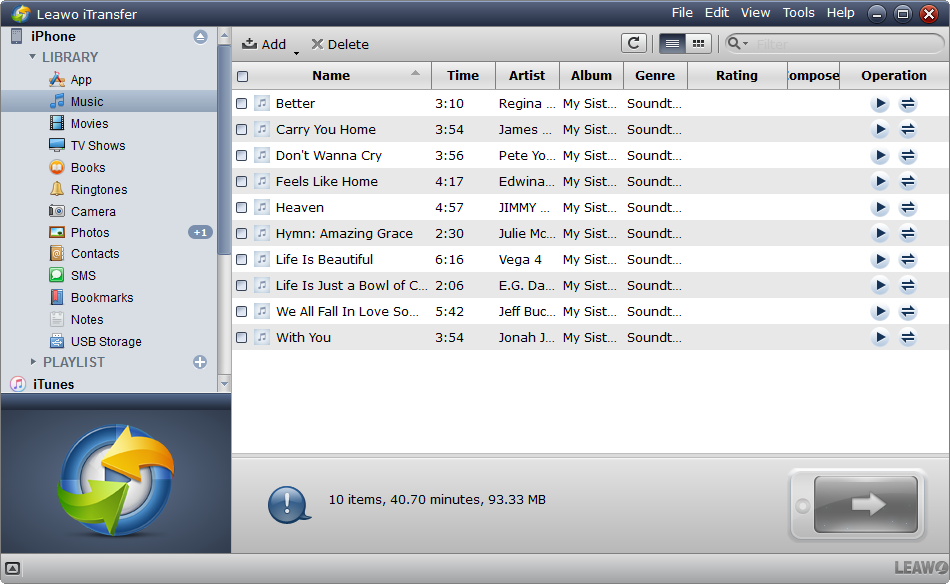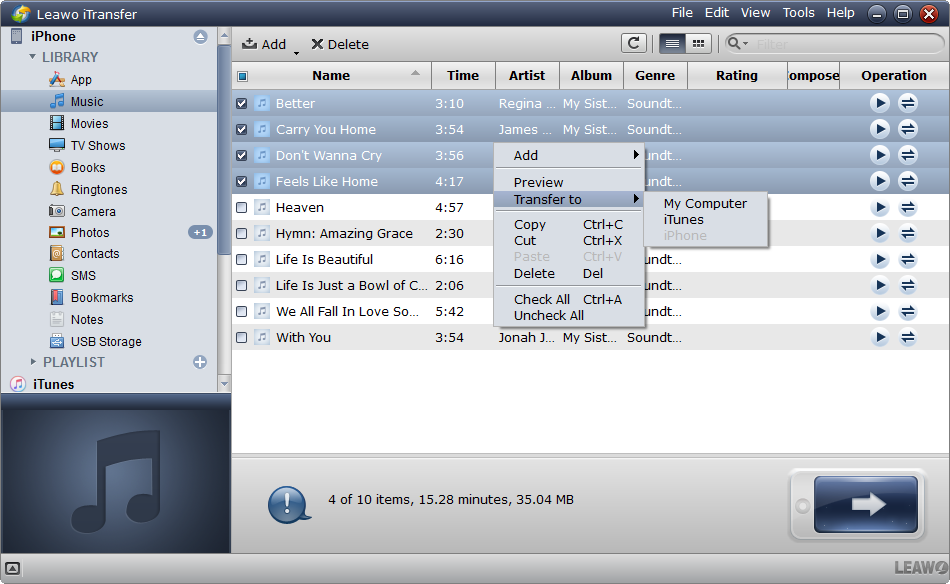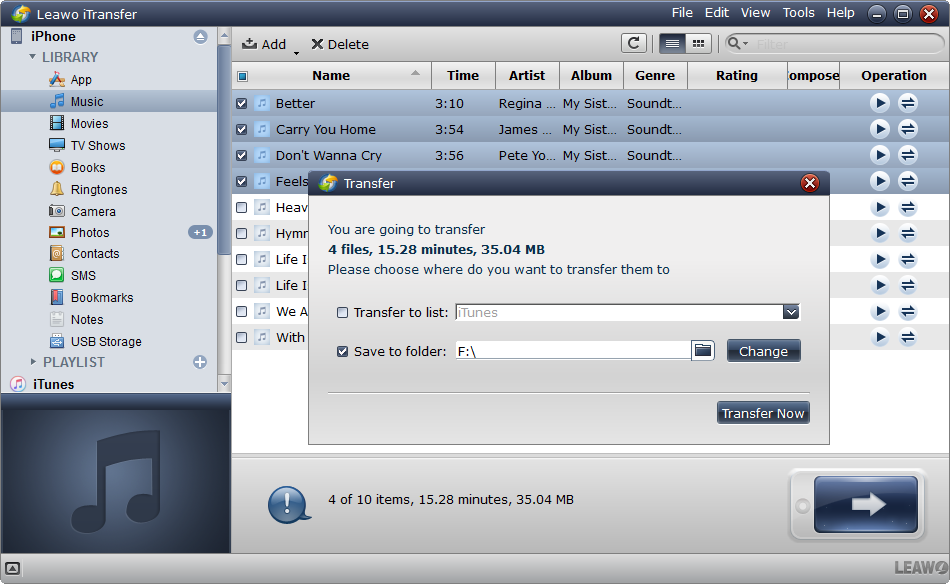Have you ever think of developing software for macOS, iOS, tvOS, or watchOS? What should you do if you are ready to build more advanced capabilities and distribute your apps on the App Store? Read this overview about Enterprise developer and Apple Developer, then you will know the difference between Enterprise developer and Apple Developer, the method to trust an enterprise developer on iPhone with ease.
Part 1: What is enterprise developer on iOS
What is Apple’s Enterprise developer program?
Apple’s Enterprise developer program lets enterprises develop and distribute proprietary iOS apps across the company outside of the App Store, using a private portal or URL. And it cost $299 a year to sign up to the Apple Developer Enterprise Program. The Apple Developer Enterprise Program can develop and privately distribute proprietary apps for all of Apple’s platforms.
What is Apple Developer program?
The iOS Developer Program is Apple’s fee-based subscription that allows members to publish apps for devices based on the company’s mobile operating system to the app store. If you’re ready to build more advanced capabilities and distribute your apps on the App Store, user needs to pay for 99 USD per membership year. Membership includes access to beta OS releases, advanced app capabilities, and tools needed to develop, test, and distribute apps and Safari extensions.
What is the difference between Enterprise developer and Apple Developer?
In fact, subscriptions for individual developers, organizations and companies are available for an annual fee of 99 USD, while with larger enterprise memberships, the price is at 299 USD. Obviously, there are almost no usage restrictions, so developers can experiment freely until they have a market-ready product. Membership includes access to beta OS releases, advanced app capabilities, and tools to develop, test, and distribute apps and Safari extensions.
Note:
1. Developers enrolled as individuals will sell apps on the App Store using their personal name. While enterprise must provide a D-U-N-S Number (available for free) registered to their legal entity during the enrollment process.
Sometimes, when you fail to get an interesting iOS app on iPhone App Store, you may prefer to get an enterprise app. However, as you first open an enterprise app you've manually installed, you will get a notification that the developer of the app isn't trusted on your device. Generally, if the app you installed is by Mobile Device Management (MDM), trust is automatically established. If not, you have to manually establish trust. How to trust an enterprise developer on iPhone? In order to help you solve the problem, in this post, we are glad to share “How to trust an enterprise developer on iPhone” and “How to Install custom enterprise developer apps on iOS”.
Part 2: How to trust an enterprise developer on iPhone?
In fact, it is easy to answer the question “how to trust an untrusted enterprise developer on iPhone”. It is highly recommended to use an MDM solution to distribute the apps, for it is secure and doesn’t require user interaction. You are supposed to get a notification that the developer of the app isn't trusted on your device as you open an enterprise app that you've manually installed at the first time. Though you can dismiss this message, you still can't open the app.
Step 1. After you dismiss this message, tap Settings > General > Profiles or Profiles & Device Management.
Step 2. Under the "Enterprise App" heading, you can notice a profile for the developer. Tap the name of the developer profile under the Enterprise App heading to establish trust for this developer.
Note: Only after you have downloaded an enterprise app and try to access it as well, will the “Profiles & Device Management” option appears on your iPhone.
Step 3. Later you can see a prompt to confirm your choice. After you have trusted this profile, then you are able to manually install other apps from the same developer and open them immediately.
Note: You are supposed to connect the Internet to verify the app developer's certificate when establishing trust.
After you verify an app for the first time, your iPhone must re-verify the app developer's certificate periodically to maintain trust. To solve the problem of “how to trust an untrusted enterprise developer on iPhone”, all you need to do is follow the 3 simple steps mentioned above.
Part 3: How to install custom enterprise developer apps on iOS?
Once you trust an enterprise developer on iPhone, you can manually install other apps from the same developer and open them immediately. The developer remains trusted until you use the Delete App button to remove all apps from the developer. Below, you can learn how to install custom enterprise developer apps on iOS.
Step 1. You can browse through the app page you are interested, click on the iOS download tab after you find your loved one.
Step 2. As it pops up with the message "Open this page in 'iTunes'?", you can click “Open” button.
Step 3. Tap “Install” button on the next screen, then it will download to your iPhone.
When you get the app installed and download in your device, you won’t be able to open it until you trust it.
Extra: How to back up an enterprise developer app?
It is not complicated to solve the problem of “how to trust an enterprise developer on iPhone”, nor does to back up an enterprise developer app. Below, we will show you to complete the task with a powerful iPod, iPad and iPhone transfer program, the Leawo iTransfer.
When mentioning about this outstanding iPhone/iPad/iPod manager, most people are really impressed by its performance. Why? For it provides perfect solutions for iPhone transfer, iPad transfer and iPod transfer issues without any complicated operation process and obscure interface designed for experts. As a quite nice tool, it supports transfer to more than 12 kinds of files, like enterprise developer apps, photos, music, videos, SMS, contacts, and so on between iOS devices, iTunes and PCs.
You are supposed to download and install Leawo iTransfer in your computer first.
Step 1. Connect iPhone to computer with a USB cable and launch the software. Generally, the software will begin to recognize and detect the iPhone. You can click the name of iPhone and choose a library of iPhone in the left sidebar of the interface.
Step 2. In the iPhone Library, you can select the enterprise developer apps you want, and then check the square checkbox beside Name to select all files. Click the transfer button at the right bottom.
Step 3. As soon as you have clicked the button, a dialog of transfer settings will pop up. Check Save to Folder and click Change to choose a directory to save the app on your computer. Last but not least, you can click Transfer Now to start backing up iPhone apps to computer.
In general, if you look forward to backing up an enterprise developer app, try Leawo iTransfer, which can help users take full control of their media files. Playlists, contacts, SMS, notes, and more can be managed effectively in a few seconds. For example, you can transfer music from iPhone to computer.
After you enroll in the program, you will have full access to the resources you want to configure app services and to submit new apps and updates. Besides, you are also able to take good advantage of a comprehensive set of frameworks you can implement in your app to support advanced app capabilities and services on iOS, macOS, watchOS, and tvOS. What is more, the App Store for iPhone, iPad, Mac, Apple Watch, and Apple TV will definitely offer you the chance to deliver your apps to over a billion customers around the world.