"Hi is there any solution that could help me transfer VHS to digital files for saving on computer or playing back on my iPhone? I've got a great number of old VHS tapes. All these old VHS tapes were wonderful collections. Now I need some kind of VHS to digital converter or transfer apps for transferring VHS to digital files. Any help would be highly appreciated."
Many people may have abundant VHS tapes from the old days. However, with the development of digital entertainment, the VHS tapes are just fading away. People need to convert VHS tapes to digital files so that these old VHS tapes could be made use of with the latest media players. If you also need to transfer VHS to digital files, this guide would be where you should stop. It offers you 2 effective solutions on transferring VHS to digital files on your computer.
Part 1: How to Transfer VHS to Digital with Leawo Music Recorder
Turning to a VHS tape recording software app would be excellent for transferring VHS to digital files, while Leawo Music Recorder is one of the best VHS recording software you could get online. It has the powerful abilities to directly record from VHS tapes without quality loss, and then save recorded VHS tapes into either MP3 or WAV audios. Therefore, without any additional hardware, you can directly transfer VHS tapes to digital files on your computer.

Leawo Music Recorder
☉ Record any music file from computer stream audio and built-in input audio.
☉ Record music from 1000+ music sites like YouTube, Facebook, Veoh, VEVO, etc.
☉ Schedule music recording via the internal recording task scheduler.
☉ Automatically/manually add and complete music tags like artist, album, cover, genre, etc.
The below steps would show you how to transfer VHS to digital with Leawo Music Recorder in detail. You need firstly to free download Leawo Music Recorder and install it on your computer (it is compatible with Windows XP, Windows Vista, Windows 7 and later versions). Kick it off after installation.
Step 1: Set recording Audio Source
On the Leawo Music Recorder interface, just click "Audio Source" button and then choose "Record Audio Input" option on the popup interface. (Make sure your computer allows built-in audio stream)
Step 2: Set output format
Next, you need to recording format to save recorded VHS tapes: MP3 or WAV. Open the "Format" tab to do this. You could even set the "Audio Setting" upon Audio Codec, Bit Rate and Sample Rate to determine the quality of recorded VHS tapes.
Step 3: Set output directory
Under the "General" tab, you need to figure out the output directory to save recorded VHS tapes in the "Output" box.
Step 4: Start to record VHS tapes
After the above settings, click the red "Start" button before you press the "Play" button on your VHS machine to start transferring VHS to digital file for saving on computer.
Step 5: Manually edit tags if necessary
During recording, Leawo Music Recorder would automatically download and add music tags to recorded VHS tapes. However, it also allows you to manually edit music tags. After recording, right click on the newly-created track and open the "Edit" tab. You could manually edit tags like Title, Artist, Album, Year, Genre, etc.
Part 2: How to Convert VHS Tapes to Digital with VHS to DVD Platinum
Besides Leawo Music Recorder, you could also make use of VHS to DVD Platinum to directly record and convert VHS tapes to digital files. This VHS to digital converter could help you directly transfer VHS to digital files, including video and audio.
Once transferring VHS to digital is finished on your computer, you could make use of the additional video converter app bounded with VHS to DVD Platinum to convert transferred VHS videos and audios to various video and audio formats like MP4, AVI, MKV, FLV, etc. With VHS to DVD Platinum, it is extremely easy converting VHS tapes to digital files.
Conclusion
The above 2 methods are respectively for different situations. Leawo Music Recorder helps you transfer audio from VHS tapes to digital files, while VHS to DVD Platinum helps you get video and audio files from VHS to digital. Simply taking transferring VHS audio to digital, Leawo Music Recorder is a lot easier to use. It doesn't require any additional hardware, and costs you less than VHS to DVD Platinum.

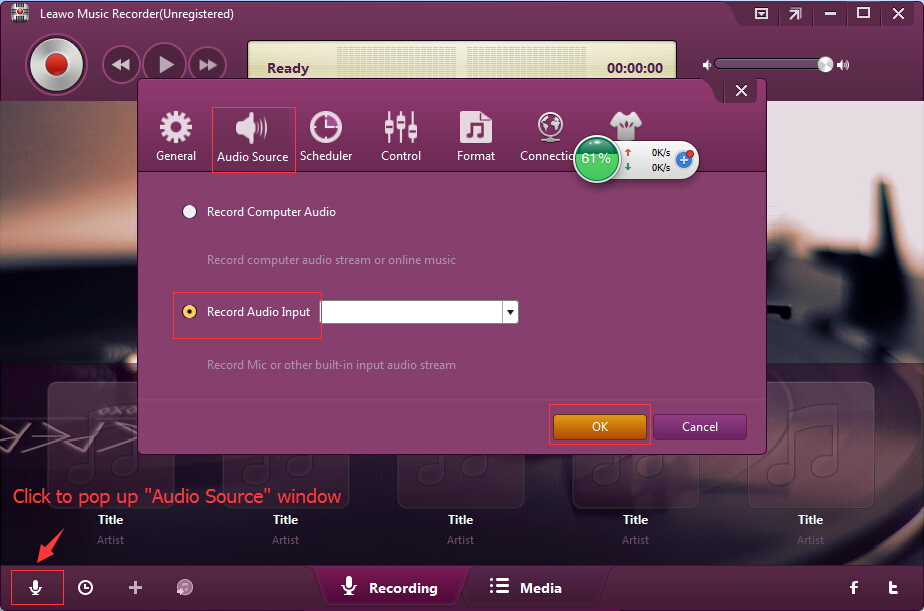
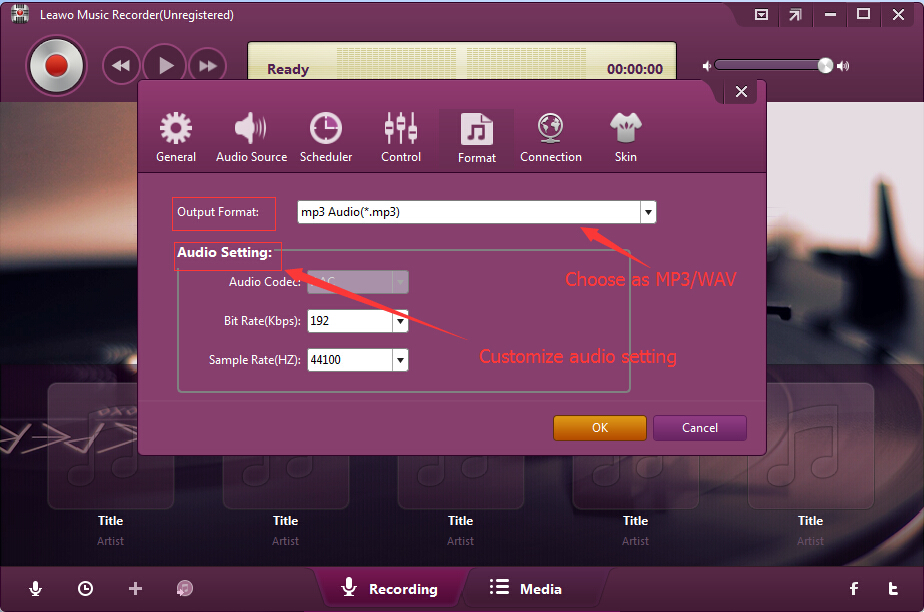
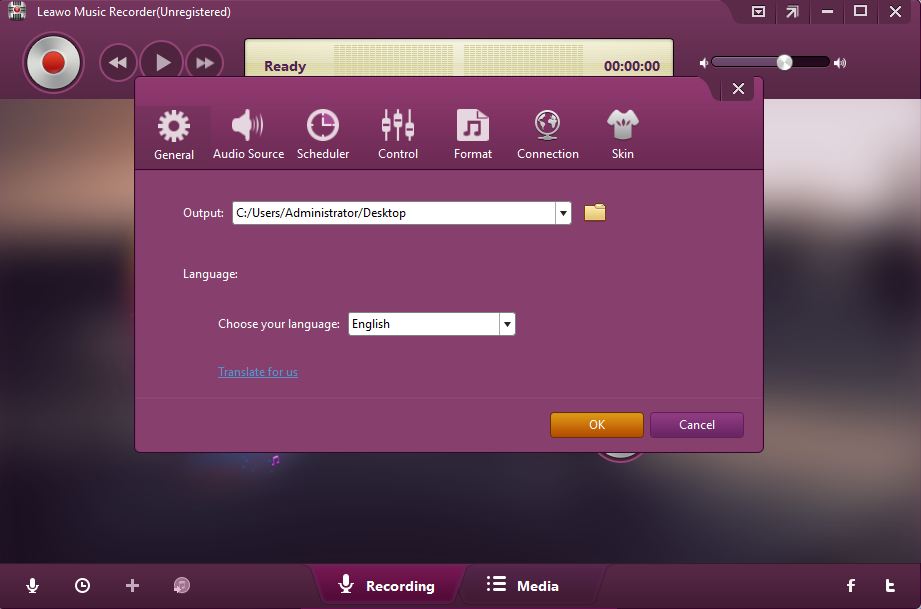

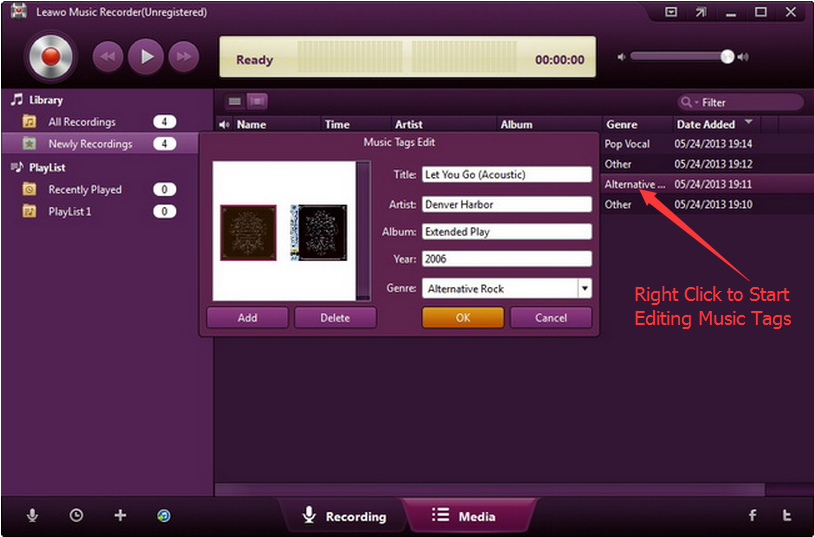
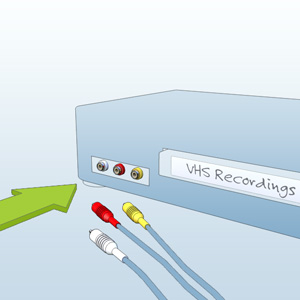

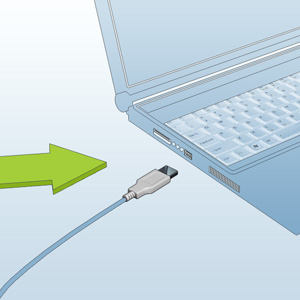

 May. 10, 2017 by
May. 10, 2017 by 














