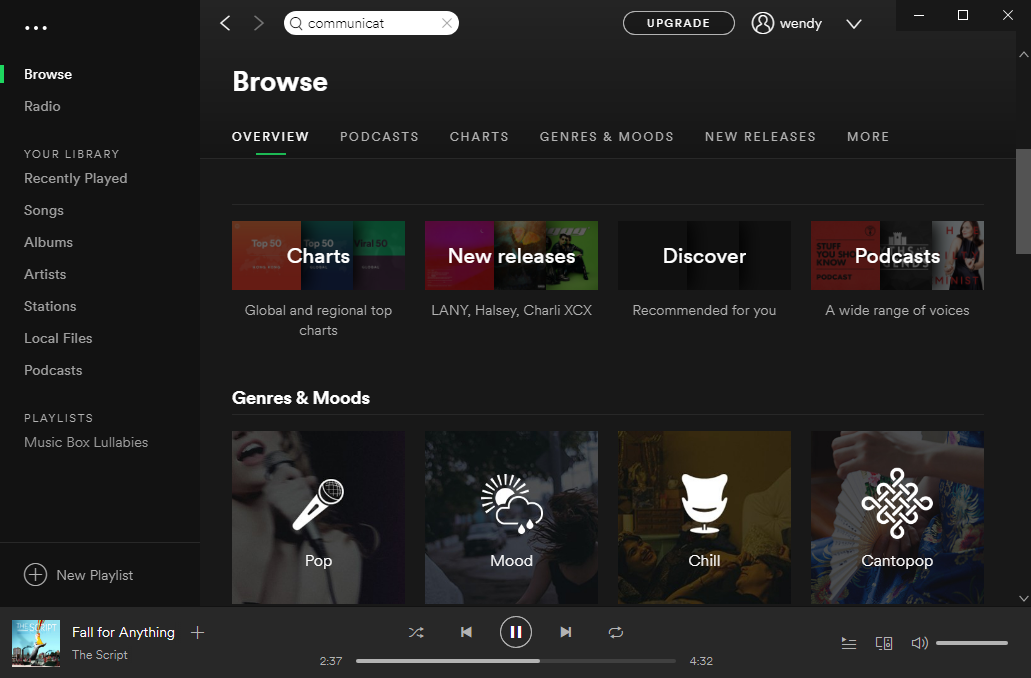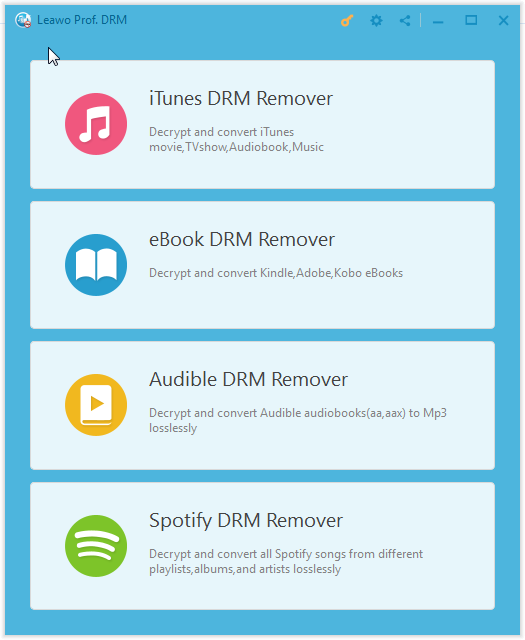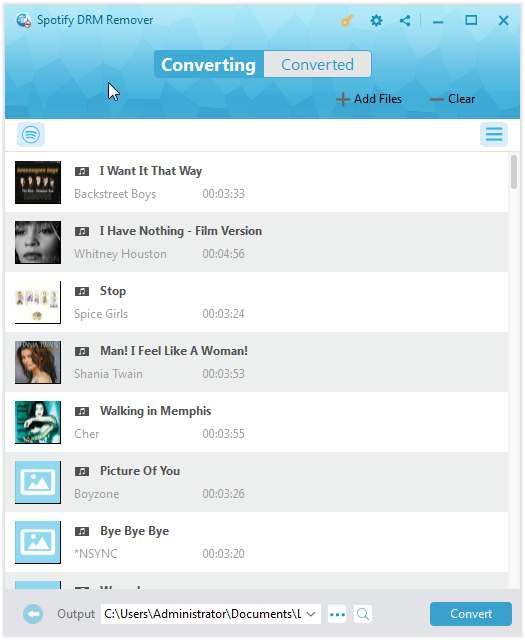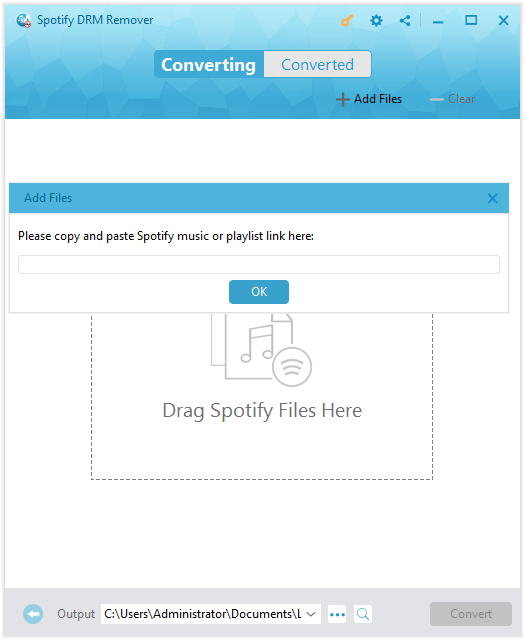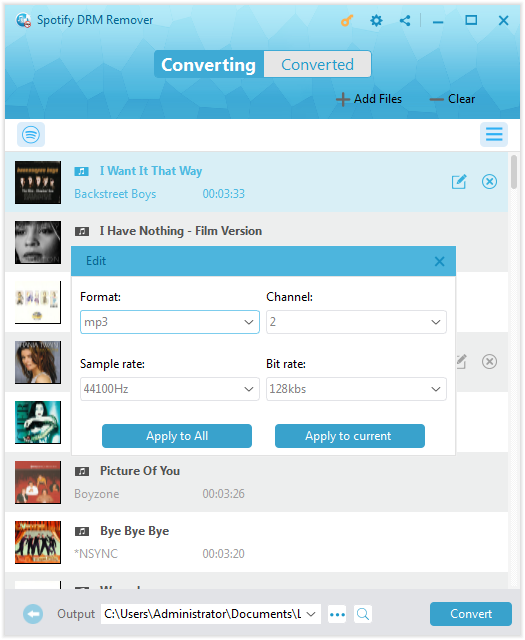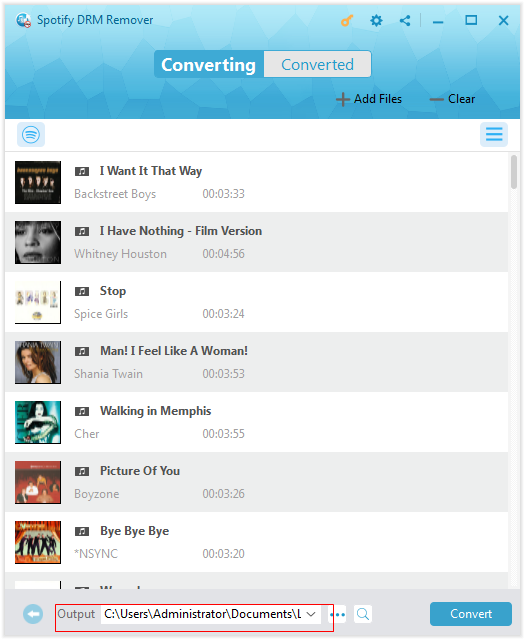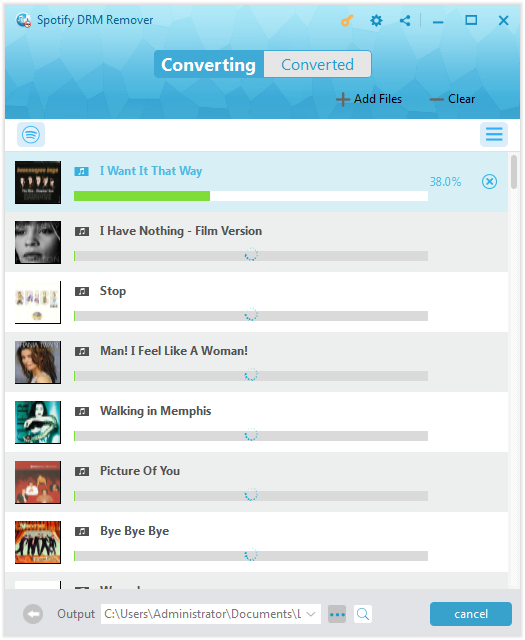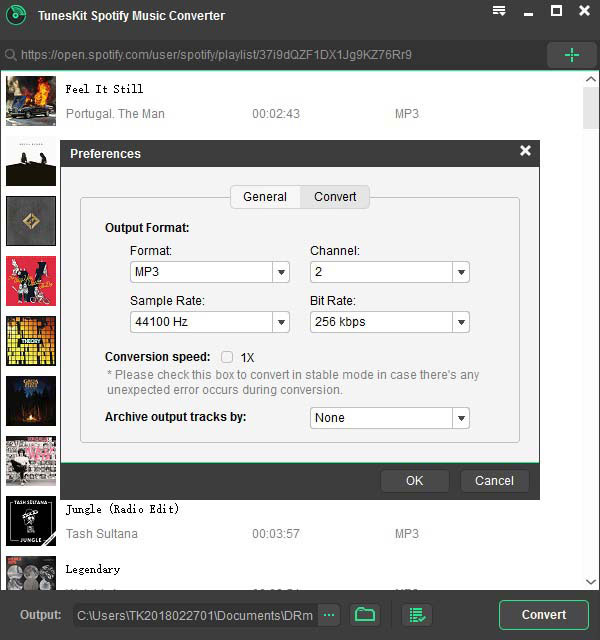“Can you transfer Spotify music to your Sony Walkman to listen to Spotify music offline anytime anywhere you like? I’ve found quite a few wonderful songs on Spotify and would like to listen to these Spotify music on Sony Walkman. But I was unable to do this. I was told that the Spotify Premium enables people to download music from Spotify, so I upgraded to the Premium plan. However, I still couldn’t get the Spotify songs I like to my Sony Walkman. What’s wrong? What can I do to transfer music from Spotify to Sony Walkman? Please help me.”
We all know that Spotify offers quite millions of songs for people to listen to online. You could download and install Spotify app on your iOS devices (including iPhone, iPad and iPod), Android smartphones and Windows Phones so as to listen to Spotify songs on the go. However, there is no Spotify app for Sony Walkman by now. Can you listen to Spotify music on Sony Walkman on the go? If you happen to have the same questions, this page would be exactly what you need. We would like to show you why you can’t transfer Spotify music to Sony Walkman directly, and how to play Spotify music on Sony Walkman with 3rd-party Spotify music downloader and converter tools. Just check them below and get your favorite solution.
- Part 1: Why Can’t We Download Music to Sony Walkman Directly
- Part 2: How to Download Music from Spotify to Sony Walkman with Leawo Prof. DRM
- Part 3: How to Download Music from Spotify to Sony Walkman with TunesKit Spotify Converter
- Part 4: A Comparison between Leawo Prof. DRM and TunesKit Spotify Converter
Part 1: Why Can’t We Download Music to Sony Walkman Directly
Let’s firstly get into Spotify and Sony Walkman to figure out why you can’t directly transfer Spotify music to Sony Walkman. As a popular online streaming service covering music, video and podcast, Spotify gives you to access to millions of songs and other content from artists all over the world. Spotify offers free and Premium subscriptions for you, both of which enable you to browse and search desired music, get music recommendations from personalized features, such as Discover Weekly, Release Radar, and Daily Mix, build personal stations and music collections, and see what friends and others are listening to. The free plan streams music with ads, while the Premium plan offers ads-free music streaming and offline mode for users to download Spotify music for offline listening, but costs $9.99 per month. It should be noted that the downloaded Spotify songs could only be approached and opened by Spotify app on no more than 3 devices for Spotify Premium plan.
Sony Walkman is a series of portable media players and some Xperia mobile phones manufactured by Sony. You could listen to music files on Sony Walkman saved in the file formats of MP3, WMA, FLAC, AAC, etc. Sony Walkman offers excellent music listening experience for on-the-go music lovers.
As mentioned above, Spotify has no mobile app for Walkman, and meanwhile Spotify music files downloaded from Spotify Premium plan could only be played back on Spotify apps due to the DRM protection applied, which prevents Spotify songs from being played on non-Spotify apps. Therefore, you can’t directly transfer Spotify songs to Sony Walkman for on the go listening. To listen to Spotify music with Sony Walkman, you need to remove the DRM protection upon Spotify music files first and then convert Spotify songs to Sony Walkman MP3, WMA, or FLAC audio files. To do this, you need a Spotify music downloader and converted, which will be described below in detail.
Part 2: How to Download Music from Spotify to Sony Walkman with Leawo Prof. DRM
As mentioned above, you need to find a 3rd-party Spotify music downloader and converter tool to download and convert Spotify songs for Sony Walkman before you could listen to Spotify songs on Sony Walkman. Leawo Prof. DRM is the best Spotify song downloader and converter you could find online. Featuring a professional Spotify DRM removal, Leawo Prof. DRM could remove DRM protection upon Spotify songs and help you download and convert Spotify music to MP3, AAC, M4A, M4B, WAV, FLAC files for your Sony Walkman. It could even allow you to adjust the output MP3 profile parameters like codec, bit rate, sample rate, etc. for high quality Spotify music downloading and converting.
Download and install Leawo Prof. DRM on your computer. Then, follow the below steps to learn how to download and convert Spotify music to Sony Walkman MP3 or other audio files.
Step 1: Open Leawo Spotify DRM Remover
Launch Leawo Prof. DRM and then click the “Spotify DRM Remover” option on the main interface to enter the Spotify music downloader and converter window. Once you open this Spotify DRM Remover, it will automatically help you open the Spotify app.
Step 2: Add Spotify music to Spotify DRM Remover
Then, directly drag and drop Spotify songs one by one or drag and drop the album/playlist at once to Spotify DRM Remover for downloading and converting.
Or, you could open the “Converted” tab, click “Add Files” button to add Spotify playlist for downloading. Just copy and paste URL of Spotify playlist here and then click “OK” button to download Spotify music playlist.
Step 2: Set output format and adjust output audio quality
After loading Spotify songs, click the pencil icon in each loaded Spotify music title to enter the “Edit” panel to choose MP3 as output format in the “Format” box and adjust audio parameters including Channel, Sample Rate, and Bit rate. Click “Apply to All” button afterwards for time saving.
Step 3: Set output directory
After setting output format, return to the main interface and then move mouse to the bottom to set output directory in the “Output” box.
Step 4: Start to download and convert Spotify songs
Finally, press the blue button “Convert” at the bottom right to start downloading Spotify songs and converting Spotify songs to DRM-free MP3 files for Sony Walkman.
The Spotify DRM removal happens in the background, requiring no human operation. After downloading, you could then transfer the downloaded Spotify songs to Sony Walkman for unlimited on-the-go listening.
Leawo Prof. DRM is not only a Spotify DRM Remover to help you remove DRM protection from Spotify songs and then download and convert Spotify songs to DRM-free MP3 files. But also, it could remove iTunes DRM and convert iTunes DRM M4V video to DRM-free MP4 video, convert iTunes DRM M4P music to DRM-free MP3 file, convert iTunes/Audible audiobooks to DRM-free audiobooks, and convert eBooks from Kindle, Kobo and Adobe Digital Edition.
Part 3: How to Download Music from Spotify to Sony Walkman with TunesKit Spotify Converter
TunesKit Music Converter for Spotify is another wonderful Spotify DRM removal and music converter tool that could help you download Spotify music to Sony Walkman as well. As a brilliant DRM removal app for Spotify, TunesKit Music Converter for Spotify enables you to download and convert all Spotify music songs, playlists, albums, and artists to MP3, AAC, WAV, FLAC, M4A, M4B losslessly, offering you a great experience to enjoy Spotify music offline on any player and device.
Check the below guide to learn detailed steps on how to download and convert Spotify music to MP3 for Sony Walkman.
1. Download and install TunesKit Spotify Music Converter on your computer. Similar to Leawo Prof. DRM, it also has Mac version.
2. Download and install Spotify app on your computer and log in with your own account.
3. Launch TunesKit Spotify Music Converter on your computer.
4. Find any track or album or playlist from the Spotify app and drag the songs to TunesKit interface. Or you can simply paste the links of the Spotify music to the search box of TunesKit main screen to download Spotify music from Spotify playlist.
5. Simply click the menu bar and select Preferences choose output format from MP3, AAC, M4A, M4B, WAV and FLAC. MP3 is recommended for Sony Walkman supports MP3 audio file playback. Besides, you can adjust the audio channel, bit rate, sample rate, etc.
6. At the bottom of the interface, set output directory in the “Output” box.
7. Finally, click the bottom right “Convert” button to start to download and convert Spotify music to MP3 files for Sony Walkman.
The downloading would take a few minutes. When the conversion completes, you could transfer the downloaded Spotify songs to Sony Walkman for unlimited offline listening.
Part 4: A Comparison between Leawo Prof. DRM and TunesKit Spotify Converter
For your convenience, we have made a detailed comparison between the features of Leawo Prof. DRM and TunesKit Spotify Music Converter to let you know more about these 2 Spotify DRM remover and music converter tools.
|
|
Leawo Prof. DRM |
TunesKit Spotify Music Converter |
|
Remove DRM protection upon Spotify songs |
Yes |
Yes |
|
Download and convert Spotify songs |
Yes |
Yes |
|
Set output audio parameters |
Yes |
Yes |
|
Spotify desktop app required |
Yes |
yes |
|
Spotify Premium plan required |
No |
No |
|
Remove iTunes DRM protection |
Yes |
No |
|
Convert iTunes DRM video, music and audiobooks |
Yes |
No |
|
Convert Audible audiobooks |
Yes |
No |
|
Convert eBooks from Kindle |
Yes |
No |
|
Convert eBooks from Kobo |
Yes |
No |
|
Convert eBooks from Adobe Digital Editions |
Yes |
No |
|
Batch conversion |
Yes |
Yes |
Obviously, Leawo Prof. DRM is a more comprehensive DRM remover tool that covers more DRM removal solutions that TunesKit Spotify Music Converter has.