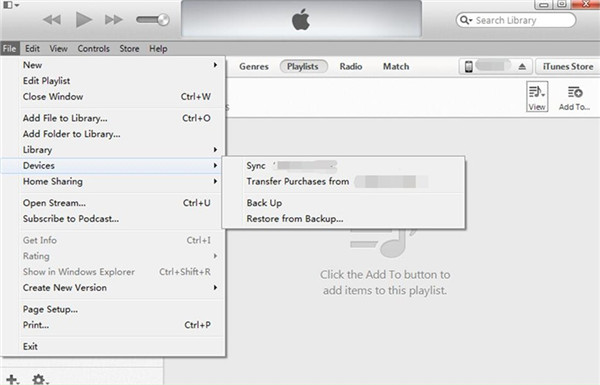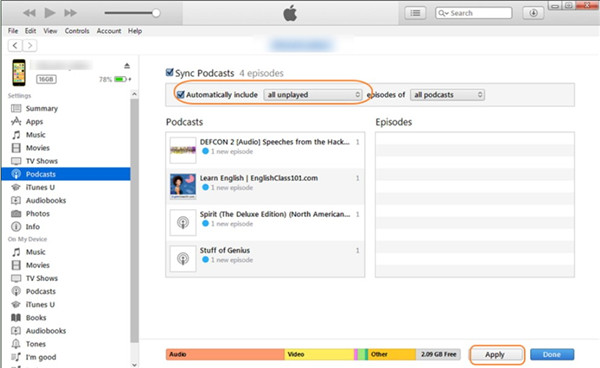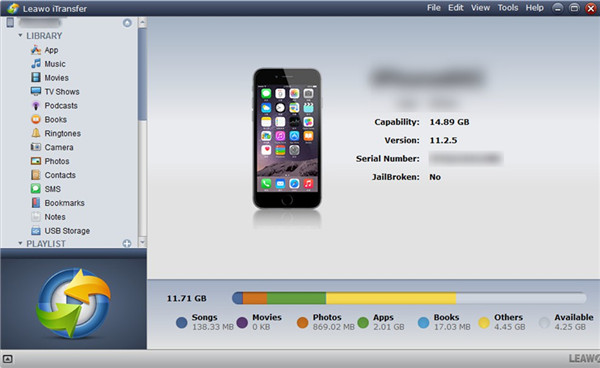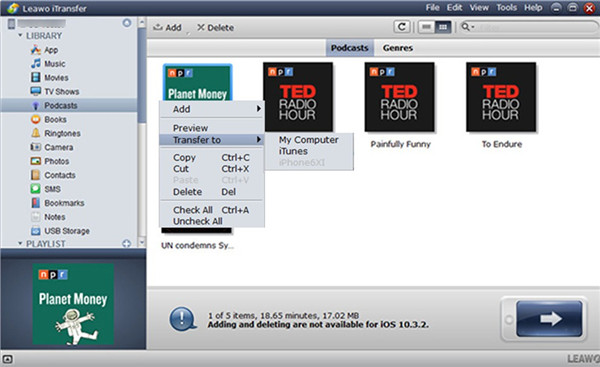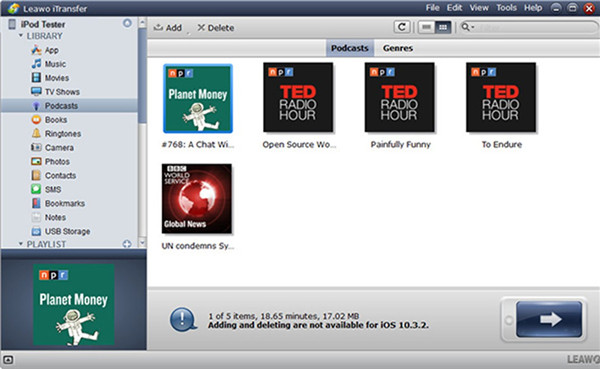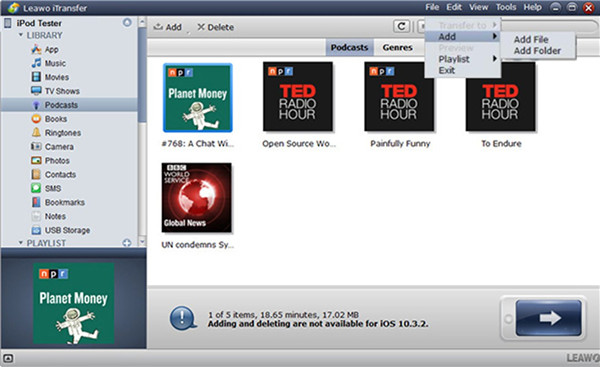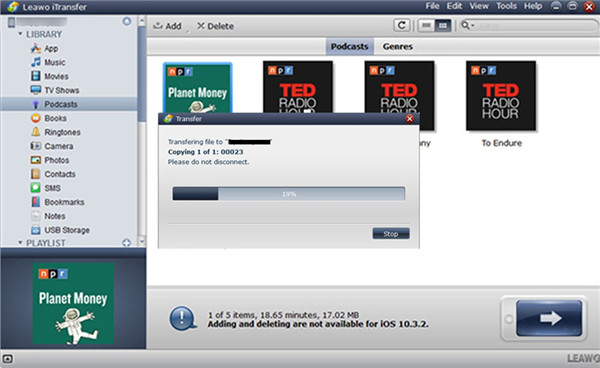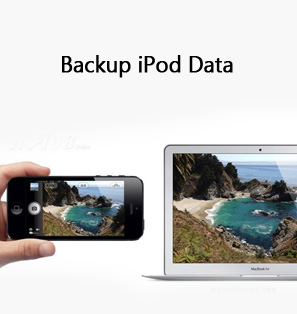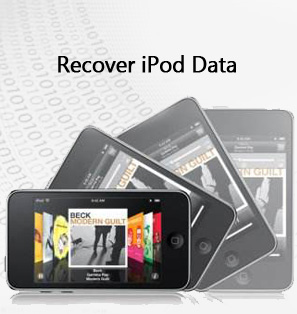If you bought a new iPod, you may want to transfer files from the old to your new one, such as the podcast, music, photos and so on. This is not a hard problem at all. In fact, you can make use of various tools to help you to realize your goal. If you are podcast lover, you may want to know how to sync podcasts to iPod from the old iPod at first. This guidance will cope with this issue with 3 methods. Follow me to have a look.
Part 1: How to Sync Podcast to iPod from Old iPod via iTunes
As for how to sync podcasts to iPod from old iPod, you can make use of iTunes to help you. You just need to transfer podcasts from old iPod to iTunes library and then sync to your new iPod. The detailed steps are shown below.
1. Insert old iPod into computer and run iTunes. Make sure it is the latest version. Click on "Edit > Preferences > Devices" and put a check mark in the box next to the option of "Prevent iPods, iPhones, and iPads from syncing automatically" to tick this option.
2. Move to iTunes Store and choose "Authorize This Computer". Use your Apple ID and password to authorize, and then click on "File > Devices > Transfer Purchases from 'iPod'". Thus, the purchased podcasts on your old iPod will be added to the iTunes library. After that, you need to solve how to download podcasts from iTunes to iPod.
3. Unplug your old iPod and insert the new one into computer via USB cable. Click on the iPod icon and then tap on the "Podcasts" tab under the menu of "Settings > Summary". After that, check "Sync Podcasts" to deal with how to sync podcasts from iTunes to iPod perfectly. You can determine to sync all podcasts or the chosen ones as you need. Click on the "Apply" button to confirm your operation.
Thus, you can solve how to transfer podcasts from iPod to iTunes and how to sync podcasts from iTunes to iPod easily. This method is not hard to handle. However, only the purchased ones can be synced. If you want to use other ways to solve the problem of how to sync podcasts to iPod from old iPod more effectively, you can continue to read this tutorial.
Part 2: How to Sync Podcast to iPod from Old iPod via Settings App
Settings app is also a common tool to solve transfer issues between iDevices. As for how to sync podcasts to iPod from old iPod, you can make use of this application. You only need click a few times to achieve your aim.
1. On your old iPod, go to Settings app and sign into your account with the Apple ID and password. After that, go to "Podcast" and then enable "Sync Podcasts". Make sure the Wi-Fi network is available. Thus, your podcast on old iPod will be synced to iCloud all at once automatically.
2. On your new iPod, do what you have just done on the old one and swipe upwards to connect it to good Wi-Fi network. Make sure your new iPod has signed into the same account on your old one. Thus, the podcast on iCloud will be synced to your new iPod immediately. In the end, you can enjoy your favorite podcast on your new one at ease.
This method is quite easy to grasp to deal with how to download podcasts to iPod from old iPod. You can have a try. However, if the Wi-Fi connection is not accessible and you also want to settle how to sync podcasts from iTunes to iPod, you can resort to other tools to help you.
Part 3: How to Sync Podcasts to iPod from Old iPod via Leawo iTransfer
As an one-stop tool to deal with various transfer issues, Leawo iTransfer is the best software for you to solve how to download podcasts to iPod from old iPod. It can offer help to you while you are managing different types of files on your iDevices, computers and iTunes, such as music, podcast and so on. As for how to make it, you can refer to the steps shown below.

Leawo iTransfer
☉ Transfer files among iOS devices, iTunes and PCs with ease.
☉ Transfer up to 14 kinds of data and files without iTunes.
☉ Support the latest iOS devices like iPhone 7, iPhone 7 Plus, etc.
☉ Play back, view, and delete data and files on iOS devices.
3.1 Transfer Podcast from iPod to PC
In order to settle how to download podcasts to iPod from old iPod, first you need to move old iPod podcasts to computer for later use.
Step 1: Run Leawo iTransfer and Connect Old iPod to PC
Run the software and then insert iPod into computer via matched USB cable. Your iPod will be detected by the program automatically.
Step 2: Click "Podcasts" Tab and Transfer Podcast
Move to "iPod icon > LIBRARY > Podcasts" in the left sidebar and then select your desired podcasts. Click on the transfer button at the bottom right of the screen. You can also right click on one of the podcasts to select "Transfer to > My Computer". After that, check the option of "Save to folder" and tap "Change" button to set an output location to save the exported podcasts. Click on "Transfer Now" in the panel to start transferring podcasts from old iPod to PC. Wait for a few seconds, and the podcasts will be accessible on your computer folder.
3.2 Transfer Podcasts from Computer to New iPod
After you have exported podcasts from old iPod to your computer, you need to continue to solve how to download podcasts to iPod from old iPod via Leawo iTransfer.
Step 1: Launch Leawo iTransfer and Plug New iPod to PC
Disconnect old iPod with computer, and then plug the new one into PC. Your new iPod information will show in the main interface in a few seconds.
Step 2: Tap "Podcasts" Panel
Navigate to "iPod icon > LIBRARY > Podcasts" on the left sidebar to check out all podcasts on your new iPod.
Step 3: Add Podcasts
Click on "File > Add" button. According to you need, you can choose "Add File" or "Add Folder" to tap on. After that, relocate the exported podcasts from your old iPod on the computer that you want to add them to your new iPod.
Step 4: Transfer Podcasts to New iPod
After you have selected your desired podcasts, the adding procedure will start. In several seconds, this process will terminate. At last, the podcasts on your old iPod can be listened on your new iPod.
This professional tool is really easy to use. The process is accurate and safe. If you want to deal with how to download podcasts from iTunes to iPod, you can also take advantage of it to help you. If you want to transfer other files like pictures from iPod to iPod, you could also try iTransfer. This powerful software has the trial and paid versions. You can now download and install it on your computer to have a try to settle how to sync podcasts from iTunes to iPod or how to download podcasts to iPod from old iPod easily.