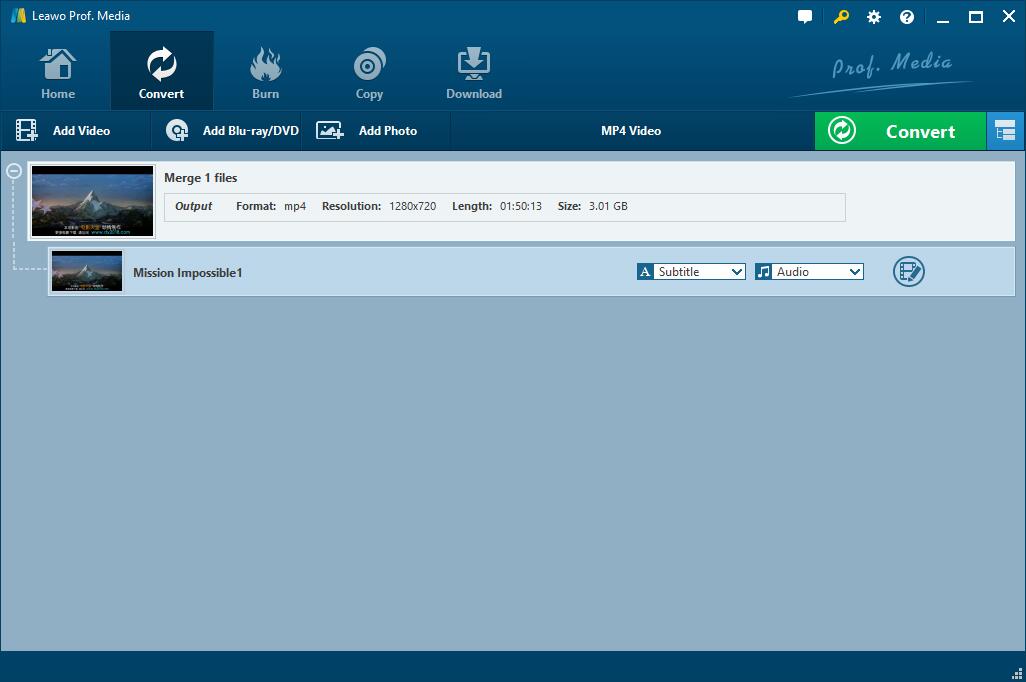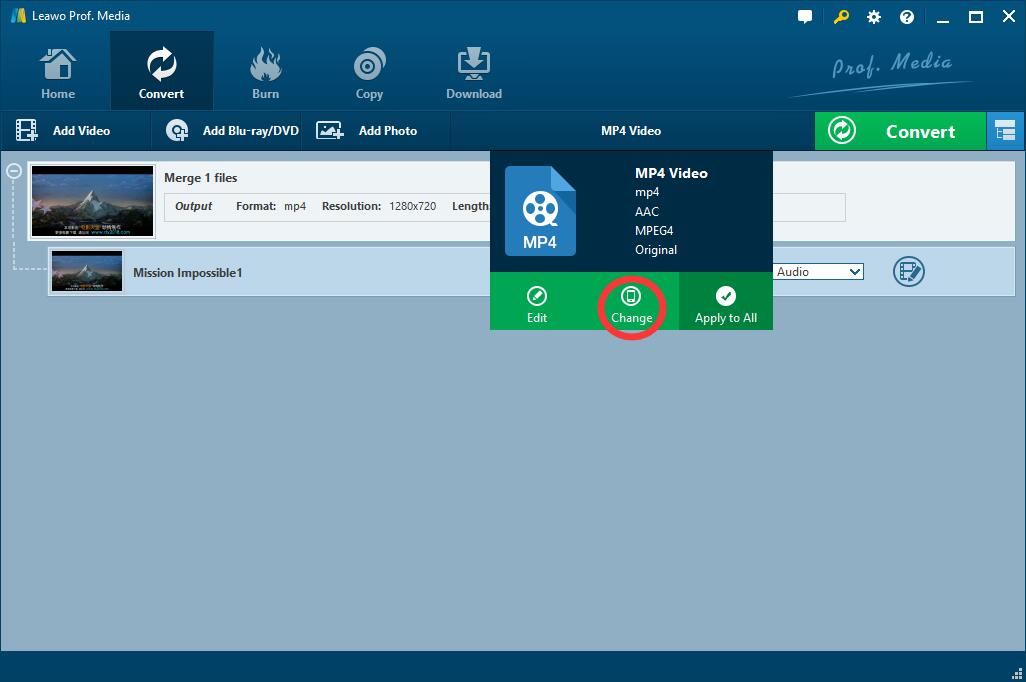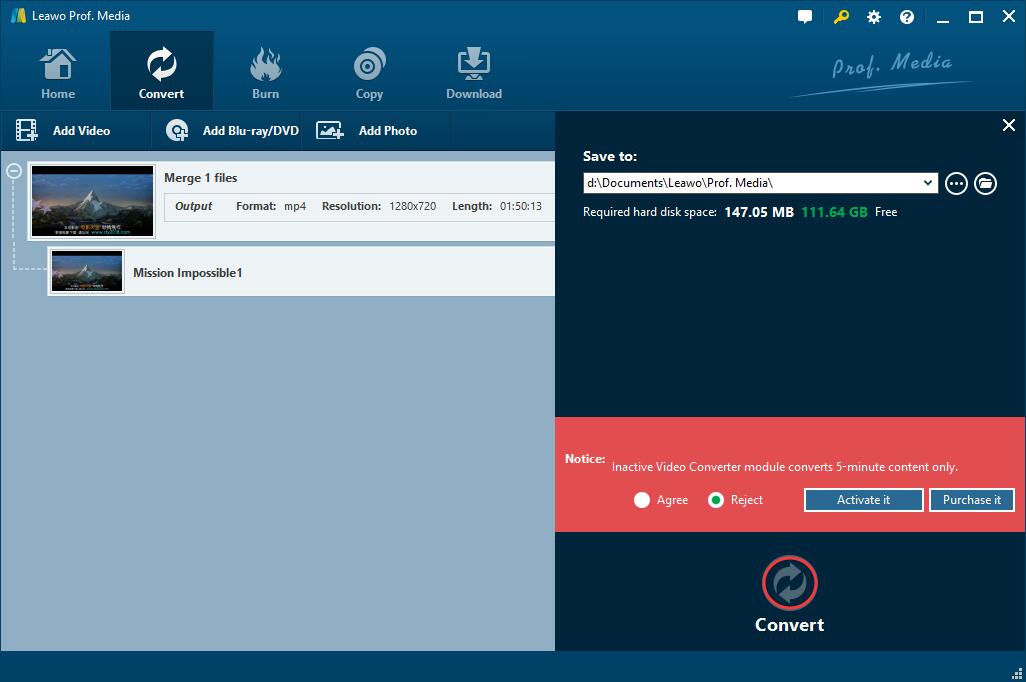Nowadays mobile devices have become a part of our lives, we can play games, watch videos and listen to music whenever we want. But when we get home, mobile devices might not satisfy us for their small screen especially when we want to watch some movies or videos which are stored in such devices. So many people are eager for a product that can help them cast videos from mobile devices via TV. Chromecast materialize out of their needs. However even Chromecast can't play every video like AVI or any other unsupported formats. Is there any method to play AVI on Chromecast? In this post I will let you know what Chromecast is and how to solve this problem.
Part 1: Information of Chromecast and its supported formats
Chromecast is a line of digital media players produced by Google, which offers a better way to cast video and audio to users' TV from their mobile devices. After being plugged into the HDMI port on TV, it just needs a few steps to display your cell phone screen or apps on your TV. If you'd like playing videos or music from your mobile phone via TV, you will be satisfied with Chromecast.
But nothing is absolutely perfect, Chromecast also has some deficiencies. The most inconvenient one I think is that the video/audio formats it supports is very limited. To tell the truth, all formats supported by Chromecast (both video and audio) are AAC, MP3, MP4, WAV and WebM, which means that you may not enjoy all your videos if they are not supported by Chromecast.
Part 2: Why need to convert AVI to play via Chromecast?
From above you can easily realize that AVI is not part of the supported formats list of Chromecast. Is there any AVI player for Chromecast? I must tell you although there are many apps can play AVI files on your mobile devices but lots of them are not supported by Chromecast as well.
Now you may ask me that there is really nothing conceivable to play AVI on Chromecast? Of cause not, compare with finding an app which can play AVI videos and also be supported by Chromecast, to convert an AVI videos to other formats supported by Chromecast is a more efficient and convenient way to play AVI files on Chromecast. That's the reason why we need to convert AVI to play via Chromecast.
In the next part I will show you how to use the best video converter to convert AVI to Chromecast.
Part 3: Convert AVI to play on Chromecast with help of Leawo Video Converter
From the last part we learn that it is necessary for us to use AVI Chromecast converter to make sure that we can play AVI videos on Chromecast freely.
Fortunately, there are many AVIs to Chromecast converters on the Internet, but you should be careful with your choice because I can't promise you that each converter is useful and reliable. Therefore, I think you'd better use Leawo Video Converter to do this job, which can be regarded as the best AVI to Chromecast converter around the world.
Leawo Video Converter is a convenient and multifunctional video converter which is widely used for many videos and audio conversions including MP4, WMV, FLV, 3GP, AVI and so on, of cause it can help you convert AVI to Chromecast. In addition, it won't allow any quality loss to happen, so don't worry about the quality of the output video.
Now I will choose MP4 as an example to show you the details about how to use Leawo Video Converter to convert AVI to Chromecast supported formats. First you need to download and install Leawo Video Converter, the download button listed below
Step 1: Import source AVI video files
Open the Leawo Video Converter and import the source AVI video by clicking "Add Video" button after you enter the main interface.
Step 2: Set MP4 as output format
There is no need to choose output format because MP4 is the default format, but if you want to convert AVI to any other formats that Chromecast supported you should click the drop-down menu next to the "Add Photo" button and select the "Change" option. And then you can set output format from "format" column.
Step 3: Convert AVI to Chromecast
Set the output file on the popup sidebar by clicking the green "Convert" button. A few minutes later you will get your converted video as long as click the "Convert" again.
Part 4: Extension: How to stream AVI to Chromecast?
If this is your first time using the Chromecast, you might have the puzzle of how to cast AVI to Chromecast. Don't worry about that because it is not very complex for you. In this part I will tell you the main steps about how to use the Chromecast.
- 1. First of all, plug your Chromecast into the TV
- 2. Make sure both your Chromecast and the mobile device you are using to are connecting to the same WIFI network
- 3. Open a Chromecast-enable app you can find a "Cast"button on the top right corner, when it comes to color your TV will display your mobile device app. If you just want to cast your screen to your Chromecast, you should download the "Google Home" app and then you can tap "Devices" button to select your devices.
- 4. Enjoy your AVI videos on Chromecast
To sum it up, although we can't let Chromecast play AVI files directly, it doesn't mean there is no way to stream AVI to Chromecast. Using AVI Chromecast converter is the best method to solve this problem. You can see that Leawo Video Converter does a very good job for AVI Chromecast conversion, which can assist you in converting AVI to any other formats supported by Chromecast without complex procedures.