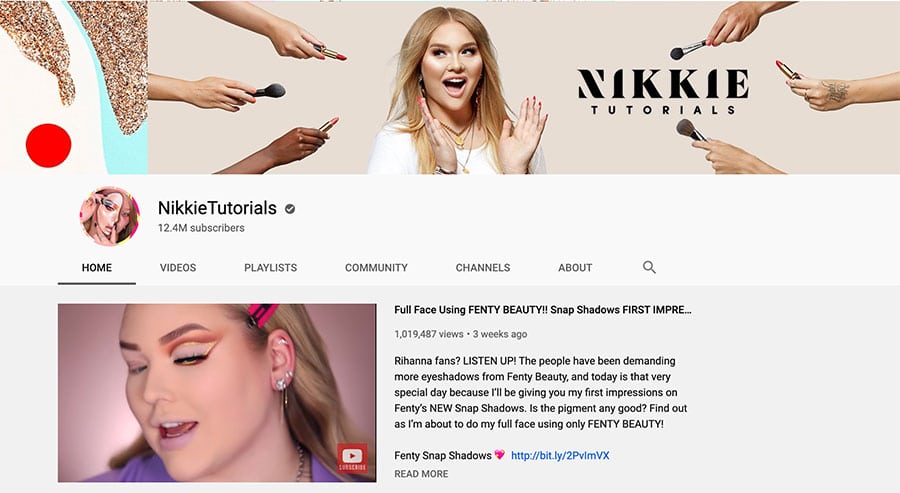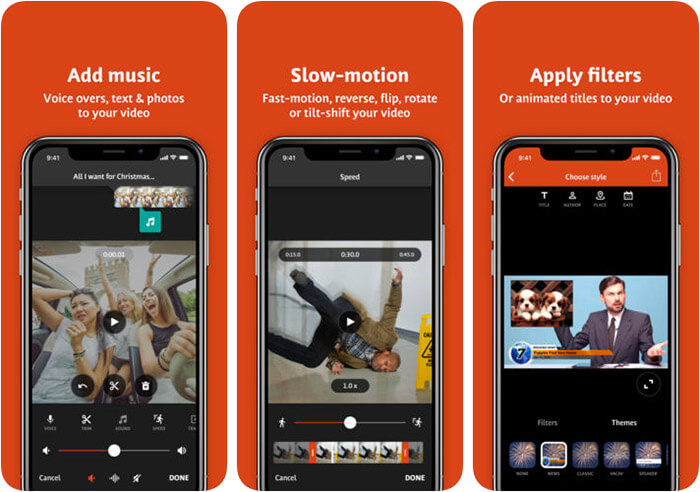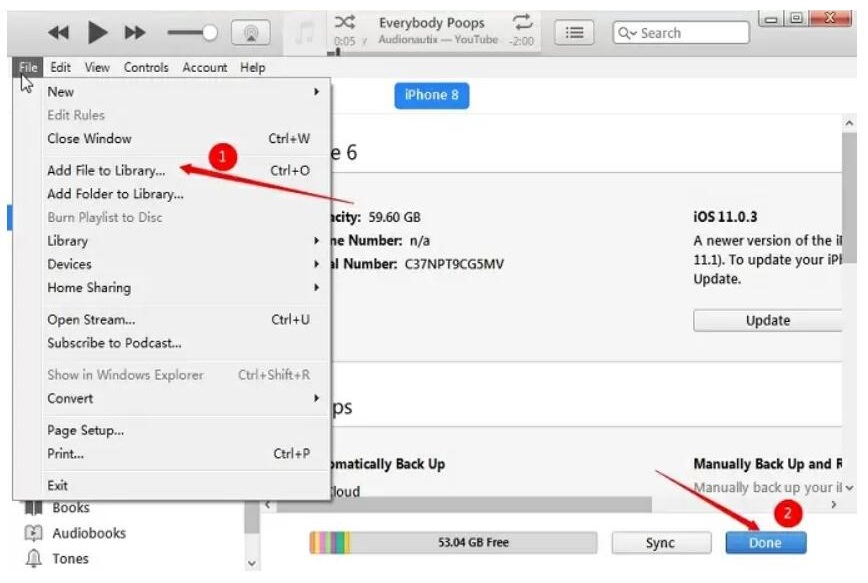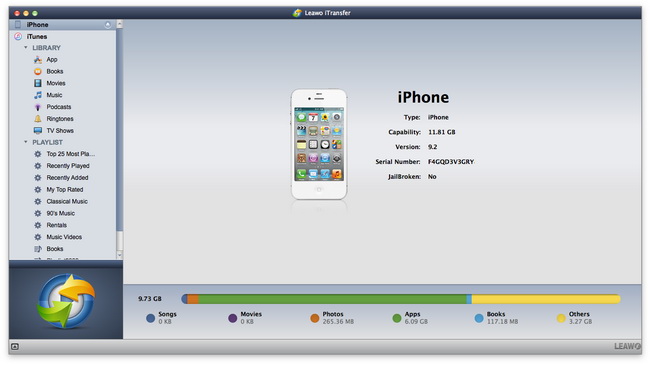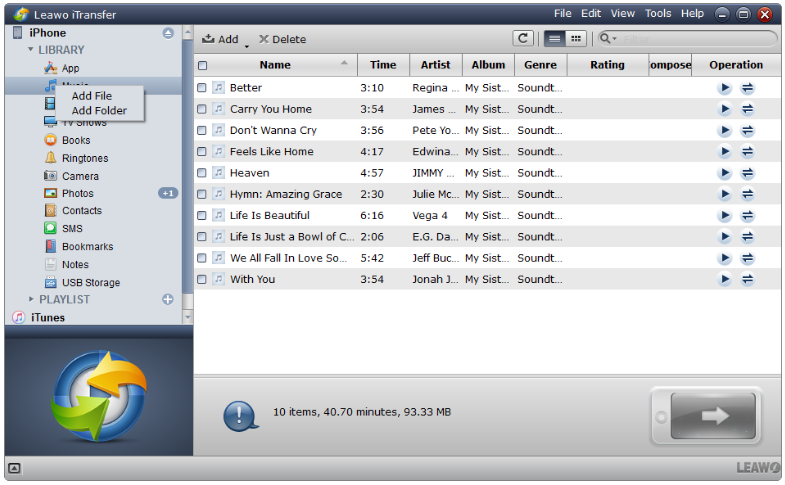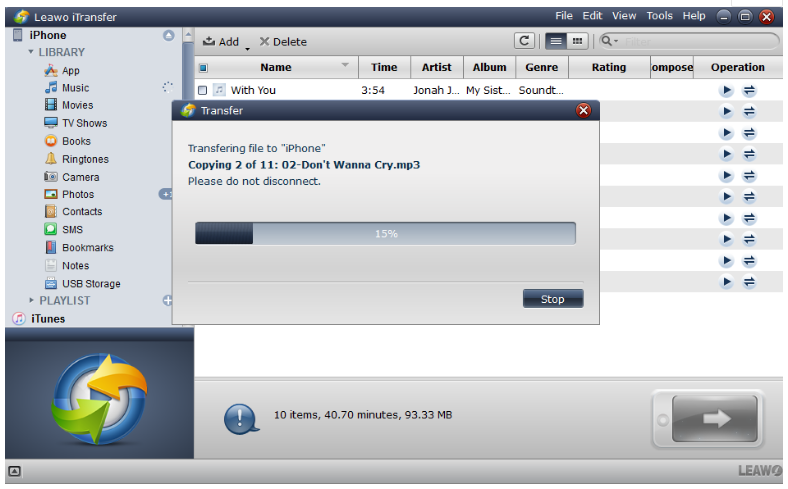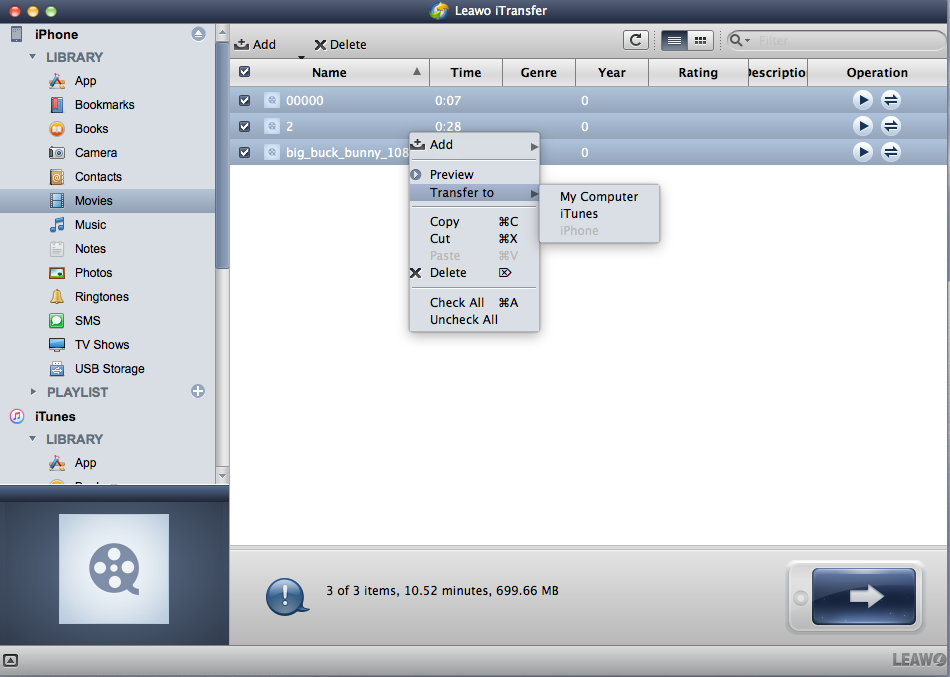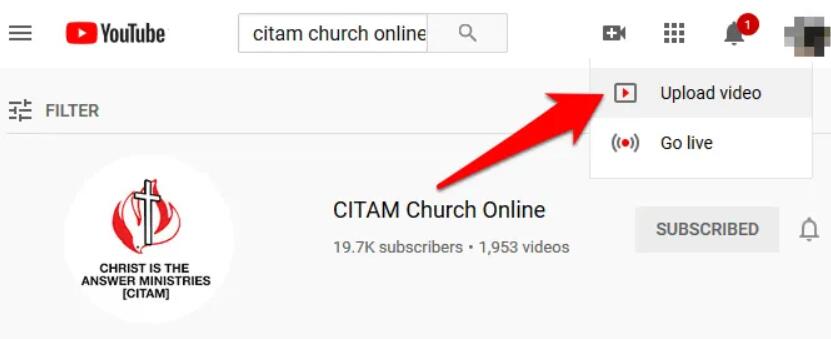Since the last decade, vlogging has been the new normal. Most people can start a successful vlog, no matter for famous individual, teenagers, moms, industry experts and ordinary others. Many of you may be curious about others’ life and willing to share wonderful moments of your life to others. That’s one of the reasons that vlogging is quite popular. It is inevitable that vlog has become a great way to vividly show what you want to others. Besides, it is also a great way for the promotion and publicity of your own and anything else. For iPhone users, it would be quite easy to successfully start an excellent vlog on YouTube. Here comes the way on how to Vlog with iPhone.
Outline
Part 1: Vlog or Blog?
Vlog vs. Blog
Short for a video blog or video log, a vlog features video content, combining embedded video with supporting text, images and other metadata and being released on video-sharing platforms. A blog, short for “weblog”, is an online journal or informational website platform where a writer or a group of writers share their views on an individual subject.
Which Should You Choose: Vlog or Blog?
As you know, there are some differences between vlog and blog. Firstly, blog mainly involves the written contents in a website, while a vlog is to post the content in form of a video. Besides, a blog can also contain the content like graphics and audio, GIFs and video as well. However, vlogging is expensive to some extent as it requires various equipment like video camera, microphones and a complete setup. Conversely, blogging is not much costly since you can make it by a computer only. Undoubtedly it would be complex and difficult to start a successful vlog. Blogs are usually run by an individual or a small team of people to build a brand, while vlogs are best for those who prefer sharing stories and experiences and even making money out of it! As an emerging platform with fierce competition and great opportunities, vlog helps many people get followers and benefits.
Part 2: How to Start a Successful Vlog with iPhone on YouTube?
Whether you’re simply intended to share your life with others or improve your business, starting a vlog on YouTube is the best way. YouTube is the most famous vlog website to help you create a vlogging channel and publish video content and you can easily make it even with your iPhone. However, it is easier said than done because it needs investment in equipment takes time and a lot of dedication to establish your channel and grow an audience.
△ Tip 1: Use iPhone to vlog
Fortunately, there is no need to buy expensive equipment for vlogging, you can vlog with iPhone to make it easier. There is no doubt that iPhone makes vlog much more popular and handier. With the continuous upgrade of iPhone models, iPhone has made great progress in shooting photos and videos. It is more affordable and portable comparing with the professional camera and accessories. You can capture various interesting footages at any time anywhere with an iPhone. Besides, there are so many tips and techniques that help iPhone users create amazing vlogs. If you prefer professional vlogging equipment and have enough budget, you can use the best camera for beginners to vlog.
△ Tip 2: Shoot a video with tripod or hand stabilizer ready
To ensure that you can record professional-quality video, an iPhone stabilizer or tripod will be needed. The iPhone tripod and stabilizer have been a must-have accessory to help you hold your phone steadily for snapping a video. They’re usually lightweight and easy to carry around, designed with motion time-lapse feature and other useful features, assisting you to develop fantastic videos.
△ Tip 3: Find your niche and make interesting content
YouTube is definitely a colorful platform that includes a wide variety of video styles. There are millions of YouTube vlogs in crafts, travels, art, makeup, photography, gaming, and many other aspects, but only a small number of them who can gain recognition by creating enjoyable and valuable content actually end up being successful. Thus, to start a successful vlog, you’d better firstly find your niche and create interesting or valuable content attracting your target audience for your vlogging.
△ Tip 4: Get inspiration from other vlogging
When you start a vlog on YouTube, you have the opportunity to take a bit of inspiration from your favorite vloggers and check out some popular channels that are related to your niche. It doesn’t mean that you are going to copy others but to add something out of your own. To make your vlog stand out, you should provide something to your audiences while other video bloggers can’t. And make sure you’re truly passionate about what you are doing and will keep vlogging about.
△ Tip 5: Master some shooting skills
To your luck, the release of iPhone models has lowered the level of difficulty in shooting a video. Even if you have no shooting experience, there are some shooting skills that still make good vlogs with iPhone.
- You’d better shoot in Airplane Mode to avoid interruption from a phone call or a notification.
- As YouTube prefers videos in 16:9 ratio, you’re suggested to place your iPhone horizontally. Otherwise, there will be black bars on both side of the video.
- Since a video composed of only main actions would be boring, you can add some natural scenes and some movements of the subject to make the video more interesting.
△ Tip 6: Edit the video for vlogging
Video editing takes an important role in creating a good iPhone video for vlogging. Some vloggers have been welcomed only because of distinctive editing, which shows the importance of editing to quite an extent. There are some vlog editing apps on iPhone that can help you cut unpleasant parts and compile clips into one cohesive story. You can also add background music, enhance colors, and overlay graphic elements over images and much more.
Part 3: How to Transfer Background Music from Computer to iPhone?
It is necessary to choose proper and impressive music to your vlog. You can download some amazing music and transfer from your computer to iPhone to be the background audio track. If there is iTunes installed and authorized on your computer, you can make it by following the simple steps below.
Steps:
- Launch iTunes on your computer and connect your iPhone to PC with matched USB cable, select your iPhone to proceed.
- Click “File” > “Add File to Library” to import music into iTunes library you’re your computer. Once transferred successfully, you can select the music icon on top to see all the imported music.
- Click “Music” under “Settings” tab, choose “Sync Music” to sync music library as you like, and then “Done” button at the bottom. The music will be transferred from your computer to your iPhone.
However, if there is no iTunes or you are trying to transfer music from your computer to iPhone in an easier and faster way, you’d better try the user-friendly and high-efficiency iPhone transfer software—Leawo iTransfer to make it. It transfers many kinds of files among iOS devices, iTunes and PCs, so you can use it to transfer your favorite music from your computer to iPhone easily within a few minutes. After you download and install Leawo iTransfer, follow the instructions below to transfer music to your iPhone.
Step 1. Download Leawo iTransfer
Download and install Leawo iTransfer on your computer.
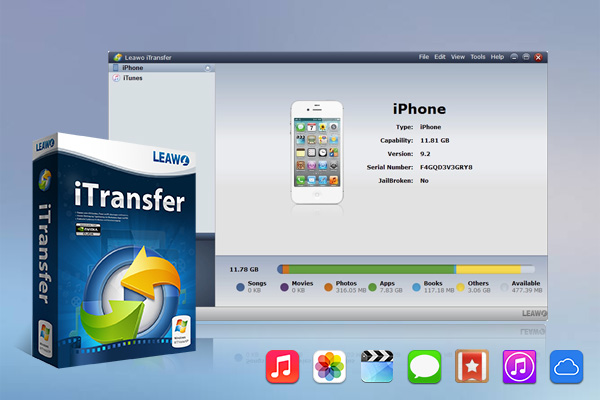
-
Leawo iTransfer
- Transfer files among iOS devices, iTunes and PCs with ease.
- 6x faster than iTunes
- Transfer up to 14 kinds of data and files without iTunes.
- Support the latest iOS devices like iPhone 12, iPhone 12 Pro, etc.
- Play back, view, and delete data and files on iOS devices.
- Support Windows & Mac OS
Step 2. Connect iPhone to Computer
Use the matched USB cable to connect your iPhone to computer, and then Leawo iTransfer will show you the detailed information of your iPhone.
Step 3. Add music from computer
Directly drag and drop your favorite music files from your computer to the program. Or you can also right-click the name of the library and choose “Add File” or “Add Folder” to add the music.
Step 4. Start transferring music to iPhone
After adding music to the program, the transfer begins. You will get music on your iPhone in minutes. Note that don’t disconnect your iPhone when the transfer is ongoing.
Part 4: How to Upload Edited Vlog to YouTube?
After you’ve edited and optimized videos on your iPhone, you need to transfer the vlog from the iPhone to your computer and then upload the vlog to YouTube. It is necessary for you to easily manage your videos on iPhone and easily transfer videos from iPhone to computer with Leawo iTransfer as well. After connecting iPhone to your computer, Leawo iTransfer will automatically recognize your device and display the libraries on the left sidebar.
Step 1. Connect iPhone to the computer with USB cable
After connecting iPhone to computer, Leawo iTransfer will automatically recognize your device and display the libraries including movies, music, podcasts, ringtones, etc. on the left sidebar.
Step 2. Transfer the vlog to computer
Select the option under library you save the vlog, and then right-click the vlog you want to upload to YouTube and choose “Transfer to” > “My Computer”. When a dialogue pops up, you can click “Change” button to specify the output folder for save the vlogs. And then click “Transfer Now” to begin transferring your vlogs. The transferring process will be finished in minutes.
Step 3. Upload vlog to YouTube
After logging in to YouTube, click the camcorder icon at the upper right side of the screen next to your profile icon. And then you can choose “Upload video” in the drop-down box to open the upload page where you can select the video you’ve transferred from iPhone to your computer. Surely, you can also directly drag and drop the video this page for uploading.
You are required to fill out the title and description of your video, among other details. If you want your vlog to rank for specific keywords or attract more target audience, you’d better enter those keywords and description based on what your target audience is searching for. Besides, you can also add tags, title, a custom or auto-generated thumbnail, etc. After you have uploaded your video, you can go to its dedicated YouTube page, where YouTube users can like, comment, and share your video. Since you have understand how to start a vlog with iPhone and get useful tips here, you can feel free to have a try to start a successful vlog on YouTube.