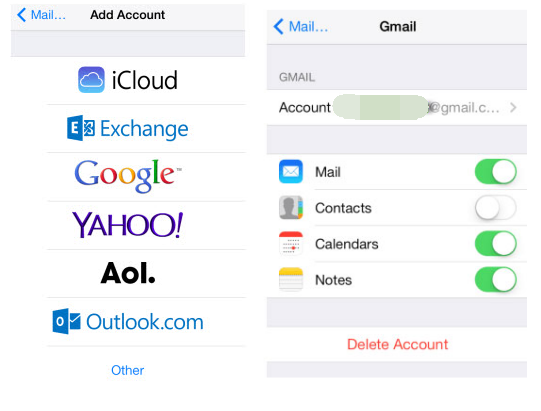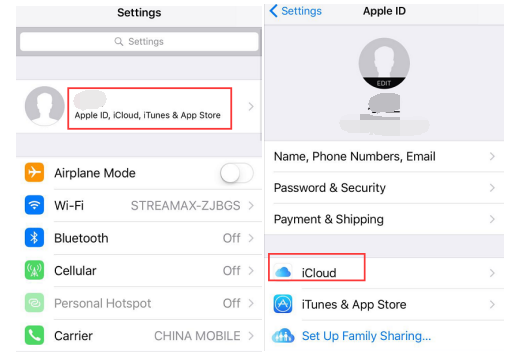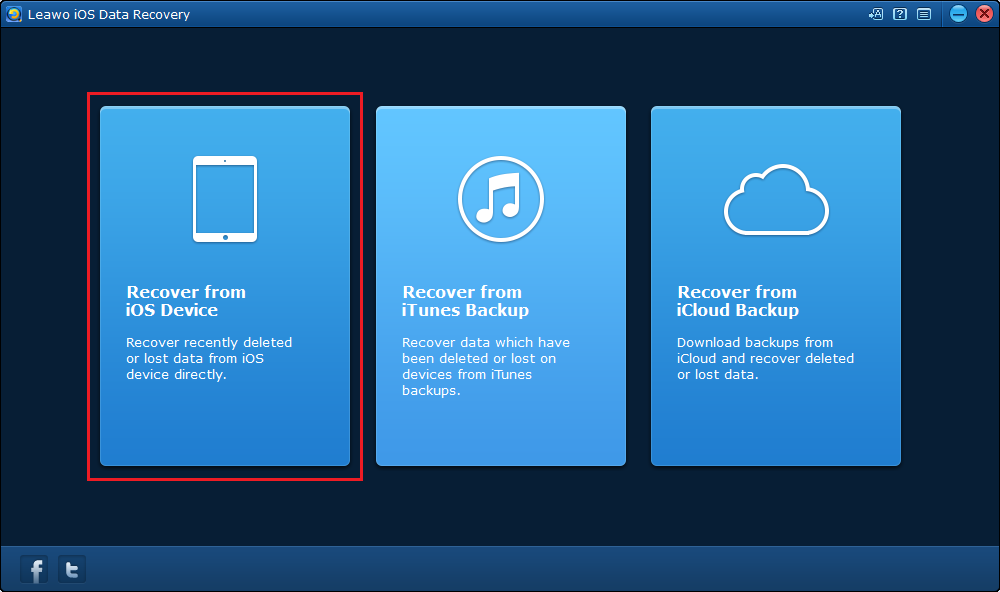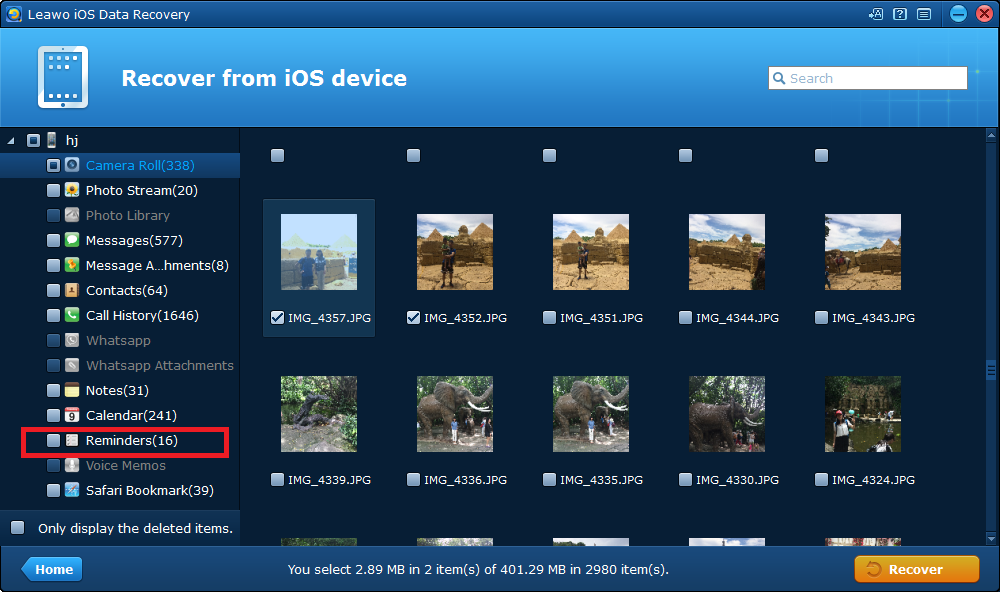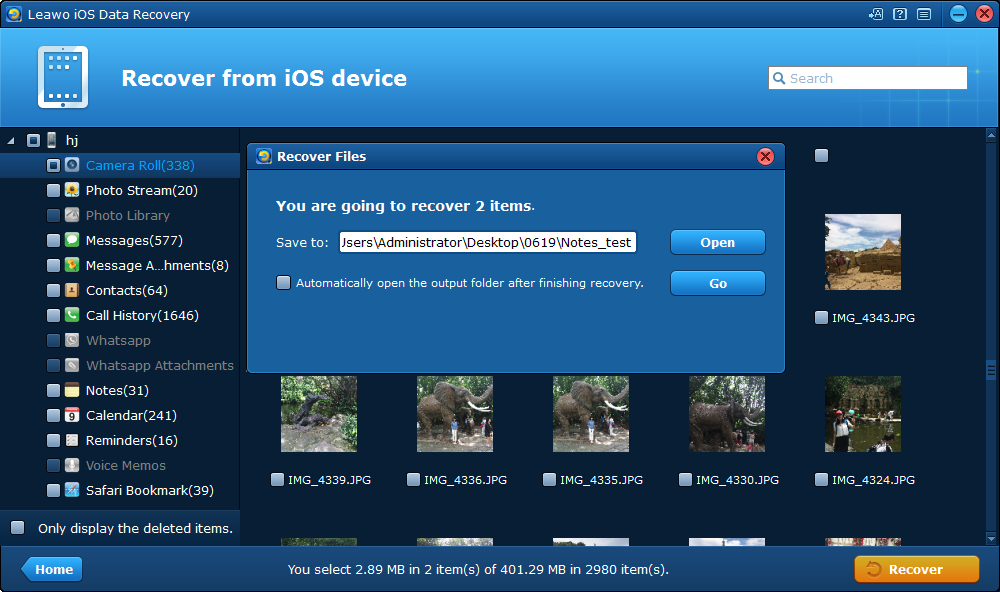The iPhone Notes app can help us do a lot of things, like keeping track of contacts, meetings, phone numbers or job proposals easily. What if you have changed to an Android device or iPad, is there any way that can help us transfer notes from iPhone to android or sync notes from iPhone to iPad? The answer is yes. Below, I will show you how to transfer notes from iPhone to android and how to sync notes from iPhone to iPad.
How to Transfer Notes from iPhone to Android Devices?
As we know, both operating systems of iOS and Android have totally different programming structure, and there is no direct way to transfer notes from iPhone to Android via a USB cable or Bluetooth. Sharing notes on iPhone with Android devices is not as hard as you think it is as we can do it with the help of Gmail. With Google Sync, you can easily transfer notes from iPhone to android. In the content below there would be instructions for sharing notes on iPhone with Android devices.
- 1. Set up Gmail account on your iPhone. If you have never used Gmail on your iPhone, go to Settings>Mail,Contacts,Calendars>Add Account and select Gmail. Enter your Gmail account and password to add Gmail.
- 2. To transfer notes from iPhone to android, go to Settings>Mail,Contacts, Calendars and select your Gmail account that has been added recently.
- 3. Enable Notes in order to sync your iPhone notes with your Gmail account, in other words, to transfer notes from iPhone to android.
How to sync notes from iPhone to iPad?
As iPhone and iPad share the same iOS operating system, sharing notes on iPhone with iPad is actually easy to manage. Read the instructions below to see how to sync notes from iPhone to iPad using iCloud.
- 1. Go to Settings on your iPhone.
- 2. Tap Apple ID, iCloud, iTunes & App Store.
- 3. Tap iCloud. Enter your Apple ID and password if you haven't signed into iCloud on your iPhone before. You may use either your iCloud account or your Apple ID for the login.
- 4. Scroll down and when you see the Notes option, tap on it to enable it.
- 5. Tap the Done button to finish the process.
- 6. On your iPad, repeat the above steps and sign in to iCloud with the same Apple ID, enable Notes on your iPad. Next, check your iPad’s Notes app to see if you’ve synced your notes from iPhone to iPad.
Once you are familiar with the steps above, sharing notes on iPhone with iPad or other iOS devices would be just a piece of cake to you.
How to recover mistakenly deleted iPhone notes?
Sharing notes on iPhone with friends is really convenient. However, what if we mistakenly deleted notes on iPhone? To recover mistakenly deleted notes on iPhone, we can use some help from third-party data recovery programs. I would recommend to you Leawo iOS Data Recovery. Leawo iOS Data Recovery is an all-inclusive data recovery software for iPhone and other iOS devices. It could act as iPhone data extractor to extract deleted or lost data for all models of iPhone, so as to help you avoid iPhone notes loss due to mistaken deleting or other occasions. What is more, it supports up to 14 types of data.
Check out the instructions below to see how to recover deleted iPhone notes.
1. Launch the program and click on the option on the left which is Recover from iOS Device.
2. Connect your iPhone to your computer with a USB cable. When the program says your iPhone is connected, click the Start button in the middle to allow the program to start scanning your iPhone.
3. When the scanning process is done, click on Notes on the left sidebar to check all the notes on your iPhone. Select the ones you want to recover and then click the Recover button.
4. On the following popup window, click Open to set the folder for the notes you are recovering. When you finish setting the destination path for the notes, click Go to start recovering.
Sharing notes on iPhone is easy as long as you follow the instructions above. Make good use of the Notes app and it can help us a lot in our workaday life.