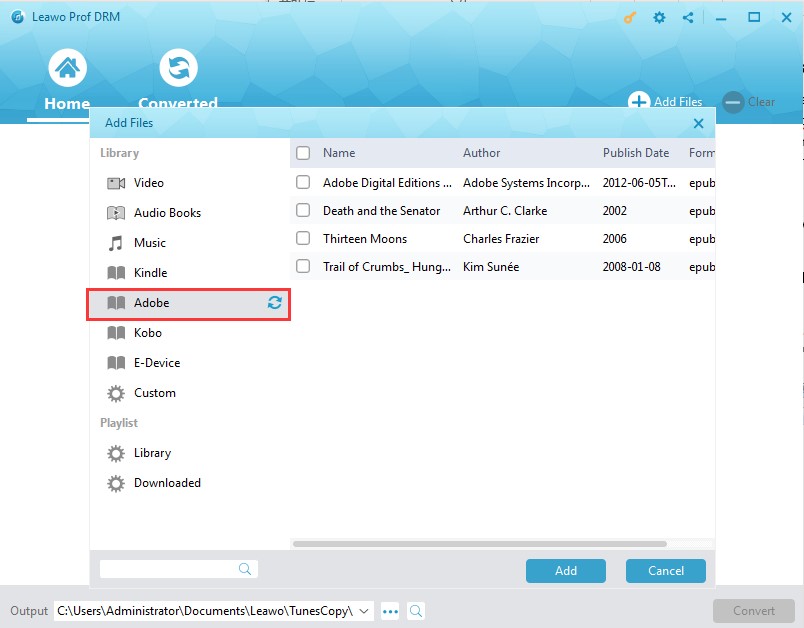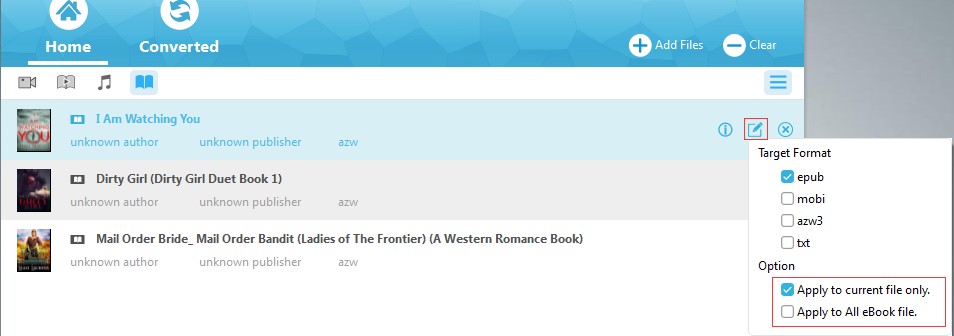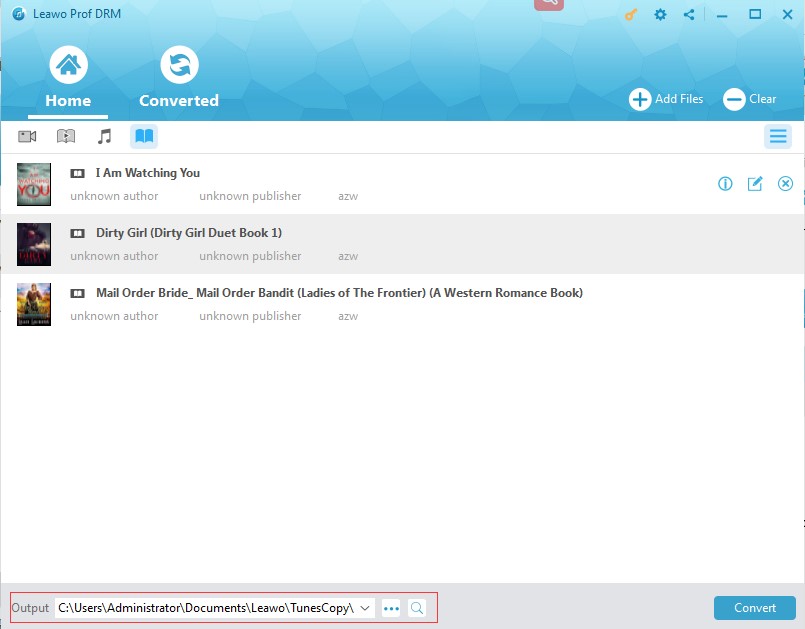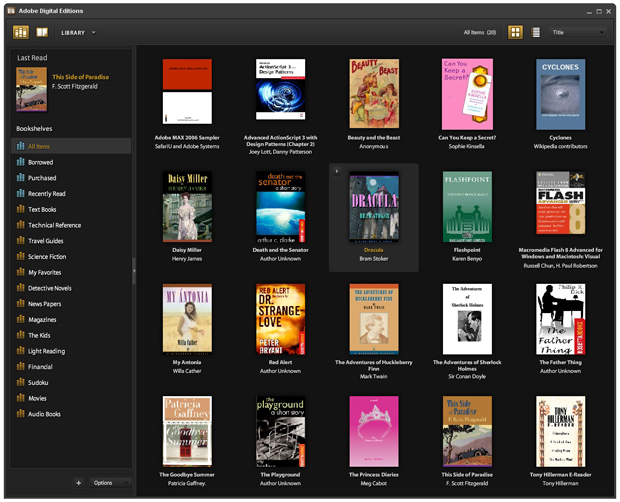"Hi, I just purchased some ePub eBooks on my Adobe Digital Editions. I would like to move these eBooks onto my iPad but had no idea how to do it. I googled and found that I have to remove DRM from Adobe Digital Editions before I could transfer the eBooks. How to remove DRM from Adobe Digital Editions? What kind of Adobe Digital Editions ePub DRM removal should I use?"
Many people would come across questions like above. It would be quite easy to remove Adobe Digital Editions DRM protection once you adopt the right tool. In this guide we would like to show you how to remove DRM from Adobe Digital Editions with the best Adobe Digital Editions DRM removal.
Part 1: When Do We Need to Remove DRM from Adobe Digital Editions
Many people would ask questions like "can Adobe Digital Editions remove DRM protection on ePub eBooks" so as to read eBooks purchased from Adobe Digital Editions on other eReaders. Actually, there are quite a few reasons for us to do so, as displayed below:
1. To read eBooks purchased on Adobe Digital Editions on other eReaders.
Many people have switched their eReader devices from one to another. For example, some Adobe Digital Editions owners have switched to Amazon Kindle or Kobo. In such kind of case, they want to transfer the ePub eBooks purchased on Adobe Digital Editions on Amazon Kindle or Kobo device. Therefore they needn't to purchase the same eBook again.
2. To share eBooks purchased on Adobe Digital Editions with others
With the DRM protection,
we know that we could only read eBooks purchased on Adobe Digital Editions on Adobe Digital Editions. We couldn't transfer them to other devices or share with family members and friends. However, with Adobe Digital Editions DRM removal software, we could easily achieve eBook sharing.
3. To fully control the content we have purchased
eBooks purchased on platforms like Amazon and Apple are actually easy to be deleted by providers. They could simply remove these eBooks from the book shelf and then you couldn't find them. By removing the DRM protection and converting to local drive, you could 100% preserve the eBook content you've purchased.
Of course, there are still many other reasons, for example, eBook backup, eBook re-editing, etc. No matter what your purpose is, the below content would show you how to remove DRM from Adobe Digital Editions with the best Adobe Digital Editions ePub DRM removal software.
Part 2: How to Remove DRM from Adobe Digital Editions with Leawo Prof. DRM
To remove DRM from Adobe Digital Editions, you best choice is Leawo Prof. DRM, a comprehensive DRM removal and media converter software program that could help you not only remove DRM protection but also convert DRM protected eBooks to DRM-free ePub, PDF, TXT, etc.
Acting as a professional Adobe Digital Editions eBook DRM removal and eBook converter, Leawo Prof. DRM could help you remove DRM from Adobe Digital Editions and convert Adobe Digital Editions eBooks to non-DRM eBooks for unlimited reading.
The below steps would show you how to remove DRM from Adobe Digital Editions eBooks and convert eBooks to non-DRM files. Download and install Leawo Prof. DRM on your computer firstly.
Step 1: Log in Adobe Digital Editions app on your computer
Launch the Adobe Digital Editions software on your computer and then log in your account. Make sure you have downloaded all eBooks you want to remove DRM on your Adobe Digital Editions app.
Step 2: Add Adobe Digital Editions eBooks
Launch Leawo Prof. DRM and then click the “Add Files” button. On the popup window, you could see Kindle option on the left sidebar. Open it and then select the eBooks you want to convert, then click the “Add” button.
In each loaded eBook title, click the pencil icon to choose output eBook format from ePub, PDF, TXT, Mobi, etc. Check the “Apply to All eBook Files” button under the “Option” tab for time saving.
Step 4: Set output directory
Move mouse to the bottom and then set output directory in the “Output” box.
After that, click the bottom right “Convert” button to start converting. Leawo Prof. DRM will remove DRM from Adobe Digital Editions eBooks in the background immediately. Once the conversion finishes, you could then freely transfer eBooks to any device for either sharing or safekeeping.
Part 3: Know More about Adobe Digital Edition
Adobe Digital Editions (abbreviated ADE), is a successor to Adobe eBook Reader, is an eBook reader software program from Adobe Systems, built initially (1.x version) using Adobe Flash. It is used for acquiring, managing, and reading eBooks, digital newspapers, and other digital publications. It implements a proprietary scheme of Digital Rights Management ("DRM") which, since the version 1.5 release in May 2008, allows document sharing among multiple devices and user authentication via an Adobe ID.
The software supports PDF, XHTML (through the nonproprietary EPUB file type specification) and Flash-based content. It can be installed on both PC and Mac computers, and is supported by a large list of portable ebook devices including Sony Reader, Kobo and Nook.