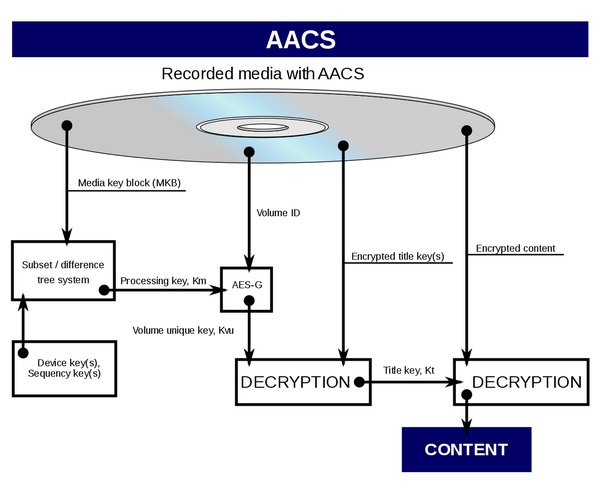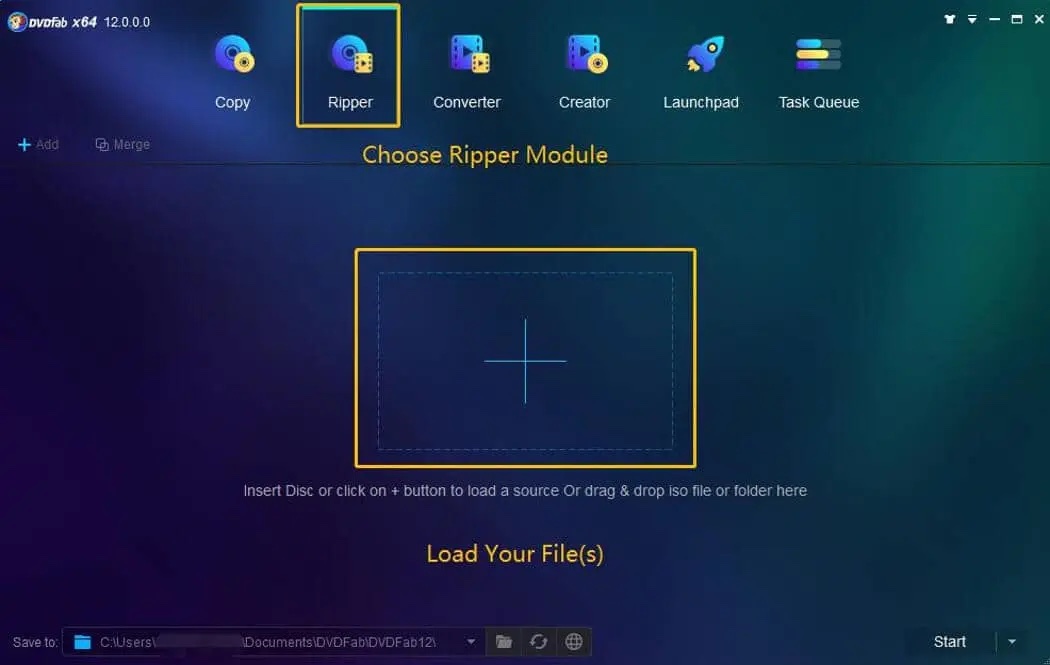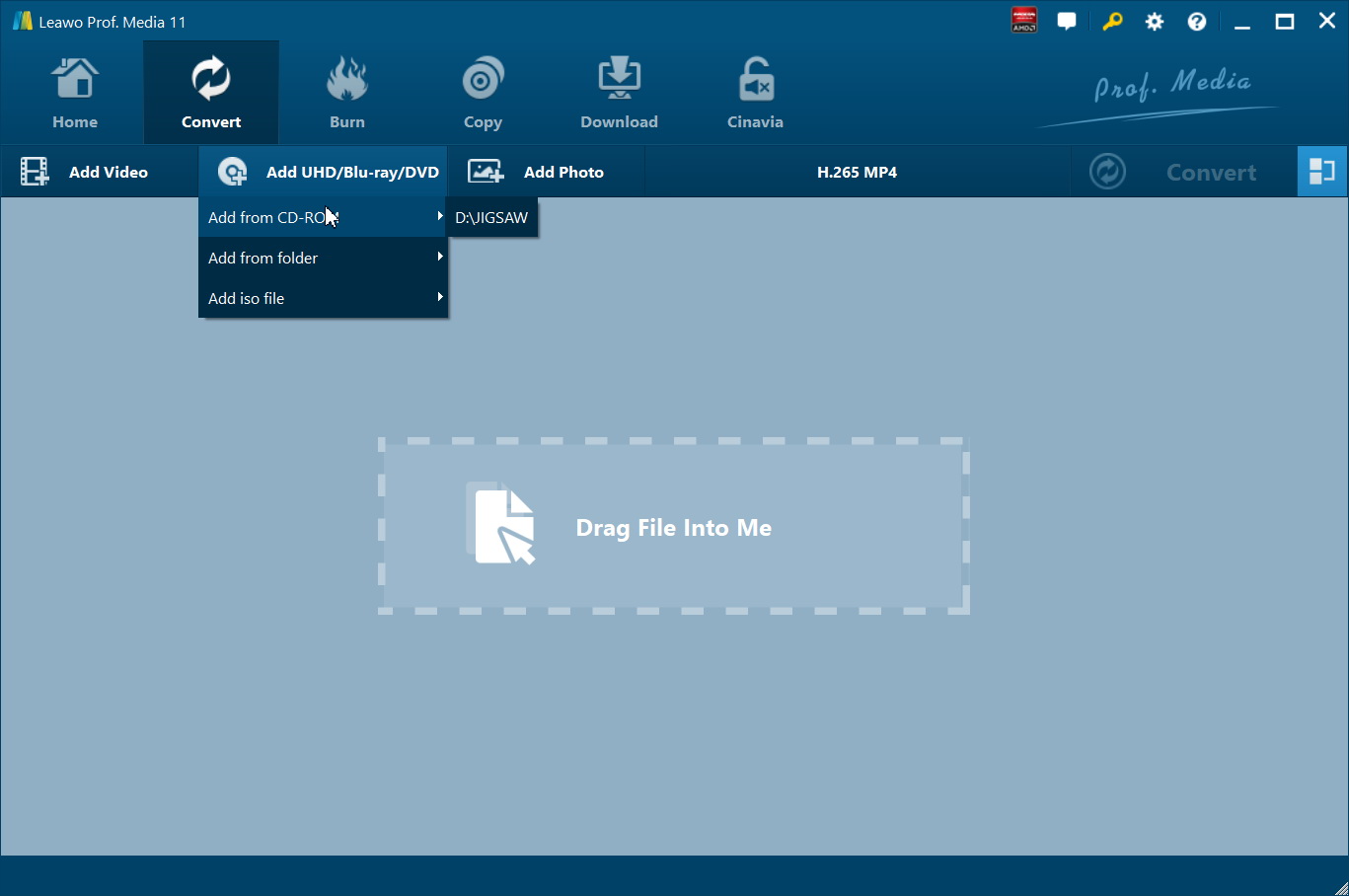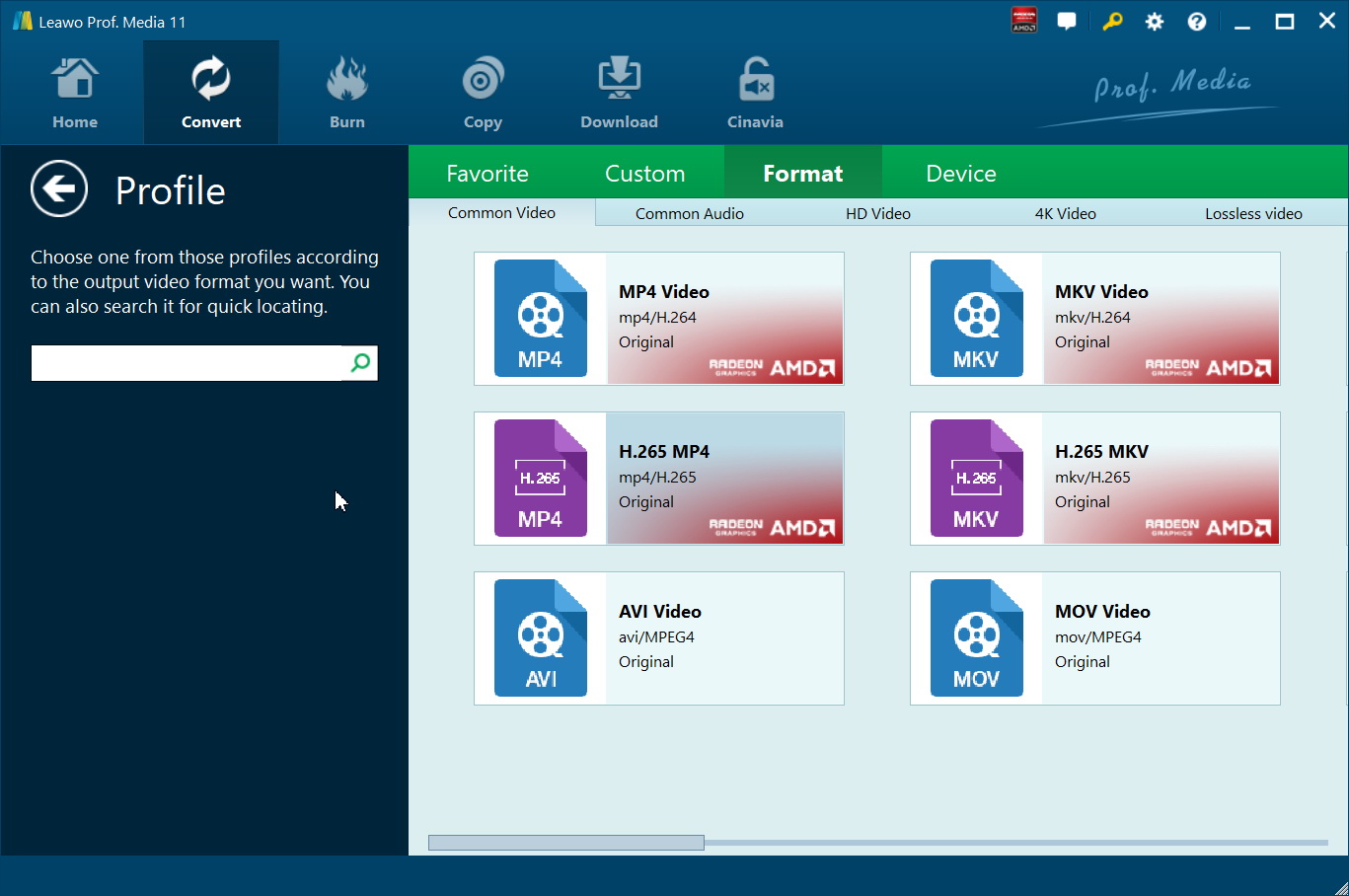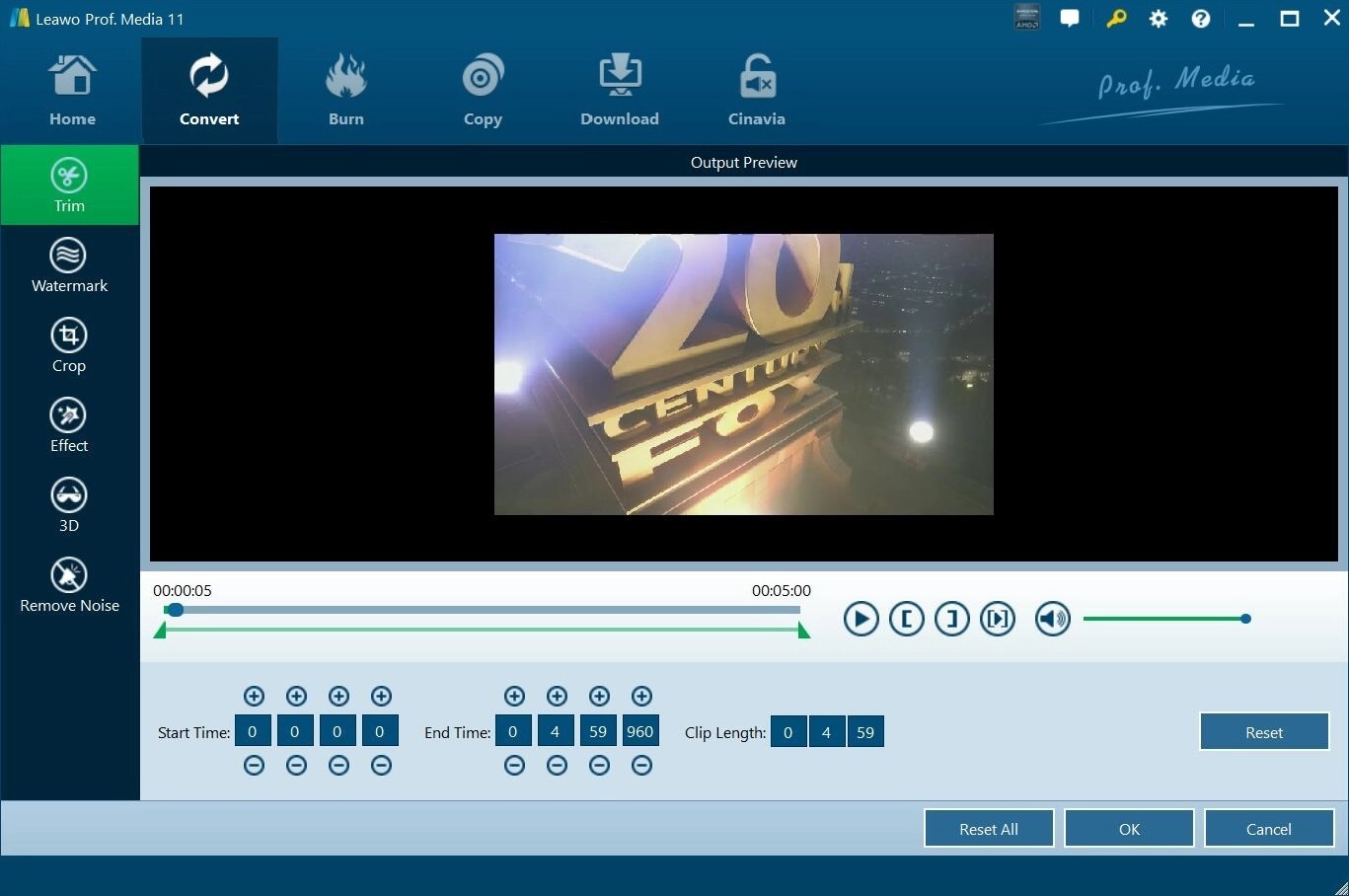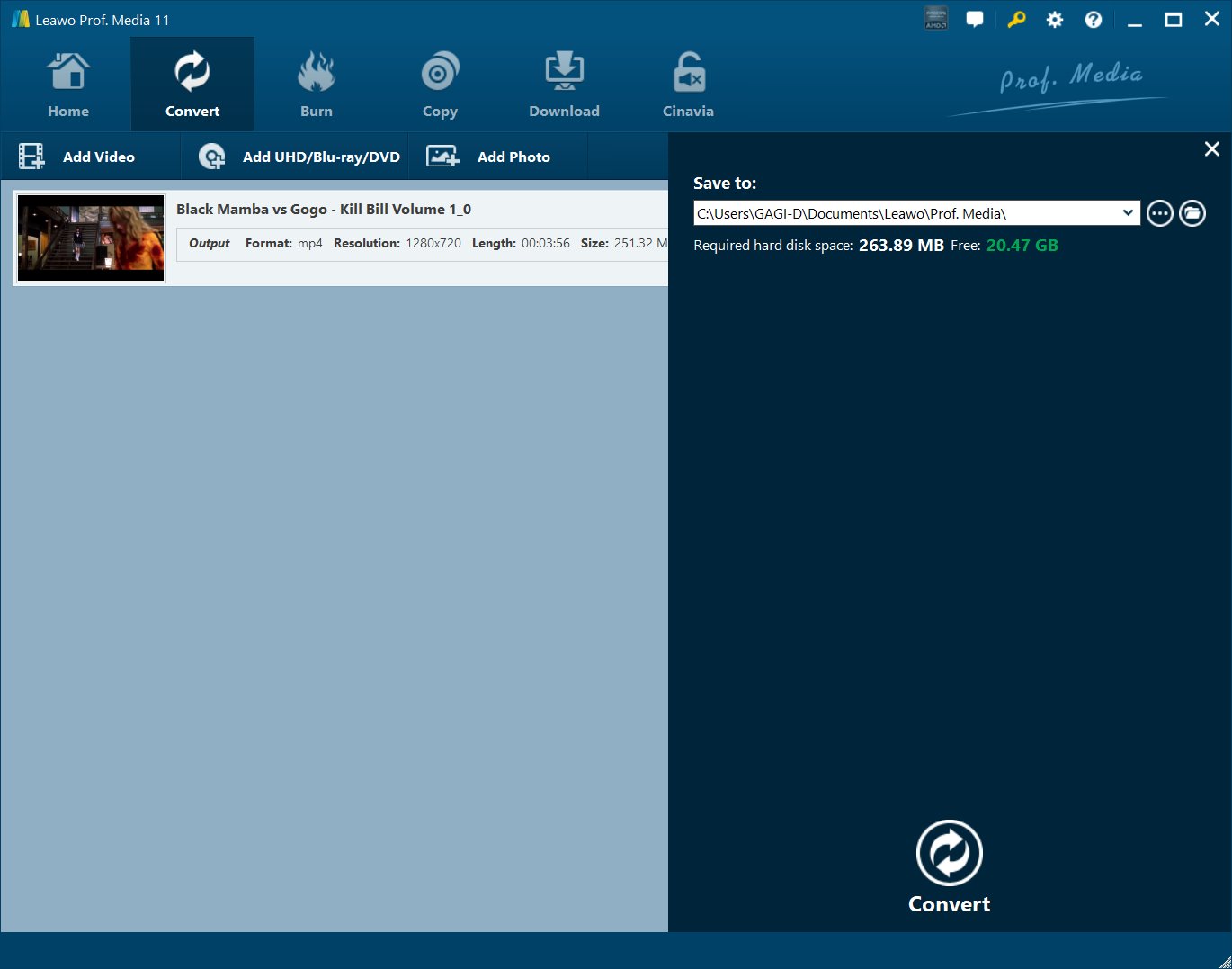In order to curb unauthorized copying or redistribution of DVD, Blu-ray and 4K UHD Blu-ray Discs come loaded with various types of protection. Some common examples of such kind of protection include Analog Protection System (APS) scrambling, Content Scramble System (CSS) encryption, Content Protection for Recordable Media (CPRM) encryption, Advanced Access Content System (AACS) encryption and Advanced Access Content System 2.0 (AACS 2.0) encryption. Each one of them has unique characteristics, and different levels of protection. Among them all, AACS 2.0 has the most advanced protection, with many people referring to it as ‘un-breakable’. In the tech world, even the un-breakable can becoming breakable, and we will show you the AACS 2.0 decryption detailed steps, and the software programs you can use for this task.
Outline
Part 1: Introduction to AACS 2.0 protection
AACS 2.0 (Advanced Access Content System 2.0) is a form of Digital Rights Management system intended to restrict unauthorized copying or redistribution of 4K UHD Blu-ray Discs. It has been in development by AACS Licensing Administrator, LLC (AACS LA). AACS 2.0 has two types, which are known as Basic and Enhanced. Basic is for discs where the ‘Title Key’ is delivered with the disc, requiring no internet connection. Enhanced is for discs where the Title Key is provided by an online connection. The Enhanced version of AACS 2.0 protection is widely used today. Each UHD Blu-ray disc will contain a collection of several hundred of these encrypted ‘Title Keys’, one for each licensed player model. A result is an approach which allows licensors to "revoke" a given player model, under different circumstances thereby revoking playback altogether.
AACS 2.0 also incorporates traitor tracing techniques, which basically allows for multiple versions of short sections of a movie to be encrypted with different keys. For decryption, a set of keys are arranged in a tree such that any given key can be used to find every other key except its parent keys. The Volume Unique Key are then used to decrypt the encrypted title keys, thereby decrypting the encrypted title keys.
What are the differences between AACS 1.0 and AACS 2.0?
In AACS 2.0, the decryption process is significantly different from AACS 1.0. That is to say compliant devices not only decrypts the content, but they also actively meddles with it. A ‘forensic mark’ is always inserted into video stream at the decryption layer. This mark contains player model and serial number along with other important details. This information is preserved in video stream and survives HDMI capturing.
Part 2: Which programs can remove AACS 2.0 protection on 4K Blu-ray
AACS 2.0 protection is troublesome to remove, given its advanced security features. Many experts referred to it as ‘un-breakable’ or ‘un-crackable’ until solutions to break it was finally found less than a year ago from the time of writing. Still, fewer programs are capable of breaking it, as developers are still scrambling to find the best way to crack AACS 2.0. Therefore, what are the available AACS 2.0 crack or AACS 2.0 decryption programs available? Here is the list;
1.Leawo UHD Ripper
This is currently the best AACS 2.0 decryption software available, as it is one of the very first softwares developed for this specific task. You can read more about this software in the next segment of this article, in which we have shown the detailed process of removing AACS 2.0 protection. You can also directly visit the product page to learn more.

-
Leawo UHD Ripper
☉ Decrypt and rip 4K Blu-ray discs, folders and ISO image files
☉ Convert 4K Blu-ray to MP4, MKV, AVI, MOV, FLV, and other 180+ 4K/1080P/720P/regular files
☉ Convert 4K Blu-ray movies in Full Movie, Main Movie or Custom Mode
☉ Edit 4K Blu-ray movies like trimming, cropping, adding watermark, applying 3D effect, etc.
2.DVDFab UHD Ripper
This is another program that you might want to try, if you do not mind the steep price. It is capable of ripping and converting your 4K Ultra HD Blu-rays into the most common MKV, M2TS, MP4 as well as other various file formats. Just like Leawo UHD Ripper, the first thing that this software will do is to remove the AACS 2.0 protection, after which it can rip and convert the content. It also takes advantage of the hardware acceleration technologies, which have proven to significantly shrink the conversion process down to less time than the traditional methods. DVDFab UHD Ripper has various conversion profiles that can meet every user’s needs, and it can also help users to preserve the HDR 10 video quality. While it is an advanced software for removing AACS 2.0, it also has its own flaws. For example, it supports fewer file formats or output when you rip your 4K UHD Blu-ray Discs. The price of this software is also very high, as you should expect to pay a minimum of $49.99 for a month of use, or $124.99 for a lifetime license.
3.Arusoft DeUHD
The developers of Arusoft DeUHD claim that their software is quickly able to remove the AACS 2.0 copy protection from Ultra HD Blu-ray Discs, and they also claim that the picture quality remains 1:1. The way it works is very simple, as it does its job in the background by automatically ripping Ultra HD Blu-ray movies when inserted in a compatible optical drive. Currently, the software supports the LG WH16NS40, LG BH16NS40, ASUS BW-12B1ST, ASUS BC-12D2HT, ASUS BW-16D1HT, LG BE16NU50, LG BH16NS55 and the LG WH16NS58 devices. It works on all versions of Windows 7, 8, 8.1 and 10. While it decrypts 4K UHD Blu-ray Discs, it currently does not support all movies for decryption. Moreover, it does not decrypt regular Blu-ray Discs, which is a bit strange. The software is priced around €199, or $243 which is quite expensive.
Part 3: How to remove AACS 2.0 protection in detail
Because of its advanced features and ease of use, it would be much easier and convenient for you to use Leawo UHD Ripper for removing the ‘unbreakable’ AACS 2.0 protection. After you have removed the AACS 2.0 protection, you will be able to make full un-encrypted backups of your DVDs, Blu-ray, and UHD Blu-ray Discs. Among similar software in its category for such kinds of tasks, Leawo UHD Ripper has proven to be the best among them, which is also proven by the fact that it is the bestseller. Here are some of its features and perks;

-
Leawo UHD Ripper
☉ Decrypt and rip 4K Blu-ray discs, folders and ISO image files
☉ Convert 4K Blu-ray to MP4, MKV, AVI, MOV, FLV, and other 180+ 4K/1080P/720P/regular files
☉ Convert 4K Blu-ray movies in Full Movie, Main Movie or Custom Mode
☉ Edit 4K Blu-ray movies like trimming, cropping, adding watermark, applying 3D effect, etc.
We can guarantee you that AACS 2.0 decryption will be done with Leawo UHD Ripper. To start the decryption and making full un-encrypted backups, install this software then launch it, and follow the steps below;
Step 1: Load the UHD Blu-ray Disc
Insert the 4K UHD Blu-ray Disc into the optical drive, then launch Leawo Prof. Media. Open the “Blu-ray Ripper” module, and then click the "Add UHD/Blu-ray/DVD" button on the main interface.
Step 2: Select the output format
Click the drop-down list next to the “Add Photo” button. Select“Change” to enter the Profile settings panel. Find the “Device” group, from where you can find.
Note: You can click the same drop-down list and click the "Edit" button to adjust the video and audio parameters of the output files. They include video and audio codec, bit rate, aspect ratio, frame rate, channel, etc.
Step 3: Start the ripping and save a decrypted backup
Click the green “Convert” button and then set the output directory to save the final converted Blu-ray movies in the “Save to” box. Click the button again and the ripping should start. The ripped videos will be saved onto your hard drive in the format you chose.