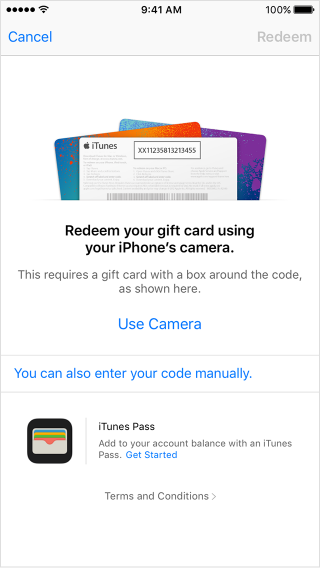Have you ever got a iTunes gift card on iPhone?. They're given for birthdays, holidays, as a thank you or for promotions. Everyone loves to receive iTunes gift cards as it's free money to shop for your favorite music, movies, books, games, apps and more at the iTunes Store, Apple Music or iBooks store. That is where an iTunes or Apple Music gift card should come in handy.
To get iTunes gift cards and Apple Music gift cards, user can purchase them from Apple, PayPal, Amazon, eBay, Best Buy and a number of other retailers. Besides, you can buy them in physical form for delivery via mail or opt for a digital gift card, in which case your redemption code will be delivered straight to your inbox.
As we know how wonderful the iTunes gift card is, how to use iTunes gift card on iPhone? In this tutorial, you’ll learn about how to redeem iTunes gift card on iPhone or how to load iTunes gift card on iPhone.
How to redeem iTunes gift card on iPhone?
Using iTunes gift card on iPhone, we can follow the steps below to complete the job.
- 1. Tap on iPhone home screen, launch iTunes Store, App Store or iBooks app.
- 2. Scroll down of the Featured section and tap Redeem.
- 3. Sign in with the Apple ID that you use for iTunes Store or Apple Music purchases.
- 4. A menu will pop up later asking whether you would like to type in your code manually or have the gift card scanned. At this time, if you have a physical gift card, tap Use Camera to redeem it. If not, enter your gift card code manually.
- 5. In the upper-right corner, tap Done or Redeem to finish the process.
With 5 steps, you can redeem iTunes gift card on iPhone successfully. You can now use the iTunes gift card to purchase movies, music, TV shows, movies, apps, ebooks, etc.
Note:
When you redeem an iTunes gift card, your updated store balance appears onscreen. An error message will show if you try to redeem a gift card that is already been used.
When you are ready to make a purchase, the amount due will automatically be deducted from your iTunes balance.
How to use the credits after redeeming the gift card on iPhone?
As we know how to load iTunes gift card on iPhone, but not all people know how to use the credits after redeeming the gift card on iPhone. According to Apple Support, if you have enough credit in iTunes to cover the cost, then it gets deducted first and the remaining balance owing gets charged to your credit card.
After using iTunes gift card on iPhone, the amount on the card credits to the Apple ID that you always buy items from App Store, iTunes Store, or iBooks Store.
- If you redeem an Apple Music Gift Card, credit will be added to your Apple Music membership.
- If you redeem a promotion gift code, the items come with the code will be downloaded automatically to iPhone.
- If you do not want to apply your Apple Music Gift Card balance toward a membership, the amount will be credited automatically to your Apple ID.
In short, an iTunes gift card is used toward the balance of purchases from the iTunes, App and iBooks stores on iPhone. In addition, you can also add your Apple iTunes gift card to your Wallet app on iPhone. After doing this, then you can easily check the remaining iTunes balance. And now that it's the Holiday season, chances are you might get some iTunes gift codes/certificates from a variety of sources.
If you want to transfer things you purchased on iPhone like TV shows or music to iTunes on your computer, Here's a great program for you. Leawo iTransfer is a powerful data transfer program designed for iOS device users to transfer data among iOS devices, iTunes and PC. With it you can easily transfer your purchased TV shows or music on your iPhone to your iTunes library.