"How can I recover deleted notes from my iphone 4s. They were showing as dupilcates so I deleted one of them then both the original and the duplicate were deleted. How can I get them back."
To recover notes for iPhone 4S on Mac, no matter you have iTunes backup or not before the notes are gone, an iPhone data recovery could help you 100% recover lost notes from iPhone 4S directly. Leawo iOS Data Recovery for Mac is such kind of iPHone notes recovery for Mac users. Capable of recovering Notes, Contacts, Messages (MMS, SMS, iMessages), Call History, Calendar, Reminders for iPhone 5S/5/5C/4/4S/3GS on Mac, Mavericks included, Leawo's iPhone notes recovery tool helps you recover deleted or lost iPhone Notes directly from your iPhone 4S with easy. The following tutorial will show you how to recover deleted or lost Notes from iPhone 4S step by step:
Download and install Leawo iOS Data Recovery for Mac ( Leawo iOS Data Recovery for Windows users.)
How to Recover Lost or Deleted Notes from iPhone 4S on Mac
Step 1. Connect iPhone 4S to computer
While downloading and installing this iPhone notes recovery for Mac, you need also prepare your iPhone 4S and USB cable. After setup, launch the program and connect your iPhone 4S with Mac computer via USB cable. On the main program interface, you will see "Recover from iOS Device" option and "Recover from iTunes Backup". Choose "Recover from iOS Device".
Step 2. Scan data and files
Then, click the "Start" button to let this iPhone data recovery scan data and files.
Step 3. Select files for recovering
By scanning, this Mac iPhone data recovery displays all the results before you in different categories. Under "Notes" category, select desired notes for recovering. Before selecting notes, you could even make a preview to make sure you recover the right notes.
Step 4. Start recovering
Then, you need to click "Recover" button > set output directory on "Recover Files" window > click "Go" button to let this iPhone notes recovery software start recovering lost or deleted notes on Mac for your iPhone 4S.
Note: 1) This Mac iPhone Data Recovery could also recover lost or deleted data and files for iPad and iPod touch devices on Mac.
2) Also, this Mac iPhone Data Recovery could recover lost or deleted data and files from iTunes backup, including Camera Roll (photos & videos), Photo Stream (photos), Photo Library (photos & images), Contacts, Messages (MMS, SMS, iMessages), Message Attachments (photos, videos, contacts & voice memos), Voice Memos, Call History, Calendar, Notes, Reminders, Safari Bookmarks.

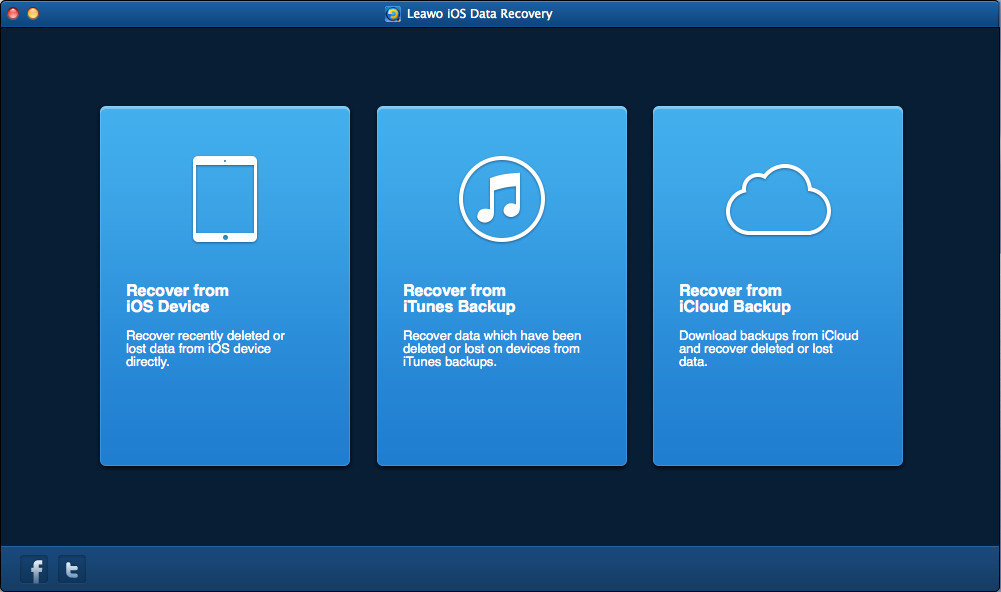



 Feb. 10, 2014 by
Feb. 10, 2014 by 










