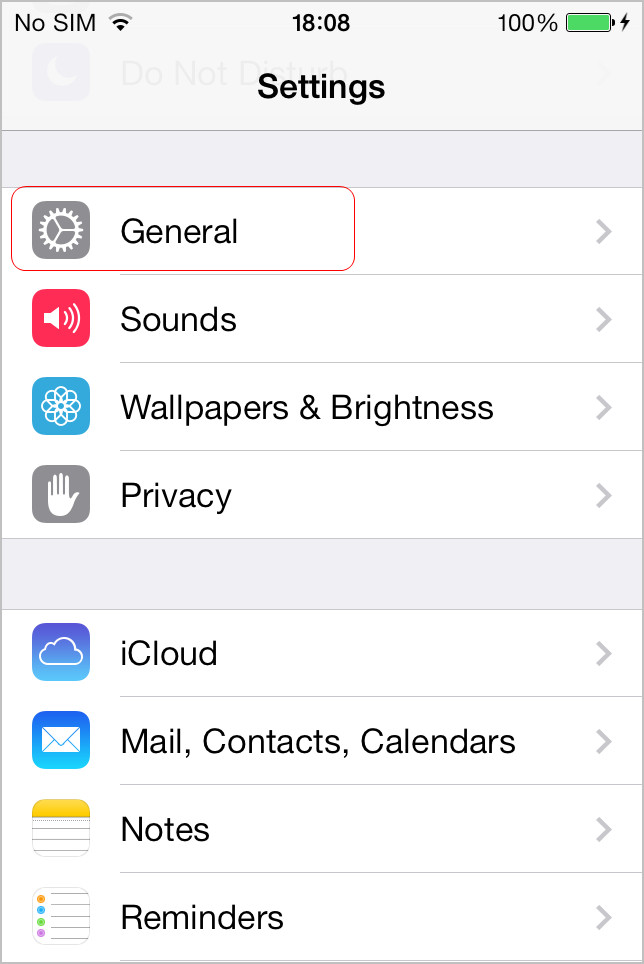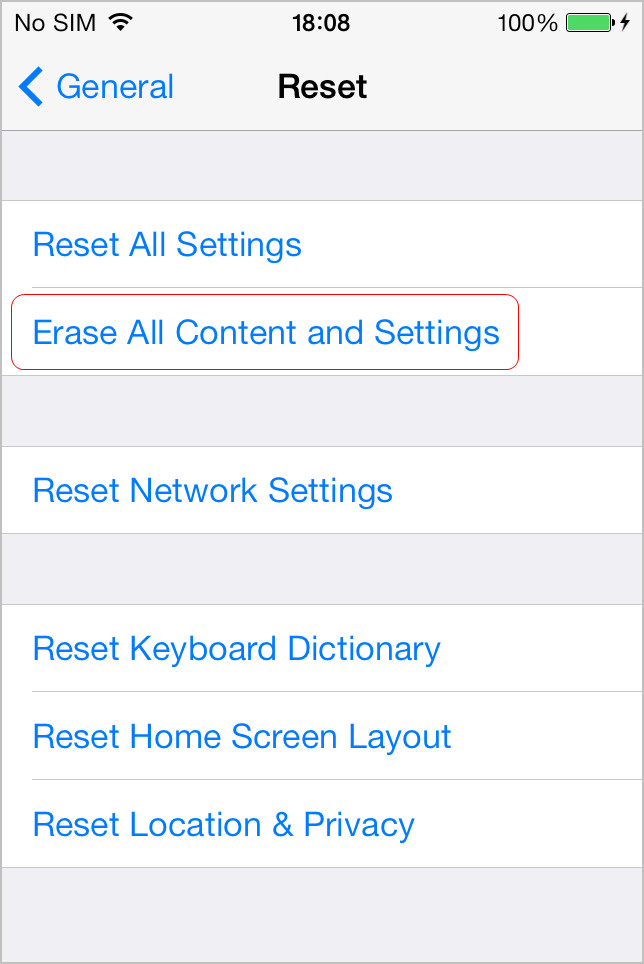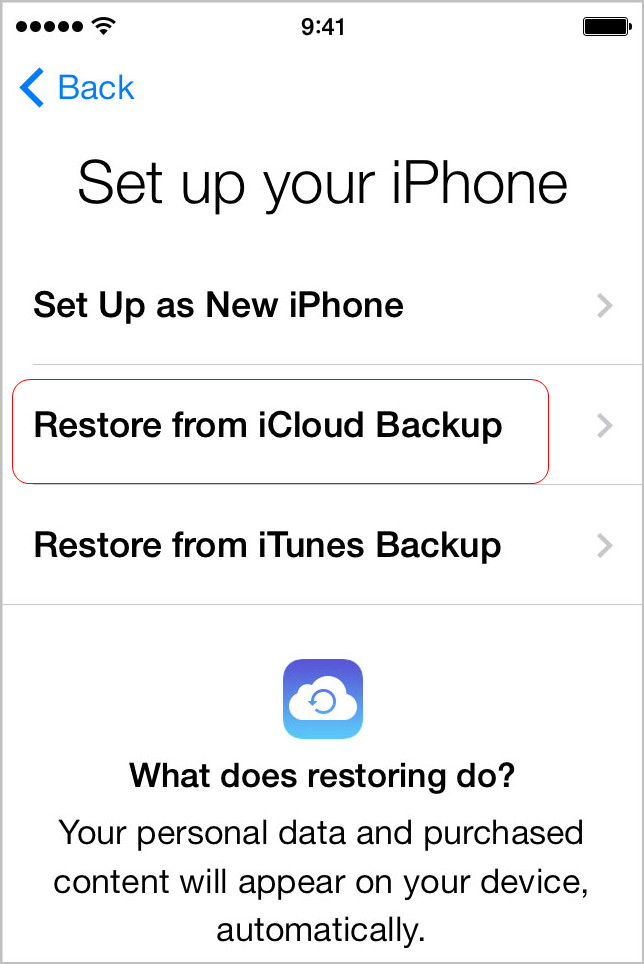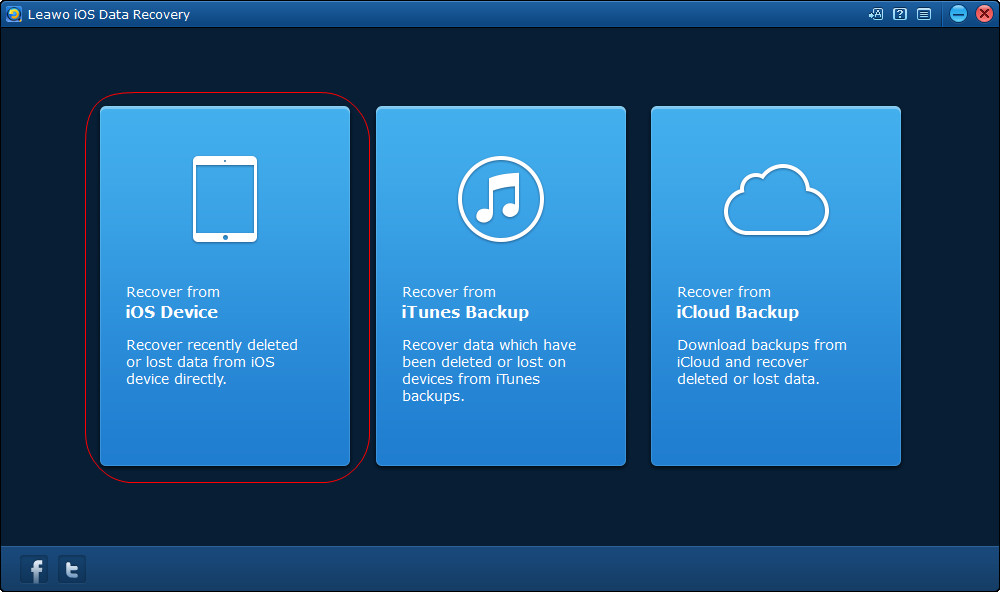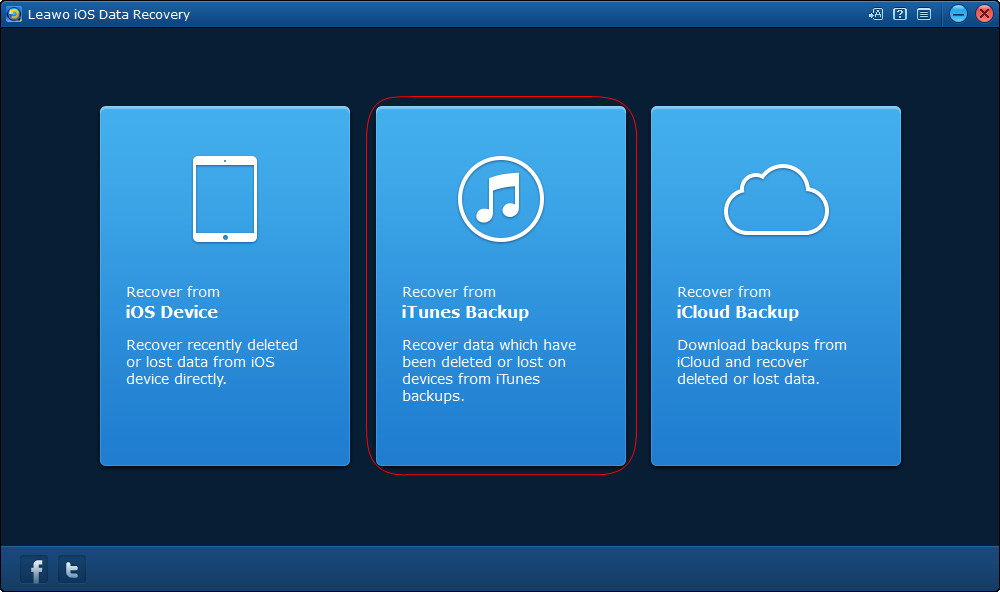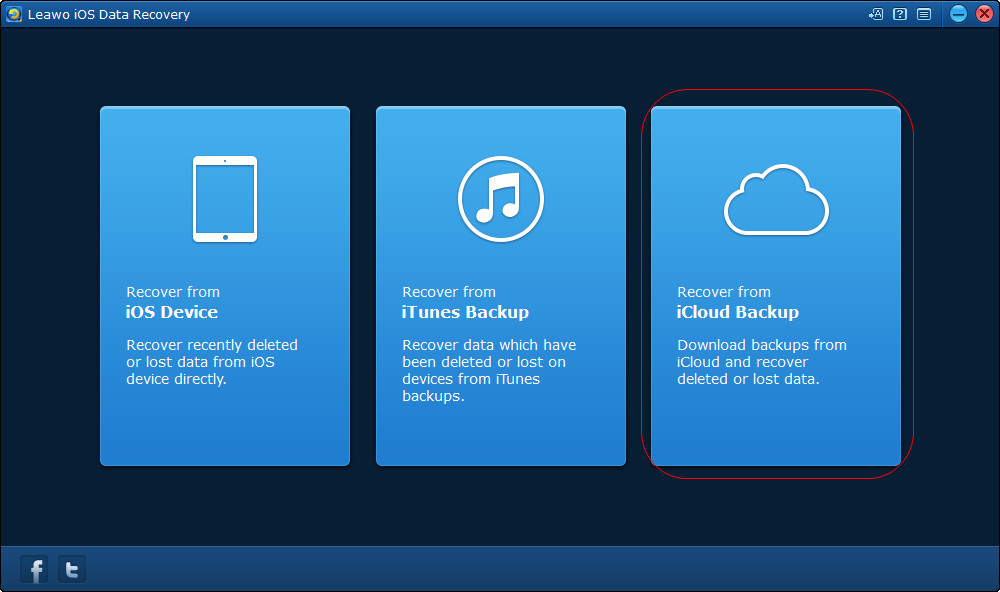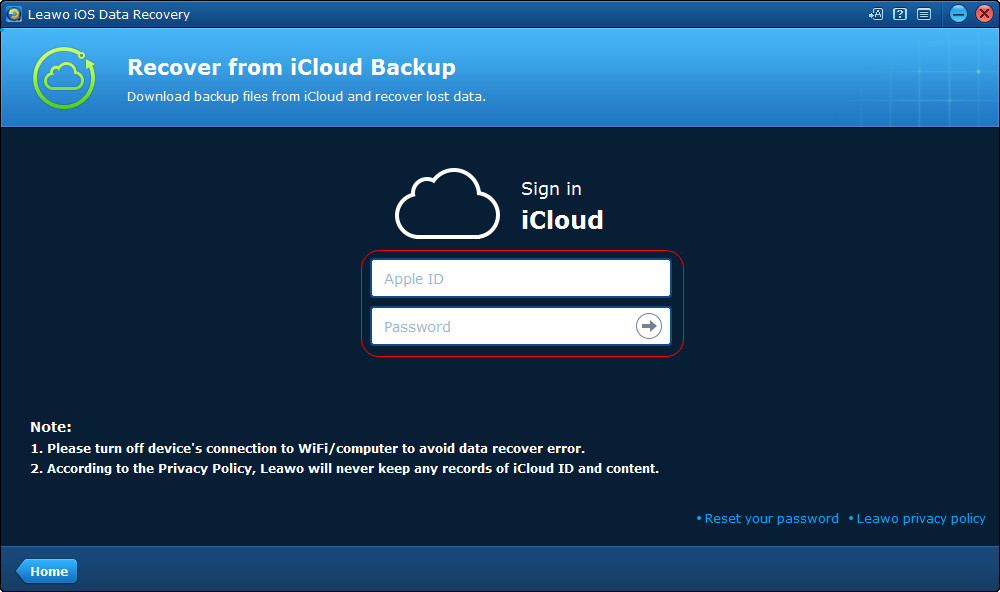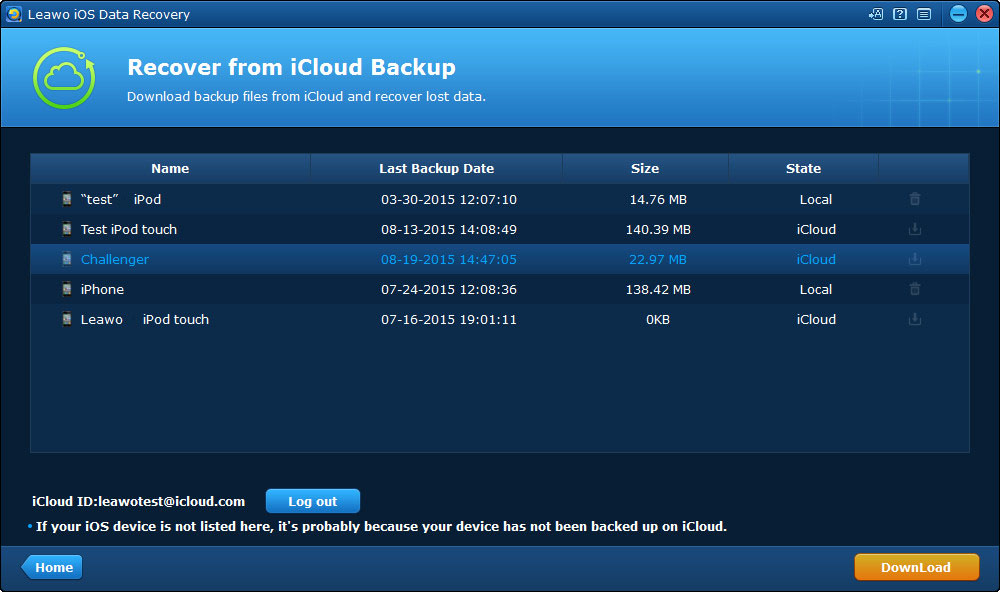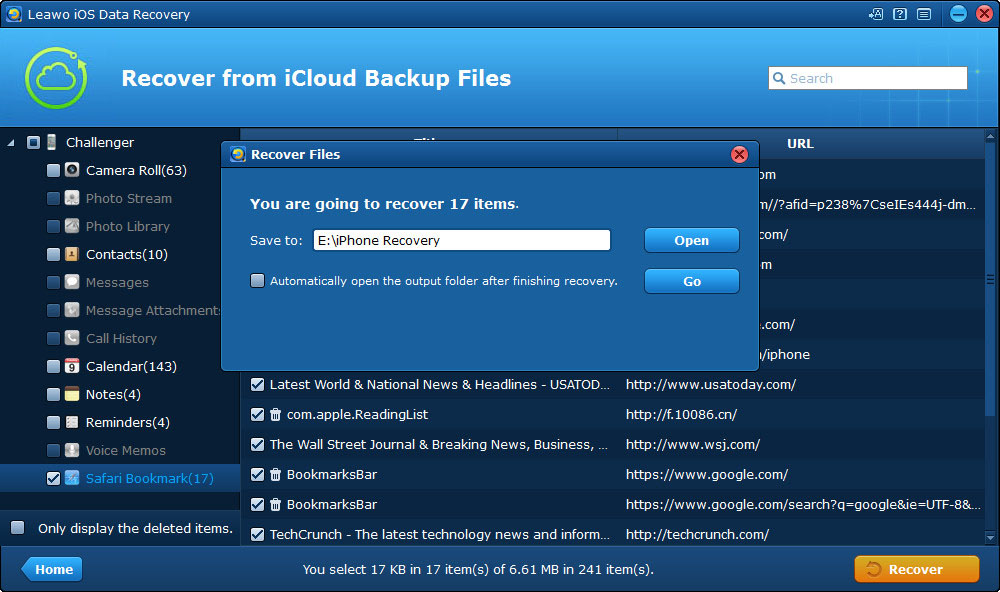So you bought the latest iPhone, and quite enjoy with the interesting features. Surfing the Internet with Safari becomes a better experience, and the speed improves as well. Saving webpage as PDF is also an excellent new feature in the new device, and bring much convenience to users.
Therefore, you may have saved more webpages as bookmarks in Safari than the last phone you used. The bookmarks can be easily accessed when they are saved in Bookmarks bar, and they can also be easily erased when you restore or sync your device with iTunes or iCloud. The bookmarks can hardly be remembered and manually recovered, so users will take advantage of the iTunes backup or iCloud backup to recover deleted bookmarks from iPhone. But note that updating the iPhone backup after losing bookmarks won’t help you get the lost bookmarks back.
Part 1. Recover Deleted Bookmarks from iPhone via iCloud
Restoring iPhone with iTunes is the most popular way to find the lost files back. After restoring iPhone with iTunes, the contents in your iPhone will be replaced with the data in your iPhone backup, and the lost bookmarks will be back to your iPhone. If you don’t recover deleted bookmarks from iPhone 6s with iTunes, that is to say, the bookmarks you saved in Safari aren’t be updated to the iPhone backup. It is more likely that you can recover deleted bookmarks from iPhone 6s with iCloud, as it upload data from iPhone to the cloud everytime when the iPhone is plugged in with screen locked, and connected to Wi-Fi. So when you accidentally delete bookmarks on your iPhone 6s, you’d better give iCloud a try.
If you don’t get any luck with iTunes or iCloud, you can take advantage of Leawo iOS Data Recovery, and this third-party iPhone data recovery software is very helpful on this issue. This software is used for recovering deleted files from iOS devices, extracting data from iTunes and iCloud backups. The following guidance will show you how to recover deleted bookmarks from iPhone 6s directly, and you can free download the software to have a try.
Part 2. Recover Deleted Bookmarks from iPhone
As mentioned, Leawo iOS Data Recovery also supports to extract data from iTunes and iCloud backup, so you can take advantage of this software to extract deleted bookmarks from iPhone backup. But note that if you don’t save the bookmarks in the backups, you won’t get the bookmarks with following methods.
Part 3. Extract Bookmarks from iPhone Backup
Part 4. Extract Bookmarks from iCloud
Leawo iOS Data Recovery helps with various kinds of data recoveries for iPhone, iPad and iPod touch, and it exports the recovered files to computer in viewable files. If you want to recover deleted contacts from iPhone 6s, you can also rely on Leawo iOS Data Recovery.