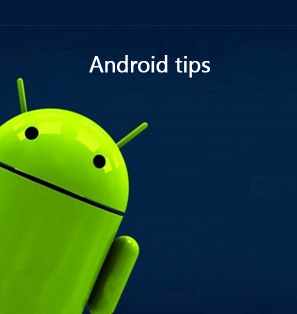"I bought Android phone for a long time. However, I didn't know the function of voicemail until today. When I am not convenient to receive calls, voicemail is really helpful. Now I want to make Android record voicemail. Do you know any way to record voicemail message Android?" One of my friends told me. Today, I am going to introduce how to record voicemail Android for you.
Part 1: How to Record a Custom Voicemail Greeting on Android
Most of Android devices are equipped with voicemail service that allows you to record voicemail message Android. The following steps will teach you how to record Voicemail Android and this method is applicable to most Android phones. Let's take a look at how to make Android record voicemail.
1. Launch Settings on Android Phone and then go to Call settings > Voicemail.
2. Now you can choose "My carrier" or "Google voice" by tapping on Voicemail service.
3. Click Setup to select Voicemail number, then enter voicemail number. Please note that it would be Voicemail settings but not Setup on some Android phones. After you input voicemail number, click "OK". After that, a prompt will notice that voicemail number changed. You can simply click "OK".
4. Open Android phone dialer and hold on "1" on the screen until Android phone activates voicemail.
5. According to voice command, enter a PIN or password. Then you can follow voice command to make Android record voicemail.
Part 2: How to Record Voicemail for Android from Computer with Leawo Music Recorder
With super intuitive and simple interface, Leawo Music Recorder is an all-in-one recording tool that is able to record audio from different sources like computer audio, microphone audio, online audio from Dailymotion, Instagram, YouTube, etc. It allows users to record sound in most popular formats like WAV, MP3, FLAC, OGG, etc. and to export them to WAV and MP3. It enjoys a plethora of useful tools like Task Scheduler that enables to automatically record audio by setting start time and duration, Auto-filter tool to automatically filter ads in the recordings and tag editor to allow users to manually edit music tags like year, album name, title, etc. Furthermore, it gives users access to different language and software skins. As for how to record voicemail Android, Leawo Music Recorder will surely provide professional solution.
Download and install Leawo Music Recorder. Here are steps to record voicemail message for Android devices on computer with Leawo Music Recorder.
Step 1: Set target output directory
Click the drop-down icon in the upper right corner to go to "Settings". Click "General" to set the target output directory. You can also change the language on the same panel.
Step 2: Set output format
On the same panel, tap on "Format" at the top and you can choose either MP3 or WAV as the output format. Besides, you can change audio settings by changing bit rate and sample rate. If you want to record voicemail message Android with high sound quality, you can increase bit rate and sample rate.
Step 3: Set audio source
Now navigate to Audio Source to choose "Record Computer Audio" or "Record Audio Input" to record voicemail Android. If you want to record voicemail Android from microphone, you can choose "Record Audio Input". If you want to record one clip of computer or online audio, you can choose "Record Computer Audio".
Step 4. Start to record voicemail message Android
Back the main interface and tap on the recording button to start to record voicemail android, then you can play audio or speak via microphone.
Step 5. Edit music tags
Music tags for audio from internet can be automatically added. If needed, you can right click the voicemail recording and choose "Edit Music Tags" on the media panel to add and edit music tags like title, song, artist, year and genre.
If you're using a Mac computer, Leawo Music Recorder for Mac could help you easily download music from the Internet on Mac OS 10.7 and later.
Video Demo of How to Use Leawo Music Recorder
In conclusion, Leawo Music Recorder provides a good solution to record voicemail Android. It not only allows you to enhance sound quality by setting sample rate and bit rate, but also enables you to manually edit personalized music tags. I strongly advise you to try this tool to record voicemail message Android.

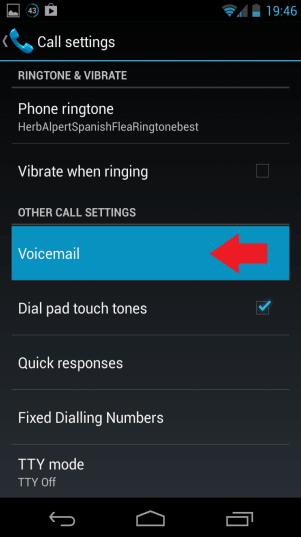
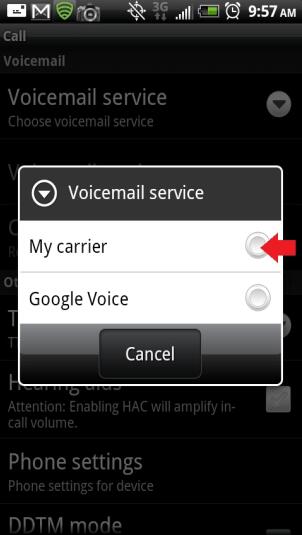
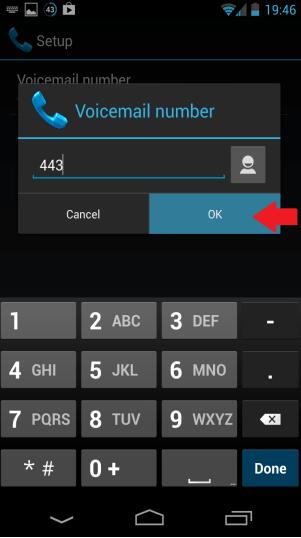

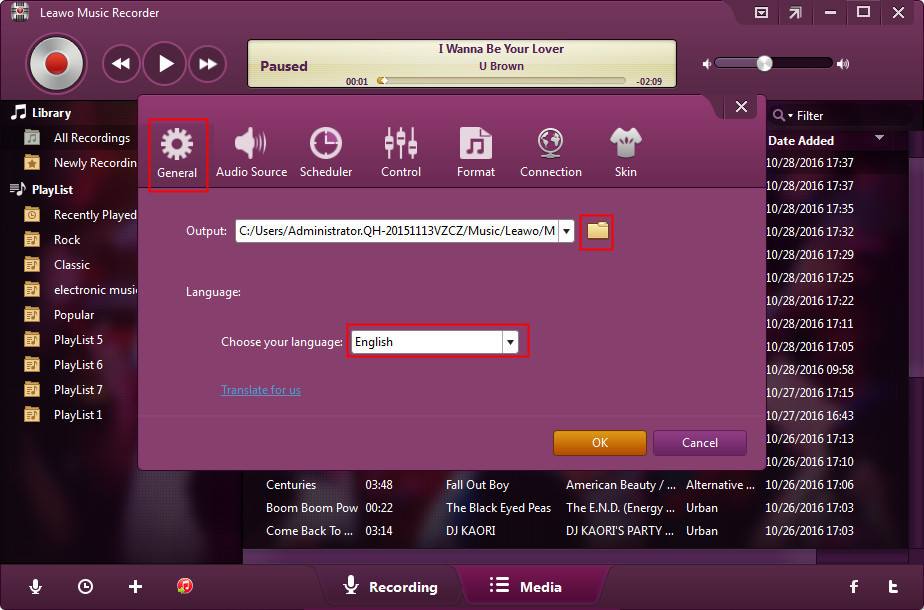
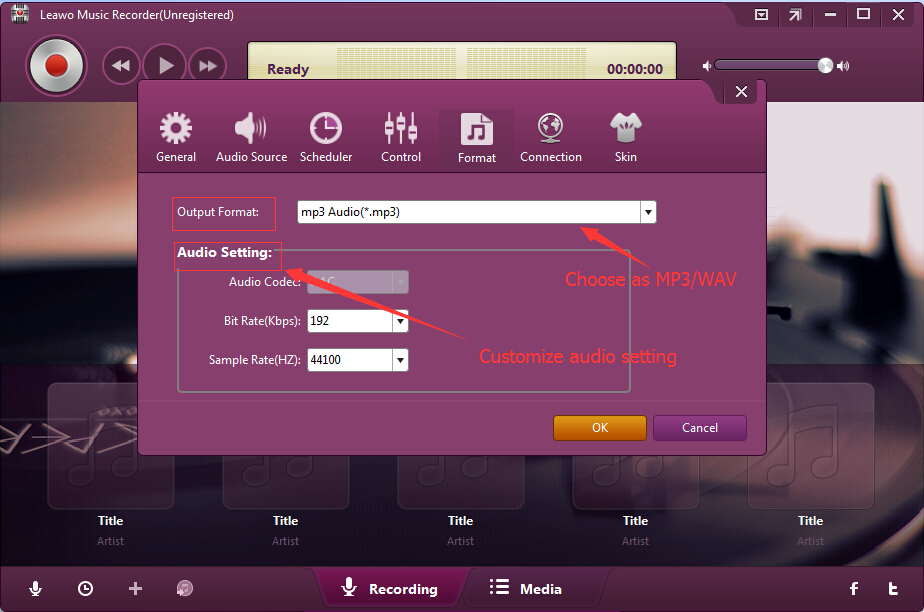
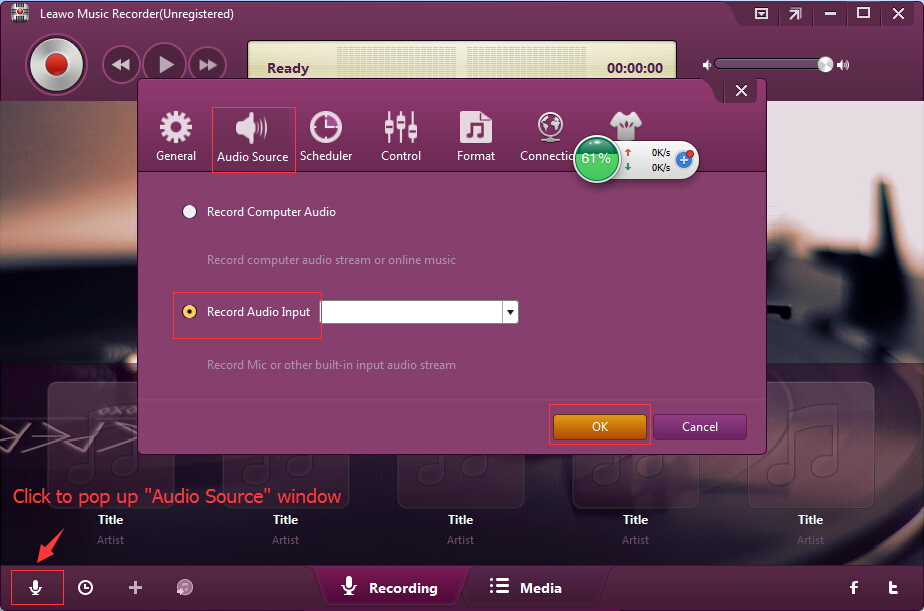


 Sep. 19, 2017 by
Sep. 19, 2017 by