“I used to listen to music from Last.fm on my iPhone 4 with the Last.fm app for iPhone. I just heard a song and have been fond of it very much. Is there any way I could get songs from Last.fm? Or could I record music from Last.fm and save it in MP3?”
Such questions are not rare for music lovers especially those who listen to music on online music radio stations like Pandora and Last.fm. These music sites offer quite wonderful music for people to listen to, but no solution to download music from these radio sites. But now, thing has changed. The existence of Last.fm music recorder makes it easy to record music from Last.fm. There are countless Last.fm music recording programs on the market. Here in this guide, we will show you 3 different music recording software programs to help you analyze how to record music from Last.fm.
Part 1: What is Last.fm?
Before we learn how to record music from Last.fm, we firstly go deep into Last.fm. What is Last.fm? Last.fm is a United Kingdom music streaming service found in 2002. Last.fm allows you to stream music for free while combining your favorite music with great listening, watching and sharing features too. What sets Last.fm apart from other services is that it aims to learn what you like by paying attention to the music you listen to, and then uses its extremely unique and advanced "Scrobbler" tool to build a detailed profile for you so that it can provide the best personalized musical recommendations.
Last.fm is a popular social network service for music enthusiasts long before other social music services started popping up. When you sign up, you can build your own Last.fm user profile and then you can go ahead and connect with friends or check out your weekly musical "neighbors." Groups and events are available to join as well.
Part 2: How to Record Last.fm Music with Leawo Music Recorder?
With Leawo Music Recorder, you could easily record music from Last.fm and get music off Last.fm music radio station for free. Leawo Music Recorder is a top-rated online music recording software program that could record online music from YouTube, Pandora, Last.FM, Napster, Spotify, GUBA, NPC, MySpace, etc. and then save these music into MP3 or WAV format at your own will. Different from those online music downloading apps, this music recording software program could automatically download and add song tags to recorded audio files, including song artist, song album, album artwork, song name, etc.
Of course, if you’re using an iMac or MacBook, you could turn to Leawo Music Recorder for Mac to record FM music and get Last.FM music for free. The below steps would show you how to record music from Last.FM.
Download and install Leawo Music Recorder
Step 1: Select audio source
Before recording, select “Record Computer Audio” in Audio Source settings panel, which could be invoked by clicking the “Audio Source” icon on the bottom-left corner.
Step 2: Recording settings for output
Click the inverted triangle button on the top-right corner to invoke the program settings panel. Under “Format” tab you need to set the format (MP3 or WAV) for output recordings, and you could also set the audio parameters here. Under “General” tab you need to set the output directory to save recorded Last.FM music.
Step 3: Start recording
Then, click the red start button to make Leawo Music Recorder stand by, and play desired Last.fm music you are going to record and download. Leawo Music Recorder will automatically detect sound and begin to start recording process the second sound is captured.
Note: Click the start button before you play source Last.FM music to make sure you could record Last.fm music completely.
Step 4: Manually edit music tags if needed
During recording, powered by powerful online music database, Leawo Music Recorder would automatically download and add music tags like artist, title, album, year, genre and artwork to recorded Last.fm music files. However, you could manually edit these music tags according to personal needs. Right-click the desired recording and selecting “Edit Music Tags” option to edit music tags like artist, album, title, album artwork, year, genre, etc.
Note: This tutorial is also applicable to recording various other online audios, like Facebook audio, YouTube, Pandora, Napster, Spotify, GUBA, NPC, MySpace, etc.
Actually, Leawo Music Recorder could not only help you record and download online music from various music sharing sites. But also, Leawo Music Recorder could help you record external sound from your microphone. Therefore, you could freely record your own song with Leawo Music Recorder without noise. After recording, Leawo Music Recorder offers one-click operation to help you apply recordings to iTunes music library directly. You only need to log in with your Apple ID and password.
Part 3: How to Record Last.fm Music with Abyssmedia i-Sound Recorder?
Some people might prefer preset and free sound recording tools to record Lasft.fm music on computer, here we would like to recommend you i-Sound Recorder for Windows 7 and later Windows users. Functioning well in Last.fm music recording, Abyssmedia i-Sound Recorder is a professional yet easy-to-handle music recorder, enabling users to record Last.fm music, radio music and any audios on your PC. However, unlike Leawo Music Recorder, i-Sound Recorder doesn’t have Mac version, which is its biggest drawback. Abyssmedia i-Sound Recorder can be operated on Windows 7, Windows 8 and Windows 10.
Download, install and launch Abyssmedia i-Sound Recorder on your computer. And then follow the below steps to learn how to record.fm radio music with this free music recorder in detail.
Step 1: Launch Abyssmedia i-Sound Recorder on your Windows 7, 8 or 10 computer.
Step 2: Set an audio output format from MP3, WMA, OGG, APE, etc.
Step 3: Play Last.fm music and then click “Record” to start to record fm music.
Step 4: Click “Browse” to check the downloaded music and start to enjoy the recorded Last.fm music offline.
Note: In order to record high-quality Last.fm music, you are suggested to turn off other system sound, instant messager, and other programs that can produce related sound.
Part 4: How to Record Last.fm Music with Audacity
Audacity is a great choice. Audacity is an open-source recording and editing software capable of capturing high-quality audios without spending a single dime. It can record live radio streams, playing MP3s and audios from external sources with a single click. Moreover, it is equipped with sound effects and editor for you to personalize your music. In this guide, we are going to show you how to record radio shows with the audio recording and editing software. Just like any other radio recorders, using Audacity to capture live streams is easy.
Check the below steps to learn how to record Last.fm music with Audacity on your computer in detail. Here we take the Windows Audacity as an example to show you the tutorial:
Step 1: Download, install and launch Audacity on your computer.
Step 2: Configure this program to record audio right from Last.fm. To do this, go to the menu bar, select “Edit” and then click on the “Preferences” section.
Step 3: On the newly popup window, you could see a number of options for configuring recording. First, go to the “Devices” section which is most likely to be on top of the table of options. In the preference options for devices, look for the recording section.
Step 4: Under the recording section, you'll find options for configuring interface, playback and recording. Here, you need to configure your device for recording audio by going to devices and from the drop down menu, select the option stereo mix. Remember to set the channel to stereo by selecting the option 2 (stereo) from the second drop down menu. Save the changes and close the window by clicking on OK.
Step 5: Now open the Last.fm website and then choose the music you want to record with Audacity.
Step 6: Begin the actual recording process by clicking the record button on Audacity and then playing back Last.fm music. After recording the segment of the sound you want, click on the Stop button (brown square) in Audacity to stop recording.
Step 7: After recording, export the recording file to MP3 audio file by clicking on “File > Export” option from the menu.
Step 8: On the drop-down panel, select MP3 file, enter a file name and click on the “Save” button to save recording file to MP3 audio file.
Audacity could not only help you record online music into MP3 audio file, but also external voice into MP3 audio file freely. The most important thing is that it even provides some audio editing features like trim, effect, etc. to help you improve the recordings. Meanwhile, Audacity is free to use.
Part 5: Comparison between Leawo Music Recorder, Abyssmedia i-Sound Recorder and Audacity
|
|
Leawo Music Recorder |
Abyssmedia i-Sound Recorder |
Audacity |
|
Select Audio Source |
computer audio including online music, audio input(mic or other built-in input audio stream) |
Yes |
computer audio including online music, audio input(mic or other built-in input audio stream) |
|
Set Output Directory |
Yes |
Yes |
Yes |
|
Set Output Audio Format |
Yes |
Yes |
Yes |
|
Supported output audio file format |
MP3, WAV (and additional WMA format for Mac) |
MP3 only |
MP3 only |
|
Adjust Output Audio Parameters |
Yes |
Yes |
Yes |
|
Recording Scheduler |
Yes |
No |
No |
|
Background Skin |
Yes |
Yes |
Yes |
|
Control Setting |
Auto-split, auto-filter, auto-add music ID3,etc. |
Only split and filter allowable |
Split and filter allowable |
|
Create Playlist |
Yes |
No Applicable |
No Applicable |
|
Add Recorded Audio Files to iTunes |
Yes |
No Applicable |
No Applicable |
|
Edit Recorded Audio File |
Yes |
Extra component required |
Yes |
|
Mac Version |
Yes |
No Applicable |
Yes |
|
Price |
$19.99 |
$29.95 |
Free |


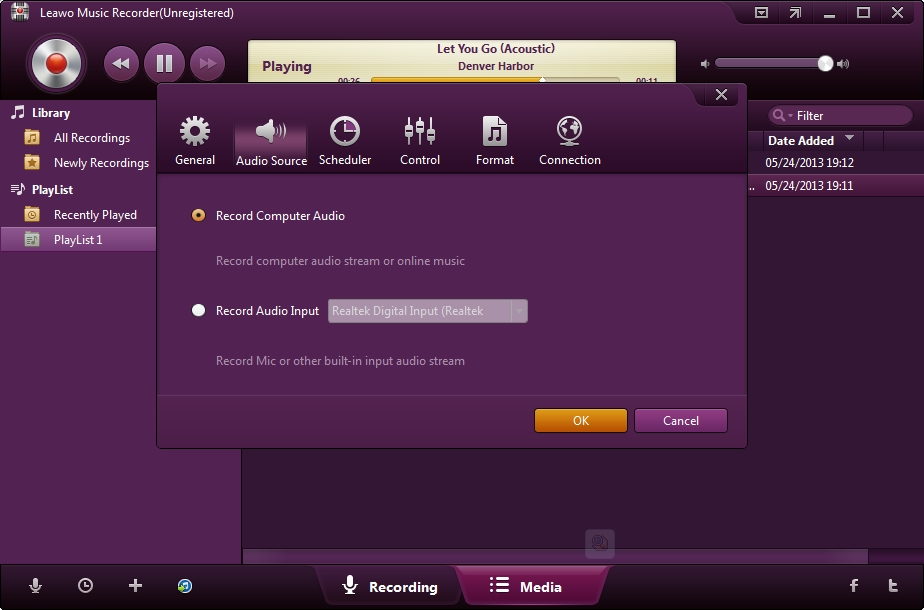
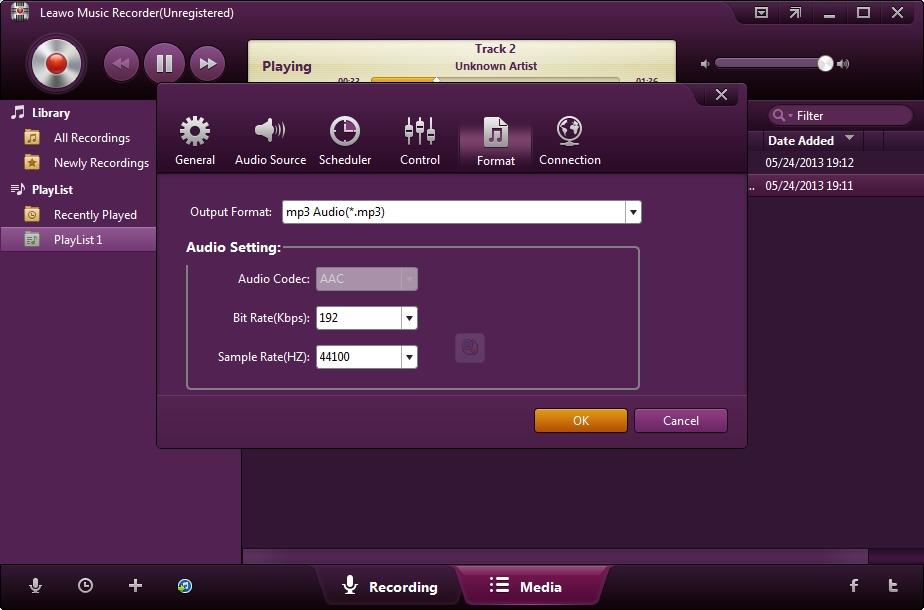
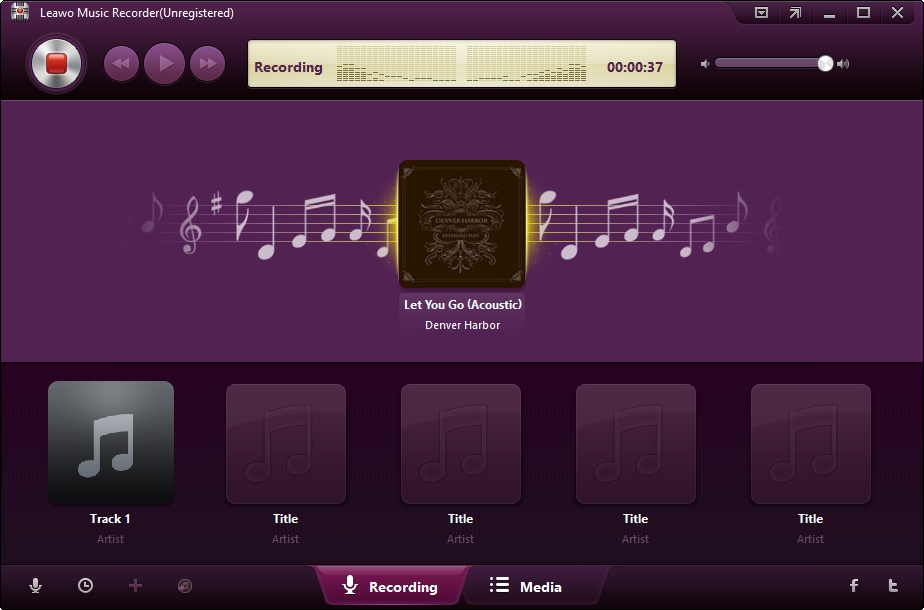
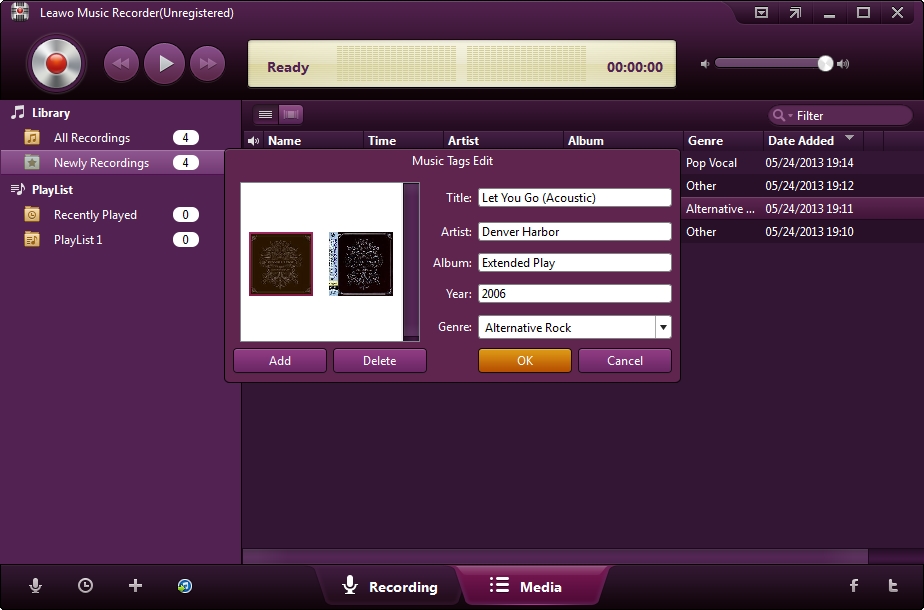

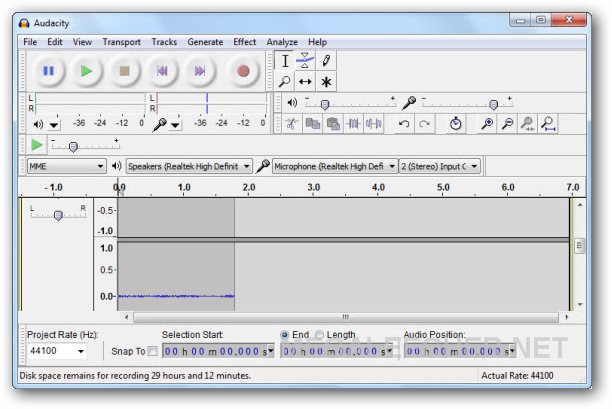
 Oct. 10, 2013 by
Oct. 10, 2013 by 







