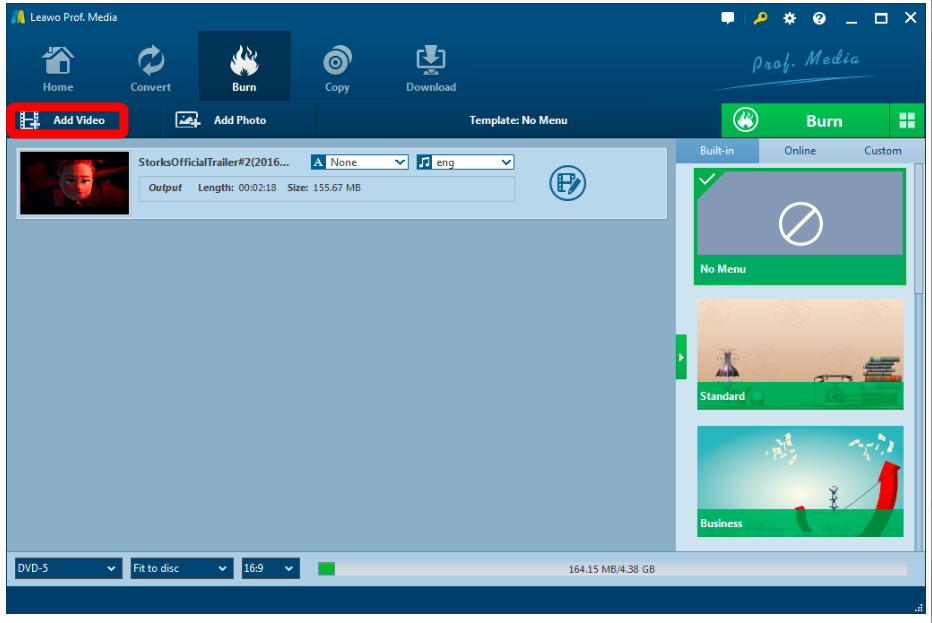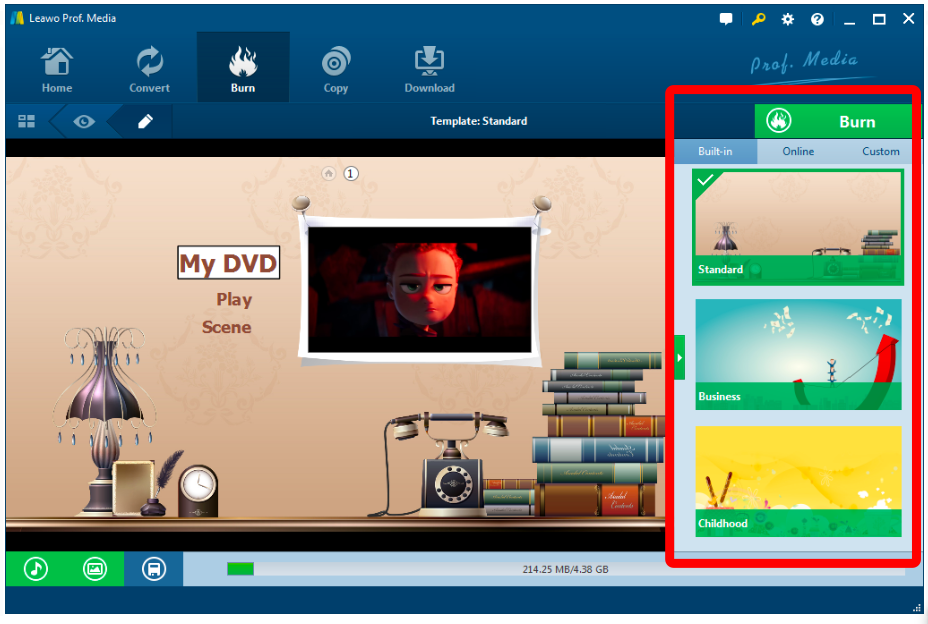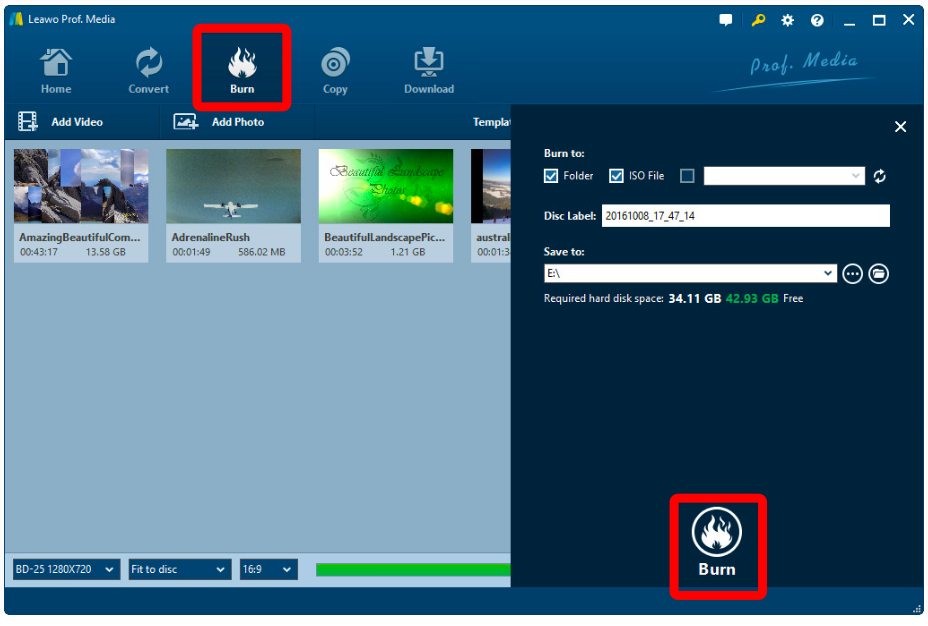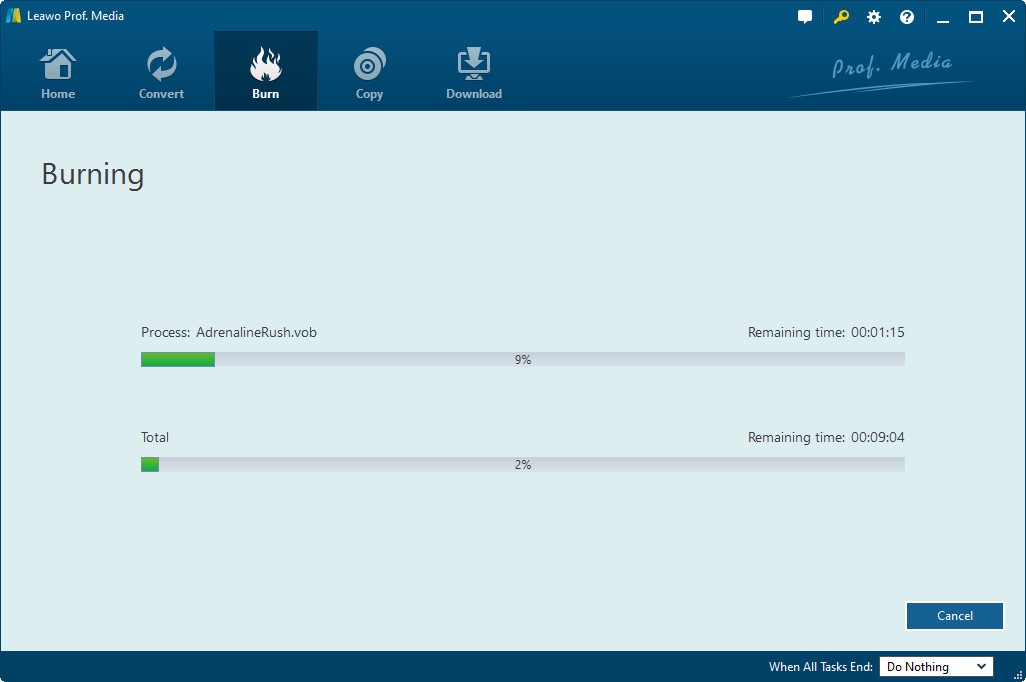Q: "Why my MP4 files on DVD disc can't play on DVD player?"
Well, there are so many reasons that your DVDs are not working on DVD player. You've burned the data to the disc and popped it into the DVD player only to see an error or find that nothing works, which is incredibly frustrating. This article is to show you how to make your MP4 play on DVD player.
Part 1: Why my MP4 files on DVD disc can't play on DVD player?
A large number of DVD players do not support reading video files from a DVD disc when it storages files like a flash drive or other storage device, instead, they require that the videos be burned to the DVD disc. There's a special process that must take place for the files to exist in a format readable to a DVD player. Which means that you cannot simply copy an MP4 file directly to the DVD disc, put it in the DVD player, and expect the video to play. Some TVs do support this type of playback through plugged in USB devices but not via DVDs.
So you want to make sure that you are actually "burning" the DVD. Or sometimes, you just get a bad result when you make a DVD due to the disc, your computer, a speck of dust, etc. In this case, try to re-burn the DVD on a completely new disc and put MP4 on DVD for your DVD player.
Part 2: How to put MP4 on DVD for DVD player
In order to put MP4 on DVD for DVD players, we'd better find a powerful software which will automatically put MP4 on DVD disc. Here is the solution for you - Leawo DVD Creator. Next I will introduce Leawo DVD Creator and a detailed guide on how to use this wonderful tool to successfully put MP4 on DVD for DVD player.

Leawo Free Blu-ray Player
☉ 100% free movie player for Mac users to play Ultra HD 4K, 1080P and 720P video for free.
☉ Free Blu-ray disc player to play 4K Blu-ray disc and 1080P Blu-ray disc, regardless of disc protection and region code.
☉ Support multiple audio decoding systems like Dolby, DTS, AAC, TrueHD, DTS-HD, etc.
☉ Adjust subtitles, video and audio during media playback.
Download and install Leawo DVD Creator on your computer. Then follow the below steps to learn how to put MP4 on DVD on Windows (The Mac version shares the same MP4 to DVD burning steps):
Step 1. Launch Leawo DVD Creator. Click "Add Video" button, or directly drag and drop source MP4 files into this MP4 to DVD burner.
Note: Insert a blank and writable DVD disc into the disc recorder drive if you want to put MP4 on DVD disc. At the bottom, select disc type according to the disc you've inserted to the disc drive, and set disc aspect ratio and quality.
Step 2. If you need to, select a disc menu template from the right sidebar and then click the middle of it to get instant preview. You could even design disc menu by changing background music/photo, title, text font, etc.
Step 3. Click the big green "Burn" button to call out the setting sidebar, where you need to set Burn to (Multiple choices allowed), Disc Label and Save to options. To put MP4 on DVD disc, select disc drive as target under Burn to. The Burn to option allows multiple choices.
Step 4. Finally, click the bottom "Burn" button on the sidebar panel to start to put MP4 on DVD on Windows.
Part 3: Learn more about this program
Let's have a look at how powerful this Leawo DVD Creator is that it cannot only put MP4 on DVD for DVD player, but also provide multiple functions as below:
● Convert all video files like MP4, AVI, MKV to DVD disc fast.
● Create DVD-5, DVD-9 disc, folder and/or ISO image without quality loss.
● 1-click operation to create photo slideshows and burn to DVD easily.
● Present multiple menu templates and custom design.
● Easy edit video effects, support 2D to 3D conversion.
As a top-of-the-class DVD burner software app, Leawo DVD Creator is equipped with the ability to convert video to DVD. It supports more than 180 formats. Videos in formats like AVI, MKV, MP4, WMV, Xvid, MOV, and FLV can be burnt to DVD-9 and DVD-5 discs.
For DIY enthusiast, this is the perfect DVD Creator to convert video to DVD as it gives users the power to create DVD menu and add items on the disc menu. It provides users within the app 40+ disc menu templates. You can do things like repositioning all the items on the menu, renaming the titles and change the font of the text, etc.
In addition, with the support for Intel Quick Sync acceleration technology, Leawo DVD Creator is one of the fastest DVD burning software you can find to create DVD out of videos in various formats. The built-in photo slideshow maker allows you to create photo slideshow videos and burn them to DVD.
Conclusion
There are many of you considering the quality of your own videos as they are very precious and hoping the best way to play them. What I like the Leawo DVD the most is that Creator can preserve the quality of the original video while burning the video to DVD and ensures that the DVD playback would look just as good as the original video!