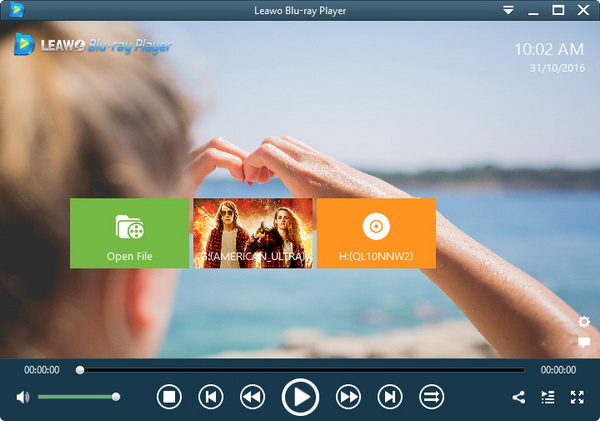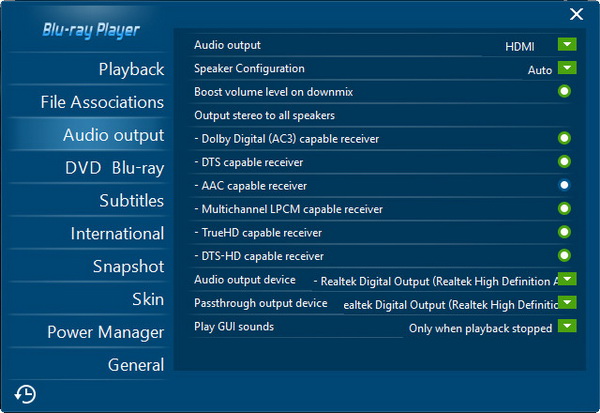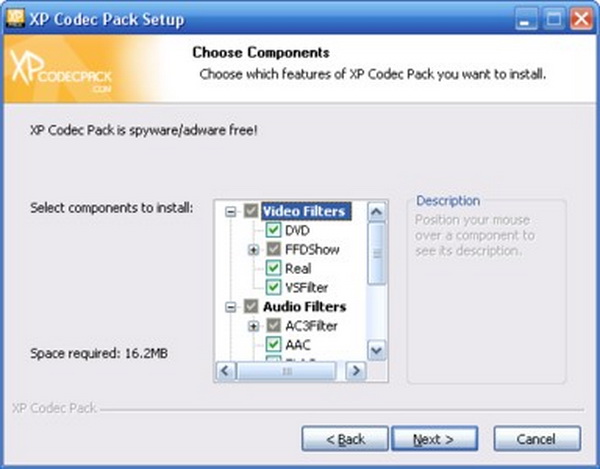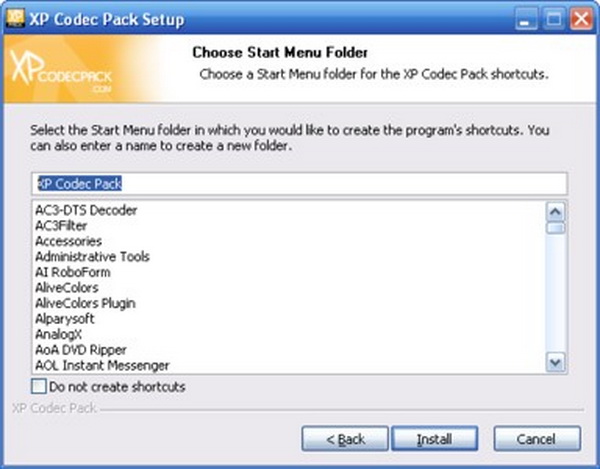Some friends may encounter certain files with the TTA format extension when a small group of individuals may have known about what is the TTA audio. But only a few know how to play true audio TTA files properly. Here is everything you should know about TTA audio.
Part 1: What is TTA Audio
TTA audio stands for the full name of True Audio which is a lossless compressor developed by Aleksander Djourik in 2007. The TTA lossless audio codec is a type of audio encoder that works for multichannel 8, 16 and 24 bits sound media of uncompressed WAV. That means when TTA lossless audio codec is working, it will transcode the input WAV files into the TTA audio. Media files ending with TTA audio extension contains the audio content that is created by the TTA lossless audio codec.
Similar to other lossless audio formats like FLAC, APE, and true audio TTA files are usually able to compress the source data up to 30% of the size. It specifically emphasizes the real-time processing algorithm that being an encoder and TTA audio decoder whereas it can also support the hardware compression. As a result of lossless true audio TTA, it could be referring to no sound data is going to be the same as original ones.
Speaking of how to play TTA audio files, the corresponding TTA lossless audio codec is required. If your media player is lack of the TTA lossless audio codec, some true audio TTA plugins are available. However, installing an external TTA lossless audio codec from unknown origins could be risky whilst many excellent products are capable of playing TTA audio data directly. Next, two methods will be introduced to enjoy your lossless TTA audio.
Part 2: Free Players to Play TTA File without Quality Loss
The primary solution to access the true audio TTA files is through the native TTA lossless audio codec by the best TTA audio player program on PC such as Leawo Blu-ray Player. Users will have the most chilling time to deal with true audio TTA files instead of the complex TTA lossless audio codec download and installation. And this best lossless media player strategy will benefit customers more in the long term.
Leawo Blu-ray Player can play TTA audio format seamlessly on cross-platform devices. All the TTA audio files are reachable within the universal media player software. More than that, this best music player offers the largest range of audio files including TTA, AAC, AC3, APE,. Featuring lossless output true audio TTA and other sound formats, people are enabled to enjoy the high quality for stereo sound such as Dolby, DTS, AAC, TrueHD, DTS-HD (including 5.1, 7.1 channels), etc.
Besides the outstanding TTA audio decoding technologies, it is also a quality-lossless video player for Blu-rays and DVDs. This all-in-one application provides superb video methods to 4K resolution content, HD videos, and 4K Blu-ray movies while retaining the full image quality.
At the same time, there are a couple of handy tools that help with the most convenient like the battery manager, virtual remote controller, screenshot button, and customizable skins and languages. Furthermore, an inner Blu-ray ripper can be upgraded to apply Blu-ray to MKV conversions.

Leawo Free Blu-ray Player
☉ 100% free movie player for Windows & Mac users to play Ultra HD 4K, 1080P and 720P videos.
☉ Free Blu-ray/DVD player to play 4K disc, folder and ISO file, regardless of disc protection and region code.
☉ Support multiple audio decoding systems like Dolby, DTS, AAC, TrueHD, DTS-HD, etc.
☉ Adjust subtitles, video and audio during media playback.
☉ Serves as a powerful Blu-ray/DVD to MKV converter to convert Blu-ray/DVD disc, folder and ISO image to MKV with lossless quality and high speed.
Step 1. Download Leawo Blu-ray Player.
This program is compatible with the Windows and Mac OS systems. Install it completely after downloading it.
Step 2. Launch and import true audio TTA data.
There will be an “Open File” button on the main entrance when the software is opened. Click on it to visit your local folders and select the TTA audio. Alternatively, direct drag-and-drop is approachable.
Step 3. Modify the true audio TTA settings.
Right-click on the window and tap to choose the “Audios” from the list. By accessing the audio-linked shortcut menu, there are a number of quick options to adjust TTA audio files such as volume, audio offset, audio stream, audio output, and volume-boosting.
Step 4. Check out further settings for true audio TTA.
Press the hotkey F5 or click on the drop-down button from the title banner to the system menu panel. Notice the left side column, tap the “Audio output” to jump to the advance configurations. Look to the right, items will be expanded for more selectable TTA audio decoders.
Part 3: Download TTA Lossless Audio Codec
If you don’t want to adopt a Windows Media Player alternative application, how can you acquire the TTA audio decoder? For Windows users, it is also probable to play TTA audio on Windows Media Player if the particular TTA lossless audio codec is supplemented. Note that, you need to be sure that the external TTA lossless audio codec is safe for the working environments.
Step 1. Download the TTA lossless audio codec package online.
Open the browser and type in the “XP Codec Pack”. Go to a trustable website after researching. Click on the download button to start.
Step 2. Start unpacking the TTA lossless audio codec plugin.
Shut down the media player if there is one running. Double-click on the installation and you will see this setup wizard box coming out. Follow the instruction and go with the “Next” button.
Step 3. Choose the TTA audio decoder components.
When the page skips to this dialog, it is simple to just check all the items listed within the “Audio Filters”. If you are with the background, it is adjustable to pick up the missing parts.
Step 4. Decide the “Start Menu Folder”.
This step will build up a shortcut to activate the TTA lossless audio codec. It is the same as choosing a destination to store the data. Hit the “Install” to let it begin.
Step 5. Restart the Windows Media Player and load the TTA audio files.
Part 4: Other Programs to Play TTA File
Top 1. GOM Media Player
GOM Player is a free video player that includes local TTA lossless audio codecs for most TTA audio files you can see on the computer. it can stream MP4, AVI, MKV, and more common formats. Users give good reviews on the GOM center-focused media design so that you can throw as many media formats as you like at it. Although some said this app can even support damages content playback, many tryings seem to be failed. Despite that, you should also spot that the application is not compatible with Mac OS.
Top 2. Media Player Classic - Homecinema
Media Player Classic has been developed for a long time when it keeps a decent record of coping with new formats at a rapid pace. A useful TTA audio decoder is covered along with a huge array of music files. Not only is the true audio TTA playable but also many common audio and videos are importable. If you don’t mind about an outdated interface graphic layout, the classical player software has the capacity to configure TTA audio files with ease. However, no Mac version is available for this program.
Part 5: Conclusion
This post represents whole guidance from the basic knowledge of what is the TTA audio formats to how to stream the TTA audio file successfully. According to different purposes, individuals are allowed to take multiple methods to achieve the same goals. Under most circumstances, it is recommended to make use of the Leawo Blu-ray Player because of the implanted TTA lossless audio codec and fantastic performances. In other words, you don't have to obtain additional TTA lossless audio codecs such as the XP Codec Pack. The manual procedure to install it can be found in part 3. Apart from the above solutions, it is also feasible to convert source WAV to other popular formats with a powerful audio converter such as Leawo Video Converter.