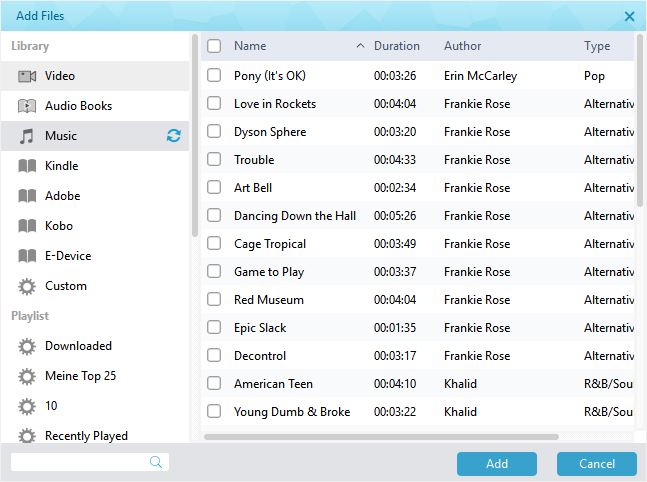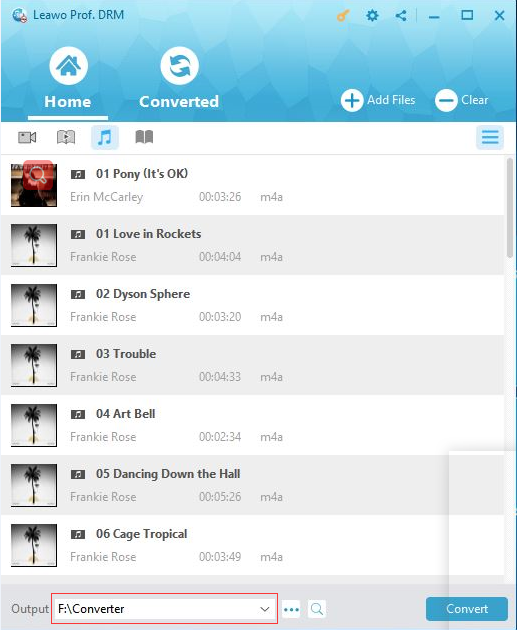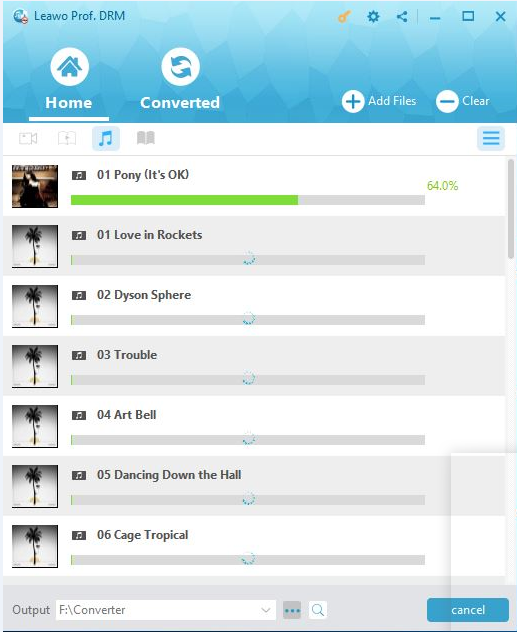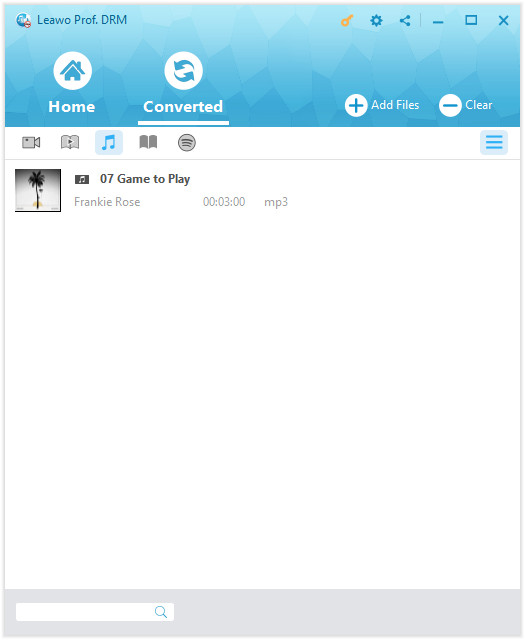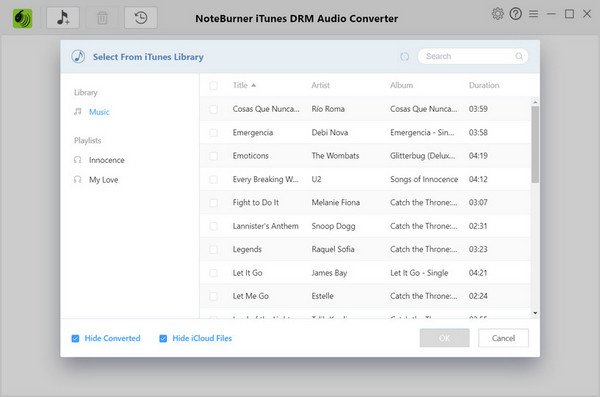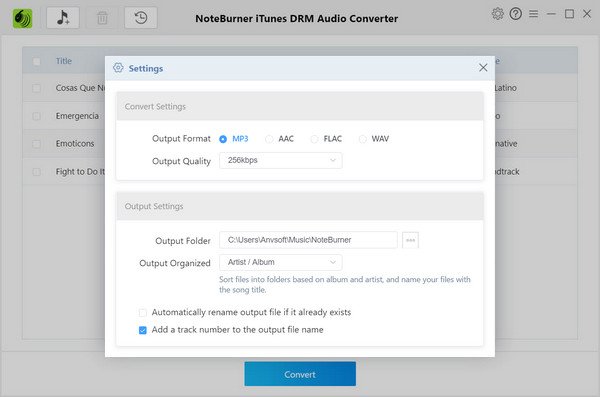It is interesting to notice that the former president Barack Obama is a big fun of BlackBerry. What he holds in hand is a BlackBerry phone with the stylish physical QWERTY keyboard. We will not talk further about this unique and typical keyboard, instead we are going to talk about the connection between BlackBerry and Apple as we notice that many more netizens are interested in and looking for an efficient way to stream iTunes music on BlackBerry phone. So, how can we play iTunes music on BlackBerry phone seriously?
- Part 1: Why can't play iTunes music on BlackBerry phone
- Part 2: How to play iTunes DRM music on BlackBerry with the help of Leawo Prof. DRM
- Part 3: How to play iTunes DRM Music on BlackBerry with NoteBurner iTunes Music Converter
- Part 4: Leawo Prof. DRM vs. NoteBurner iTunes Music Converter
- Part 5: Extension: Know about BlackBerry
Part 1: Why can't play iTunes music on BlackBerry phone
Though both BlackBerry and Apple are tech giants, representing the most outstanding enterprises in America, they do have something unfriendly against each other. Given the FairPlay policy, digital rights management (DRM) has been universally acknowledged and applied on iTunes media contents and apps. This means non-Apple devices or apps cannot take the advantage of iTunes media if not removing DRM first.
Also, let’s take a look at the supported video and audio file formats by BlackBerry phones to learn what kind of audio files BlackBerry could recognize and what kind of audio files BlackBerry phone couldn’t.
|
Supported video file formats |
avi, .3gp, .mp4, .mov, .wmv, |
|
Supported audio file formats |
MPEG-1 and MPEG-2 Layer 3 (.mp3), AAC/AAC+/eAAC+ (.m4a or .aac), MIDI (.mid or .smf), AMR-NB (.amr), WAVE (.wav), Windows Media Audio (.wma), WMAPro - 16 bit, stereo output configuration (.wma) |
Well we know that iTunes music files are in DRM protected M4P file format or non-DRM protected AAC file format. Obviously, there is a file format incompatibility issue, which prevents you from listening iTunes music on BlackBerry phone either.
So back to our topic above, if we want to enjoy iTunes music on BlackBerry, we must remove DRM from iTunes m4p music. How?
In this case, iTunes music converters are needed, among which Leawo Prof. DRM is recommended because this program is professional and efficient in removing DRM from iTunes videos, music, and audiobook. Users can make good use of this one-stop program suite including three independent modules, namely video, music, and audiobook to rip off DRM and convert the DRM-free files to mp4/mp3 respectively. Without losing any quality, this program maintains the original file quality and allows users to enjoy iTunes losslessly. Besides, multilingual user interfaces are available for users across the globe. In the following part, we can take a glimpse of this program and see how it performs to convert iTunes m4p music to BlackBerry.
Part 2. How to play iTunes DRM music on BlackBerry with the help of Leawo Prof. DRM
First of all, you need to download and install Leawo Prof. DRM to your PC. After everything is ready, launch the program and follow the below steps to remove DRM from iTunes m4p music.
Step 1: Add source iTunes m4p music to the program.
Click "Add Files" to add your iTunes music to the home interface, where you are allowed to import iTunes songs in batches. This will save you a lot of time.
Step 2: Edit the file parameters.
Click the editing icon to set file parameters such as channel, sampling rate, and bit rate. Note that if you do not need to set that, just leave it as default settings.
Step 3: Set a folder directory to save the output files.
On the "Output" box, specify a directory to save the output files.
Step 4: Convert DRM-ed iTunes m4p music to mp3.
Click the "Convert" button to start the process by firstly removing DRM and then converting DRM-free music to mp3. You can view the status through the green progress bar.
Note: Before converting the audiobook, you will be asked to authorize the computer for playing the iTunes audiobook if you have not authorized the computer yet.
Step 5: Check and find the converted files.
After DRM is removed successfully, check for the converted files by hitting the Converted tab on the top of the program interface. You can now transfer iTunes music to BlackBerry and enjoy iTunes Music on BlackBerry phone freely.
Actually, Leawo Prof. DRM is far more than an iTunes music converter that could remove DRM from iTunes music and convert DRM iTunes music to DRM-free MP3 files. It could still remove iTunes DRM and convert iTunes DRM M4V video to DRM-free MP4 video, convert iTunes/Audible DRM audiobooks to DRM-free MP3 file, convert eBooks from Kindle, Kobo and Adobe Digital Edition, and download Spotify music freely. It provides comprehensive DRM removal and conversion solutions for you to handle DRM issues upon iTunes media, eBooks from Kindle, Kobo and ADE, Spotify music downloading and iTunes/Audible audiobook conversion.
Part 3: How to play iTunes DRM Music on BlackBerry with NoteBurner iTunes Music Converter
You could also use NoteBurner iTunes DRM Audio Converter to convert iTunes M4P music for playing back on BlackBerry phone. NoteBurner iTunes DRM Audio Converter is a powerful audio converter to remove DRM and convert Apple Music tracks, iTunes M4P music and audiobooks to other formats, such as MP3, AAC, FLAC or WAV. This professional iTunes DRM audio converter could retain song information like artwork, metadata such as artist name, album title, track number and genre in output files.
Follow the below steps to learn how to convert iTunes DRM audio to DRM-free music files for playback on BlackBerry phone.
Step 1. Run NoteBurner iTunes DRM Audio Converter
After installing NoteBurner DRM Audio Converter, launch it on your computer. You will see the simple and intelligible interface of iTunes DRM Audio Converter.
Step 2. Add Audio Files to iTunes DRM Audio Converter
Click "Add" button to add Apple Music files, audiobooks, and M4P audio as you want on the popup window.
Step 3. Set Preferences of iTunes DRM Audio Converter
Like Leawo Prof. DRM, NoteBurner iTunes DRM Audio Converter also allows you to set output file parameters. Click the "Setting" button on the main interface to set output path and output audio format. If you do not change output path, the output audio will save in the default folder. Output format as MP3, WAV, FLAC or M4A are available when converting Apple Music songs and iTunes M4P music. You could even adjust the output audio quality.
Step 4. Convert iTunes DRM music
When you have finished output settings, click "Convert" button to start converting. You will then view the whole converting process on the program. After conversion, click the "History" button in the main interface to find the output audio.
Part 4: Leawo Prof. DRM vs. NoteBurner iTunes Music Converter
With iTunes DRM music converted to DRM-free audio files with either Leawo Prof. DRM or NoteBurner iTunes DRM Audio Converter, you could now simply transfer the converted DRM-iTunes music files to BlackBerry phones via USB cable for unlimited playback. The below comparison table would show you the differences between Leawo Prof. DRM and NoteBurner iTunes DRM Audio Converter. You will learn more about these 2 iTunes DRM removal and converter tools below.
|
|
Leawo Prof. DRM |
NoteBurner DRM Audio Converter |
|
Remove iTunes DRM upon iTunes music |
Yes |
Yes |
|
Convert DRM iTunes music to DRM-free audio |
Yes |
Yes |
|
Supported audio file format for output |
MP3(from iTunes music); MP3, M4A, AAC, WAV, FLAC. WMA, OGG, MKA, AC3(DRM-free)(from Spotify music) |
MP3, AAC, FLAC, WAV |
|
Convert DRM iTunes audiobooks |
Yes |
Yes |
|
Convert DRM iTunes video |
Yes |
No |
|
Convert DRM Audible audiobook |
Yes |
NA |
|
Convert DRM eBooks from Kindle to DRM-free eBooks |
Yes |
No |
|
Convert DRM eBooks from Kobo to DRM-free eBooks |
Yes |
No |
|
Convert DRM eBooks from Adobe Digital Edition |
Yes |
No |
|
Download Spotify music |
Yes |
No |
|
Set output audio parameters |
Yes |
Yes |
Obviously, Leawo Prof. DRM is a comprehensive DRM removal and converter tool that enables you to handle almost all DRM issues in iTunes and eBooks from Kindle, Kobo and ADE, and download DRM Spotify music to DRM-free audio files. NoteBurner DRM Audio Converter is concentrated on iTunes music and audiobook conversion.
Extension: Know about BlackBerry
Digital rights management, short for DRM, is widely applied by Apple on its multimedia contents and apps development. In order to support FairPlay, DRM is exclusive to Apple devices and it implies the practice of imposing technological restrictions that control what users can do with digital media. This is not universally accepted so DRM removal tools are developed to clear DRM for allowing other devices or systems to use DRM-ed contents without any restrictions.
No matter BlackBerry or any other devices, Leawo Prof. DRM is ready to help with tackling DRM issues for iTunes video, music, and audiobook. Boasting the best program ever, Leawo Prof. DRM is globally popular and well received for its user friendly interface, handy operation, super quality, and 50X faster speed. Therefore, Leawo Prof. DRM- functioning as one of the top iTunes music converters for letting users to enjoy iTunes Music on Blackberry phone will be your best and most trust worthy choice ever.