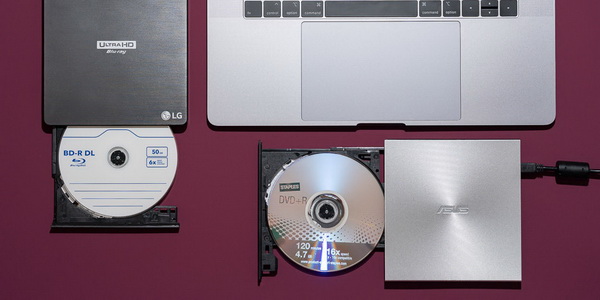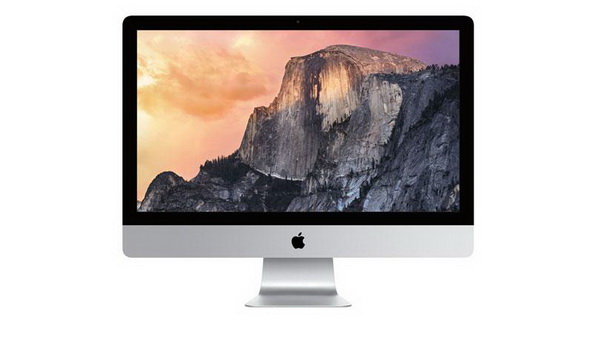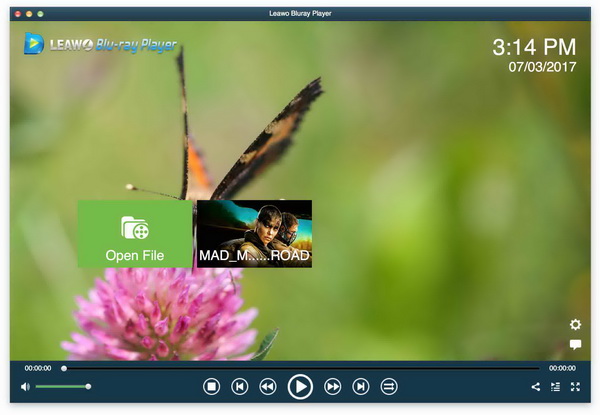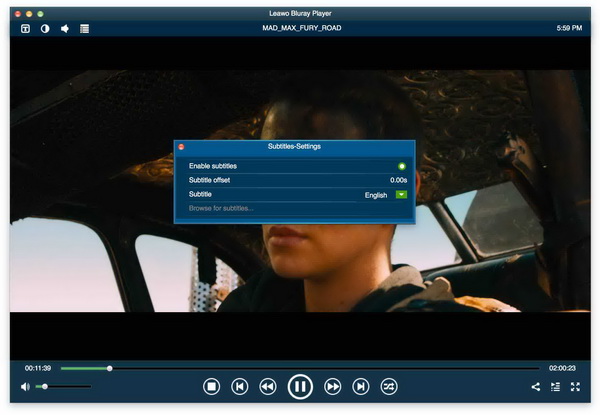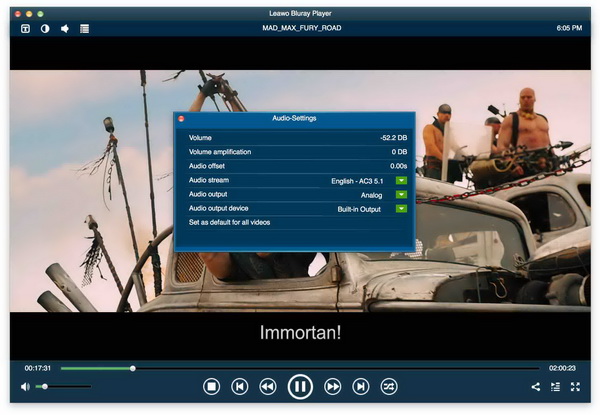Apple has introduced 5K iMac in recent years. If you don’t know more information about 5K iMac, next I will elaborate more details about it to you. Just go to the following.
Part 1: First, Get a Blu-ray drive for 5K iMac
Some of you may hear about 4K. Concerning 5K, you may not be very familiar. Actually, as superior video quality, 4K resolution specifically presents to be 3840*2160 which is usually known as 16:9 or 1.78:1. Compared to 4K, 5K can be regarded as the brand-new conception. With 5120*2880 resolutions, 5K will provides us with the highest resolution to keep our footage no matter how digital and camera technologies will develop. Attracted by the superior quality of videos, Apple has produced a much more advanced display to meet the needs of 5K videos which is known as 5K iMac display.
In order to obtain a better Blu-ray watching experience, besides Blu-ray player for iMac applications, you have to get a Blu-ray drive for iMac. Usually, you can store up to 128GB on a single Blu-ray disc within the Blu-ray drive. Hence, the Blu-ray player for iMac device is required.
Before buying a Blu-ray drive for iMac, you may be confused about how to choose a proper one.
The first thing you should confirm is what type of drives you prefer. In this situation of matching the Blu-ray for iMac 27 inch, it is recommended to purchase a powerful external Blu-ray player for iMac 5K. There are various brands of external Blu-ray drives in the market. You can refer to the following parameters: data capacity, processing speed, common reviews, disc types support, and so on. For instance, Mercury Pro can be one of the best options due to its durable aluminum design, reliable performance, universal USB 3.0 connectivity, and the perfect long-term archive solution. With such an external Blu-ray player for iMac 5K, you can easily play Blu-ray for iMac 27 inch.
Part 2: Second, install Blu-ray drive on 5K iMac
Attracted by the superior quality of videos, Apple has produced a much more advanced display to meet the needs of 5K videos which is known as 5K iMac display. The iMac measures 20.3 * 25.6 *8 inches and weighs 20.8 pounds which is quite reasonable to be a desktop. So, how to equip the purchased Blu-ray player for iMac 5K? Those external Blu-ray drives will not make it too hard for us. Whether if you are a novice or with the previous acknowledgment, this guide would be helpful while displaying clearly.
Step 1.
Turn off the Blu-ray player for iMac and the iMac desktop. Unplug the power cables of your iMac to make sure safety.
Step 2.
Check the connectivity and connect the corresponding cable line to the back of the Blu-ray player for iMac 5K. In general, you will have USB ports and SATA sockets. For many new models, there will be direct support of HDMI. Either way will request the matching cable. Plug the wire that comes with the Blu-ray for iMac 27 inch into the machine. If it has an independent power jack, you can also link them together.
Step 3.
Connect the iMac end. Stick another tip of the USB cord into the iMac socket when you are employing the USB connection. For the HDMI bond, you should get one HDMI-to-VGA cable and fix them into each port. Then join the VGA tip to the iMac rear.
Step 4.
Place the Blu-ray player for iMac 5K by the side of iMac devices. Thrust the power wires to the outlet and power up both machines. Your Blu-ray for iMac 27 inch may not need this step since some models offer the USB supply units.
Step 5.
Start the iMac so that the system will detect the new Blu-ray player for iMac. Let it install the Blu-ray drive automatically. When it is done, keep moving to the next portion.
Part 3: Then, get a Blu-ray Player software tool for iMac
Since the 5K Retina iMac is loaded with up to 8GB which can make everything look great, it is able to play the UHD videos perfectly. At the same time, the 4K videos can be played on 5K iMac which can be seen at full size and full resolution. After obtaining an external Blu-ray drive, then you need to prepare a formidable Blu-ray player for iMac. Here I will strongly recommend Leawo Blu-ray Player for your first option.
As a 100% free and 6-in-1 media player software, Leawo Blu-ray Player contains all media playback solutions you need for your leisure entertainment, including Blu-ray, DVD, CD, HD (4K), ISO file with AVI, MPEG, WMV, ASF, FLV, MKV/MKA and other popular formats supported. In the meantime, Leawo Blu-ray Player’s practical bonus features including useful power manager, creative themes, snap screenshots, the especially virtual remote controller makes it a better choice for all playback choices. Furthermore, within the Blu-ray player for iMac 5K tool, you could obtain personalized settings according to your preference and all the settings could be done automatically. With such a brilliant Quicktime alternative Blu-ray player for iMac, you can enjoy the Blu-ray discs with ease and fluency. If you like, the convenient transcoding program can make your Blu-ray movies into MKV files with 100% source quality.
Key features that you will benefit:
- Playback for BD-R 1.1/BD-RE 2.1, BD-R 2.0/BD-RE 3.0, BD ROM 2.2, BD-J, Blu-ray disc, Blu-ray ISO File
- Solid solutions for Mac users to play Ultra HD, 4K (2160P), 1080P, 1080i, 720P with loss
- Region-free program to decrypt 4K Blu-ray and 1080P Blu-ray disc regardless of disc protection and region code
- Support multiple audio decoding systems like Dolby, DTS, AAC, TrueHD, DTS-HD, etc
- High flexibility for configurations and playback customizations
- Friendly interface design with changeable backgrounds, skins, languages
- Direct Blu-ray to MKV lossless conversion for premium users
Part 4: Finally, Play Blu-ray on 5K iMac with ease
Whereas you have fully prepared and completed all the procedures above, it is time to eventually begin applying the Blu-ray player for iMac so as to enjoy the Blu-ray collection as soon as possible. With the assistance of this best Blu-ray player for iMac 5K, you can play Blu-ray effortlessly. The instructions to play Blu-ray on a 5K iMac are quite easy. For the details, you can refer to the following. This product also ensures Windows users can play Blu-ray content on Windows computers smoothly.
Step 1.
Download Leawo Blu-ray Player for Mac and install it properly on iMac.
Step 2.
Insert the Blu-ray movie disc into the external Blu-ray drive.
Step 3.
Load the Blu-ray to the Leawo Blu-ray Player for Mac. Once you have already inserted the Blu-ray disc into the disc drive, then the name of the Blu-ray will appear on the main interface of the player. You only need to click the name of the Blu-ray to load it to the player. If your Blu-ray movie contains menu, you will be able to operate on the menu through Virtual remote controller
Step 4.
Set subtitles. During the playback, you can quickly find different shortcuts such as subtitles, video, and audio. Click on the first icon to visit this dialog board. And you can enable or disable the subtitle or browse subtitle file.
Step 5.
Make audio modifications to the Blu-ray player for iMac. Pull down the shortcut banner and click on the third option to browse this audio panel. If you prefer, the volume amplification will improve the sound output.
Step 6.
Video parameters are available. ikewise, call out the drop bar and choose the second button to enter the video settings. Here, you are allowed to deinterlace Blu-ray movies by multiple methods. It features zooming in and out with your definitions. Moreover, video contrast and brightness are all at your hand.
Part 5: Conclusion
If you want to obtain a better watching experience, iMac can be your best option without any doubts. With time passing by, iMac has been updated several times in its hardware, display, designs, and so on. With the speedy performance, plenty of graphics muscle, and brilliant display, 5K iMac can be your best choice to play various videos, including Blu-ray discs. To achieve this goal, we highly suggest taking this tutorial from the very beginning to the last part. The Blu-ray player for iMac machines can be purchased online or local markets while the installation steps are explained in the second section. The essential element to obtain the best Blu-ray watching experience is with the most excellent software - Leawo Blu-ray Player for Mac. Go ahead and take a try at the great combination of retina display and the ultimate Blu-ray player for iMac 5K.