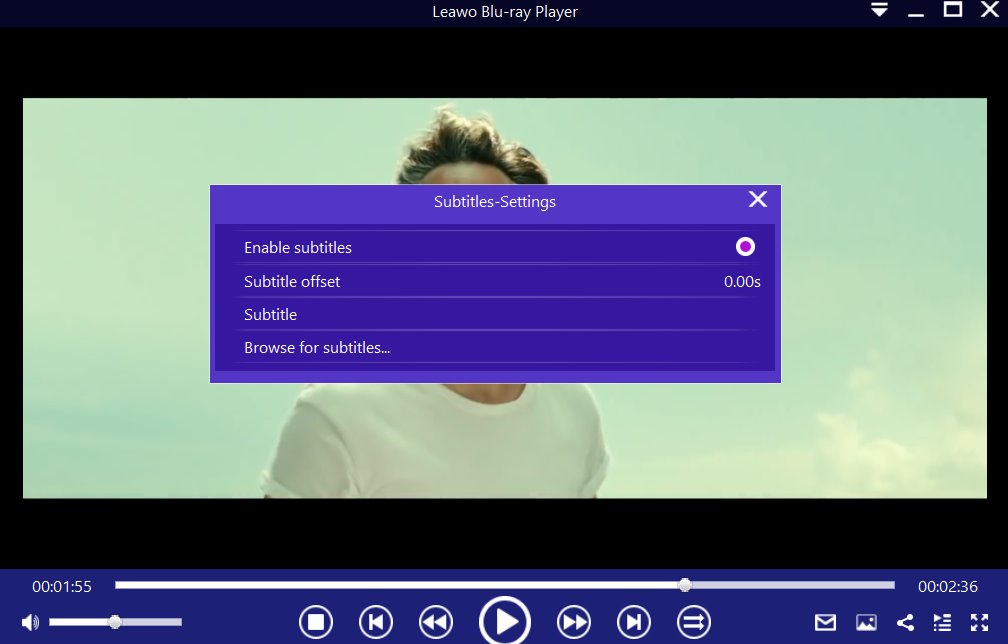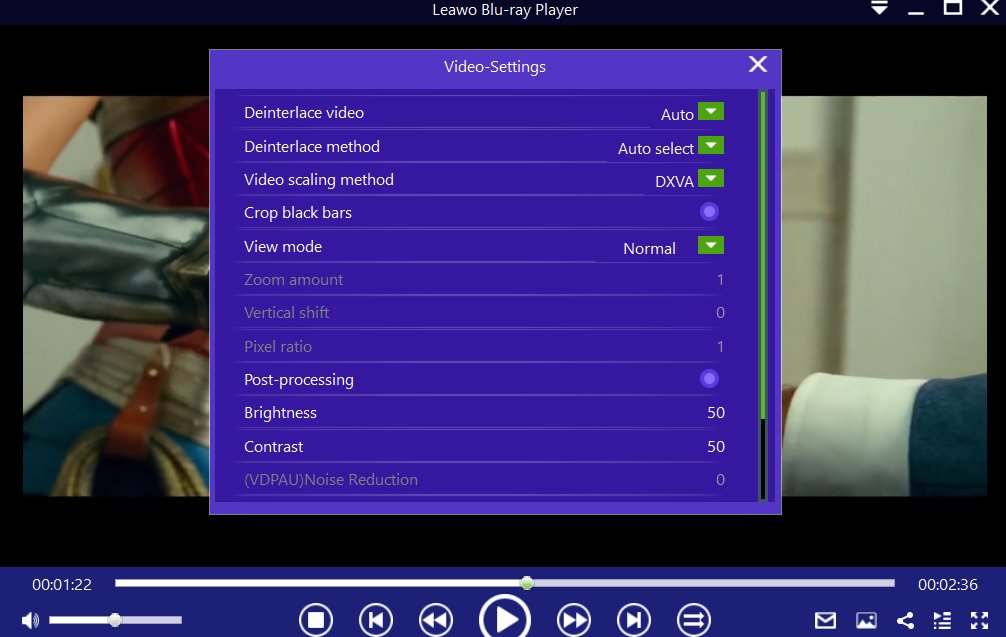Microsoft has the WMV video format, Apple has the MOV video format and TiVo has the TY video format. But what exactly is TiVo, especially in an era where streaming and on-demand services have taken over the media industry?
What is TiVo?
According to Wikipedia, TiVo is a digital video recorder (also known as DVR) which is now being developed and marketed by Xperi. Back in 1997, TiVo changed the way people watch television. They promised people that they would not need to worry about television schedules, and they claimed people could record shows or even an entire season using a very simple interface. It also has WishList searches, which will allow users to find and record shows that match their interests. TiVo also provides other features, if the system is connected to the internet.
How does a TiVo DVR work?
All TiVo DVR systems typically include a hard drive, which is where your recorded shows and downloads are stored. The hard drive is usually connected through RCA connections, and a tuner is what enables the recording. It is also important to note that some TiVo DVRs have more than one tuner, which means they can record programming from two channels at the same time. An MPEG-2 encoder is also essential and it is built right into the DVR. Depending on how many tuners they DVR has, some of them include two MPEG-2 encoders. The MPEG-2 encoders are what converts the incoming TV signal to digital formats that can be viewed at a later date.
TiVo systems are grouped in generations, and they are called Series. Since launch, TiVo DVRs have three generations, namely Series 1, Series 2 and Series 3. Some of them can record 30 hours of content, while others can record up to 300 hours of content. When the content is recorded, it is converted to the TY format by the MPEG-2 encoder, and we will now proceed to discuss more about the TY video format.
Part 1: What is .ty file?
TY video files, also known as TiVo video streams are related to TiVo DVR systems. The incoming TV signal that enters your TiVo DVR system is converted by the MPEG-2 encoder to the TY video format. If you have somehow managed to get some of your recordings from your TiVo DVR system and wishing to view them on your computer, you will need a program that can open TY files. When you click any file with this filename extension, Windows or macOS will try to determine which software programs are associated with it. If the files cannot be opened, your operating system will let you know that no programs can handle this file type. Here are some programs that can open TY files:
△ 1. Leawo Blu-ray Player
It is a free and dedicated Blu-ray, DVD, video and audio player that supports over 180 formats including TY video files. It can handle high-quality videos with ease, supports surround sound and it has other cool features like a virtual remote control, screenshot grabber and changeable skins. It is available for Windows and macOS.
△ 2. 3nity Media Player
This is a free and a highly portable media player that supports dozens of audio and video files. Apart from supporting audio and video files for playback, this media player also supports network streaming. It is based on MPUI by Martin Fiedler, and people who want a simplistic design without too many features, this media player will be perfect. It supports TY video files for playback.
△ 3. Parallels Tools Center
This software is from Parallels Desktop, the team behind one of the most popular Windows virtualization programs. It is available only for macOS users who wish to run Windows applications. We are not sure how it can open TY video files for playback, but this software reportedly supports this file format.
△ 4. Free File Viewer Pro
This software is a file advisor type of software that can provide you with a detailed description of every file format. After that, it can recommend software tools that can open that file type. In this case, this software will only advise you about the software that you can use to playback TY files, without necessarily allowing you to playback it.
Part 2: How to open .ty file with Leawo Blu-ray Player
When we talk about rare video formats, TY video cannot be an exception. That is because it is only associated with TiVo systems. Today, only 4 software programs can open TY videos, and they are Parallels Tools Center, 3nity Media Player, Free File Viewer Pro and Leawo Blu-ray Player. 3nity Media Player and Leawo Blu-ray Player are the only dedicated media players in this case, but the latter far outweighs the former for several reasons.
As the name suggests, Leawo Blu-ray Player is also a dedicated Blu-ray and DVD player, which supports Blu-ray Discs, folders and associated file formats from all the regions A, B or C, and also DVD discs from all the regions 0 to 6, for instance, people can watch region A Blu-ray in Europe without effort using this program. It can deliver lossless video playback with resolutions of 720P, 1080P, 1080i and 4K (2160P). Even if you are running an older computer, you can still enjoy your videos and movies at higher resolutions because this software employs some of the most advanced software and hardware acceleration.

-
Leawo Blu-ray Player
Region-free Blu-ray player software to play Blu-ray disc and DVD disc for free, regardless of disc protection and region restriction.
Play 4K FLV videos, 4K MKV videos, 4K MP4 videos, etc. without quality loss.
Play 1080P videos, 720P videos with lossless quality.
To open TY files, give Leawo Blu-ray Player a try. Have a look at the steps below for additional help on how to use the software.
Step 1: First load your TY video file(s)
From the main interface, load any supported videos, DVD or Blu-ray movies from the computer by clicking the “Open File” button, then browsing for it. Anything you load should appear on the playlist.
Step 2: Second, set the TY video subtitles
When you have opened your TY videos, the software should automatically begin the playback. During playback, move your mouse over to the Title Area. From the 4 available options, click the "Subtitles" icon. You can enable, disable, select or import subtitles.
Step 3: Third, adjust the video settings
Hover your mouse over to the top left corner, or right click on the main interface and choose the "Videos" option to enter the ‘Video-Settings’ panel. Video cropping, post-processing, view mode, zooming etc., are some of the available options.
Part 3: Conclusion
The TY video format, which is also known as the TiVo video stream is one of the rare video formats out there. It is surprising to learn that there are only 4 programs that can open TY files, and Leawo Blu-ray Player remains the best of them all, and with the highest overall rating. Three of the programs that open TY videos are available only on Windows, and where does that leave macOS users? Fortunately, we have good news for macOS users because Leawo Blu-ray Player is also available for them. We highly recommend you to try Leawo Blu-ray Player today.