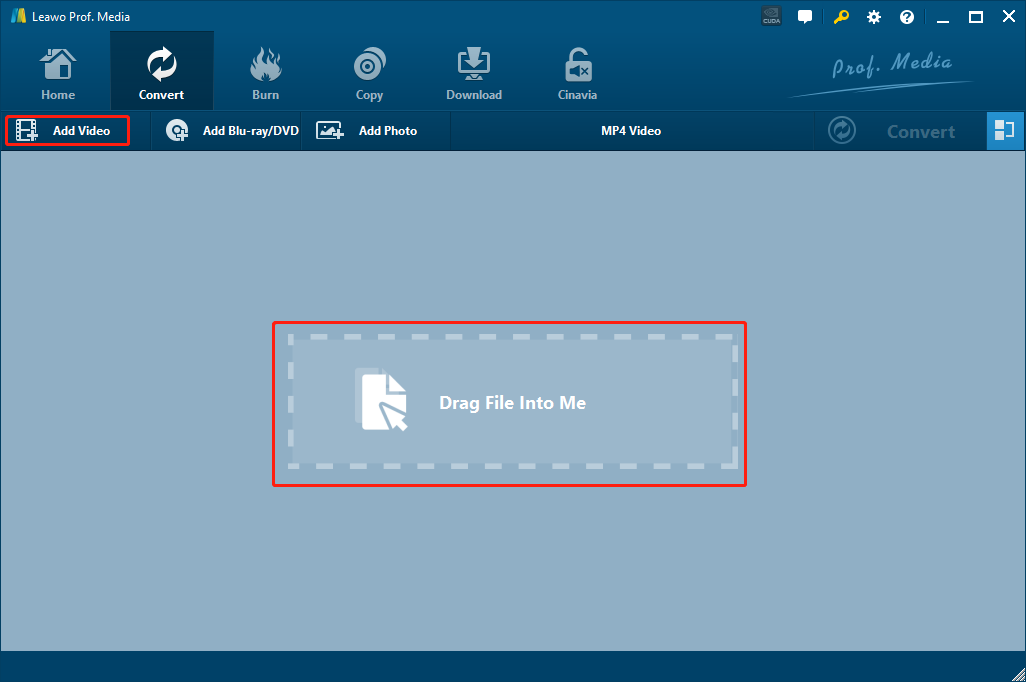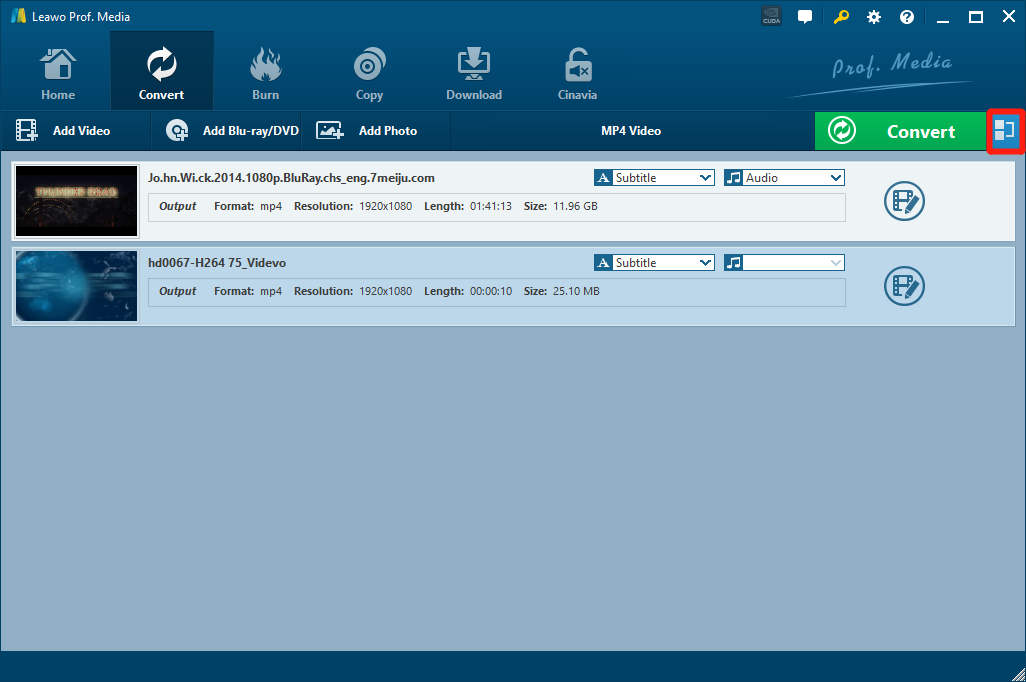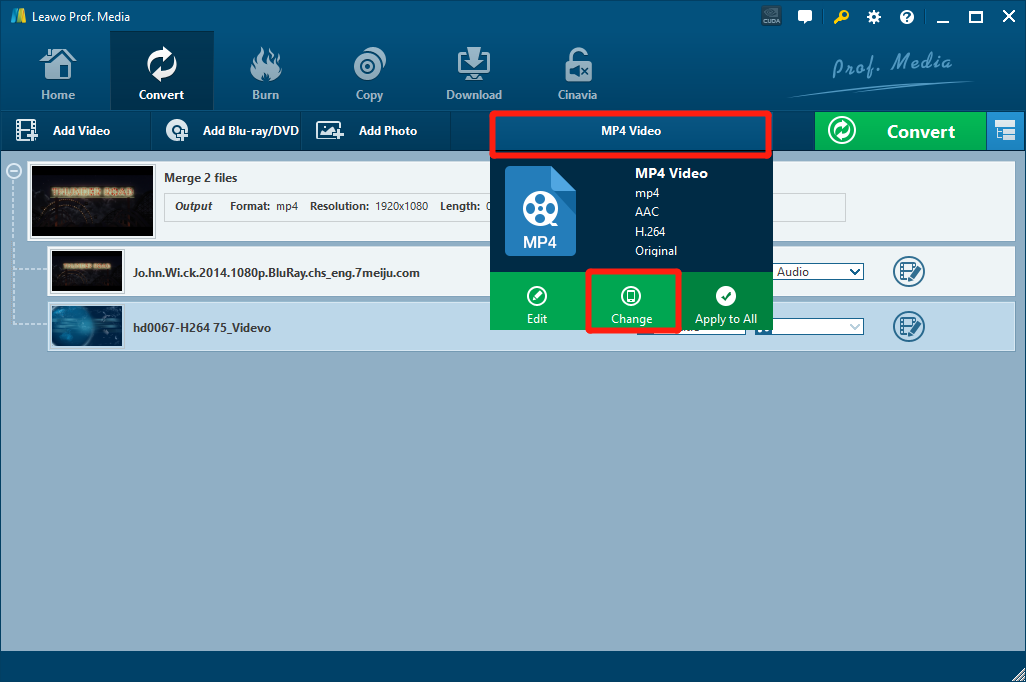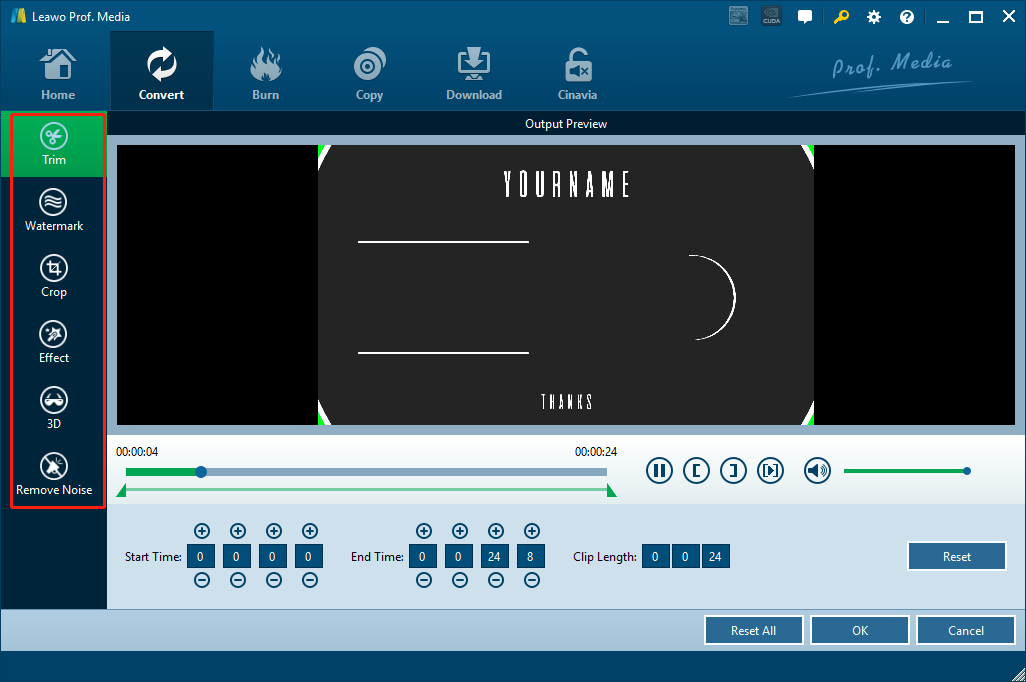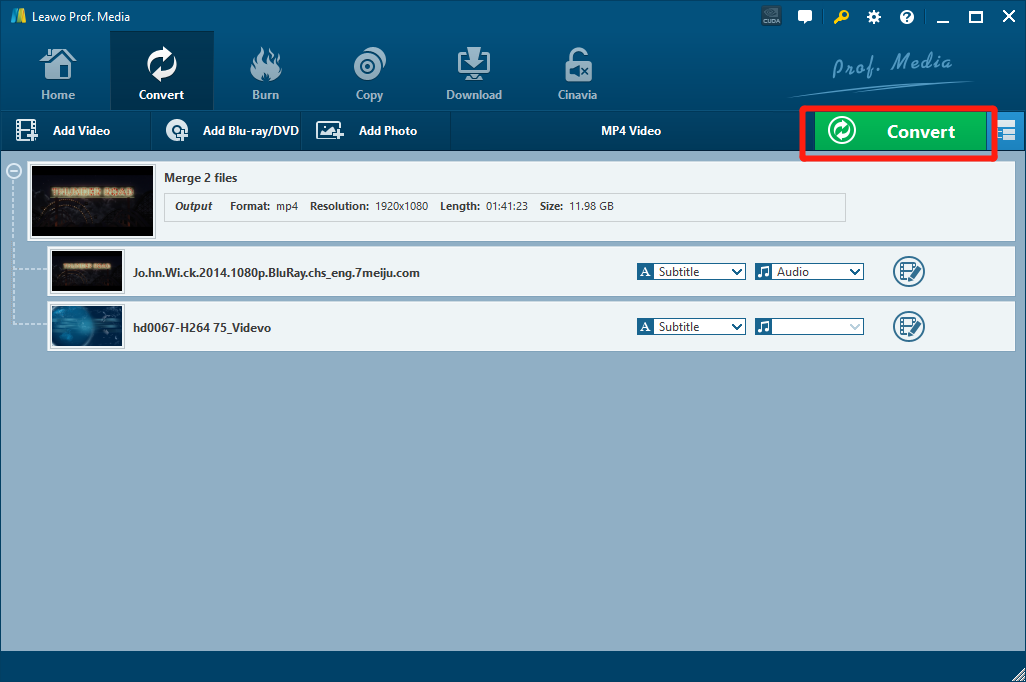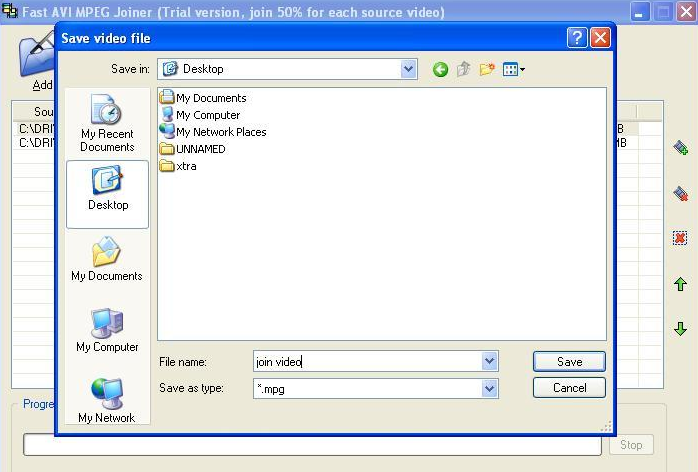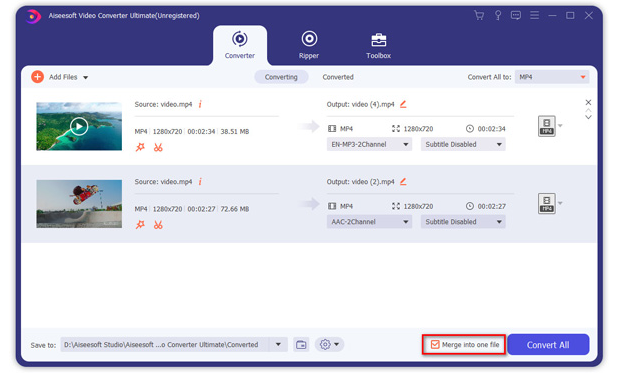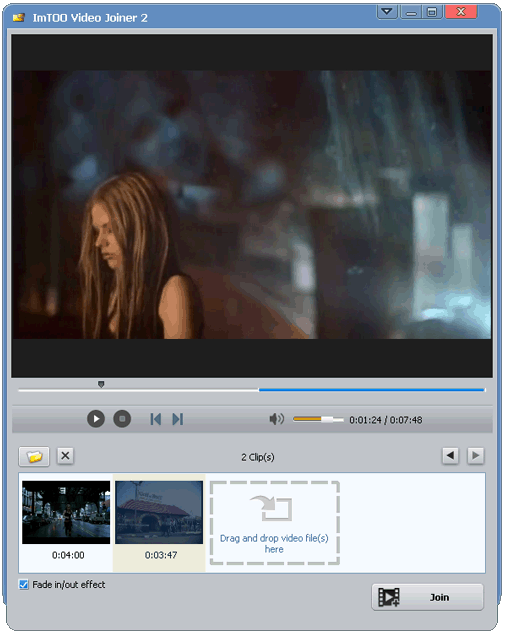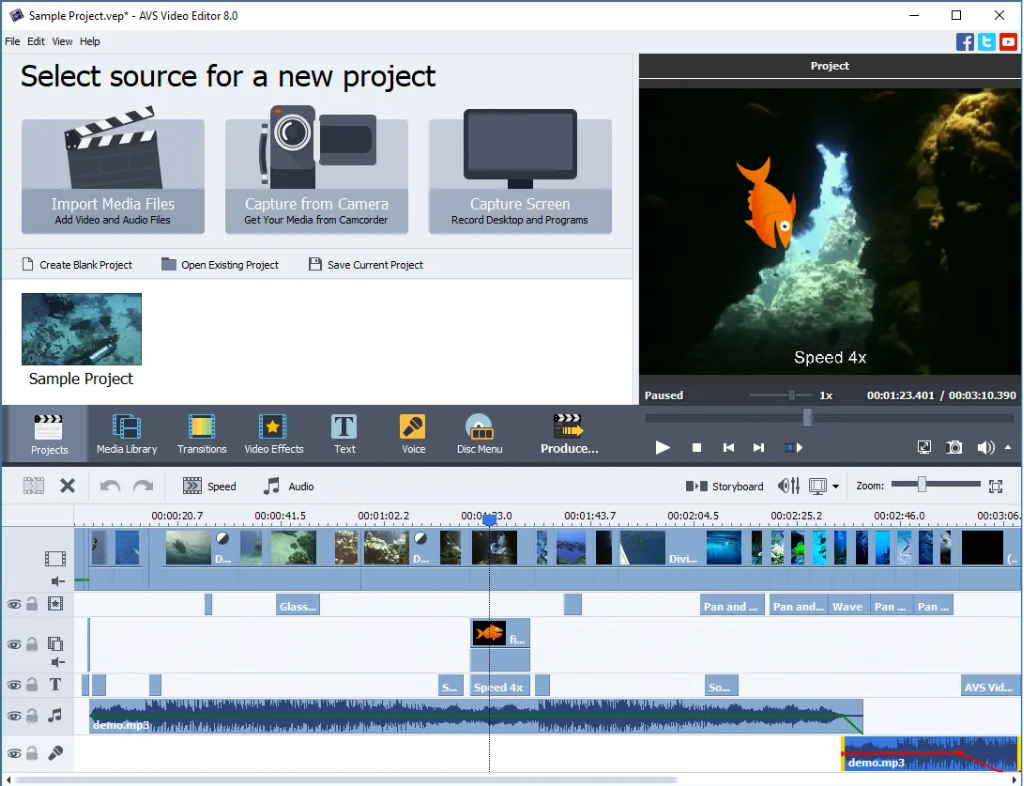Merging multiple videos into one is a common need for a lot of people. If you love to film footages in your daily lives, you must have the need to merge two or more videos into one so that you can create a simpler and more creative video clip. There are a lot of tools that you can use to merge MP4 videos and MOV videos into one, and most of them are advanced video editing tools like Adobe Premiere Pro or Corel VideoStudio. But if merging an MP4 video and a MOV video is all you need, then there is clearly no need to purchase those advanced and professional postproduction applications. So is there any program that allows you to merge MP4 and MOV videos in a simple way? Well if that’s what you are wondering, you should definitely check out today’s article. Because in this article, we will introduce some of the most effective MP4 and MOV merging tools and show you how you can merge MP4 and MOV videos with each of these programs.
Part 1: Merge MP4 and MOV with Leawo Video Converter
At the top of our recommendation is a professional video processing tool called Leawo Video Converter. The reason why this program is recommended at the first place is simple and clear: It is the most easy-to-use program in the list, it has a huge user base, and it’s powerful enough, stable enough and compatible enough for all kinds of video merging as well as video converting tasks.
Leawo Video Converter is an all-inclusive video converter program with a variety of powerful video processing abilities. With a leading video converting technology, Leawo Video Converter can not only merge all kinds of videos into one, but also convert video or audio files between more than 180 formats and still have the best quality retained in the final converted result. When it comes to the merging speed, Leawo Video Converter can also be astonishing. By comparison to the industrial average level, Leawo Video Converter can have a 6 times higher speed when outputing a same video file, saving a lot of times for you in each task. Also, Leaow Video Converter has a built-in video editor module, allowing you to not only trim, crop your video, but also remove background noise, adjust video parameters, add watermark and turn 2D video to 3D.
At the same time, with all of these functions integrated, Leawo Video Converter is still easy to use because of the great user interface design. Now let me show you how to merge MP4 and MOV videos easily in Leawo Video Converter and output the result in any format you want.
Step 1: Download, Install and Launch Leawo Video Converter. When you enter the program, first navigate to the “Video Converter” function module by clicking the “Video Converter” entrance, and then click the “Add Video” button to import your source MP4 and MOV video files. You can also import the files by directly dragging and dropping the file into the program interface.
Step 2: After your MP4 and MOV videos are imported, find the blue “merge” button next to the “Convert” button and click on it. After clicking the “merge” button, the imported video should be merged into one immediately.
Step 3: Then you can choose what format you want for the final merged video. You can use the default “MP4 Video” as the output format, or you can also change it to whatever format you like. To change the format, simply click the “MP4 Video” area, and then choose “Change” to go to the format selection window, where you can choose your desired output format.
Step 4: Before starting the output, you can click the “Edit” button to edit your video first. Like mentioned above, Leawo Video Converter provides various video editing options for you to customize your video. All of the editing options are well listed in the left bar in the video editing window. When you are done editing, just click “OK” to go back to the main window.
Step 5: When you think there’s no more editing needed, you can click the green “Convert” button on the main window, set an output directory and start outputting the merged video.
Part 2: Merge MP4 and MOV with Alloksoft Fast AVI MPEG Joiner
Another tool you can use to merge MP4 and MOV videos is Alloksoft Fast AVI MPEG Joiner. Fast AVI MPEG Joiner is an easy-to-use tool developed by Alloksoft for joining several video files into one video file. Because the program does not recompress the video files, the audio and video of the output video file do not have any quality loss. And the joining speed is extremely fast. However, Alloksoft Fast AVI MPEG Joiner is not a perfect video merging tool. The video joiner program can only join video files of the same type. That means you can only merge MP4 videos with another MP4 video, and merge MOV videos with another MOV video. Also, it can merge videos only when they have same resolution, video codec and audio parameters. If that’s okay to you, the you can definitely use Alloksoft Fast AVI MPEG Joiner to merge your videos. Here is how to do that:
Step 1: Download and install Alloksoft Fast AVI MPEG Joiner on your computer.
Step 2: Launch the program, and then drag and drop the videos you want to merge into the program interface.
Step 3: Click the “Start” button, and you will be asked to choose a target folder to save the merged videos. After that, the merge process should be started immediately.
Part 3: Merge MP4 and MOV with Aiseesoft Video Converter Ultimate
Aiseesoft Video Converter Ultimate is another tool you can use to merge your MP4 and MOV videos into one. As an all-in-one video processing solution, Aiseesoft Video Converter Ultimate integrates all video processing tools under its brand into one product. With this program, you can easily convert, edit and compress videos/audio in 1,000 formats. This video processing tool is loved by over 10 million customers worldwide. Besides converting, editing and merging all kinds of digital media files, Aiseesoft Video Converter Ultimate can also provide some DVD converting functions and GIF making functions, making all kinds of media processing tasks easy for you. Of course, having all those functions built in means this product must be expensive. But if you are a video expert or enthusiast who always need more functions in your work or your daily life, then Aiseesoft Video Converter Ultimate should be a good choice. Now let’s see how to merge MP4 and MOV videos into one with Aiseesoft Video Converter Ultimate.
Step 1: Download and install Aiseesoft Video Converter Ultimate on your computer and launch the program.
Step 2: Import your source MP4 and MOV videos by dragging them into the program interface of by clicking the “Add Files” button.
Step 3: Then click on the “Merge into one file” button at the bottom, and the merging process should begin immediately.
Part 4: Merge MP4 and MOV with ImTOO Video Joiner
The next program you can use to merge your MP4 videos and MOV videos is ImTOO Video Joiner. ImTOO Video Joiner can help you join multiple files in the same or different formats into a large one and combine multiple video files into one. The program supports joining not only MP4 and MOV, but also most other popular video formats. Since ImTOO Video Joiner supports previewing the original video file, setting video size, and frame rate to get the perfect quality, it becomes the ideal tool for both new user and experienced users. If you are interested in using ImTOO Video Joiner to merge your MP4 videos and MOV videos, then here is a brief guide that might help.
Step 1: Download ImTOO Video Joiner and install it on your computer.
Step 2: Launch the program and import your source files by dragging them into the program interface.
Step 3: Then you should be able to see a time line at the bottom. You can adjust the positions of each file. When you are ready, click the “Join” button at the bottom right corner to start joining the videos.
Part 5: Merge MP4 and MOV with AVS Video Editor
AVS Video Editor is a video editing software published by Online Media Technologies Ltd. It includes video, audio, image editing and conversion, disc editing and burning, document conversion and registry cleaner programs. With AVS Video Editor, you can edit & save video files in AVI, VOB, MP4, DVD, WMV, 3GP, MOV, MKV, using popular codecs H.264, MPEG-4, H.263 etc. Besides merging MP4 and MOV videos, AVS Video Editor can also cut, split, merge, rotate and mix videos easily. Now here is a brief guide on how to use AVS Video Editor to merge your MP4 videos and MOV videos.
Step 1: Download, install and launch AVS Video Editor.
Step 2: Import your source MP4 and MOV video files, and then drag those video clips to the timeline at the bottom.
Step 3: After placing them in the order that you would like them to be, you can preview the final merged video in the preview window. Finally, Click “File”, “Export” and choose a target folder to export the merged video file.