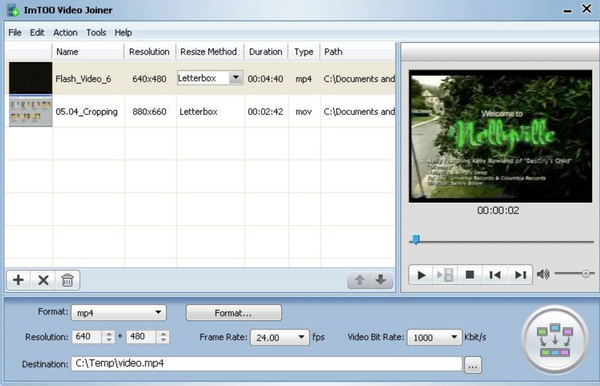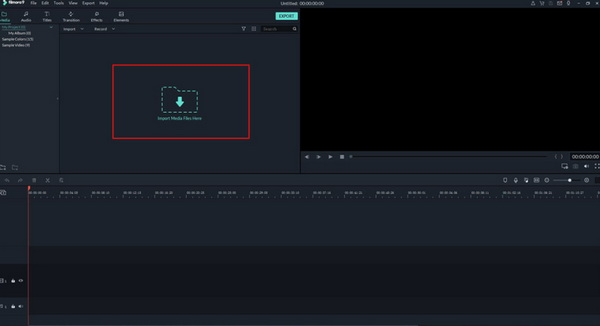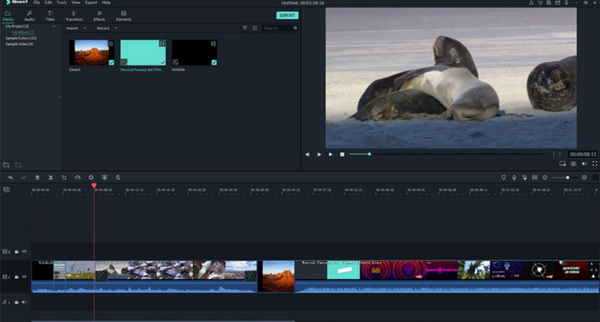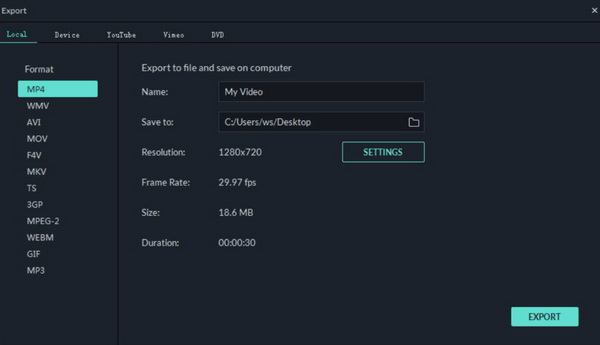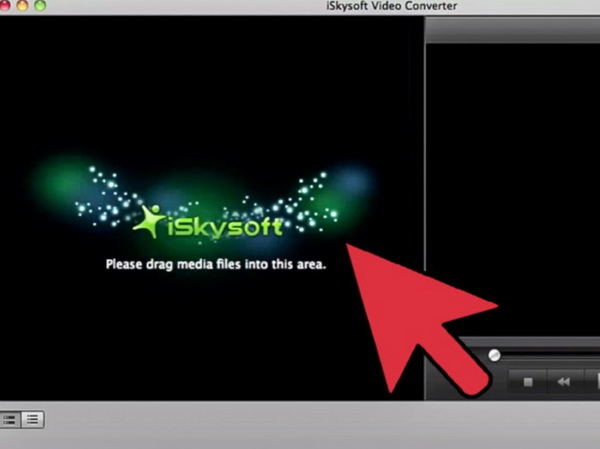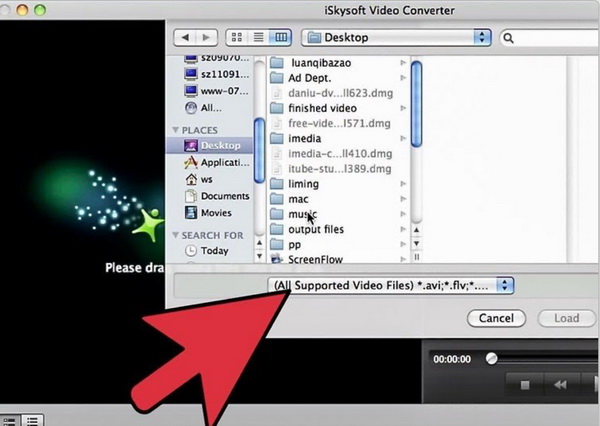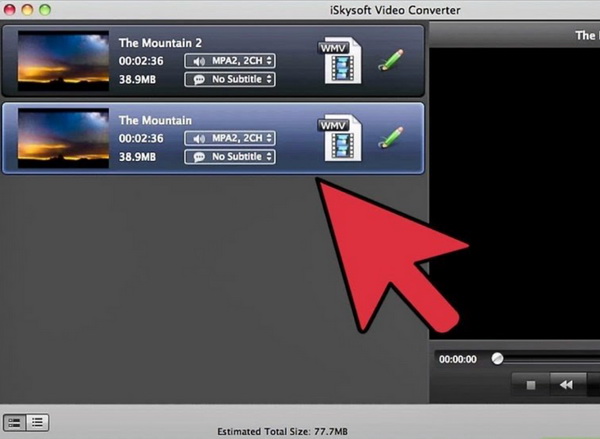For more visual effects, sometimes you may have the need to merge several digital files, such as AVI files together to present a more detailed scene. Especially, if you are a video editor, you can be quite familiar with the steps on how to merge AVI files on your Windows or Mac. If this is your first time to hear about the AVI files merging, and you happen to be in the urgent need, then you should stop here for more information.
Part 1: 4 Best Tools to Merge AVI Files
Merging AVI files into 1 is quite common in our life. For example, at a wedding, you may have taken a lot of wedding videos. Now if you would like to collect all the videos and would like to create a wedding video which can be used as a gift for the guests, then there will be the very urgent need to merge these videos into 1. Well, in order to merge AVI files without any quality losses, you have to make full use of a third-party tool which has the merging function. For your further references, here I have sorted out the top 4 tools to merger AVI files on Mac and Windows.
No. 1 Blaze Media Pro
There are various tools that can be able to merge AVI files to a whole one. On the top of my recommendation list, Blaze Media Pro will the top one that you can seek help from. This is a Windows-based tool that can be able to edit video and provide enhancement solutions, including video cutting, clipping, merging as well as audio recording and so on. With the fast speed, Blaze Media Pro is capable of merging various AVI, WMV, or MPEG files and other video formats into a complete video with ease and accuracy. Furthermore, Blaze Media Pro can't only act as a video editor, but also a powerful tool to burn videos and copy audio as well as capturing audio from a video and record video. For your customized features, it also allows users to create various video effects, or create playlists for more options.
No. 2 ImTOO Video Joiner
Another excellent video editor that can be able to merge two or more AVI files into one is ImTOO Video Joiner. If you are a video lover or you have the habit to edit various videos, then you should be very familiar with this tool. ImTOO Video Joiner is a powerful video editor that can allow you to merge multiple media files into a single one with all quality retained. It is able to merge or combine video formats ranging from MKV, AVI, WMV, ASF, DAT, MOV, MPEG, FLV and so on. It can be perfectly compatible with the Windows operating system and can be able to cover all kinds of digital video formats with ease. What's more, another aspect you should not miss about this tool is its function in previewing the original video files or editing the original files, including setting video sizes, setting up the frame rate and so on. Both experienced and new users can easily handle it immediately. Also, you can be offered 30 days guarantee for further problems.
No. 3 Corel Video Studio
Corel Video Studio is another powerful media tool that can provide you the direct solution for the AVI files merging. For many users, Corel Video Studio is the best video mixing tool in the market in recent years. This tool is friendly for both newer and experienced users because it has various versions for different groups. You can easily merger AVI files or split videos in any file format with high output quality. Professionally speaking, Corel Video Studio is a 64-bit architecture and seven effective effects app. You can also enjoy the fast editing speed with the help of Corel Video Studio while processing with the various formats videos. Once all the editing tasks have been completed, you can directly share the output videos or movies to your beloved social platforms, such as uploading the files to YouTube.
No. 4 Filmora Video Editor
In order to merge AVI files, another easy tool for you is Filmora Video Editor. This is a basic video editing tool that can easily edit your videos according to your preferences, including merging, clipping, cropping, trimming, and so on. With this editor, you can also obtain the video color correction function as well as the personalized features, including watermark, green screen and so on. This video editor is perfectly compatible with all kinds of digital video formats and its updated built-in effect library will make your editing tasks more versatile. Furthermore, it is able to export output videos in various formats and can also directly allow you to upload to YouTube.
Part 2: How to Merge AVI Files on Windows
By referring to the above recommendations, you can easily merge AVI files on Windows. Here I will set Filmora Video Editor as the example to show you how to combine AVI files into a single one. The tutorial will be listed below.
Step 1: Download Filmora Video Editor and install it on your computer.
Step 2: Open the program and start loading the AVI files you would like to edit to the editor. First you need to click "New Project" to enter the main editing panel. Then click "Import File Here" button to import the AVI files from your computer.
Step 3: Merge the AVI files. You should make sure you have inserted all the AVI files you would like to merge to the editor program. Once all the files have been imported, then you can be able to edit the videos, including rotating, adjusting video color and so on.
Step 4: Export the merged AVI files. When you have set all the changes to the AVI files, then you can preview the merged AVI files before saving it. Finally, you only need to click on "Export" button and confirm the final save route on your computer. Just wait in seconds, the AVI files can be fully combined into a whole one video.
Part 3: How to Merge AVI Files on Mac
Actually, the process of merging AVI files on Mac is quite similar to the Windows platform. Here for Mac users, I will take another video editor program as the example to show you how to merge AVI files into on on Mac. I will introduce iSkysoft Video Converter to merge AVI file on Mac. As a video converting tool, iSkysoft Video Converter is also capable of editing all kinds of digital videos. The merging steps are also quite simple and just refer to the followings steps.
Step 1: Download iSkysoft Video Converter and install it on your computer.
Step 2:Run the program can click on the folder icon on the left, then you can see the file browser.
Step 3: Add AVI files to the program. Once you have entered the file browser panel, click file browser to import the AVI files to the program on your computer. Then click "Load" button.
Step 4: Set the imported videos. Once all the videos have been imported to the program, then you are allowed to set the original AVI files before merging. Make sure you have added all the AVI files for merging. Finally, just click the "Save" icon to start merging the AVI files.
Part 4: How to Play Merged AVI Files on PC with Leawo Blu-ray Player
The original purpose of merging AVI files is to present more comprehensive and complete video content in a single video. Once all the AVI files you preferred have been merged successfully, then next thing to be considered is how to play the merged AVI files on PC. Just like other digital videos, the merged AVI files can be smoothly played on the media player. In order to play the merged AVI files on PC, here you can refer one of best video players for Windows and Mac-- Leawo Blu-ray Player. As a free and open-source video player, Leawo Blu-ray Player is capable of playing more than 180 types of video formats as well as all kinds of physical discs with the best audio and picture effects. You can easily play the merged AVI files on PC.
Step 1: Download Leawo Blu-ray Player and install it on your computer.
Step 2: Import or add the merged AVI files on your computer to the player. You can simply click "Open Files" on the main interface of the player, then you can immediately play and watch the merged AVI files on Leawo Blu-ray Player.
Part 5: Conclusion
Obtaining the steps on how to merge several AVI files to a single one video can be quite useful in some specific occasions. Select one of the best video editors above based on your own needs and use Leawo Blu-ray Player to present the best output effects.