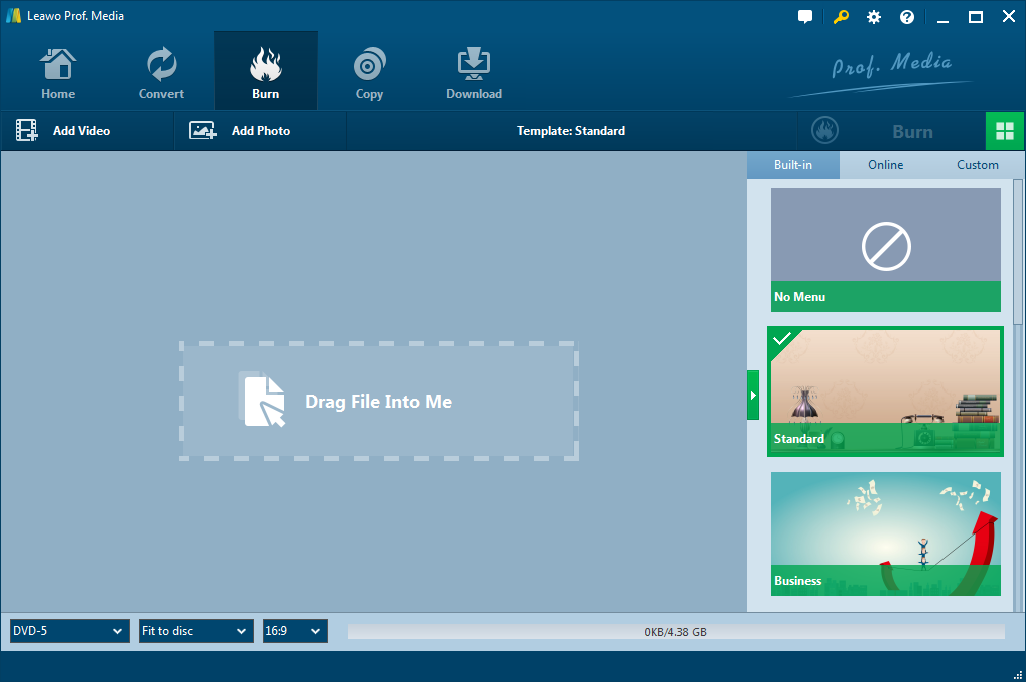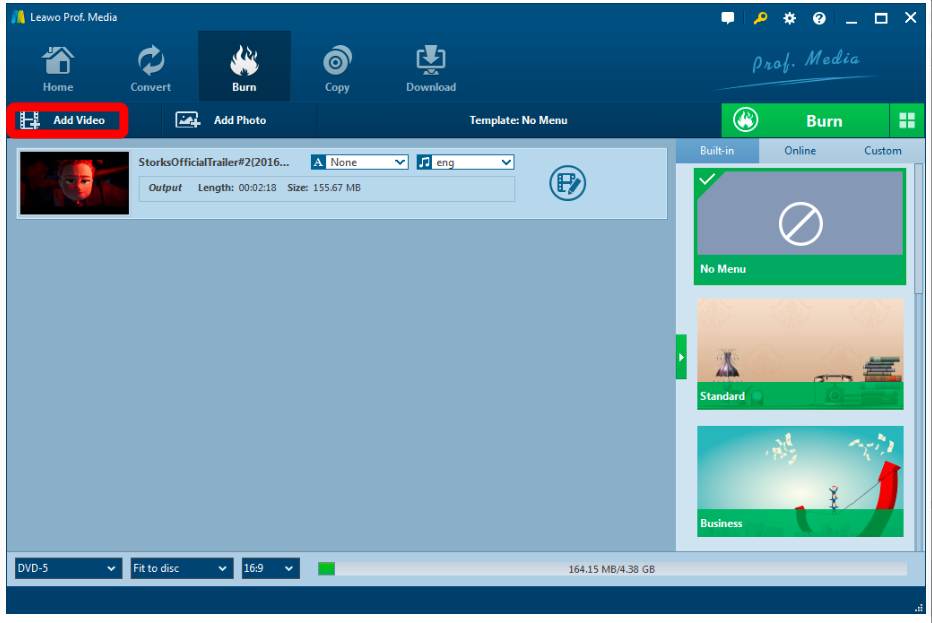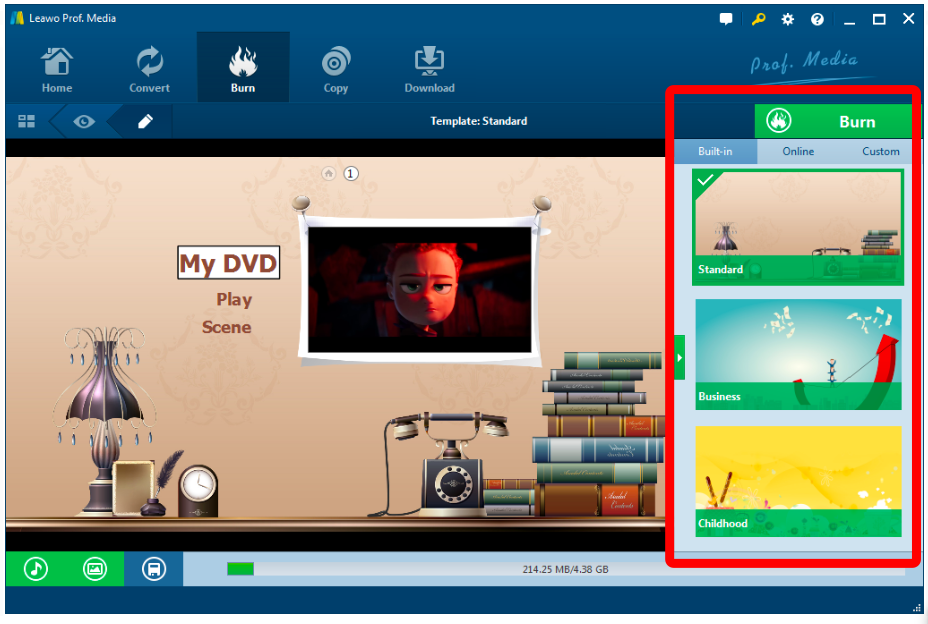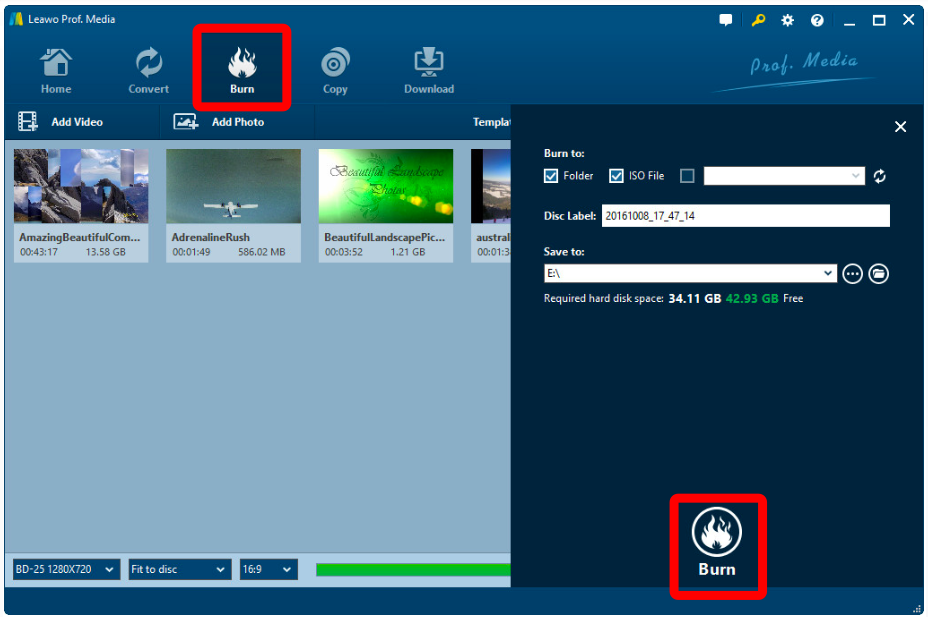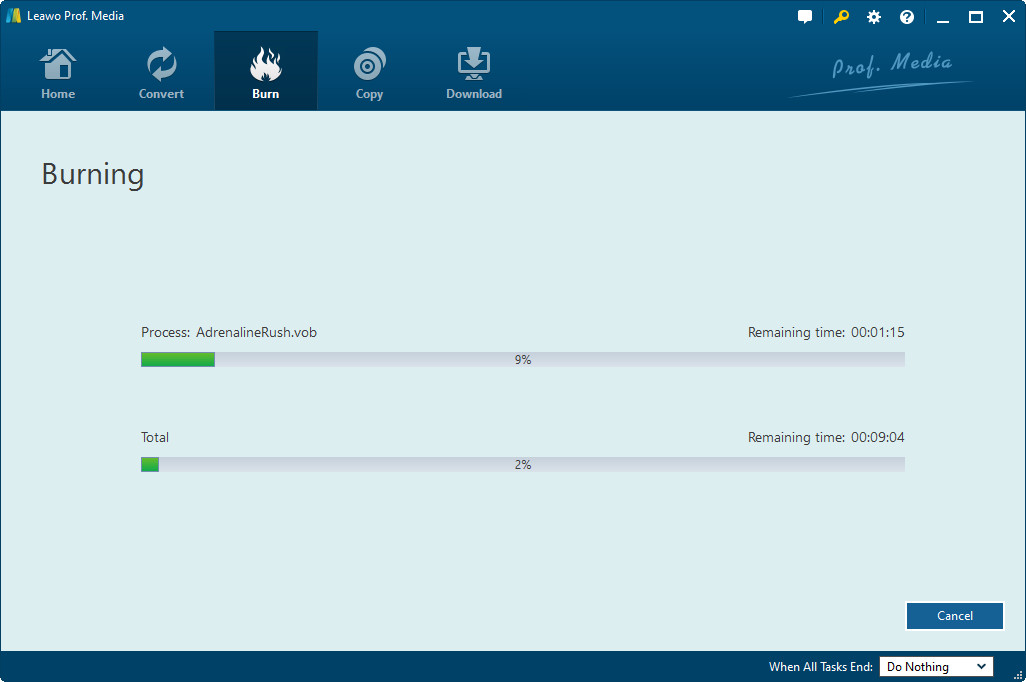MP4 might be the most compatible video format in the digital world. You can not only easily play MP4 on PC with Windows Media Player or Windows Media Player alternatives , but also play them on almost every other digital device you can buy on the market. However, it's not that every device can successfully play an MP4 videos. I believe many of you have suffered the situation of being not able to play an MP4 video on a DVD player. It's really frustrating to be not able to play an MP4 video on a DVD player for a better watching experience. So, is there a way to make MP4 videos playable on a DVD player? Or can we convert an MP4 video to a playable DVD? How to make a playable DVD from mp4? This is what we are going to talk about today.
Part 1: Why MP4 on a DVD won't play on a DVD player?
Many of you might have tried to move your MP4 files to an optical DVD disc, and try to play it on a DVD player, and it turns out to be not playable. So why MP4 video files on a DVD disc won't play on a DVD player?
Well, there's actually a big difference between burning a video to a DVD disc and simply moving the file to the disc as data. If you transfer your MP4 video to a DVD disc as tata, technically There's no difference from transferring your file to a USB stick or an external hard drive, the MP4 video file will exist on the disc as a form that cannot be read by your DVD player. To make your video file recognized by your DVD player, your file has to go through a special process, called "burning". Only by burning your video files to the optical DVD disc with DVD burning program, can it be recognized and playable on a DVD player. This might be the most common reason why people's MP4 video file on their DVD discs cannot play on a DVD player, because they are not burned to a DVD player, they are just transferred as data, so their DVD player cannot recognize the video
Part 2: Ways to make MP4 playable on DVD player
So how to make mp4 playable on DVD player? Well, the first choice you have is to get a newer model of DVD player. Most DVD players nowadays support USB input, so that you can play digital video files like MP4, WMV, MKV, etc. on the DVD player through a USB port. All you have to do is to firstly make sure your DVD player support MP4 as digital video input format, then transfer your MP4 video file to a USB stick, plug your USB stick to the DVD player. When your DVD player recognize your MP4 file, you should be able to play it successfully. This is the easiest way to make MP4 playable on a DVD player, because a newer machine can always solve most problems. But this method has its downsides. First you have to afford for new DVD player, which could be a huge expense. Second, usually your video file cannot be too big because most DVD players may not have the ability to play large files through a USB port.
As mentioned above, a video file can be playable on a DVD player if it is burned on an optical disc. So, your second choice to make mp4 playable on DVD player is to actually burn your MP4 file to a DVD disc. To do this, all you need is a good piece of DVD burning software. There are a lot of programs you can choose from to bring your DVD, but the one that I will recommend is called Leawo DVD Creator.
Leawo DVD Creator can burn your digital video files like MP4, WMV, MKV, etc. to an optical DVD disc with the original quality retained. It allows you to burn the disc in a high speed, design a DVD menu, and add special effects to your video before you burn it to a DVD disc. Most importantly, the DVD disc you burn will be fully compatible with any DVD player of yours. So, within minutes, you can make your MP4 totally playable on DVD player.

DVD Creator
☉ Convert videos like MP4, AVI, MKV to DVD format fast.
☉ Create DVD-5, DVD-9 disc, folder or ISO image without quality loss.
☉ 1-click operation to create photo slideshows and burn to DVD.
☉ Easily editable effects, 2D to 3D conversion support.
☉ Built-in menu templates and edit disc menu with personal preferences.
Part 3: How to convert MP4 to playable DVD
Step 1. Add videos to DVD creator
You can import MP4 videos in three ways:
a. Click the "Add Video" button to load videos and images.
b. Click the invert triangle buttons next to the "Add Video" button. You could then select to import photo folder, video folder or ISO files for burning to DVD.
c. Directly drag and drop files to the program.
After loading source video files, you could select subtitles and audio tracks from source videos, play back videos, etc. Set the output DVD disc type (DVD-5 or DVD-9), quality and aspect ratio (16:9 or 4:3) at the bottom.
Step 2. Set disc menu (optional)
If you want to add disc menu to output DVD movie, you could choose from the right sidebar. Leawo DVD Creator offers you multiple preset disc menu templates in different themes like Standard, Business, Education, Childhood, Holiday, etc. Also, it allows you to DIY disc menu with your own images and audios. You could get instant preview of the menu you've selected. If you want no menu, just select "No Menu" option on the right sidebar after you load source videos.
Step 3. DVD burning settings
After setting disc menu, click the big green "Burn" button to call out the burning settings panel, on which you need to figure out Burn to, Disc Label, and Save to options.
Step 4 Burn video to DVD
After the burning settings, click the "Burn" button on the popup burning settings panel to start burning videos to DVD. This DVD Creator would immediately start its work and finish it in a few minutes.
Conclusion
Today I talked about how to make a playable DVD from mp4. Firstly I exolained why most MP4 video files on DVDs cannot be played buy a DVD player. Then I introduced 2 ways to make MP4 playable on DVD player, one is to buy an MP4 compatible DVD player, and the other is to burn your MP4 video file to a DVD disc with Leawo DVD Creator. I personally prefer the second one, because it's easy, it doesn't cost you too much money, and you can not only play it on a DVD player, but also preserve your video on the disc for a longer time. Download Leawo DVD Creator and try it yourself, I believe you will be satisfied by the result.