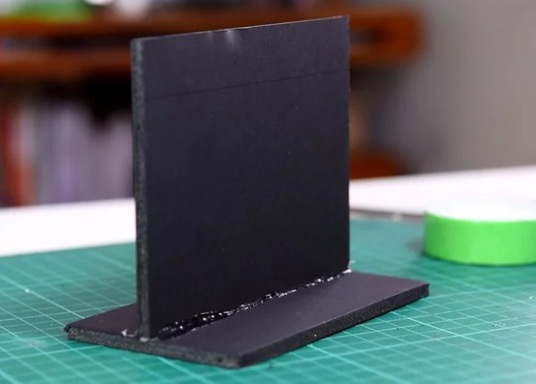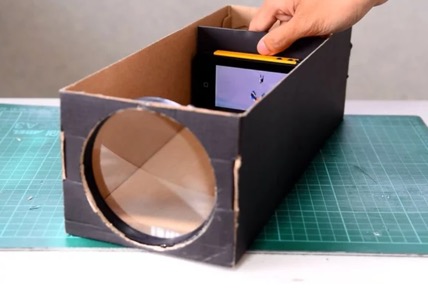As an important way to kill your leisure time, watching movies can be a good choice for you. Have ever expected to spend a wonderful night at home in watching a fantastic Marvel movie with a lot of snacks at hand? That sounds quite exciting, doesn't it? But, how to present the cinema-like movie watching experience? Just as you know, watching movies in a cinema mainly outweighs in its giant screen and wonderful audio equipment. Therefore, is it possible to enjoy the cinema-like movies at home? Well, I should say it is entirely possible when you have prepared a superior home projector which can allow you to project the pictures to a big screen. Now here comes a question. Is it possible to obtain a home projector? Well, it is definitely possible if you prepare enough money. If you don't want to spend a large sum money on it, what would you do? Yes, you can DIY a movie project at home. How to make a movie projector? Today let's have a discussion on how to make your own movie projector.
Part 1: how to make a movie projector?
How to make a movie projector at home? Here, you will need the help of some additional tools and a smartphone in order to obtain the movie projector experience. The materials you will need are: magnifying Lens, foam board, a smartphone, a glue stick, PVA glue and a shoebox. Besides, you may also need a sharp Knife, a hot glue gun, a hacksaw and a ruler. Now I will list the detailed steps on how to make a homemade movie projector.
Step 1. Cut the handle of the magnifying glass with your hacksaw.
Step 2. Reinforce the corner and the flaps of the shoebox with PVA glue to keep it from wriggling.
Step 3. Reinforce the corner and the flaps of the shoebox with PVA glue to keep it from wriggling.
Step 4. Cut the hole on top of the shoebox and place the lens into the hole with your hot glue gun to make it more sticky and steady.
Step 5.Make a stand inside of the shoebox for your smartphone. Here you can use a form board and make sure it is perpendicular from the base.
Step 6.Tap your smartphone on the stand. Pay attention, you should put your phone on the right position on the stand which is equally parallel to the lens.
Step 7.Set your phone to the highest brightness and prepare the movie you plan to play.
Step 8.Find an empty wall, adjust the lens, turn off your light and enjoy the movie.
Part 2: Disadvantages of a homemade movie projector
By referring to the above steps, maybe it is not very difficult for you to make a movie projector at home. However, this could be regarded as a "so called" homemade movie projector which has a lot of disadvantages. One of the biggest limitations and advantages is that it is not clear enough even you are not able to recognize the movie screen correctly. It is quite blurry. Secondly, the movie projector is made of a shoebox and only a smartphone can be used as the media player which also presents to have a lot of limitations. Thirdly, due to the limitation of the external media device, the output sound is very weak. Furthermore, the maximum projecting distance is very limited which is not allowed to be used for the official usage.
Part 3: Best player software for a real movie projector
Without doubts, now you have clearly known how to make your own movie projector. But just as mentioned above, there are so many advantages and limitation left for a homemade movie projector. If you have enough money, you are strongly recommended to buy a real movie projector. If you are in a budget, you can refer to our previous post about best movie projectors under $500.
Therefore, in the real case, in order to present the best movie watching experience, you have to select an excellent media player. Here you can turn your eyes to Leawo Blu-ray Player which can provide you the best solution for the movie you've got. It can support the movie in various formats, including Blu-ray, DVD, UHD (4K), ISO file and AVI, MPEG, WMV, ASF, FLV, MKV/MKA and so on.

Leawo Free Blu-ray Player
☉ 100% free movie player for Mac users to play Ultra HD 4K, 1080P and 720P video for free.
☉ Free Blu-ray disc player to play 4K Blu-ray disc and 1080P Blu-ray disc, regardless of disc protection and region code.
☉ Support multiple audio decoding systems like Dolby, DTS, AAC, TrueHD, DTS-HD, etc.
☉ Adjust subtitles, video and audio during media playback.
With advanced image and audio processing technology, Leawo Free Blu-ray Player software could provide you quality-lossless image for even 4K video, stereo audio enjoyment, all regions free DVD decryption and user-oriented playback control. Thus, you can enjoy the superior quality in both audio and video. After downloading the player and installing on your computer, you can directly drag your desired movie to the main interface for playing. In order to obtain the customized watching experience, you can have more player settings. You only need to click on the drop-down menu panel on the top right which includes Playback, File Associations, Audio Output, DVD Blu-ray etc.