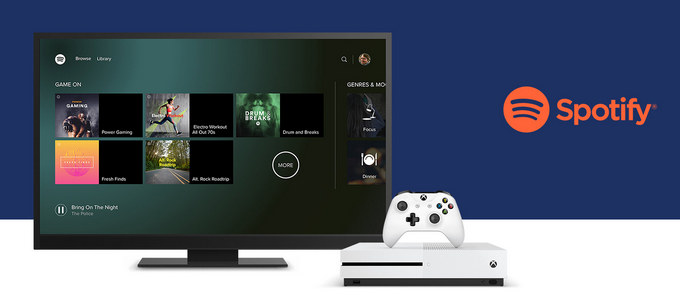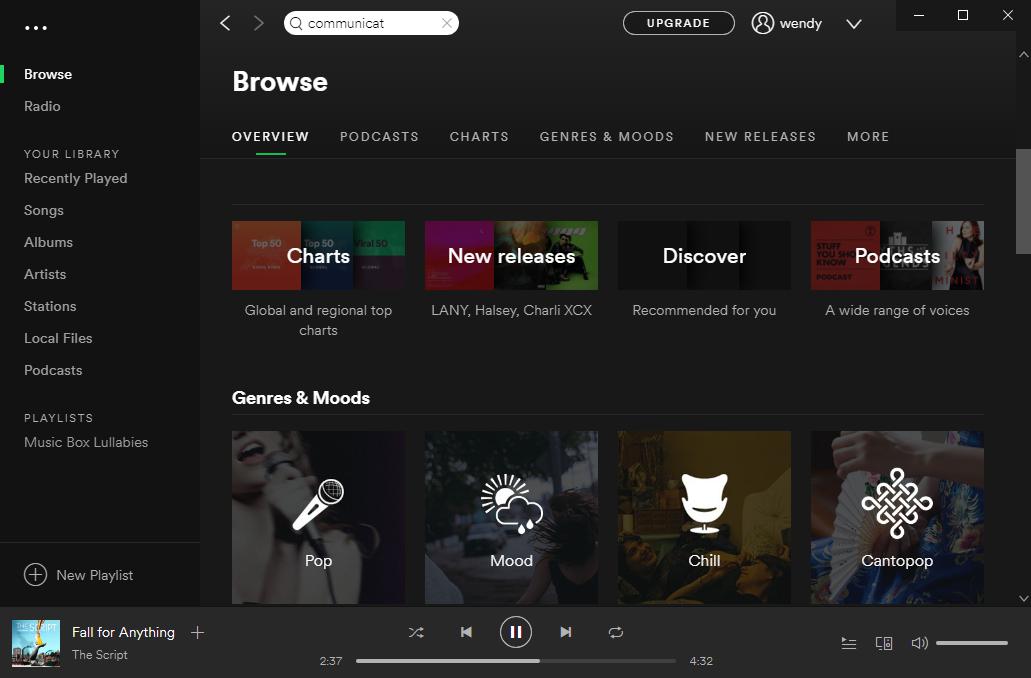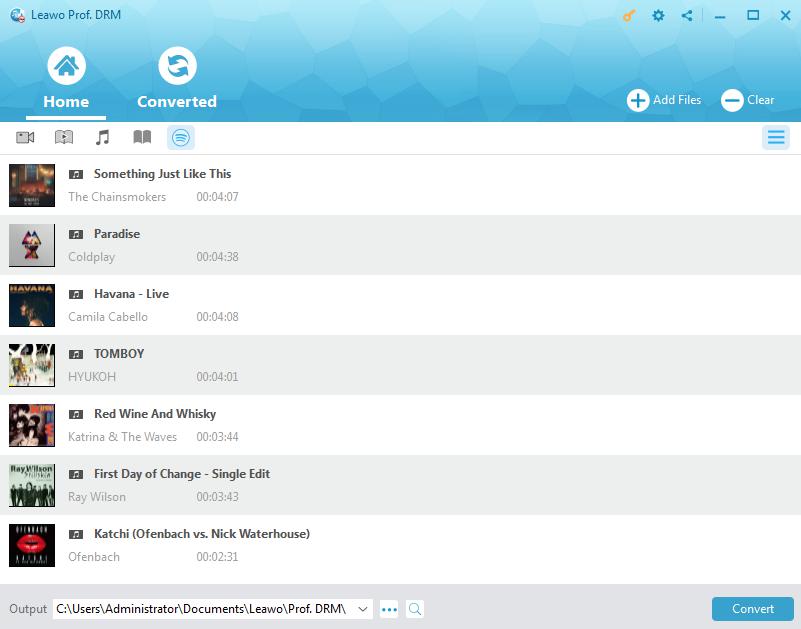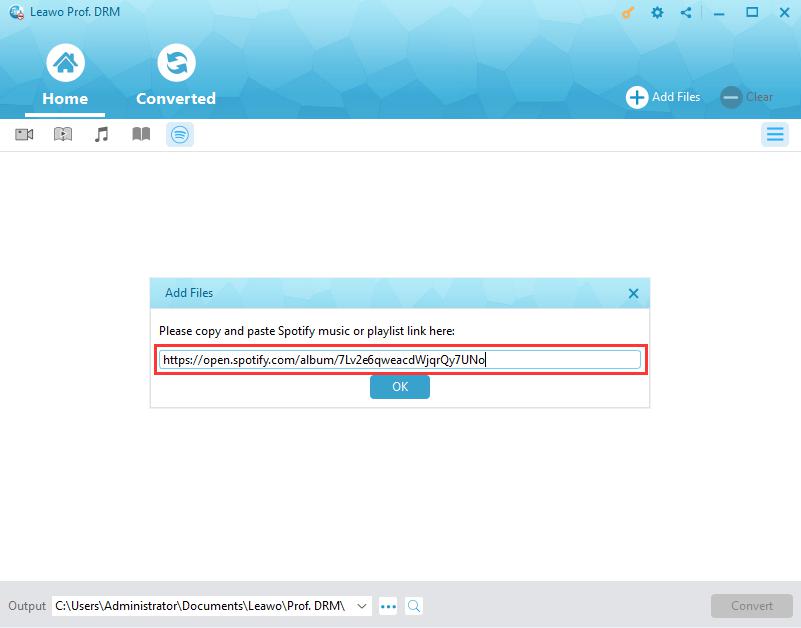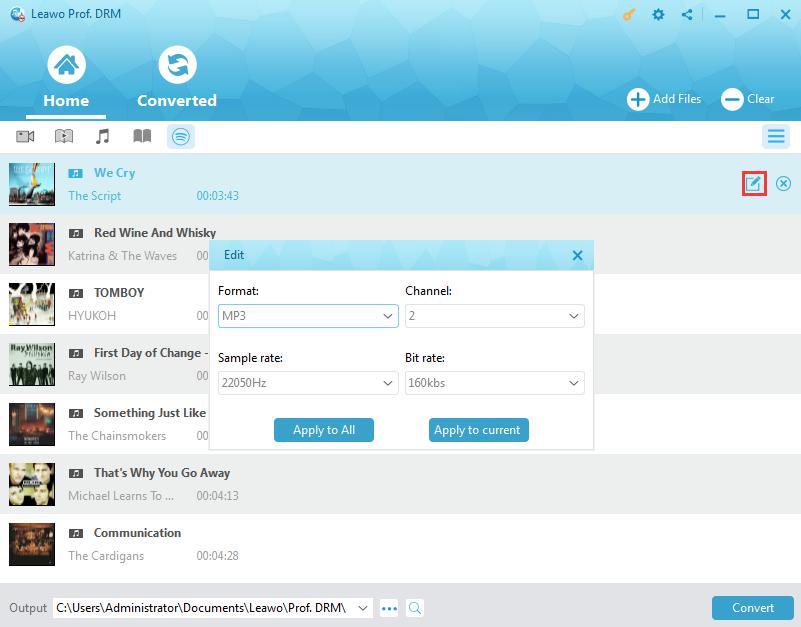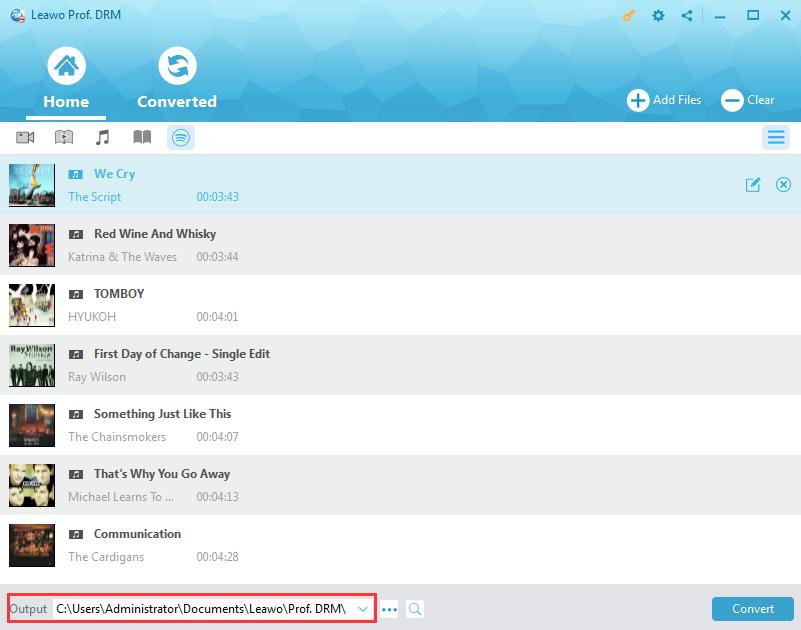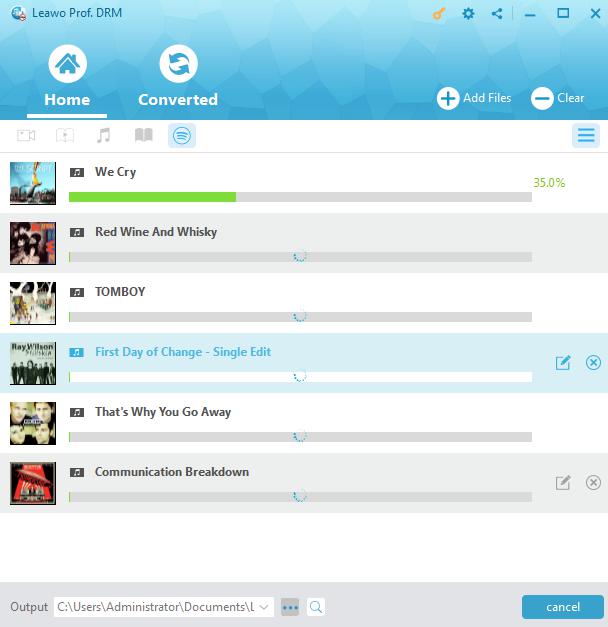"How do I listen to Spotify music when I play games on Xbox One? I have several wonderful gaming music on Spotify which are extremely designed for gaming. Now I would like to add listen to these Spotify songs on Xbox One. Is there a Spotify app for Xbox One? Can you listen to Spotify on Xbox One? And how to get Spotify to Xbox One?"
Many Xbox gamers wonder ways to listen to Spotify songs on Xbox One, 360, etc. Some people asked about whether there is a Spotify app for Xbox One just like that of Play Station 4. If you're an Xbox One owner and happen to want to know if you can play Spotify on Xbox One while playing games, this guide would be exactly what you need.
Part 1: Introduction to Spotify and xbox
Firstly, let's get into Spotify and Xbox briefly before we start the target topic. As known to all, Spotify is a digital music, podcast, and video streaming service that gives you access to millions of songs and other content from artists all over the world on different devices like computers, phones, tablets, speakers, TVs, and cars. You could listen to over 30 million songs on Spotify, covering various genres like gaming, sports, rock, pop, etc.
Spotify has free and Premium plans to let you listen to. The Premium plan, which charges for $9.99 per month, enables you to listen to Spotify songs without ads, set Spotify songs for offline listening on 3 devices, skip songs unlimitedly if you don't like it, etc. However, you need to know that all Spotify songs are protected with DRM, which prevents Spotify songs from being used or copyright infringed. Therefore you can't directly download Spotify songs for other uses even you have upgraded to the Premium plan.
On the other hand, as one of the latest model of Xbox family, Xbox One is the successor of the Xbox 360, mainly competitors being Sony's PlayStation 4 and Nintendo's Wii U. Xbox One has an emphasis on internet-based features, including the ability to record and stream gameplay, and the ability to integrate with a set-top box to watch cable or satellite TV through the console with an enhanced guide interface and Kinect-based voice control.
Far more than a gaming center that enables you to play back various popular games, Xbox One is also a media player that could play back video and audio files, and view photos. You could listen to any of your favorite songs on Xbox One while playing games via USB drive or CD (detailed steps on how to add music to Xbox One would be displayed below).
As mentioned above, Spotify songs are all DRM protected and you can't download Spotify songs within Spotify, so how can you play Spotify songs on Xbox One? You get solutions below.
Part 2: How to Play Spotify Songs on Xbox One with Spotify for Xbox One App
Back in 2017, Spotify has released a Spotify app for Xbox One. This Spotify app for Xbox One allows you to play Spotify on Xbox One once you have installed Spotify on Xbox One.
The below steps would show you how to play Spotify on Xbox One with the help of Spotify app for Xbox One:
Step 1: Fire up your Xbox One and go to the Xbox Store.
Step 2: Download and install the Spotify Music app on Xbox One.
Step 3: Log into Spotify or create an account. And now you can start playing Spotify music on your Xbox One. If you don't have a Spotify account, just click the "Sign up" button to create one.
Tips: You also can use Spotify app on your smart phones, laptop or tablet to control the music tune without leaving the game. While playing a song, select "Devices Available" and select your Xbox One as the device.
There are several pros and cons of Spotify app for Xbox One when you are playing games on Xbox One.
Pros:
1. Spotify app for Xbox One is totally free for all Xbox and Spotify users, no matter you are free or premium user.
2. Spotify app for Xbox One provides great convenience. You don't need to download Spotify songs. It supports Spotify Connect, so you can log into the app using your phone and control playback and volume all from other devices.
3. Spotify for Xbox One also includes access to gaming playlists and your own personal playlists.
4. Spotify will even run in the background on Xbox One, allowing gamers to play music during games and control feedback and volume from the Xbox One guide or a separate device.
5. The new Spotify for Xbox One app is available in 34 countries from the Xbox Store.
6. It's very easy to use and install.
Cons:
1. Download and installation are required.
2. If you are a Spotify Free plan user, you have to listen to various ads while playing games. Otherwise you have to upgrade to the Spotify Premium for $9.99 per month to get rid of the ads. This would be a big problem for gaming experience.
3. You can't control what Spotify songs to play unless you have your own playlist.
Besides making use of the Spotify app for Xbox One to play Spotify on Xbox One, you could also turn to other Spotify song downloader tools to download Spotify songs to Xbox One, which is described below
Part 3: How to Listen to Spotify on Xbox One with Leawo Prof. DRM and USB Drive
According to the official site, Xbox One accepts audio files in MP3, AAC, WAV, WMA, etc. Therefore, to play Spotify on Xbox One, you could download Spotify songs to MP3, AAC, WAV, WMA or other Xbox One accepted formats, and then transfer Spotify songs to Xbox One via USB drive.
Leawo Prof. DRMis such kind of Spotify song downloader and converter that could remove DRM protection from Spotify songs, then download and convert Spotify music to MP3, M4B, M4A, AAC, WAV, FLAC audio files so that you could then freely listen to Spotify songs on Xbox One without limitation.
You could download and install Leawo Prof. DRM on your computer first, and then convert Spotify music to MP3 or AAC files for Xbox One as the below steps show.
Kindly Note: Before you launch Prof. DRM, make sure that you have launched Spotify and can play songs smoothly.
Step 1: Add Spotify music to Prof. DRM
Launch Leawo Prof. DRM. Launch Spotify desktop app if it doesn't require you to launch Spotify. You can directly drag and drop your favorite songs one by one or drag and drop the album/playlist at one time for adding.
Under the "Converted" tab, click the Spotify icon, and then copy and paste the URL of your Spotify music playlist into this program for downloading and converting Spotify songs to Xbox One compatible files.
Step 2: Set output format and audio quality
Click the pencil icon on each loaded song title to set output format and sample rate, bit rate, audio channel. Choose MP3 or AAC as output format in the "Format" box since Xbox One accepts them. Choose either "Apply to All" or "Apply to current" after setting.
Step 3: Set output directory
After setting the output format, at the bottom of this program, set an output directory in the "Output" box.
Step 4: Start to download and convert Spotify songs
Press the blue button "Convert" at bottom right to download and convert Spotify songs to Xbox One.
After converting, you could then get all Spotify songs in MP3 or AAC format on your local drive. Then, copy and paste these downloaded and converted Spotify songs to your USB drive. After that, connect your USB drive to your Xbox One. Then you will be able to play downloaded Spotify songs on Xbox One as you usually do.
If you are using a Mac computer, you can turn to Leawo Prof. DRM for Mac, which has a Spotify music downloader and converter to help you download and convert Spotify songs to Xbox One audios on Mac.
Part 4:Spotify for Xbox One App vs. Leawo Prof. DRM
You could turn to either method mentioned above to play Spotify on Xbox One. Both of them work smoothly for you. If you want to know the differences between Spotify app for Xbox One and Leawo Prof. DRM, and decide which one to turn to, check the below comparison table:
|
|
Spotify app for Xbox One |
Leawo Prof. DRM |
|
Play Spotify songs, album, playlist on Xbox One |
Yes |
Yes |
|
Play Spotify on Xbox One without ads (for Spotify free plan users) |
No |
Yes |
|
Play Spotify on Xbox One without ads (for Spotify Premium plan users) |
Yes |
Yes |
|
Download Spotify songs |
No |
Yes |
|
Convert Spotify songs to MP3, AAC, WAV, etc. |
No |
Yes. Supports MP3, M4B, M4A, AAC, WAV, FLAC. WMA, OGG, MKA, AC3(DRM-free) audio output. |
|
Remove DRM protection upon Spotify |
No |
Yes |
|
Download and install |
Required |
Required |
|
Cost |
$9.99 per month for ads-free listening |
$19.95 per year, or $29.95 for lifetime use for ads-free listening |