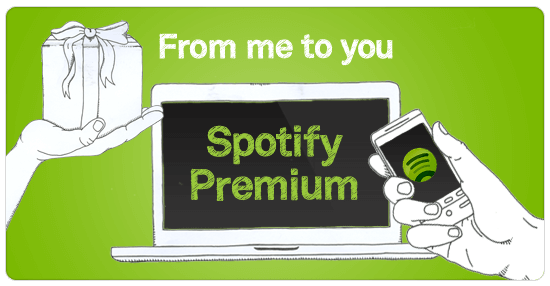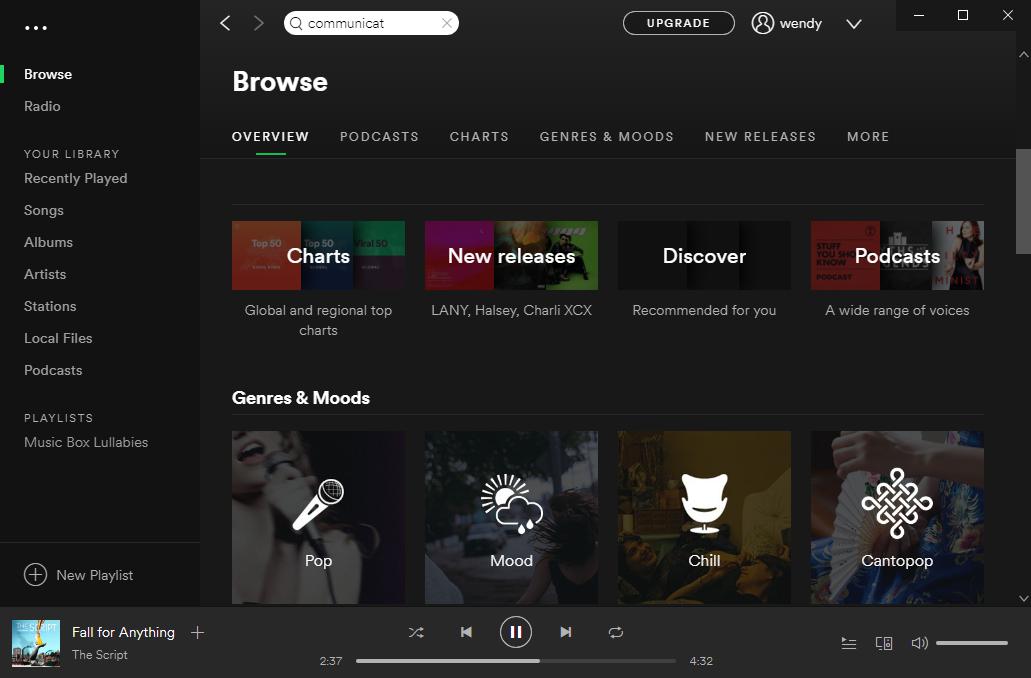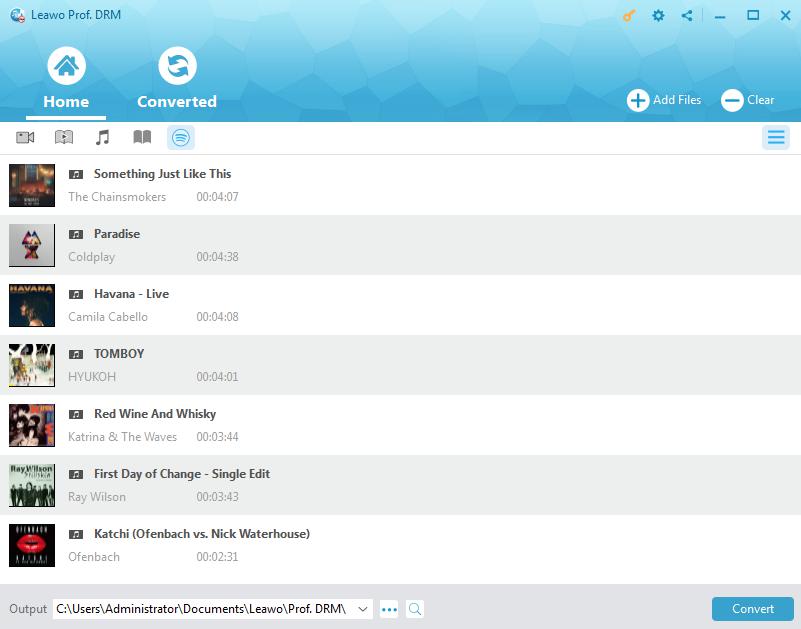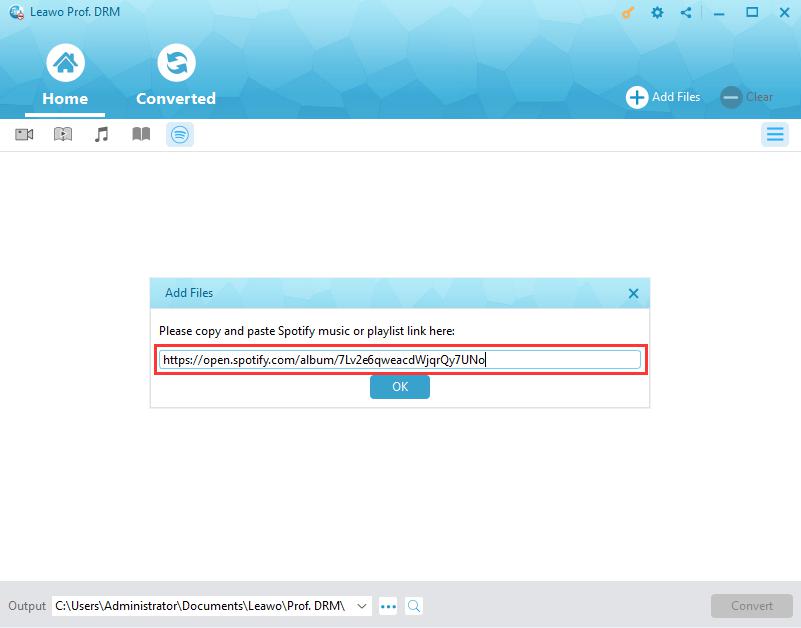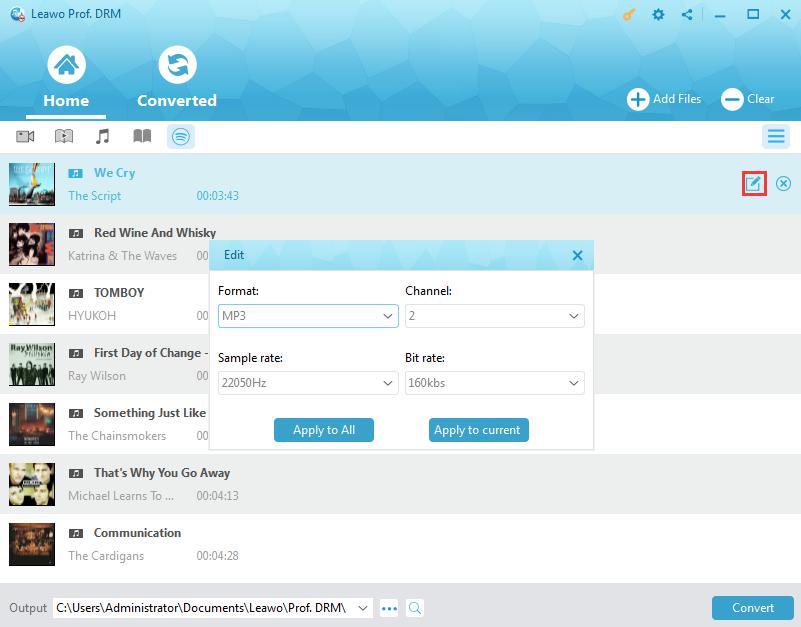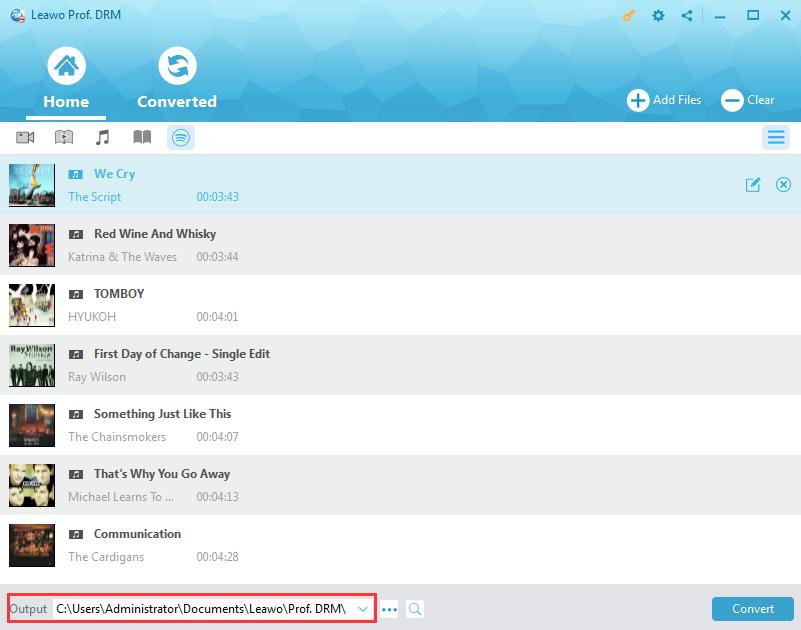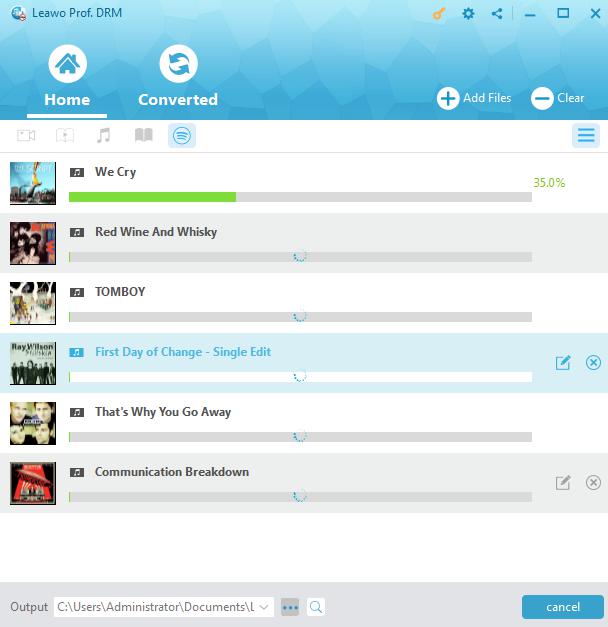"Is there any way on how to get Spotify Premium for free without paying because my parents won't let me get? I want to listen to Spotify songs on my Android phone without being disturbed by the annoying ads. But I can't afford the monthly subscription fee for Spotify Premium. So please tell me how to get Spotify Premium for free."
As known to all, Spotify is available in both Free and Premium plans. Besides the basic features from Free plan, the Spotify Premium plan enables you to download Spotify songs and playlists for offline listening listen to Spotify music without disturbed by ads, skip any song unlimitedly, enjoy Spotify songs with family members easily, etc. Therefore, many people might wonder if there is any way to get Spotify Premium for free without paying $9.99 each month.
On Reddit and other forums, you could come across questions alike and multiple answers. Some of these answers might be helpful while some others don't in getting Spotify Premium free on Android and iOS devices. In this guide, we would like to recommend you several ways to let you learn how to get Spotify Premium for free for Android and iOS devices.
Part 1: How to Get Spotify Premium Free Trail on Android and iOS
We all know that Spotify Premium is available in both free trial version and registration version. If you don't want to pay $9.99 for Spotify Premium fee every month, you could just create free trial version every month in different Spotify accounts. In this way, you could get Spotify Premium for free for your Android and iOS devices.
It is actually extremely easy for you to get Spotify Premium free trial from Spotify web browser. The below steps would show you how to get Spotify Premium free trial for Android and iOS devicces (iPhone, iPad and iPod):
1. Head to Spotify.com in your web browser.
2. Click the "Premium" option.
3. Click "Try Premium" option. A 30 Day Free Trial is advertised on this option.
4. Log in with your existing Spotify Account. If you don't have a Spotify account, click "Sign Up Here" at the bottom of the sign in window, and come back after you've created an account.
5. Click "Try Spotify Premium".
6. Select your payment method and enter your zip code. Fill in your Credit Card or PayPal information.
7. Cancel the subscription to avoid being charged by Spotify automatically after the trial version validates.
8. On your Android and iOS devices (iPhone, iPad and iPod), open the Spotify app and then log in with the account you've used or created above.
Then, you have successfully got Spotify Premium free trial version for your Android and iOS devices.
The above content shows you how to get Spotify Premium free trial version for Android and iOS devices from Spotify web app. Also, you could directly get Spotify Premium free trial version on Android and iOS devices respectively.
How to get Spotify Premium free trial on Android:
1. Open the Spotify application on your Android Spotify and log in.
2. Click on Menu icon on the top left corner.
3. Tap "Go Premium" > "Start my 7-day trial" at the lower left of the screen.
4. Then touch "Start Free Trial" option and "Got it" button.
5. Now you've successfully got the Spotify Premium free trial on Android. It's 7-day trial.
You could try to repeat these operations to get Spotify Premium free trial over and over again on your Android devices, if it works.
How to get Spotify Premium free trial on iOS devices (iPhone, iPad and iPod):
1. Open the Spotify app and log in on your iOS device with your Spotify account.
2. Go to the library section by clicking the library icon.
3. Click the "Settings" button on the top right corner.
4. Click on "Get Spotify Premium" under the "Account" tab.
5. Click the "Start 7 Day Trial Now" button.
In these ways, you could successfully solve the problems like how to get Spotify Premium free trial on Android and iOS devices.
Part 2: Ways on How to Get Spotify Premium Free Instantly
The free trial version of Spotify Premium is valid for only 30 days from Spotify web app. Therefore, after 30 days, you may have to switch to another free trial account of Spotify to continue the Premium service from Spotify. Is there any way you can get Spotify Premium for free? Actually, there are several ways to do that.
Method 1: Create multiple email accounts for Spotify Premium 30-Day free trial version. This method has been discussed above. It’s easy to operate, and you only have to create different Spotify accounts to experience the Premium service for totally free.
Method 2: Ask your friend or other person to invite you to join their Spotify family plan. The second way to get Spotify Premium free is to join in Spotify family plan paid by someone else. Spotify provides family plan at $14.99 per month, which allows up to 6 members of the same household to enjoy Spotify Premium service together. Therefore, if someone has paid for Spotify Premium for family and there is 5 or less people in the group, you can ask the group owner to invite you to join in Spotify Family plan.
Method 3: Go and find some Spotify Premium code generator online to activate your Spotify Premium for totally free. You only need to search for the Premium code generators that could generate codes for Spotify Premium for you.
Method 4: Use Cydia Impactor to install modified Spotify app on iPhone or Android devices. These Spotify apps might be cracked. Therefore you should be careful about these installations.
Part 3: How to Get Spotify Music for Free with Leawo Prof. DRM
Actually, the abovementioned solutions on how to get Spotify Premium for free for Android and iOS devices are not stable and secure enough. You could in fact download Spotify songs with some kind of Spotify music downloader and converter tools for unlimited music enjoyment. That’s what Leawo Prof. DRM would do for you.
Leawo’s Prof. DRM is a professional DRM removal and Spotify music downloader that could help you remove the DRM protection upon Spotify songs and playlist, and then download and convert Spotify music to MP3, AAC, M4A, etc. You could also adjust audio channel, bit rate, and sample rate of Spotify songs before downloading and converting within this Spotify music downloader.
Compared to the abovementioned methods to get Spotify Premium for free, Leawo Prof. DRM won’t help you get Spotify Premium for free, but helps you get Spotify songs for free.
Download and install Leawo Prof. DRM on your computer. And then follow the below steps to learn how to get Spotify songs for free for Android and iOS devices.
Note: Before you launch Prof. DRM to download Spotify music, make sure that you have launched Spotify and can play Spotify songs smoothly on your computer.
Step 1: Add Spotify music to Prof. DRM
You could add Spotify music from your Spotify app on your computer or playlist directly from the Spotify web app. Click the Spotify icon on Leawo Prof. DRM to add songs, albums or playlist from desktop Spotify app.
To add Spotify music playlist to Leawo Prof. DRM, you could directly copy and paste the playlist URL of your Spotify music into this Spotify music downloader. And then click the “OK” button.
Step 2: Set output format and audio parameters
Then click the pencil icon in each loaded Spotify music title to set output format and audio parameters. Choose output audio format under the "Format" box, and change the Channel, Sample rate, and Bit rate respectively according to your needs. Click either "Apply to All" or "Apply to current" button then.
Step 3: Set output directory
Then, on the main interface, move mouse to the bottom and then set output directory in the "Output" box. Make sure the target drive has enough space.
Step 4: Start to download and convert Spotify music
Press the blue button "Convert" at the bottom right corner to start downloading and converting Spotify music to DRM-free audio files..
All downloaded Spotify songs would be viewable under the “Converted” tab. With Leawo Prof. DRM, you could download and convert Spotify music to MP3, AAC, FLAC, M4A, etc. as you like. When the downloading and converting finishes, you could then transfer downloaded Spotify music to iOSdevice or Android. You could use iTunes or iOS data transfer tool to transfer music to iOS, and directly copy and paste downloaded Spotify songs to Android devices.
Part 4: Spotify Premium vs. Leawo Prof. DRM
The below table shows a simple comparison between Spotify Premium and Spotify music downloader – Prof. DRM. You could take a look at this table and get to know advantages and disadvantages of each tool. Spotify Premium wins in music streaming while Prof. DRM wins in Spotify music downloading and converting. They are different tools, but they both improve your music listening experience.
|
|
Spotify Premium |
Leawo Prof. DRM |
|
Download Spotify music |
No. Only set songs for offline listening. |
Yes. Download Spotify songs to local drive |
|
Convert Spotify music, and playlists |
No |
Yes. Download and convert Spotify songs to MP3, AAC, FLAC, M4A, M4B, etc. |
|
Remove DRM protection |
No |
Yes |
|
Share with family |
Yes. Through family plan that costs $14.99 per month. |
Yes. Through downloading and converting, totally free. |
|
Streaming music |
Yes |
No |
|
Availability |
iOS devices, Android, Mac, Windows |
Mac & Windows |
|
Cost |
$9.99 per month |
$19.95 per yea / $29.95 for lifetime use |