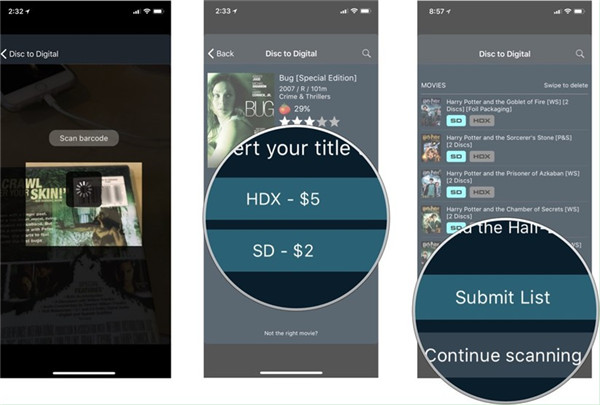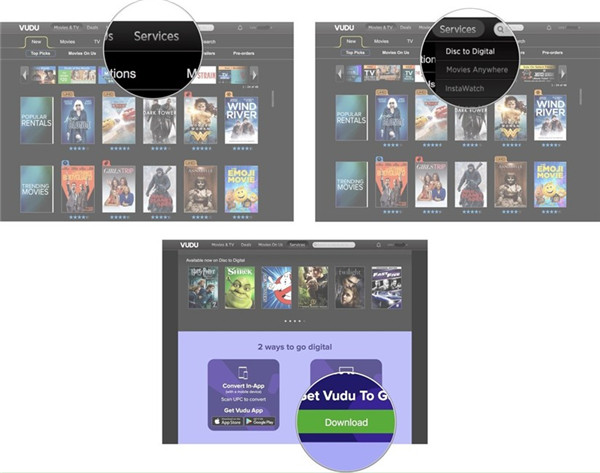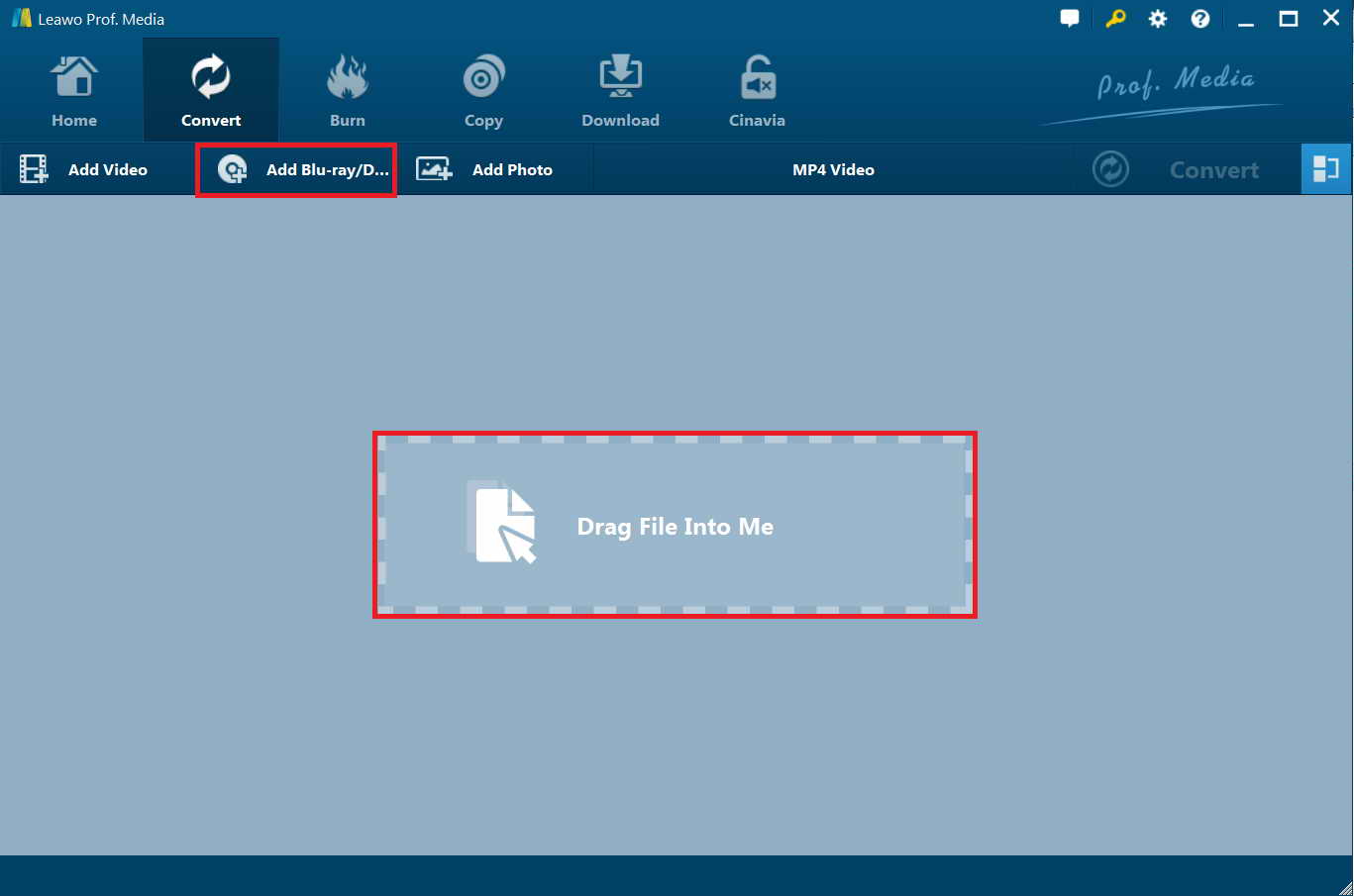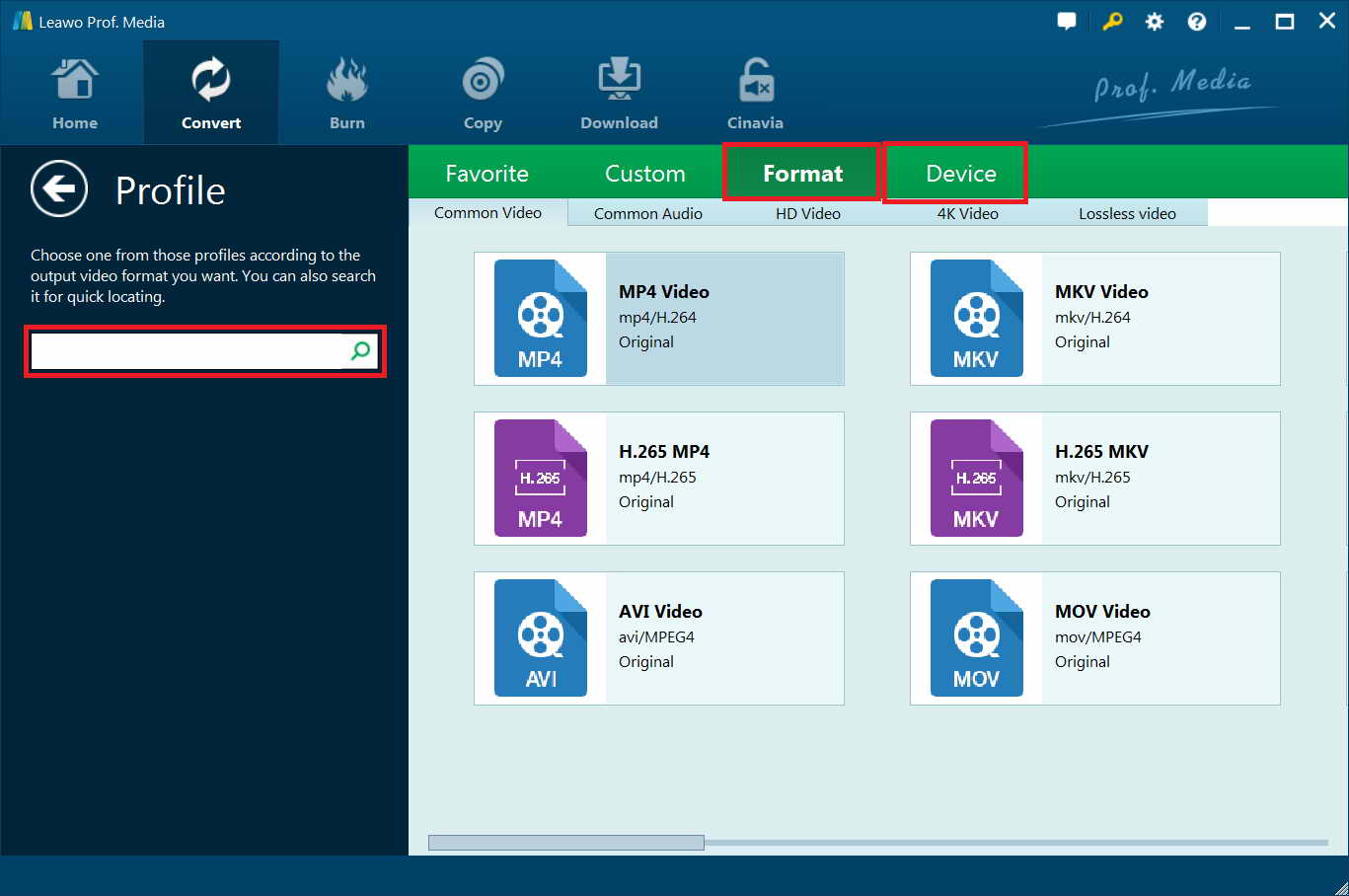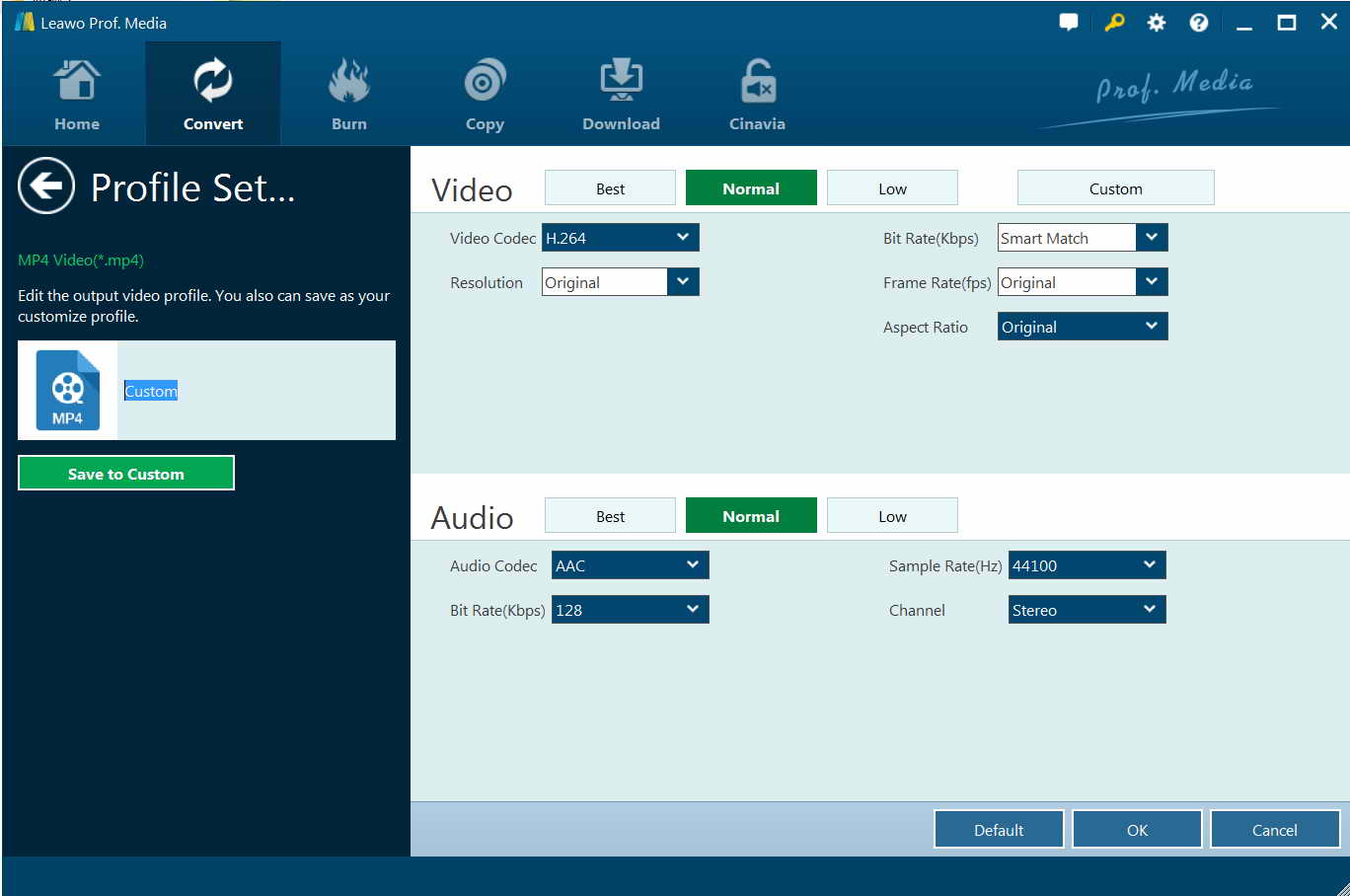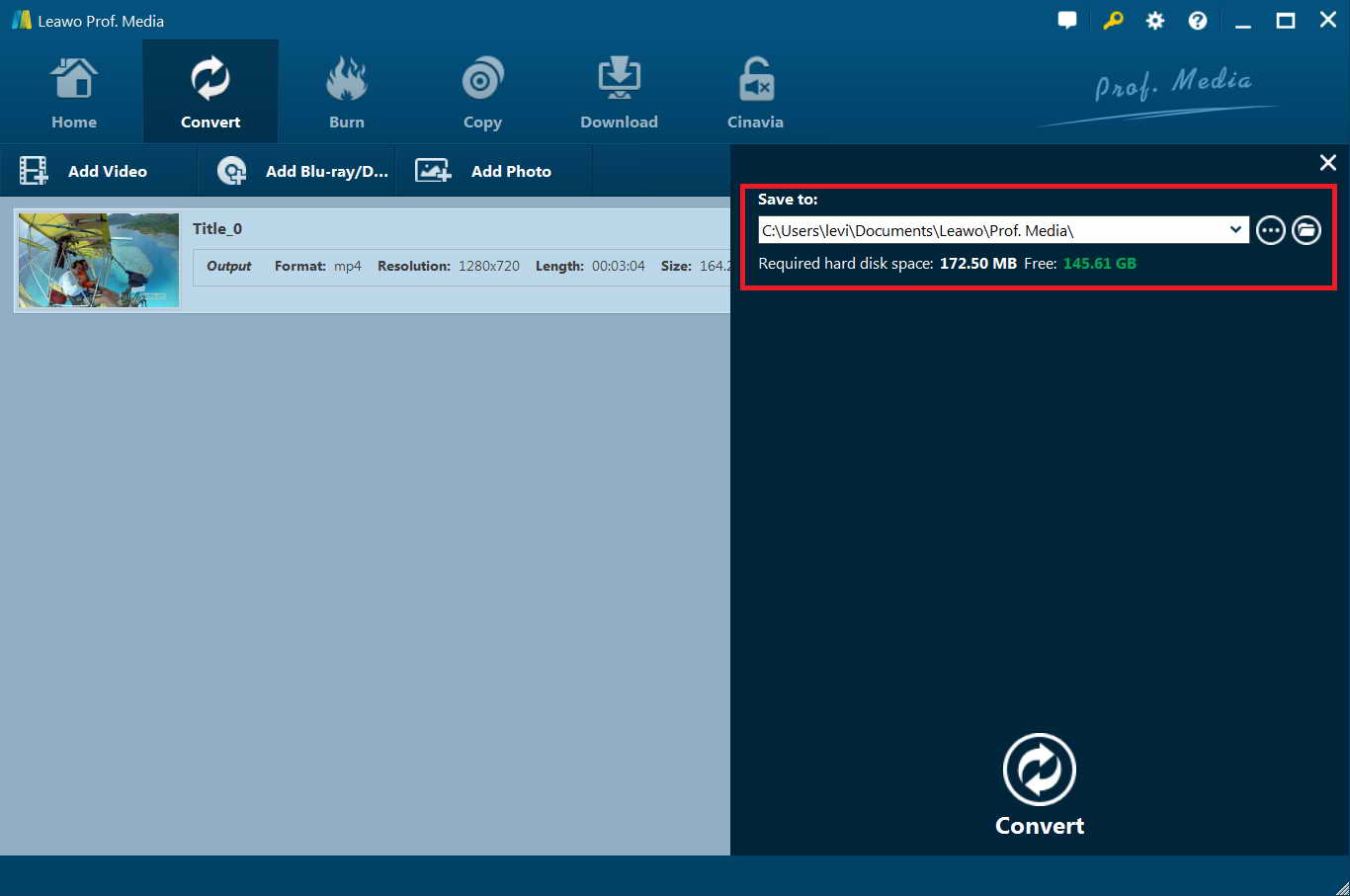With the widespread of intelligent portable devices, such as mobile phone and computer or tablet, you can completely enjoy various media resources anytime and anywhere if you are a movie or music lover. However, things may have some changes to you. Usually, you may have a sizable collection of DVDs and Blu-ray discs so that you can enjoy the best audio and video quality of a movie. But now what embarrassed you is that you are not available to be accessible to them freely on your portable devices. All of the physical discs are just sitting there to gather dust.
So you may gradually have the need to get the digital copy of the movies you have already owned. Compared to hard discs, digital movies are much better on that they are not easily scratched or broken, they could be played anywhere, and they are cheaper and more space-saving, etc. Therefore, it is quite necessary for you to know how to get digital copies of movies you already have owned. The process is not complicated. Just refer to the following instructions and I will make it as simple as possible.
Solution 1: Redeem digital copy code on redeemdigitalmovie.com
In order to get a digital copy of a movie that is contained in your Blu-ray or DVD and obtain the freedom to enjoy watching your favorite video wherever you go via your portable devices, here the first method I will introduce is to redeem digital copy code. In most cases, when you buy a DVD movie disc, a digital movie code will be printed on a paper inserted in the package which is also presented in an alphanumeric code. Usually the digital copy code could be redeemed through some certain software or websites for licensed access to a digital version of the movie. I would like to take redeemdigitalmovie.com for instance to illustrate on how to make it. Please see the following tutorials for more details.
Step 1. First, you need to open a web browser and then visit the website of redeemdigitalmovie.com. Find your digital copy code with 12 digits and then enter it in the box that circled in the picture shown below. After that, you need to hit on the blue button of “Redeem” next to the box.
Step 2. Sign in to your account on Google Play. If you don’t have one, just create a Google account because the digital copy of the movies will be played on Google Play.
Step 3. After you have redeemed your digital code, then you need to add your movie to your account’s library. Then you can watch your digital movie on Google Play or the Google Play Movies & app.
This method is quite simple and direct for you to get digital copies of a movie. You can have a try when you need it.
Solution 2: Get Digital Copies with Vudu's Disc to Digital Service
To solve the problem of organizing your huge library of movies on Blu-ray and DVD and watch them with your portable devices, Vudu's Disc to Digital Service can get this work done for you with a price. Vudu's Disc to Digital Service can be both applied on your computer or smartphone, which is quite easy for you to gain access. With the help of it, you will be able to get digital copies efficiently. If you do not have an account of Vudu, you can register one and then sign into it to start using its marvelous service. As for the detailed steps to finish the task of getting digital copies, the following content will be useful.
Apply Vudu's Disc to Digital Service on iPhone and iPad
- First, you need to download the Vudu app on your iPhone or iPad and then install it.
- After that, you need to click on the menu icon with three horizontal lines at the upper left corner of the sceeen.
- Click on the option of “Disc to Digital” from the drop-down menu and then hit on the button of “Scan Barcode”.
- Find the barcode on the cover of your DVD or Blu-ray and begin to scan it with your iPhone or iPad.
- The app also allows you to choose the quality format from SD or HDX (Blu-ray is HDX).
- Hit on the button of “Submit List” and then the digitizing procedure will be initiated.
- If you desire to digitize another movie, you can click on “Continue scanning” to carry on.
After the process comes to an end, an email will be sent to you to direct you the next steps to finish the whole digitizing procedure and enjoy the converted movies.
Apply Vudu's Disc to Digital Service on on Mac or PC
If you desire to get digital copies on your computer, you need to insert your DVD and/or Blu-ray discs into your hard drive.
- Open your web browser and then go to the website of Vudu.com.
- Log into it with your own account and then hit on the option of “Services” at the top of the interface.
- Choose the option of “Disc to Digital” to hit on.
- Drag down and then hit on the “Download” button under the “Convert In-Home”.
- After you download the app and install it on your computer, you can launch it and log into it.
- Afterwards, you need to click on “Disc to Digital> Add Disc” option in order.
- Insert your DVD into your hard drive and then convert it to digital. You can also choose the quality format from SD or HDX (Blu-ray is HD).
- Finally, you can continue to handle the converting process according to the content in the email that you receive.
Solution 3: Make a digital copy yourself with Leawo Blu-ray Ripper
Moreover, sometimes you are not able to redeem the digital movie or apply the Vudu's Disc to Digital Service maybe because you’ve lost or damaged the digital movie code. Under the circumstances, you have another choice which is to make a digital copy with the help of some powerful ripping programs. Specifically speaking, you can convert the DVD disc to digital video formats easily compatible with the media player on your portable devices. Here you can use Leawo Blu-ray Ripper to convert DVD to digital formats.
As a piece of powerful converting software, Leawo Blu-ray Ripper could help you to convert Blu-ray to popular video format in 1:1 lossless quality with all original subtitles and audio tracks retained. If the DVD movies do not have subtitles and audio tracks, you can use other tools to add them by yourself before ripping DVD content. The detailed steps to make a digital copy of the Blu-ray or DVD are as follows.
Step 1. Launch Leawo Blu-ray Ripper and import DVD movie file
Download Leawo Prof. Media software and install it on your computer. Click on the option of “Blu-ray/DVD Ripper”. After that, you can continue to use the button of “Add Blu-ray/DVD” at the top left of the program interface or just drag the file directly to the main interface to import the DVD movie file on your computer to the program.
Step 2. Set imported mode and output format
Select the imported mode of DVD, including “Full Movie”, “Main Movie” and “Custom Mode”. Then click “OK” button to start importing the movie. “Full Movie” allows you to import all titles, and “Main Movie” only imports the longest title by default while you can freely choose titles under “Custom Mode”. Then click “OK” button to start importing the DVD movie file. When the movie is imported, you can click on “HD MKV Video> Change> Format” option to choose the output format you desire to use.
Step 3. Choose subtitles & audio tracks and set parameters
Choose the subtitles and audio tracks. When the DVD has been imported, you can choose which subtitle and audio track you want to retain in the output file. Click on the pencil-shaped icon and you will be able to adjust the codec, channel and more as you like. Hit “OK” button to continue.
Step 4. Choose output location and convert
Click the green icon “Convert” at the top right corner of the main menu to start the conversion process. Before it starts, it will require you to choose the final “Save to” route. Browse your computer to find a proper directory to save the output movie. After that, click the icon “Convert” at the bottom of the sidebar to start the conversion process.
Once you have converted the DVD to digital video format, then you can copy the digital movie to any other portable devices for watching anytime, anywhere.
Part 4: Conclusion
Maybe you are not the only one who is confused about the question on how do I get a digital copy of a DVD, now you must be very clear of the ways to get digital copy of a movie by referring to the above solutions. First of all, you can try to and play it on Google Play, or use Vudu's Disc to Digital Service to help you.
However, you should know that if you redeem the digital movie code, you need to pay attention to the time limitation and your digital copy code can be used to redeem your title once with one participating provider. Vudu's Disc to Digital Service does not work with all of your movies. You need to make sure your DVD or Blu-ray disc has a UPC for the app to scan. Moreover, Vudu can only digitize DVD or Blu-ray discs it has offered in its marketplace currently. Some films that Vudu does currently offer can not use Disc to Digital service as well, such as some special multi-disc editions, TV shows, and multi-movie packs.
Leawo Blu-ray Ripper can help you to rip Blu-ray DVD to 180+ video/ audio with 100% original quality and 6X higher speed. The advanced disc protection removal technology is also quite powerful. You can also use it to personalize Blu-ray/DVD movies before ripping, such as file merging, media editing, 3D movie creating, parameter adjusting, etc. If you desire to employ one more advanced and easy way, you can just convert the DVD into other digital formats with the assistance of Leawo Blu-ray Ripper. It depends on your own requirements.