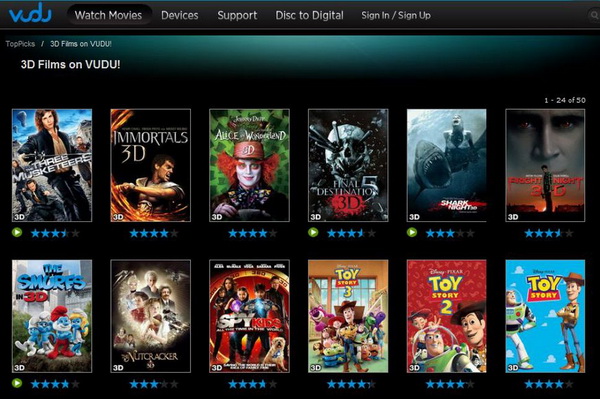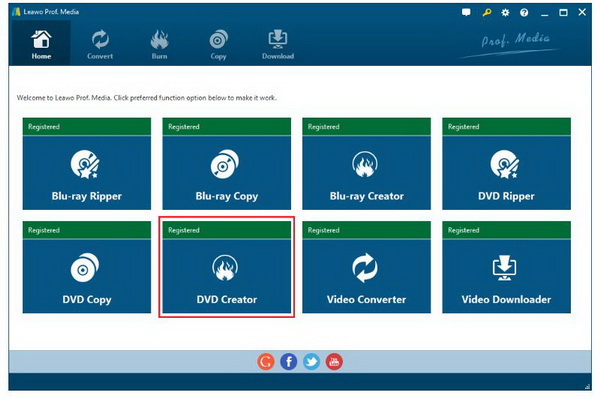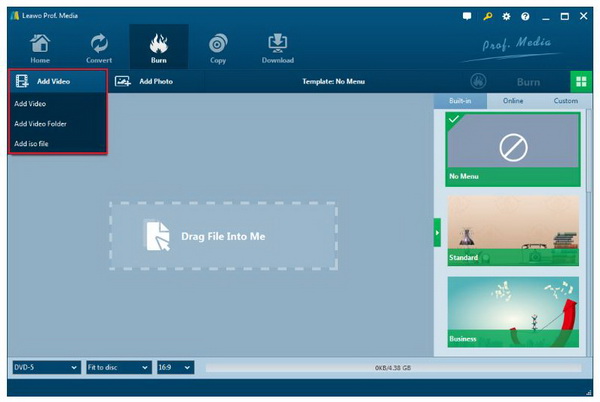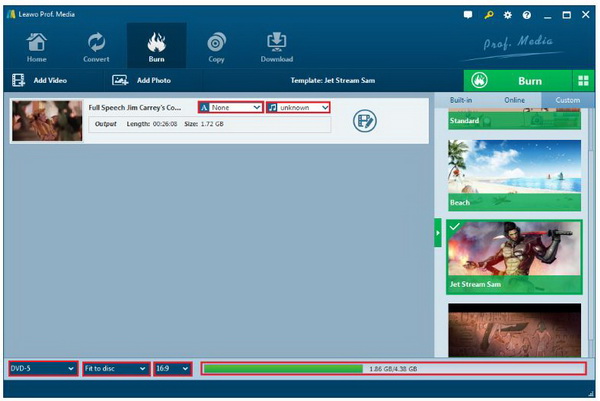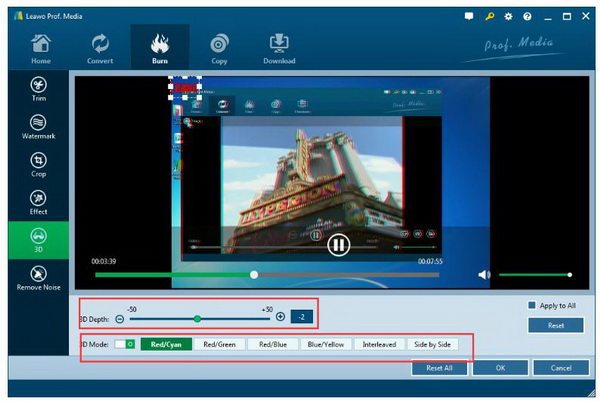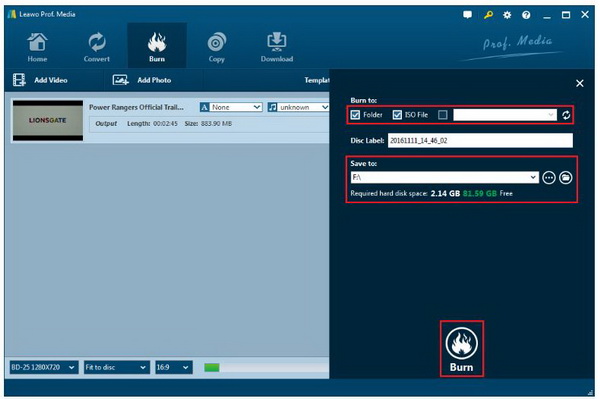Nowadays, people have more and more choices to enjoy their beloved movies, and their standard for movie enjoyment is becoming higher and higher. We used to go to theaters to watch movies until we got used to watching movies online; We used to view 2D movies only until 3D movies were invented. 3D movies used to be only available in the theater, and now, they can be acquired online too. As a popular video online streaming service, Vudu has a 3D service that can be acquired by its users. What are Vudu 3D movies? How to get 3D movies on Vudu? Today we will find out together about Vudu 3D movie services.
Part 1: About Vudu
Similar to Netflix, Vudu, Inc. is an American content delivery and media technology company responsible for Vudu-branded interactive media services and devices. Vudu is home to many full-length movies over the Internet to televisions in the United States of America and Canada. To achieve this, it utilizes a content delivery network that uses a hybrid peer-to-peer TV technology.
VUDU delivers a cinema-like experience at home with the hottest new releases and the largest HD library. Vudu 3D movies are a big feast to movie lovers nowadays.
Part 2: What you need to get 3D movies on Vudu
Vudu has been known for high-quality video and audio delivery with its HDX format, which rivals the quality of Blu-ray discs. This is amazing when you consider that the media is streaming to your device in a digital format rather than physical media. Of course, the 3D effects are only as good as the 3D effects of a Blu-ray disc. With a few exceptions, most 3D creates a behind-the-screen depth rather than out-of-the-TV action. Disney’s “The Christmas Carol” is an example where twirling snowflakes indeed floated out into the room.
Anyway, to get those 3D movies on Vudu, there are some preparations you need to do ahead of time, which means, you can’t just simply watch a Vudu 3D movie on your PC. Instead, you need something else to watch Vudu 3D movies.
A Vudu app can be found on 3D Samsung and LG smart TVs and Blu-ray disc players, and on Smart TVs and home theater components from other makers. For more info, you can check the VUDU’s device page. Here is everything you need to complete setup for access to VUDU 3D.
1. A 3D capable TV or video projector
2. 3D glasses. You can buy one or DIY 3D glasses yourself.
3. High-speed HDMI cable. High speed is required because you need it to handle 3D signals.
4. A device with the Vudu 3D app. You have to make sure that your device does support Vudu app installation.
5. Vudu account. There is no subscription fee; you will pay about $3.99 to $7.99 to rent and view full-length movies, but previews are free.
6. Internet connection. With speeds over 9 Mb/s.
Part 3: How to Get 3D Movies on Vudu
No that you have prepared everything you need to acquire 3D movies on Vudu, next thing is to actually get the 3D movie playing. Here are the detailed steps of how you can get Vudu 3D movies:
First, go to the Vudu main page and set up your account. Once you have done that (or if you have an account already), and, depending on your TV or device, Highlight Movies, then click on Showcases, click on 3D and then choose a movie or preview that is labeled “3D”. Be noted that on some TVs and devices, after highlighting movies, you may need to click on Collections, then Showcases before selecting 3D. The specific steps depend on your device module.
Also, if you don’t see the 3D listings, you can also go into Search and type 3D and a listing of available 3D movie titles will appear on the screen – As you click on each title there will be a notice that the 3D version is only available for those that have a 3D TV. Again, your device module decides the specific steps you need to follow, but the general idea to get Vudu 3D movies is identical, and quite easy.
Vudu 3D streaming service is good, but it also has its disadvantages. To get Vudu 3D movies, you have to do all the preparations mentioned above, and that’s a lot of perorations to do. Also, you can only watch Vudu 3D on some specific modules of TVs or projectors. If you don’t own them, you have to either buy one or give up the 3D movie. All of that makes us wonder, is there another way to watch 3D movies that is easier, and cheaper? The answer is, yes, there is.
There is a way to watch 3D movies on PC. Instead of watching 3D movies online, which usually cost you money, you can download 3D movies from some 3D movies downloading sites and play them with a 3D-supported media player. VLC, for instance, is one of the good choices that are most recommended.
Part 4: How to Create Your 3D Vudu Movie from 2D Vudu Movie
Interestingly, many people wonder how to create their own Vudu 3D movies from the exiting 2D Vudu movies. Lucky of you! Leawo DVD Creator is such a powerful DVD burning program that will make your dream come true. It is equipped with the ability to convert video to DVD. It supports more than 180 formats. Videos in formats like AVI, MKV, MP4, WMV, Xvid, MOV, and FLV can be burnt to DVD-9 and DVD-5 discs. Not only can this program fulfill general DVD invention tasks but also it can do more advanced and challenging work such as turn 2D movies to 3D movies with the built-in 3D movie editor. That is to say, the built-in 3D Creator is able to add 3D effect to ordinary 2D videos. There are 6 types of 3D effects provided: Red/Cyan, Red/Green, Red/Blue, Blue/Yellow, Interleaved and Side by Side.
I know you are desperate for a step-by-step guide on how to create 3D movies from 2D movies using this super powerful Leawo DVD Creator. Check it out here.
Step 1: Download and install the program to your PC.
Click the button below to install the DVD creator. Note that it is incorporated in Leawo Prof.Media suite so you can directly hit on DVD Creator from the suite home interface to launch the program immediately.
Step 2: Import the source 2D Vudu movies to the program.
Click Add Video to import the 2D Vudu movies to the program.
Step 3: Set the disc type and aspect ratio.
Once your source 2D movies have been imported successfully to the program, you can set the disc type and aspect ratio if you want to burn the movie to a new disc. You may choose a menu template from the sidebar on the right to make it your disc menu.
Step 4: Add 3D effects to the 2D Vudu movies.
Click on the editing icon to enter the customization windows, where you are able to do every possible editing to the original video.
Now move to the 3D effect tab and add 3D effects to the movie. Choose the 3D mode at will.
Step 5: Create a folder to save the output file.
Now that you have done all editing to the original 2D movie, you can click on Burn from the toolbar. A sidebar will be displayed to let you specify the burning type and set a directory to save the output file. After that, click on the Burn button below to start burning the movie file.
When it completes, you can have a 3D movie in your local drive or in your new disc. It is suggested to play the 3D Vudu movie with the competent media player that is perfectly capable of playing 3D movies.
Part 5: Conclusion
Today we discussed Vudu 3D movie streaming service. If you have been looking for content to enjoy on your 3D TV, Vudu 3D streaming is an option to consider. However, if you don't have a 3D TV, or all the devices you need to prepare for Vudu 3D movies, use Leawo Blu-ray player to play 3D movies on your PC might be a better solution for you to enjoy 3D movies easily.
Finally, if you are a moviemaker, you can take advantage of Leawo DVD Creator to make 3D movies on your own. This program provides a perfect opportunity for both beginners and advanced users to get closer to 3D movie making. With the built-in 3D maker, users are allowed to turn 2D movies to 3D movies effortlessly. It is recommended you use Leawo DVD Creator and Leawo Blu-ray Player together, both of which can ensure you a cinema-like movie experience. To sum up, if you pay for Vudu 3D movie online, it is exciting that you can enjoy 3D freely at home without the hassle to theaters; but if you can only get 2D Vudu movies, Leawo DVD Creator can help you turn the 2D movie to 3D movie perfectly. Never miss any exciting moment and enjoy the fun trip to make your 3D movie on Leawo DVD Creator!