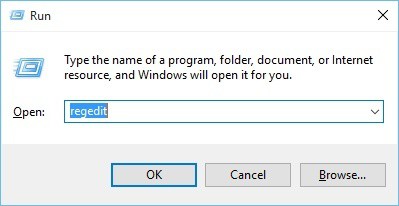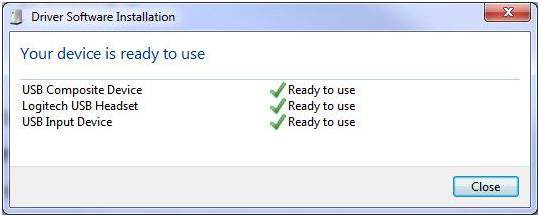Windows Media Player is a built-in media player in Windows system. The player enables us to play most kinds of video and audio on our PC. With proper codecs and plug-ins, Windows Media Player can be even more powerful.
But Windows Media Player is not a perfect player, sometimes it would break down, stop running and show some error massages. In most cases, if you reboot your computer, or turn off your Windows Media Player and turn it back on, the error will go off. But in other cases, there are some extra steps to be down in order to make Windows Media Player get back to normal. When you see Windows Media Player gives you the error code c00dd11d2, you may think that this may be one of those cases. So how to solve Windows Media Player error c00d11d2? Is there a way to prevent this Windows Media Player error c00d11d2 from happening again? Read on to find out.
Part 1: Symptoms and possible causes for Windows Media Player error c00d11d2
The Symptoms for this error are very common and easy to identify: "Error C00D11D2" appears and crashes the active program window, Windows runs sluggishly and responds slowly to mouse or keyboard input. And your computer periodically "freezes" for a few seconds at a time.
When your Windows Media Player gives you error code c00d11d2, you may wonder what's the reason and what cased it. Well, possible reasons that may cause this error is more than one. So, you may need to check your own computer condition to decide which one below is the actual cause for your Windows Media Player error c00d11d2
Possible cause 1: Your Windows Media Player may be not correctly installed or the there is a crucial file missing. Which is to say it's because of corrupt download or incomplete installation of Windows Media Player software.
Possible cause 2: Your recent alter to Windows Media Player related software led to a corruption in Windows registry.
Possible cause 3: Virus or malware infection that has corrupted Windows system files or Windows Media Player-related program files.
Consider all these possible reasons before you decide how to move on and solve the problem.
Part 2: How to fix Windows Media Player error c00d11d2
As said earlier, possible causes for Windows Media Player error c00d11d2 is various. You have to choose a corresponding method to your problem to actually solve it. Here we can provide some solutions that might work under different circumstances.
Solution 1: Conduct a Full Virus and Malware Scan of Your PC
Virus and Malware sometimes alter system files to take control of your computer, and that might be the reason for your Windows Media Player error c00d11d2. If you think your computer might be infected by virus or you have installed some malware, it's suggested that you conduct a full virus and malware scan of your PC to get rid of the virus or malware. Because instead of causing this small problem of Windows Media Player error, virus or malware could do much bigger damage to your whole system or your files. So you better get rid of them before anything worse happens to your computer.
Solution 2: Repair Registry Entries Associated with Error C00D11D2
If your error is caused by registry entries, you can repair registry entries to get rid of this problem. Do as the instructions below.
First you have to create a backup. Click the Start button, type "command" in the search box, while holding CTRL-Shift on your keyboard, hit ENTER. Then you will be prompted with a permission dialog box, just click Yes. A black box will open with a blinking cursor, type "regedit" and hit ENTER. In the Registry Editor, select the Error C00D11D2-related key (eg. Windows Media Player) you want to back up. From the File menu, choose Export. In the Save In list, select the folder where you want to save the Windows Media Player backup key. In the File Name box, type a name for your backup file, such as "Windows Media Player Backup". In the Export Range box, be sure that "Selected branch" is selected, and then click Save.
After you create a backup, you can start to edit your registry. Search online or ask professionals to help you, because this could be risky to your system.
Solution 3: Update Your PC Device Drivers
Windows Media Player error c00d11d2 could also be caused by PC device drivers. Thus updating PC device drivers could help solve the problem. There are many ways to do that, and it's suggested you download a professional program to help you detect and install the latest version of device drives.
Part 3: Best replacement for Windows Media Player
To solve Windows Media Player error c00d11d2, you can also choose to use a Windows Media Player alternative to replace Windows Media Player. There are many media player programs you can find on the market that can be Windows Media Player alternative, but there is on free program that I would recommend, and it's called Leawo Blu-ray Player.

Leawo Free Blu-ray Player
☉ 100% free movie player for Mac users to play Ultra HD 4K, 1080P and 720P video for free.
☉ Free Blu-ray disc player to play 4K Blu-ray disc and 1080P Blu-ray disc, regardless of disc protection and region code.
☉ Support multiple audio decoding systems like Dolby, DTS, AAC, TrueHD, DTS-HD, etc.
☉ Adjust subtitles, video and audio during media playback.
Leawo Blu-ray Player is a free media player that was designed to be a perfect solution for playing DVD and Blu-ray discs on PC. Not only can it play DVD and Blu-ray discs or ISO files with the original quality, it can also play all kinds of video files with the best video and audio effects retained. Anything can be played by Windows Media Player, can be played by Leawo Blu-ray Player, but with more stability and reliability. If you use Leawo Blu-ray Player, it's guaranteed that you would not meet the Windows Media Player error c00d11d2 problem ever again.
Conclusion
There are many ways to solve Windows Media Player error c00d11d2, some of them are easy, others are a little complicated. But there is always an easy solution to all the Windows Media Player errors, and that is to use the free Leawo Blu-ray Player as a replacement. Try Leawo Blu-ray Player, and you won't regret it.