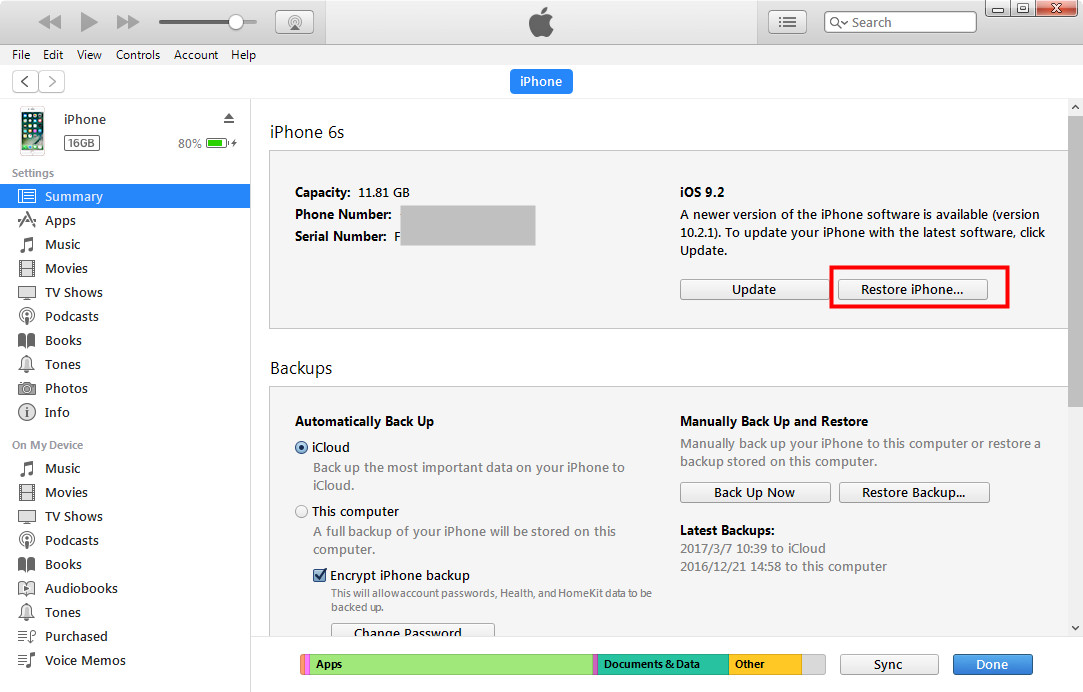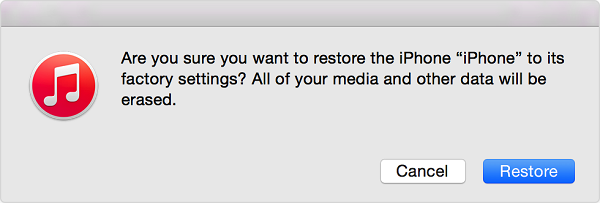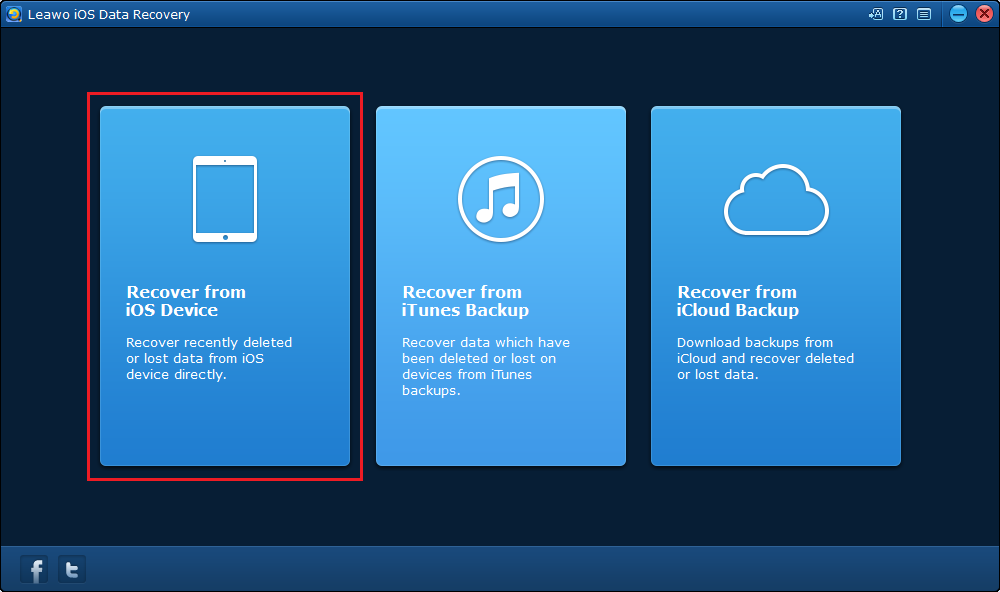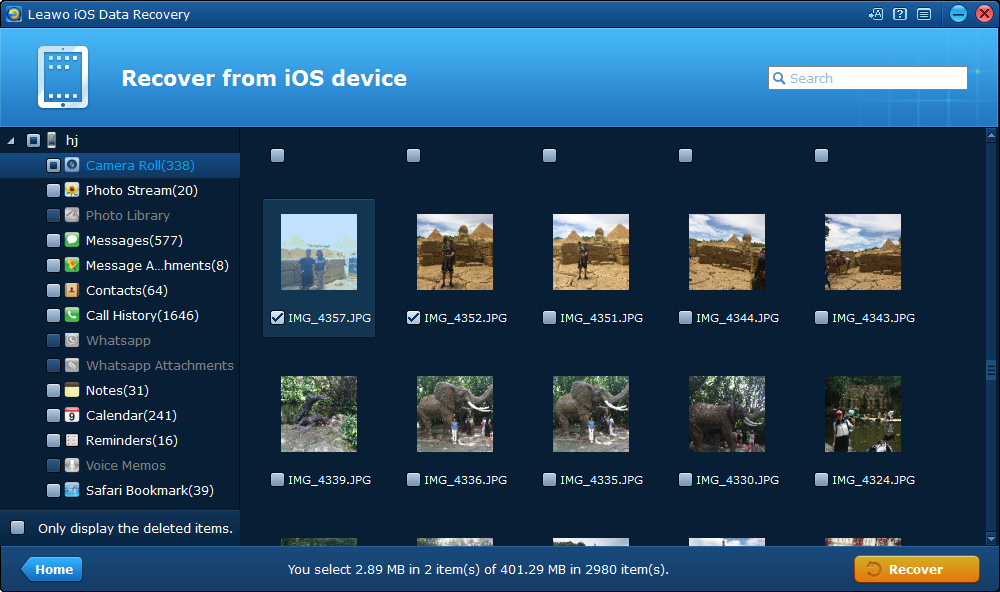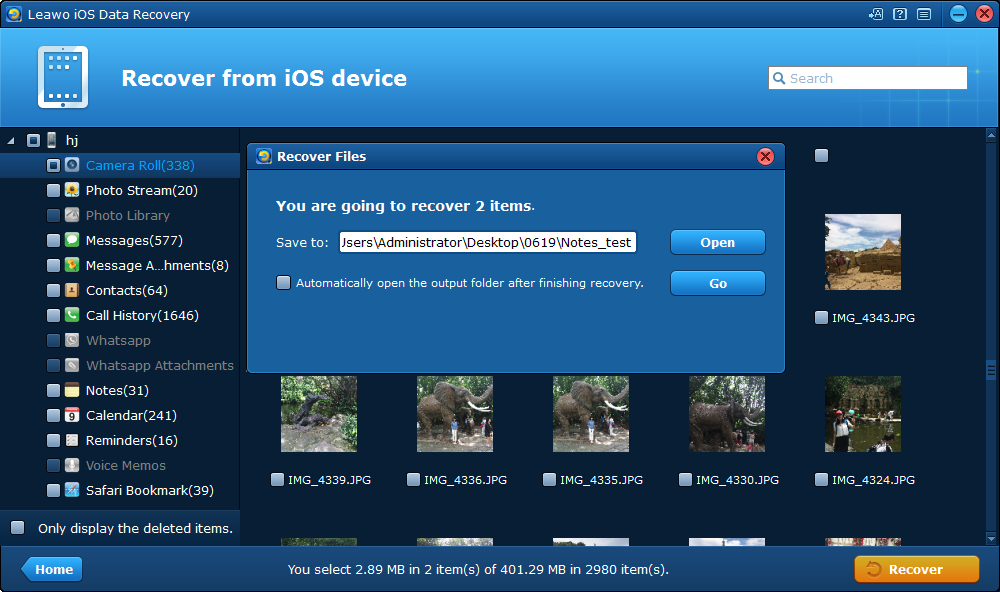Do you know what iPhone error 53 is? In general, you may see error 53 in iTunes and "Connect to iTunes" on your device while updating or restoring your iOS device in iTunes on your computer. Do not worry. Error 53 iPhone may appear when there is a device that fails a security test, which is designed to check whether Touch ID works well or not before leaving the factory. In this article, we will list out a few possible causes of the iPhone error 53 and tell you how to fix iPhone error 53.
Possible causes of iPhone error 53
Check out the several possible causes of this iPhone error 53:
- 1. There is a bug in Apple’s hardware-verification process. As the device starts up, a built-in hardware checker will check whether all the hardware is genuine or working properly or not.
- 2. User has repaired or opened the device before.
- 3. Some bug with the iOS update version or the device is incompatible with the new iOS update version.
How to fix iPhone error 53?
#1. Force restart iPhone to fix iPhone error 53.
Before doing anything else, try restarting your iPhone first. Don't underestimate the power of this simple act, sometimes it could fix a lot of problems.
- 1. Press and hold the Power a.k.a. Sleep/Wake button until a slider appears on the screen.
- 2. Drag the slider to the right to power off your iPhone.
- 3. Press and hold the Power button again until the Apple logo appears on the screen.
#2. Use iTunes to restore iPhone to fix iPhone error 53.
To fix error 53 iPhone users can try restoring iPhone with iTunes.
Follow the steps below to restore iPhone with iTunes to fix iTunes error 53. By restoring iPhone you will erase all the content in your iPhone.
- 1. Firstly, make sure the iTunes you are using is the latest version. Launch iTunes in your computer and connect your iPhone to your computer with a USB cable.
- 2. After the iPhone icon is shown, click the small iPhone icon in the upper left-hand corner of iTunes to enter Summary.
- 3. Click Restore iPhone which is on the right-hand side of the screen.
- 4. Finally, confirm it when a window pops up and ask whether you want to restore the iPhone or not.
How to back up iPhone before restoring it
To fix error 53 iPhone users might have to restore their iPhone to factory settings. And by restoring iPhone, you will delete all the content stored in it. So it's suggested to have your iPhone backed up first. iTunes and iCloud is the best choice to back up all the data on your iPhone. But when you want to back up specific files like photos, call history, Safari bookmarks or notes, there's a better choice than iTunes or iCloud.
Leawo iOS Data Recovery, a data recovery program developed by Leawo Software, is capable of recovering data from iOS devices, iTunes and iCloud. It also has a secondary use of backing up data stored in iOS devices to computers. With it you can select specific files to back up to computer.
Check out the content below to see how to use Leawo iOS Data Recovery to back up data on your iPhone to computer.
1. Launch the program after you've installed it in your computer. On the interface, click Recover from iOS Device as you are backing up the data on your iPhone to computer.
2. Next you will see an iOS device list. When the list shows up, connect your iPhone to your computer with a USB cable and the program will soon recognize your device. And then click the Start button from below your device to let the program start scanning your iPhone.
3. When the program is done scanning, it'll present to you the data on your iPhone on the interface. Check out your data and select the needed ones on the interface and click Recover button in the bottom.
4. Next a window would show up in the middle. Click the Open button on it to choose a folder to store the files you've chosen previous to back up. After that, click the Go button from below the Open button and this data recovery program would start backing up your iPhone.
Currently, we all know that iPhone error 53is an error code displayed by iTunes when restoring an iPhone that is found to have an unidentified or unexpected Touch ID module. You can take the methods mentioned above to solve it. If they do not work for your case, contact Apple Support for help.