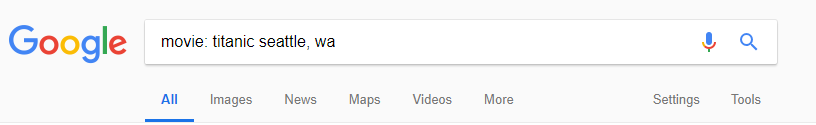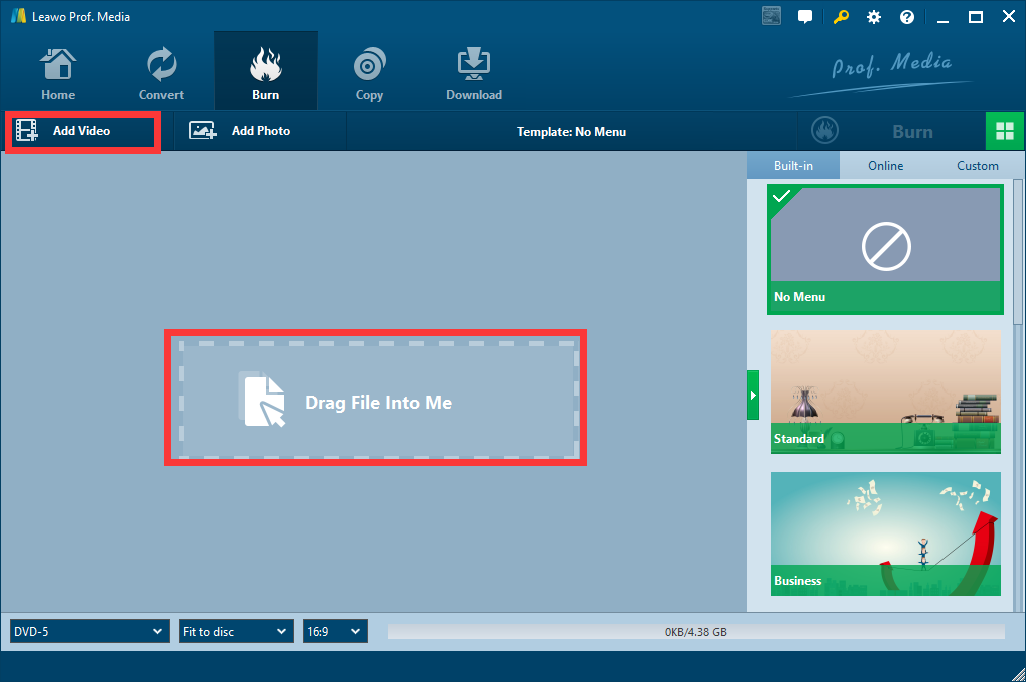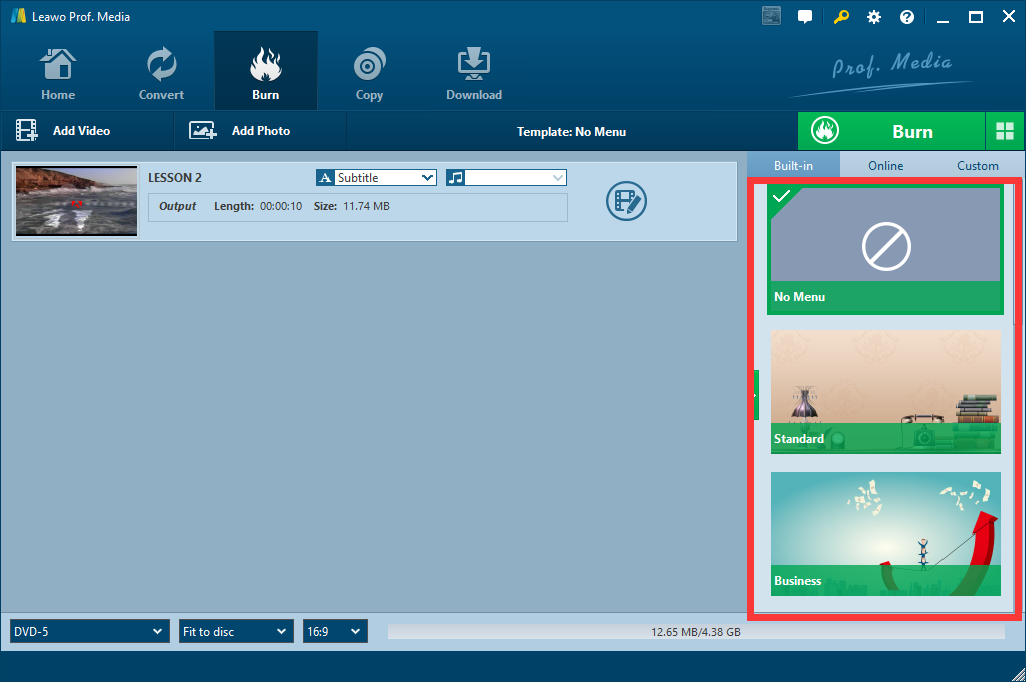Catching a movie in the movie theater is a good way to spend a weekend with friends and family. But sometimes it's a little bit tricky to know the Showtime of your favorite movie in your local theaters. There are so many ways to gather information about movie showtimes in local movie theaters. You can watch the board in front of the theater, you can hear from your friends, or you can search online. There is way too find local movie showtimes with Google that not many people know about, and this way might be the easiest way to find out local movie showtimes. So today I want to share this method with you, so that next time you want to go to the movie theater, you can have the information off the exact movie showtimes in advance and arrange your timetable perfectly.
Part 1: How to find local movies showtimes easily with Google
Google knows a lot of things, including the movies showtimes of your local movie theaters. Rather than going to a Web site that lists local movies and showtimes, you can find out when a theater near you is playing a movie in one quick and easy step in Google. Here is how it works.
Type "movie:" followed by an optional movie name and your city name and state or zip code. Remember to put spaces in between the words. Capitalization doesn't matter. For instance, you could find local listings of Titanic, in Seattle by searching for: "movie: titanic seattle, wa"
Remember that you must spell the movie name exactly the way it appears, although you can leave off words Google usually ignores, such as "a" or "the." Not only does Google list showtimes in theaters near that location, it also shows you average movie reviews if there are any. You can click on the rating to the left to see more specific reviews pulled from various professional review sources.
If there are no nearby theaters showing your movie, it's going to say "Please enter a valid location" instead of giving you the more helpful hint that the Titanic left theaters years ago. It also won't tell you that a movie hasn't been released yet. This is probably an issue with how data is shared by movie theaters. If you're not yearning for a very specific title, you might want to leave your syntax without any keywords.
Part 2: How to watch high quality movies on PC
Is enjoyable to watch movies in movie theaters, and it is quite easy to acquire movie showtimes with Google. However, Google has its limitations just like mentioned above, so sometimes it's better to watch movies at home on your PC. We all know that watching movies on PC is not as enjoyable as watching movies on a movie theater. So how to watch high quality movies on PC? Now let's talk a little bit about that.
There are a lot of ways in which you can watch high quality movies on your computer. You can find movie streaming sites to stream online movies, or you can find Blu-ray download sites to download high quality movies to your computer. It's suggested that you download movies on your computer and play it with a good media player because movie streaming sites usually cannot provide a very promising movie quality.
After downloading a high-quality movie, you need a stable media player to ensure that the original quality can be retained while you are playing it. Here I recommend you Leawo Blu-ray Player. This Blu-ray player supports all kinds of video formats that you could possibly need to play like MP4, WMV, MKV and so many more. Also, it can play all kinds of Blu-ray and DVD material formats. While you are playing a DVD or Blu-ray material, you can play it without any region code or encryption limitation. So technically you can play all kinds of DVD and Blu-ray materials no matter it's a disc, ISO file or a folder. The player can retain the original visual and sound effects so that you can have the best watching experience.
Part 3: How to burn movies to DVD
It's easy to watch movies on your PC, the only things you need to do is to download your movie and install Leawo Blu-ray Player. But if you think the computer screen is too small for you and you want to watch your movie on a bigger screen, you can choose to burn your movie to a DVD disc and play it on your DVD player. This is not hard either and can be done within several minutes with Leawo DVD Creator. Here is how you can do it.

Leawo Free Blu-ray Player
☉ 100% free movie player for Mac users to play Ultra HD 4K, 1080P and 720P video for free.
☉ Free Blu-ray disc player to play 4K Blu-ray disc and 1080P Blu-ray disc, regardless of disc protection and region code.
☉ Support multiple audio decoding systems like Dolby, DTS, AAC, TrueHD, DTS-HD, etc.
☉ Adjust subtitles, video and audio during media playback.
Step 1: Download and install Leawo DVD Creator on your computer, and insert a Blank DVD disc into your DVD drive.
Step 2: Launch Leawo DVD Creator, import your file by clicking the "Add Video" button or drag the file into the frame in the center.
Step 3: You can now edit your video by clicking the "edit" button. You can do trimming, cropping, adding watermark, adding 3D affects and removing noise to your video.
Step 4: You can design a DVD menu if from the DVD template zone on the right. Simply choose a template and you can preview and edit it.
Step 5: Once you have done all the edit and menu designing work, you can click the green "burn" button to choose an output directory and start to burn your DVD
Conclusion
Today I introduced a way to search for local movie showtimes easily with Google. However, this mathod has his own limitations, and sometimes it can't provide you enough information you need. As an alternative choice, you can download high quality movies on your computer and watch it with Leawo Blu-ray Player, or you can burn it to a DVD disc with Leawo DVD Creator and play it on your DVD player. Next time when you want to watch a movie, I believe you will find yourself having more options.