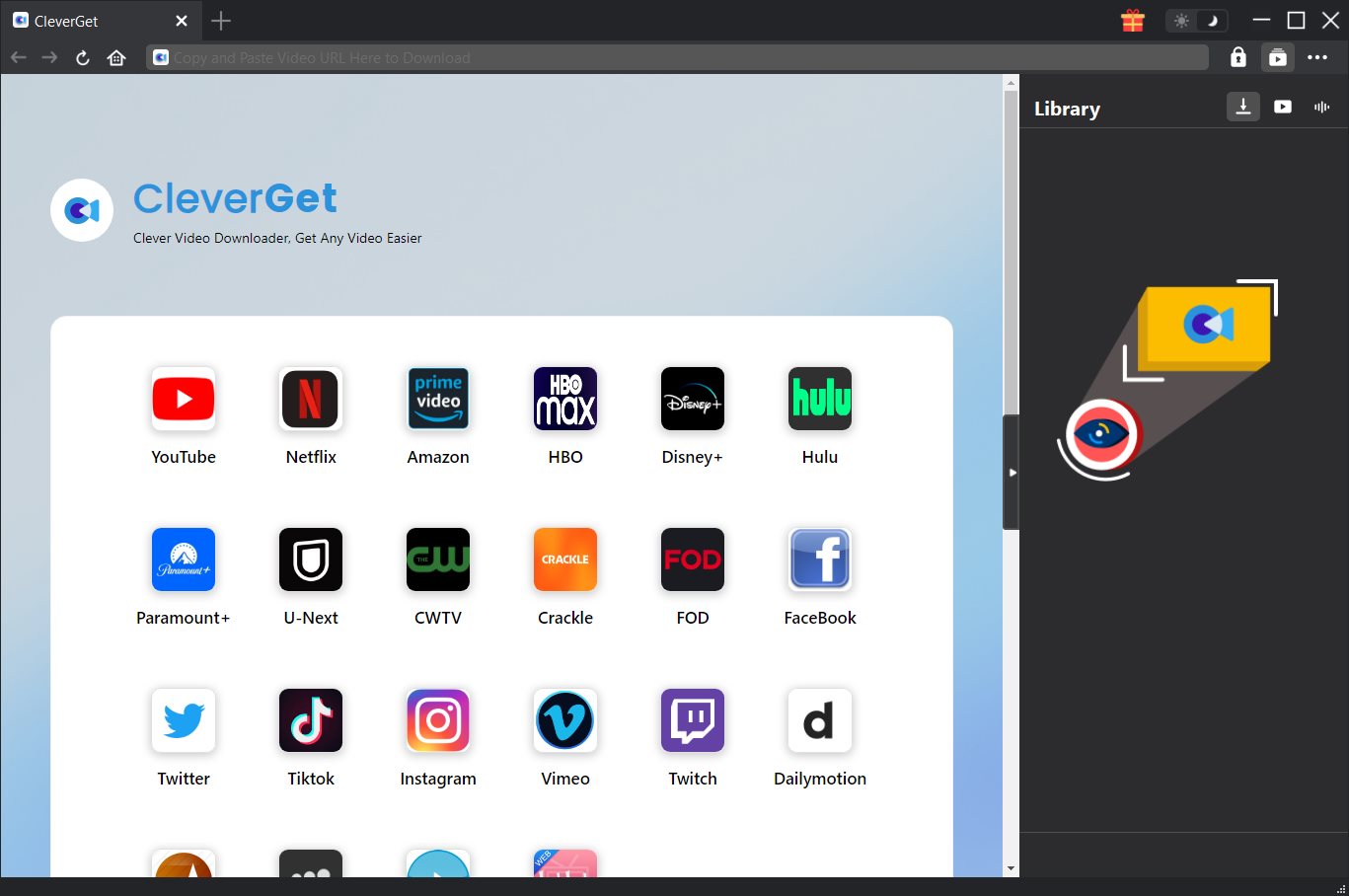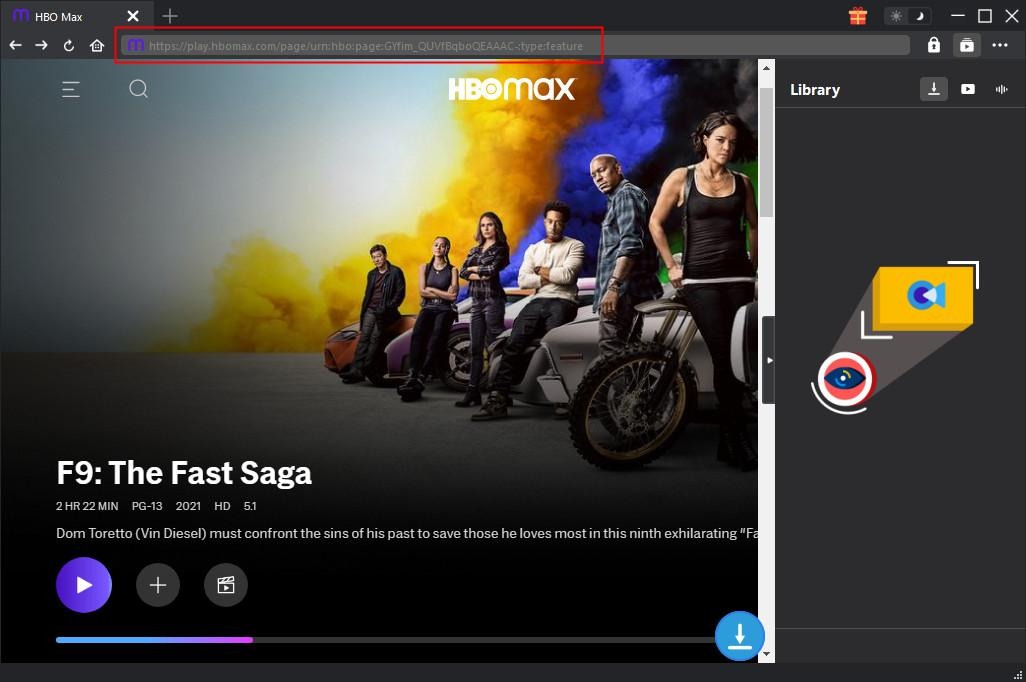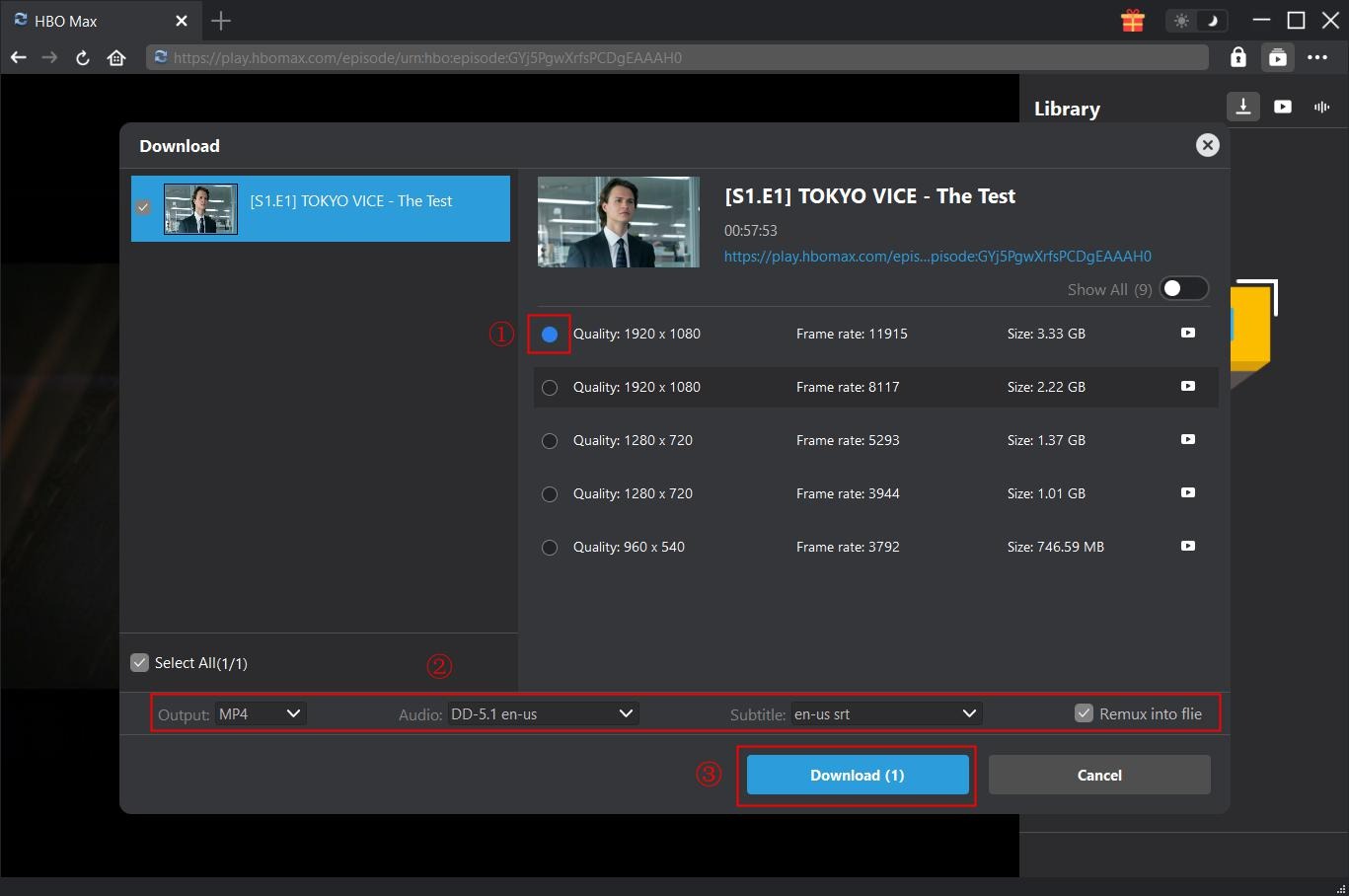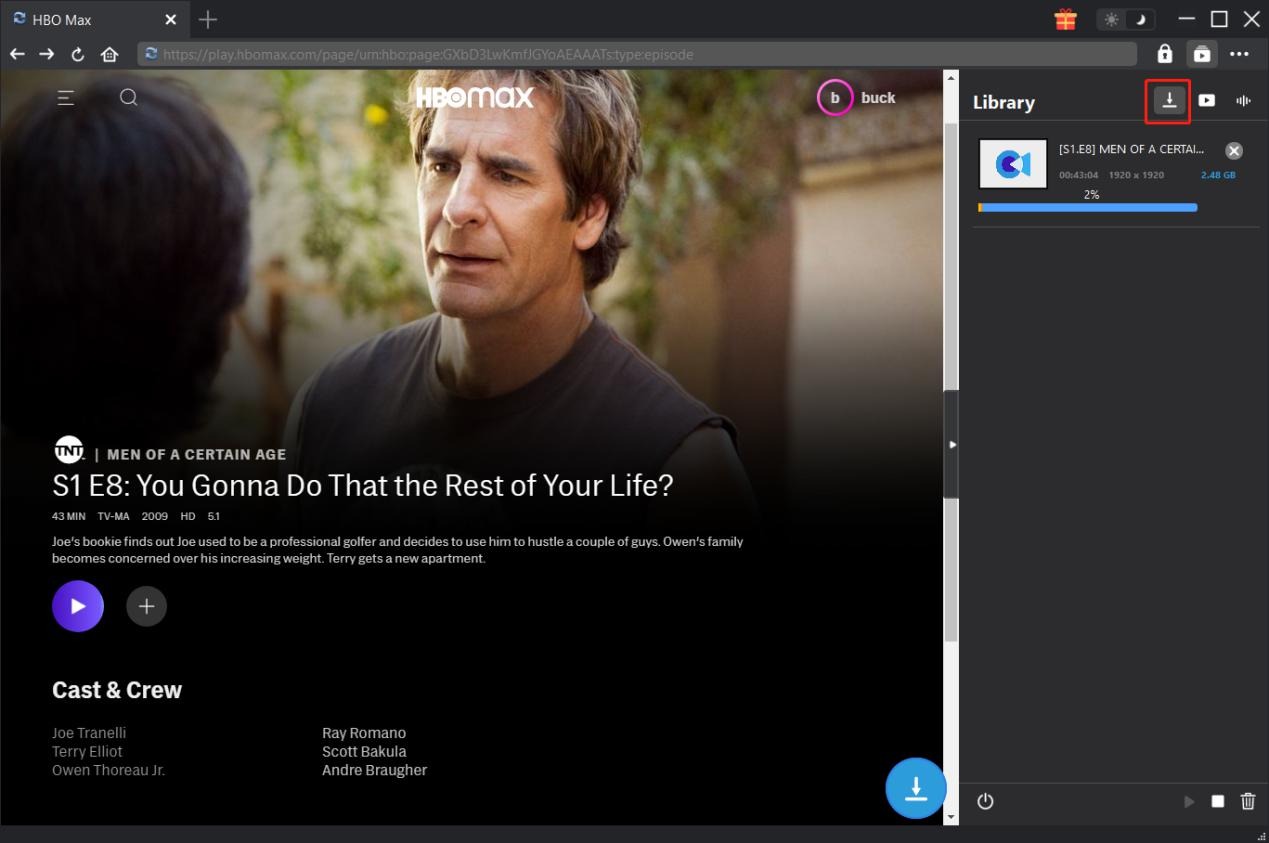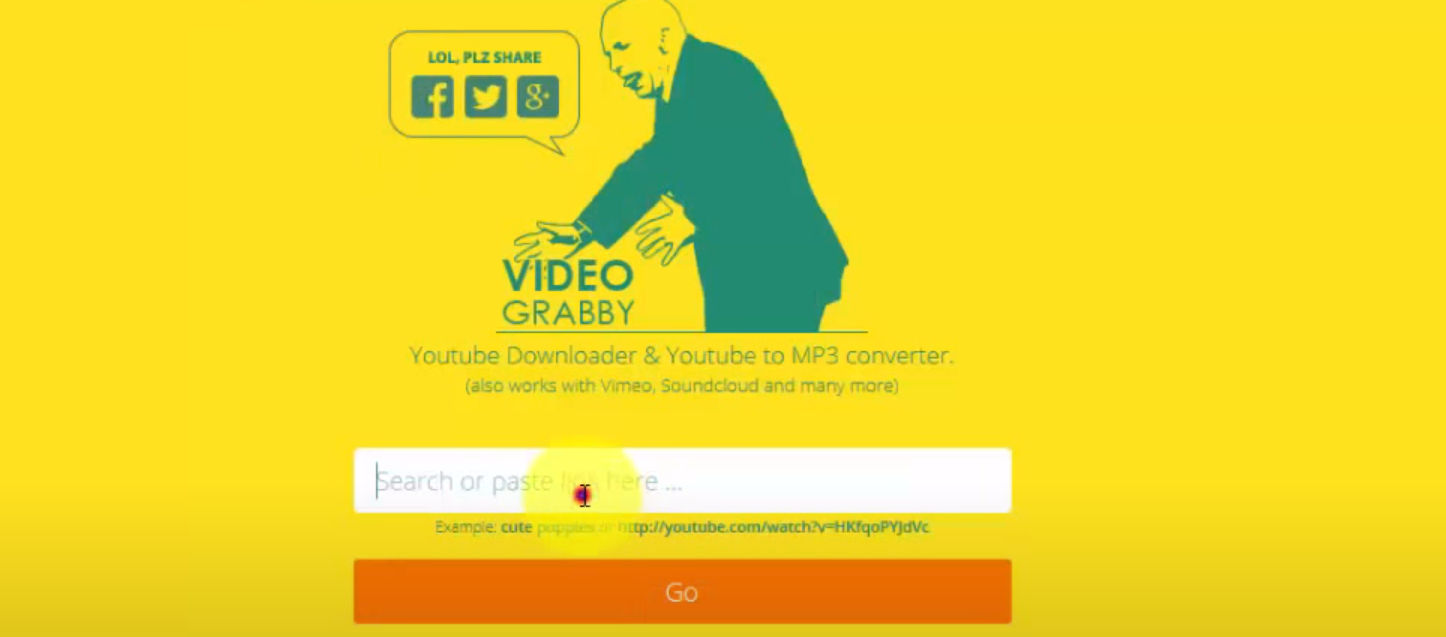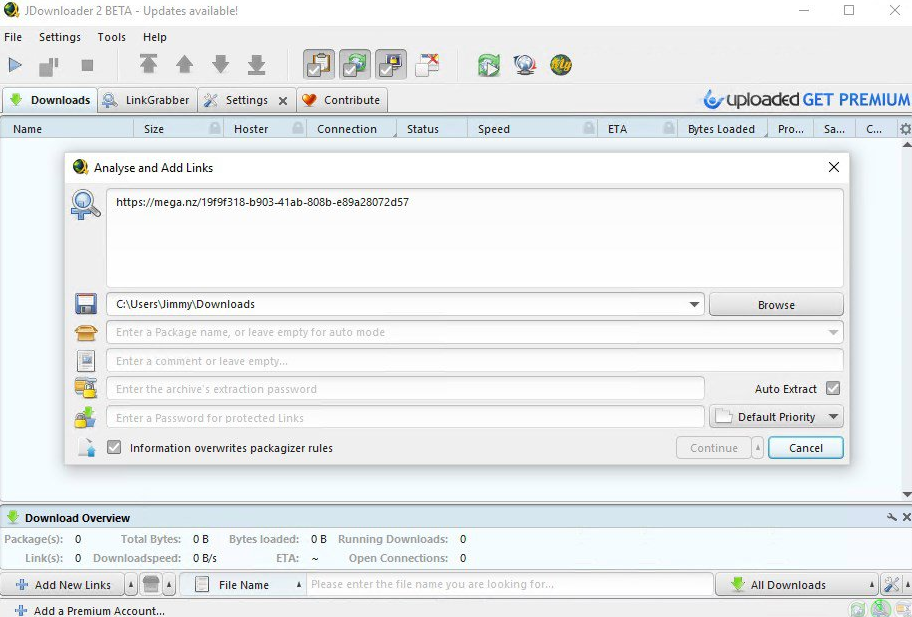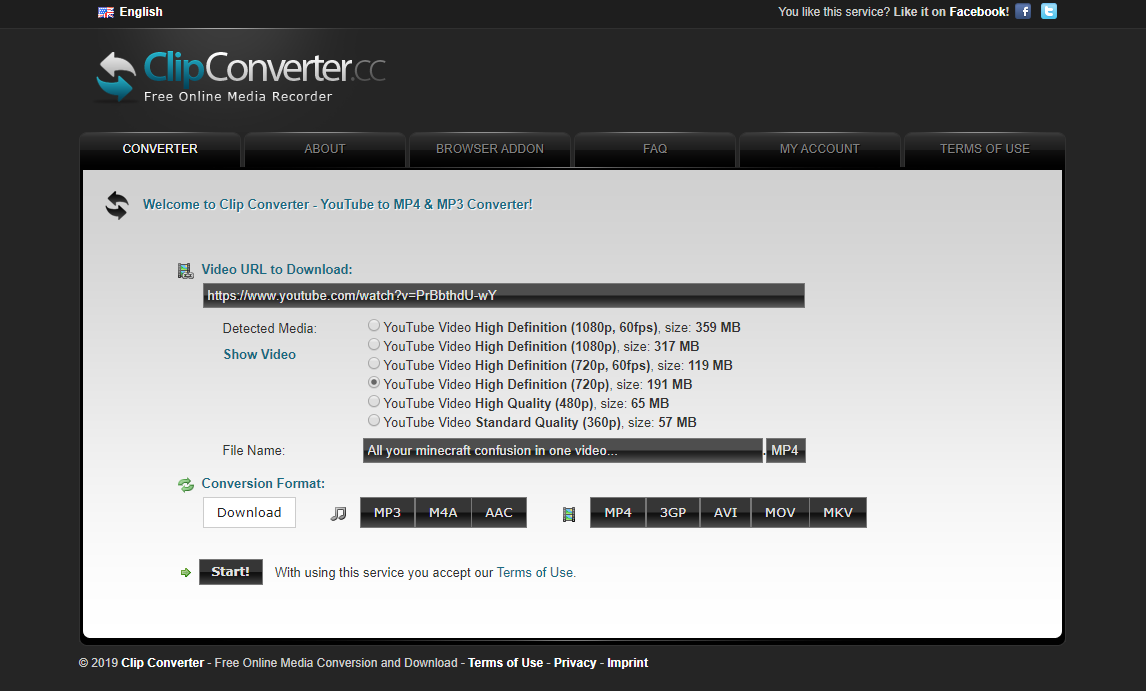As a subscription video on demand service operated by American premium television network HBO, HBO Now has been providing high quality video content for its subscribers for more than 5 years. Since launch, HBO Now has been loved by millions of subscribers because of its fair price and amazing content. Unlike HBO Go, HBO Now allows you to enjoy all its online content without having to bay for HBO via your cable. However, simply watching online content on HBO Now is not enough for some users. If you want to carry your favorite TV show or TV series with you when you are travelling around, downloading the online content to your local device is necessary. But it’s not really easy to download a video from HBO Now, at least not when you don’t have a proper online video downloader tool. So in today’s article, we will introduce some of the best video downloader tools for you, so you can easily download a video from HBO Now and enjoy it wherever you go.
Related Reading: The Last of Us TV Series: Where to Watch & How to Download
Part 1: Download HBO now Video with CleverGet HBO Downloader
The first video downloader tool that you can use to download HBO Now video is a professional video downloading tool called CleverGet HBO Downloader. As a multi-functional video downloader tool, CleverGet HBO Downloader makes it easy to download online videos from all kinds of online video services, including HBO Now.
Being one of the versatile programs in the multimedia industry, CleverGet HBO Downloader is designed to help download videos/movies/shows/TV series/original content from HBO with desired image quality and needed subtitles. After that, people can enjoy the fav video content offline.

-
CleverGet HBO Downloader
Download Any Video from HBO Max.
Download HBO Videos at 1080P.
Save HBO Videos to MP4/MKV Files.
Retain Subtitles & Audio Tracks of the Downloaded Videos.
Pack Subtitles into Videos as SRT/SUP Files
Step 1: Launch CleverGet HBO Downloader
Download, install and launch CleverGet toolkit. On the main interface, click the “HBO Downloader” entrance to enter HBO Downloader function module.
Step 2: Open the video link
After clicking the Video Downloader tab, paste the address of your HBO Now vide in the address bar to open the webpage where your video is embedded.
Step 3: Download video
All the downloadable video source would be listed on the pop-up window with detailed information like the resolution, format, and size of the video, etc. Click the Download button on the video to download the video you want to directly download it.
Step 4: Manage the video
Finally, when your video begins to download, you can check out the downloading video in the Downloading Tab, and when the download is finished, check it out in the “Downloaded” Tab.
Part 2: Download HBO now Video with VideoGrabby
CleverGet HBO Downloader is no doubt one of the most effective HBO Now downloader programs you can find. However, besides dedicated video downloader applications, you can also use an online video downloader tool to download videos from HBO Now. The biggest advantage of an online video downloader tool is that they offer you a way to download HBO Now videos without having to install any extra downloader programs. All you need to do is go visit the website, paste the video link and start downloading. If you are looking for an online video downloader tool to download HBO Now videos, VideoGrabby is one of my recommendations. With a simple design, VideoGrabby can download HBO Now videos for you within the matter of minutes. Now let’s have a closer look at this online video downloader tool and see how it works.
Step 1: Open the HBO Now video that you want to download, and copy the URL of the video.
Step 2: Open the web browser on your computer, and go to the official website of VideoGrabby.
Step 3: Past the URL you have just copied, and paste it into the URL box the, click “Go”.
Step 4: After that, your browser should be starting to download the video. Check the default download folder for your downloaded HBO Now video once it finishes.
Part 3: Download HBO now Video with Jdownloader
JDownloader is a professional download manager, and can perform all kinds of downloading tasks. As a download manager, JDownloader is written in Java, which allows automatic download of groups of files from one-click hosting sites. Besides the powerful downloading technology, the free, open-source download management tool also has a huge community of developers that makes downloading as easy and fast as it should be. In JDownloader, you can stop or pause downloads, set bandwidth limitations, auto-extract archives and do much more expert downloading settings and customizations. It's safe to say that JDownloader is an easy-to-extend framework that can save hours of your time. However, being a professional downloading manager means this program is not specially optimized for online video downloading tasks, and the video downloading process in JDownloader may be more complicated comparing to that in other programs. Now let’s have a look at how you can download an HBO Now video using JDownloader.
Step 1: Download JDownloader and install it on your computer.
Step 2: Get the download link of your HBO Now video and copy it to the clipboard. Then launch JDownloader, click to open the “Analyze and Add Links” window, then paste the download link you have just copied into the box.
Step 3: In the same window, you need to set the target folder for the downloaded file. After that, click “Continue” to go to the downloading page and start the downloading process.
Part 4: Download HBO now Video with FLVTO
FLVTO is another online video downloader as well as online video converter that can be used to download an HBO Now video. With FLVTO, you can not only easily download your HBO Now video to your computer, but also choose to save the video in whatever format you want so that the downloaded video can be fully compatible for your device or application. So if you need to download your HBO Now videos online and save them in a specific video format, then FLVTO might be just the tool you need. It’s also pretty easy to use FLVTO to download your HBO Now video. Here is a brief instruction for your reference if you have never used this convenient tool.
Step 1: Visit the official website of FLVTO.
Step 2: Copy the URL of your HBO Now video, and then paste it in the URL box on the FLVTO webpage.
Step 3: There is a dropdown button next to the “CONVERT TO” button. Click the dropdown button and choose the specific format you need for the downloaded video.
Step 4: Finally, click the “CONVERT TO” button. After that, the website will firstly convert the video to your designated format, and then provide you a button to download the converted video to your computer.
Part 5: Download HBO now Video with ClipConverter
Although the name of this tool has a “Converter” in it, ClipConverter can actually be a good online video downloader as well. Like FLVTO, ClipConverter also provides you some specific format for your video downloading tasks. Although this online video downloader tool only supports limited number of formats, the great user interface and the high online availability still make ClipConverter one of the best HBO Now video downloading solutions that you can have. Besides, ClipCpnverter also provides different quality options, giving you even more customization freedom. If you want to download HBO Now videos with ClipConverter, here is what you need to do.
Step 1: Visit the official website of ClipConverter.
Step 2: Open the “CONVERTER” tab, then copy Your HBO Now video’s URL and paste it in the URL box before clicking the “Continue” button.
Step 3: Once the video link as been submitted, there will be some video profiles for you to choose. You can download high definition videos for better quality, or low definition videos for higher speed and smaller size.
Step 4: Finally, choose a video format under the “Conversion Format” section to save your video, and then click the “Start!” button below to start downloading the HBO Now video.