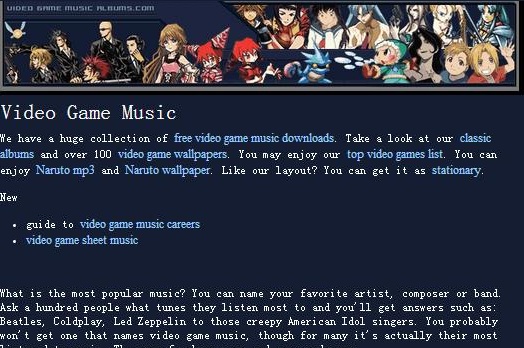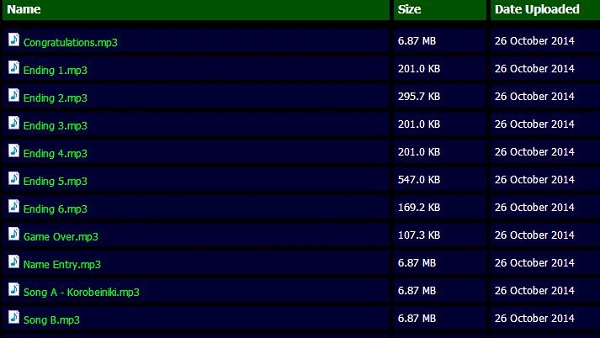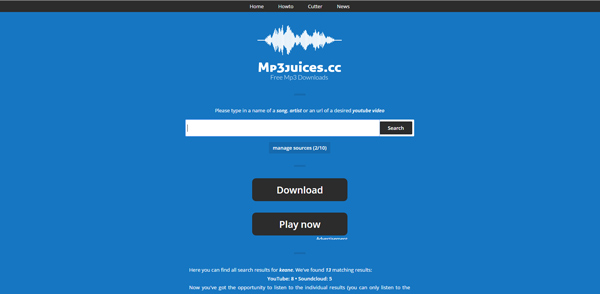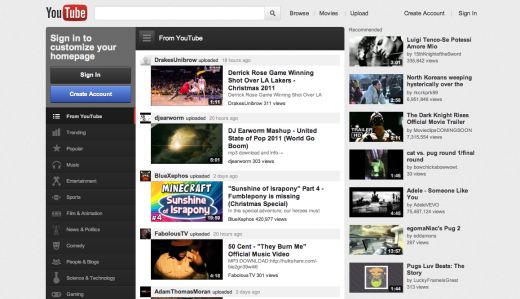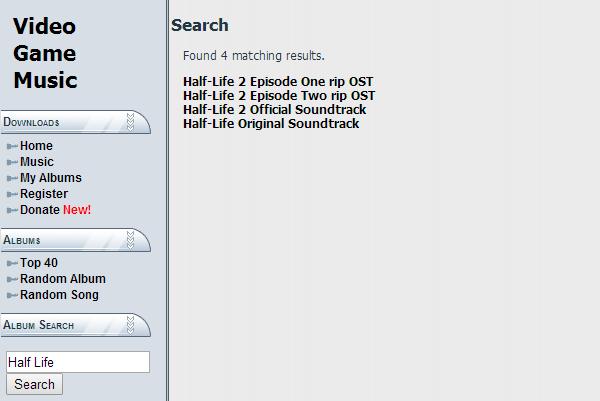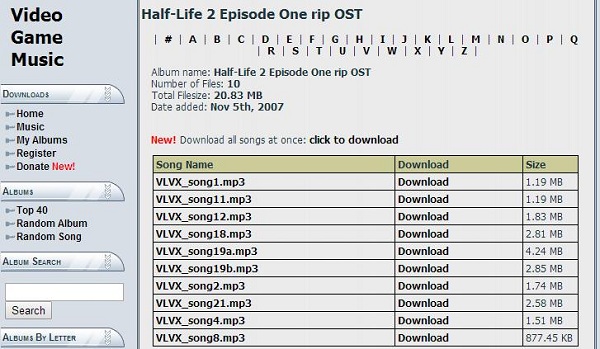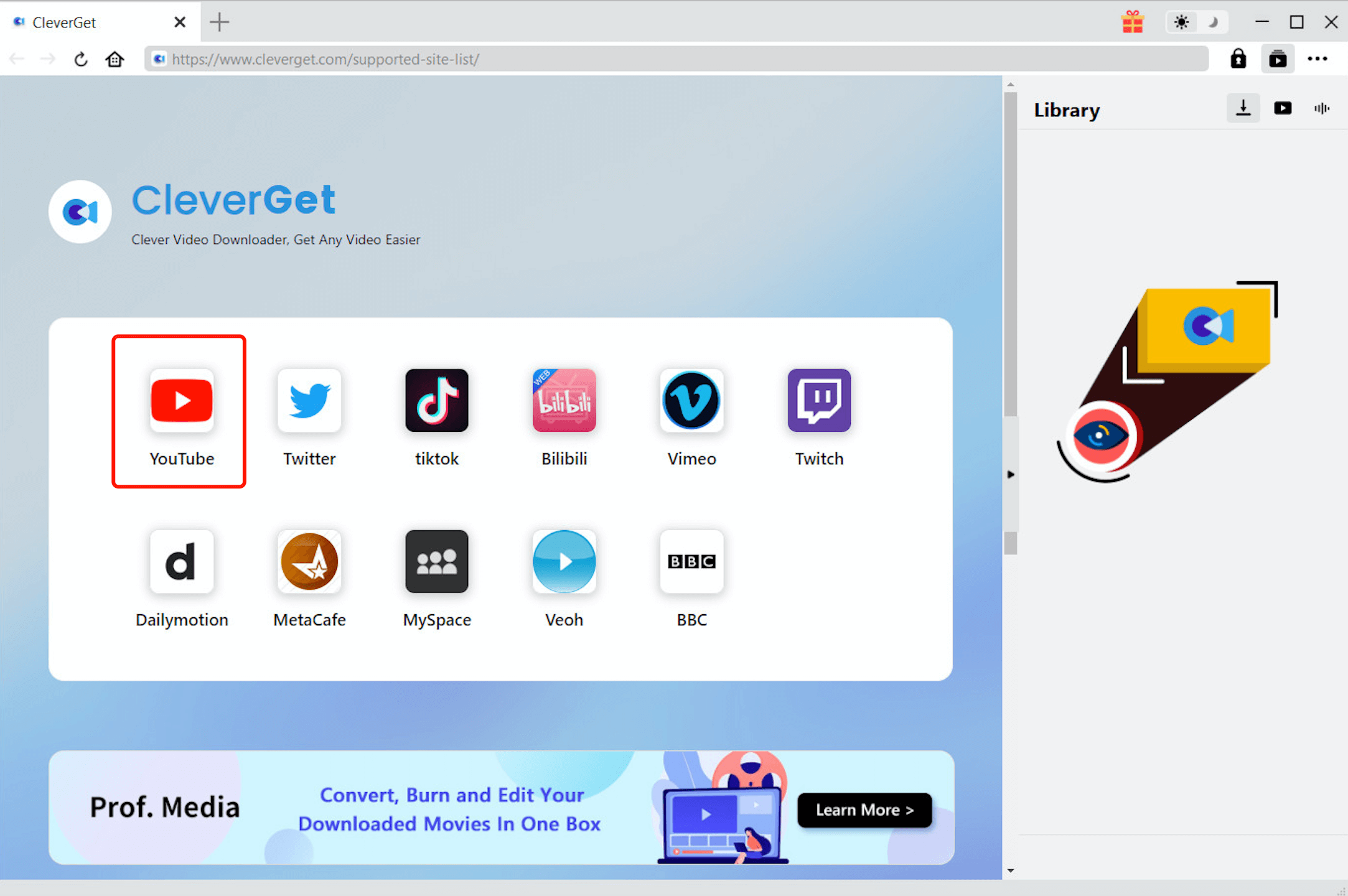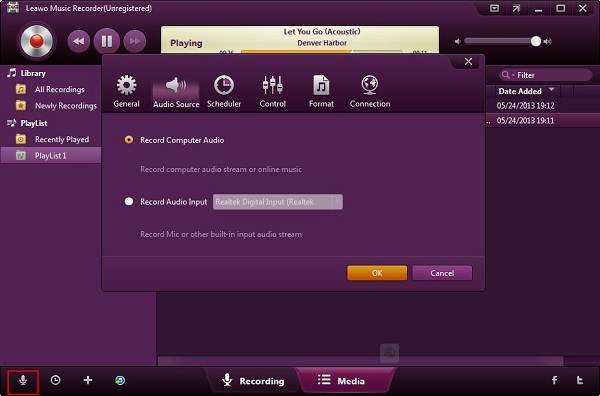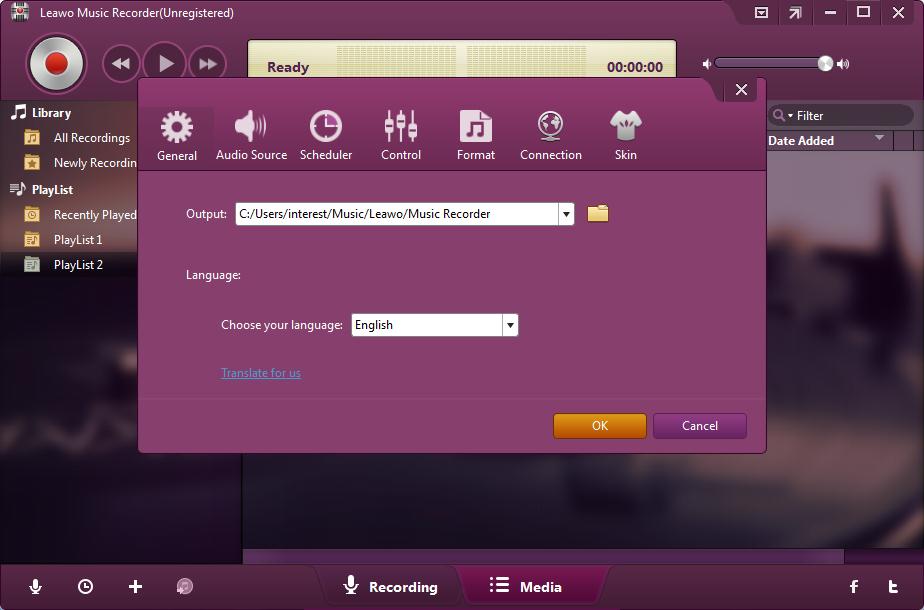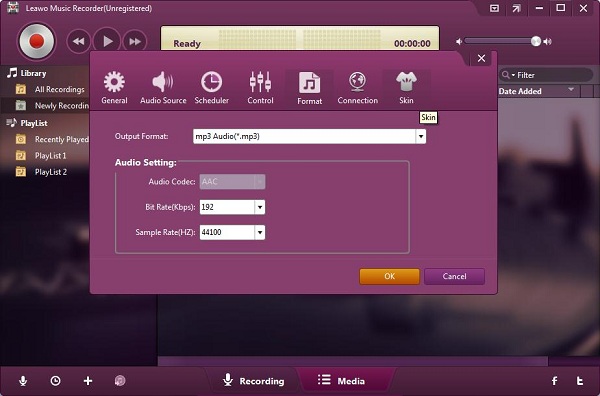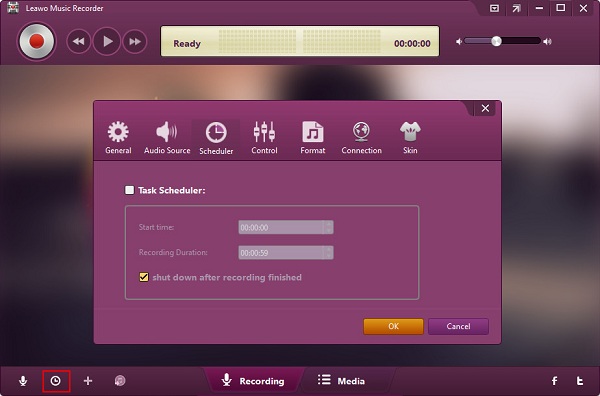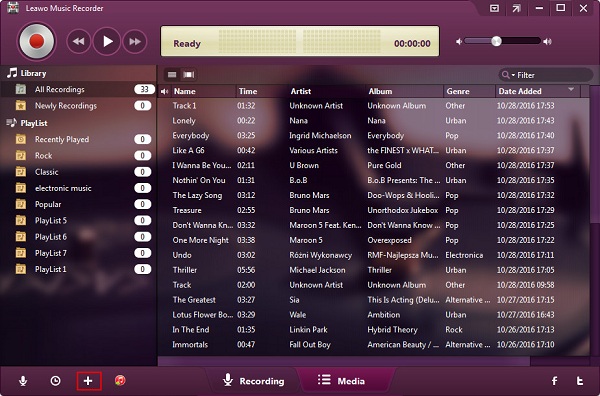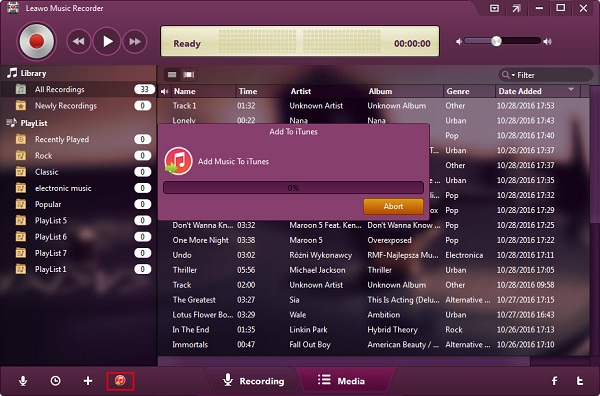If you are a video game amateur, you must want to save your favorite video game music to your own playlist. Playing video games has become a common leisure activity for many people to relax themselves after work. When playing video games, they can be delighted with the excellent records or achievements they’ve made, but at the same time, the impressive OST in the game must leave them unforgettable impressions. But, how can you download the video game music you like? Where to download video game music? Following are some ways.
Part 1: Video Game Music Download Sites
As we know, there are many websites for us to listen to or download all kinds of music. Here are several popular video game music sites.
Flyingomelette
In the flyingomelette’s video game music part, you can download and listen to tons of video game music, and some of them are ripped directly from games and game soundtracks in MP3 format. Just give a right click of the link to save the file of the music you like.
Gamealbums
Enter the Video Game Music Free Downloads page, choose the consoles you like, and you can see the list of music files. Those files are all in zip format, so you give a click to download them to your computer and unzip them.
The Old Computer
The Old Computer is home to the largest collection of roms and emulators anywhere on the web, from the main menu you can choose to enter Game Music page. At the bottom of the page, you can choose your interested folders, and then give a click to download the music files.
MP3Juices
MP3Juices guarantees users a convenient music downloading experience with a clean interface and simple functions. You can type the specific name of a song, artist or the URL of a desired YouTube video; the related information will be displayed in the interface. And then, you can play the video/audio of the song you searched and download it with just a click.
YouTube
YouTube is the world's largest video site, on which you can watch many interesting videos from all over the world. But, if you want to download the videos to your computer or phones, you need to find some useful ways, because YouTube doesn’t provide users with the method to download videos from it. However, you can convert any YouTube video into an MP3 file by using special websites like youtube-mp3.org, which provide a download link for you to follow; thus, you are able to perform free video game music download.
Part 2: Directly Download Free Video Game Music from Video Game Music Download Sites
Of course, many video game music fans have built special websites for people to download video game music directly, which is a good deed for all video game music amateurs, and on these sites they can share common interests freely.
The means of downloading video game music from these sites is quite easy, let’s take https://downloads.khinsider.com/ for example.
Step 1: Type the name of the game you wish to get the soundtrack for in the search box and click search.
Step 2: Choose the one that you need among the search results.
Step 3: Click the download button of the song you want, and give a right click of the link to save the file.
And if you wish to browse through soundtrack directory, simply pick the initial letter of the game you want to find in the albums.
Part 3: Download Free Video Game Music with CleverGet Video Downloader
CleverGet YouTube Downloader is an online video download tool. Apart from downloading YouTube videos and videos from other online video websites, it can also download online video game music for you. If you need to download videos with game music, it is a perfect option. Moreover, this YouTube downloader includes an online video player, which would play back YouTube videos and other online videos of game music.

-
CleverGet Video Downloader
- Download Video & Music from 1000+ Sites
- Download Live Stream Videos from YouTube Live and Others
- Up to 8K UHD Video Downloading with 320 kbps Audio Quality
- Smarter Downloading Settings
- 1-Click to Play Downloaded Videos
- Provide Precise Video Info
How to Download Free Video Game Music with CleverGet Video Downloader?
For your interested video game music videos, you can use CleverGet Video Downloader to download and save them to your own devices.
Step1. Detect YouTube videos
Click on the Settings icon to enter the setting panel and set the output directory.
Step2. Locate YouTube Video Game Music Video
Paste YouTube video link in the address box, and the video will soon be detected. Or you can click YouTube icon to enter it directly.
Step3. Download videos easily
A list of videos in different resolutions will be displayed, choose the resolution you need and click the download icon. You can check the downloading videos under "Downloading" panel, and those downloaded videos are saved in the “Downloaded” folder, in which you can freely watch and manage them as you like.
Part 4: Download Video Game Music Free with Leawo Music Recorder
Leawo Music Recorder is a helpful music recording software program that lets you record free music from built-in input audio, computer audio and online music sources. And all of recorded music files can be saved in MP3 or WAV format. It can act as the greatest video game music download tool.

Leawo Music Recorder
☉ Record any sound from computer stream audio and built-in input audio.
☉ Record music from 1000+ music sites like YouTube, Facebook, Veoh, VEVO, etc.
☉ Schedule music recording via the internal recording task scheduler.
☉ Automatically/manually add and complete music tags like artist, album, cover, genre, etc.
☉ Save recorded musicfiles into either WAV or MP3 format for wide uses.
How to Download Video Game Music Free with Leawo Music Recorder?
No matter which channel you would like to download video game music from, Leawo Music Recorder is always a perfect choice. Before recording video game music, you need to make some settings.
You are able to record video game music from two sources. One source is multiple online music sites, Radios and Podcasts, like YouTube, Spotify, AOL Music, Last.fm, and other over 500 online sites. The other source is from Microphone, built-in input audio stream like Realtek High Definition Audio, Realtek Digital Input, or computer audio, as well as music or audio files from local computer.
By clicking the General option, you can choose the place in which you would like to save the recorded files. In this way, you will feel free to choose the output folder to save recorded video game music files, computer hard disks or external memory devices.
Moreover, in Format option, you can choose the output format of recorded music files, MP3 and WAV formats are both available. The music recorder can record various audio files to MP3 or WAV format, which are fully compatible with variety of devices like Android phones, iPhone, iPod, iPad, etc.
How to record?
Click the red "Start" button at the Recording page to record audio with only one click. You could record audio and music from computer audio and online music sources as you have set before.
Recording operation
There is a built-in Task Scheduler, which allows you to set recording Start Time and Recording Duration, in this way, you are able to choose your preferred part of the audio.
Media management
In "Media", you can find all old and newly recordings. You could freely manage recorded music files by playing, previewing, adding, editing or deleting playlist for recordings. If you want to add new playlists for your recordings, click the "Add Playlist".
By clicking “Add to iTunes” button, you can apply recorded music files to iTunes music library, and then you may freely enjoy and share music recordings via iTunes.
Obviously, you have several choices to download video game music from different channels. On some music sites, you can’t get full access to all resources, only part of which is free; what’s more, the resources of video game music are limited. More importantly, the specific video game music sites are not commonly seen, so you have difficulty in searching them. From special video game music download sites, you can download music or audios you want, but the problem is that the resources are limited, and sometimes you have to wait for a long time before the supplement of new video game music, sometimes, most of them are not free.
With Leawo video Downloader, you can download game music videos only from some video sites, like YouTube, Vimeo, or AOL, so it doesn’t have access to music sites.
When use Leawo Music Recorder, you have access to all your favorite video game music from both video sites and music sites, that is, you can easily get the background music of a video game in spite of the website content. No matter the video game music are free or not, you can easily record video game music or audio from video sites, professional music and radio sites and save them as MP3 and WAV formats. Better yet, with Leawo Music Recorder, the operation of downloading the video game music you want is very simple with only several clicks. You don’t have to register or buy VIP memberships at different websites, all you need to do is to download Leawo Music Recorder on your computer and follow the directions of only simple clicks.