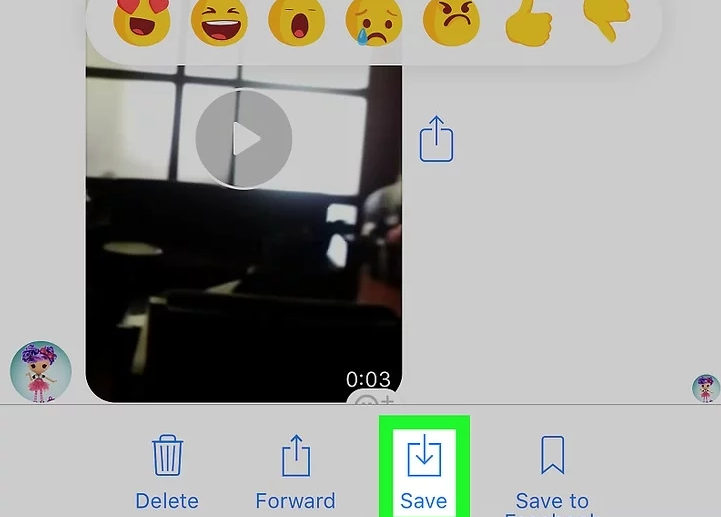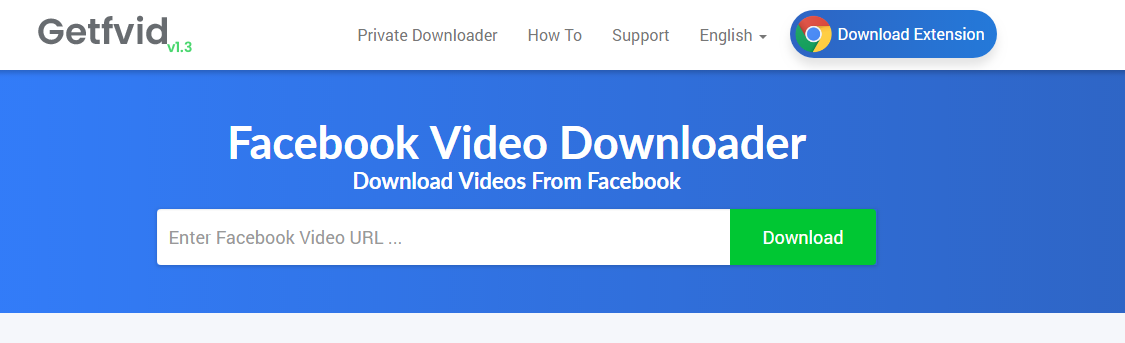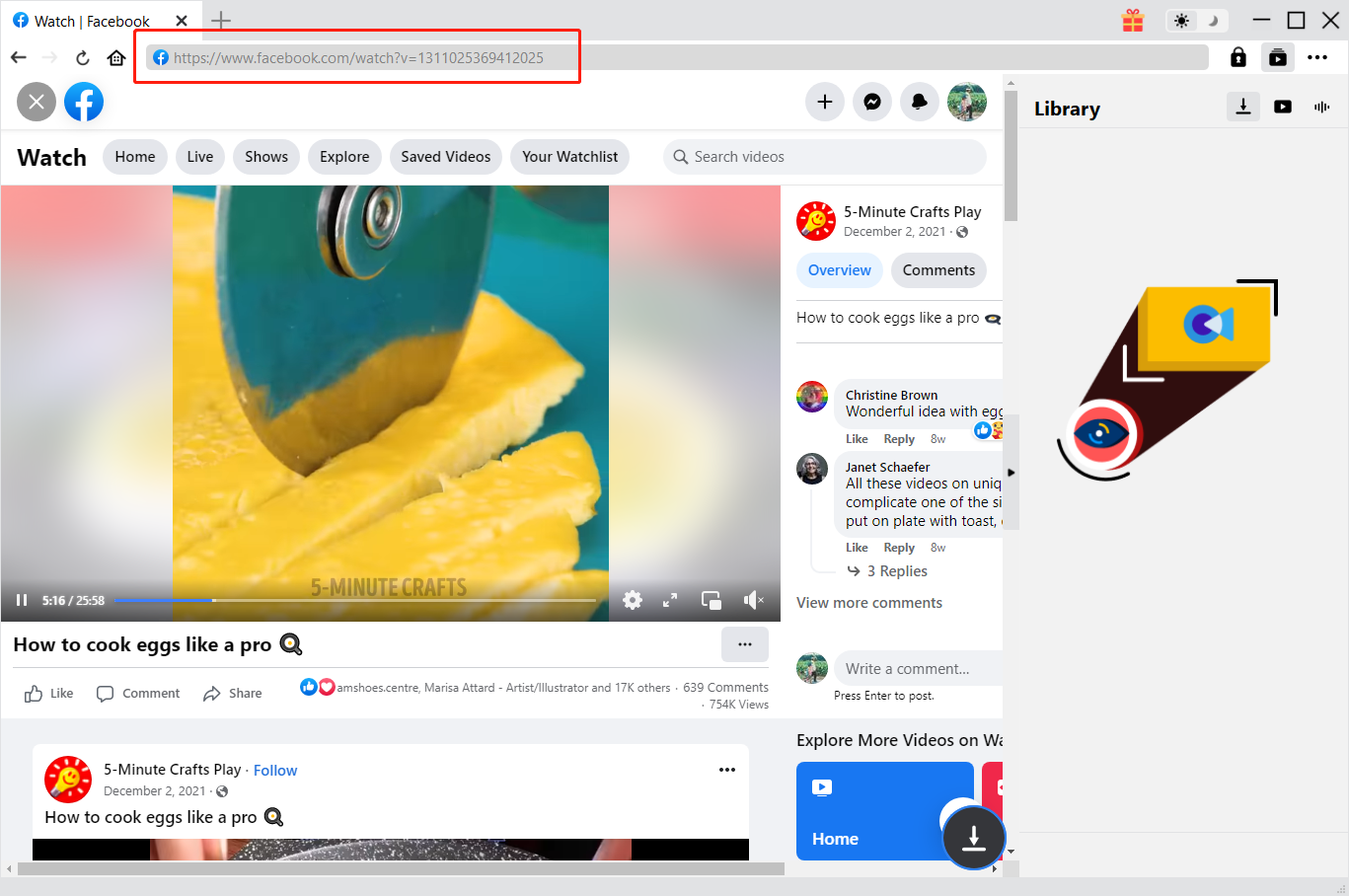"How do I download a Facebook video in HD? I have some videos sent from my friends and some other videos on the shared parts. I would like to download video from Facebook in HD. How to download video from Facebook high quality? I've noticed that Facebook provides no official tool to download videos from Facebook. So, what kind of Facebook video downloader should I use to download video HD from Facebook?"
For Facebook addicts, above questions would be a big obstacle in fully utilizing this popular SNS tool. To download video from Facebook in HD, we firstly need to make sure that the videos in Facebook are available in HD (at least 720P, or even 1080P). Then, depending on where the source video locates, we need different tools.
This guide would show you how to download video from Facebook HD in different ways for different Facebook video sources.
Part 1: How to Download Private Videos from Facebook in HD
If your friends sent you a video that's at least 720P in Facebook Messenger, you could then follow the below steps to learn how to download video from Facebook HD in conversations.
Step 1: Find the Facebook Messenger app icon on your phone and tap to open it.
Step 2: Open the conversation that has the video your friends sent to you. Make sure it's HD video.
Step 3: Tap and hold the video. Then you could see a "Save" button.
Step 4: Tap "Save" (iPhone) button or "Save video" (Android) button to download a HD video from Facebook Messenger to your phone.
It should be noted that this method is only applicable to private videos download from Facebook and you need to make sure that the private videos are available in HD. If you want to download shared HD video from Facebook, you then go to the next 2 tools.
Part 2: How to Download Video from Facebook in HD with Free Facebook Video Downloader – Getfvid
Getfvid.com is an online free Facebook video downloader that allows you to download video from Facebook in HD or SD as you like. It even has a browser extension if you use Chrome. This free online Facebook video downloader is free, fast and simple. But keep in mind that it requires smooth, stable and fast Internet connection, otherwise you will find the downloading process really torturing.
Check the below steps to learn how to download video from Facebook in HD with Getfvid.com.
Step 1: Copy and paste the Facebook video URL into the blank box of this free online Facebook video downloader.
Step 2: After inputting the URL, click the "Download" button.
Step 3: As well, you would be asked to select video quality to download: Normal or HD quality. Since you want to download video from Facebook in HD, choose "HD" option.
Step 4: Then, Set output directory to save the final downloaded HD Facebook video.
Step 5: Click the "Download" button to start to download video from Facebook high quality.
This online free Facebook video downloader would start to work immediately after you give the "Downloader" order. You then only need to wait for the downloading. It won't take you long.
Part 3: How to Download Video from Facebook in HD with CleverGet Video Downloader
You could find a lot of free Facebook video downloader sites online to help you download video from Facebook in HD. However, you could also find out that you could only download one video HD from Facebook at a time. And the Internet connection status would influence the downloading speed a lot. What about batch downloading? Well, CleverGet Video Downloader could do for you.

-
CleverGet Video Downloader
- Download Video & Music from 1000+ Sites
- Download Live Stream Videos from YouTube Live and Others
- Up to 8K UHD Video Downloading with 320 kbps Audio Quality
- Smarter Downloading Settings
- 1-Click to Play Downloaded Videos
- Provide Precise Video Info
As a powerful online video downloader, CleverGet Video Downloader could download online videos from 1000+ sites, including downloading YouTube video, downloading VEVO video, downloading Facebook video, etc. It could help you download videos from Facebook in HD in batch at a time. The most important thing is that it will provides multiple options of target video in different resolutions, formats, and quality for you to choose for downloading. That means you could easily download video from Facebook in HD or SD as you like.
The below steps would show you how to download video from Facebook in HD with CleverGet Video Downloader.
△Step 1: Set downloading path
You need to download and install CleverGet Video Downloader on your computer first. Then open it, and click on the settings button displayed as a three-dot icon on the top right corner. Go to "Save videos to" box to set output directory.
△Step 2: Find target Facebook video
Directly search target Facebook video via the built-in browser, or copy and paste URL of Facebook video you want to download into the address bar to find target Facebook video.
△Step 3: Choose video and download
Once you've found the target Facebook video, play back it. And on the right sidebar, you could see multiple options of this video in different formats, quality, resolutions, etc. Choose the HD one and desired format, and then click the download arrow to start downloading Facebook HD video.
Note: Generally speaking, most HD videos are much bigger in size. So, choose the right one before you click the download icon.
Part 4: Getfvid vs. CleverGet Video Downloader
The above 3 methods show you how to download video from Facebook in HD. The first solution is only applicable to private videos, while the other 2 solutions are suitable to shared Facebook videos. Therefore, we would like to make a simple comparison between the latter 2 methods on how to download video HD from Facebook. You could then see which one suits you more.
|
|
CleverGet Video Downloader |
Getfvid.com |
|
Download shared Facebook video |
Yes |
Yes |
|
Download Faceook audio |
Yes |
N/A |
|
Download video from Facebook in HD/SD |
Yes(with more options to choose from) |
Yes |
|
Download YouTube video |
Yes |
No |
|
Download video from other sites |
1000+ |
Facebook only |
|
Play back downloaded videos |
Yes |
No |
|
Determine format, resolution, quality to download |
Yes |
Quality only |
|
Size limitation on files to be downloaded |
No |
Yes |
|
Internet connection |
Required |
Required |