Music means a lot to us, and listening to great songs anywhere at any time is something we all want. Whether you are jogging or cooking, it's always nice to have some music that fits the mood. Those online streaming music services which provide free and good music for you without limit. Many music listeners admit to having an iTunes library these days but purchasing music to download can get pricey. If we can find a way out to get that lovely music free of charge? How to download streaming music to local and save the cell phone traffic?
There are 3 different streaming music downloaders you should consider checking out. All of them record your favorite songs from stream and download music becomes an easy job for you. Follow us and get all the music offline to your devices.
Solution 1: How to Download Streaming Music with Weeny Free Audio Recorder
Weeny Free Audio Recorder is a small app for you download streaming music. With the help of "Stereo Mix", it is a utility built specifically for helping you record sounds from many audio sources (sound card, CD, microphone, line-in device and others), as well as capture the audio streams from your media players.
Step 1: Open Sound settings
Go down to the audio icon on your taskbar, right-click it, and go to "Recording Devices" to open up the proper settings pane. You can also open it from Control Panel\All Control Panel Items\Sound, and then choose the recording table. Right-click on the blank area, and make sure both "Show Disabled Devices" and "Show Disconnected Devices" items are checked there.
Step 2: Enable Stereo Mix
Right click on the disabled Stereo Mix; choose "Enable" to active the device. Then your Weeny Free Audio Recorder will be able to record from the sound card. Set the Stereo Mix as your default device.
Step 3: Settings of Weeny Free Audio Recorder
Open Weeny Free Audio Recorder, click on the settings button and choose "Output". You can select the output format as MP3, WMA, WAVE or OGG. Bit rate and quality can also be adjusted.
Then go to "FilePath" item, choose a local folder to save your music. You can modify the auto-naming feature as you want. Weeny Free Audio Recorder gives you the possibility of using hotkeys for a better control of the entire process, and you can select the keyboard shortcut combinations for the start, pause or stop actions from a predefined list.
Step 4: Record and download streaming music
Open the streaming music page and get ready for the recording. Click the record button or the hotkey you set before to start recording, then play your online song. You can click the record button to pause or resume. Hit the stop button when you finish. The song will be saved in the download folder.
Reminder: Stereo Mix can't be found in the recording device settings
In some computers, the way of enabling Stereo Mix is not working. In this situation, you can go to system Regedit to activate "DigitalinputMonitor" & "DigitalStereoMix".
Search "regedit" in the search bar on the start menu, or click "Windows + R" to run "regedit.exe".
Go to HKEY_LOCAL_MACHINE\SYSTEM\CurrentControlSet\Control\Class\{4D36E96C-E325-11CE-BFC1-08002BE10318}\0005\Settings\filter\Rear, or search "EnableInputMonitor" under the folder.
Find the "DigitalinputMonitor", "DigitalStereoMix", change the value to 0000 01, then Stereo Mix will be enabled.
Solution 2: How to Download Streaming Music with i-Sound Recorder
i-Sound 7 is a next generation streaming music downloader for Windows. The newest version is ready to record streaming music out-of-box. The main feature is an ability to record audio from output device directly without using "Stereo Mix" input. You don't need to adjust your Windows recording devices anymore.
Step 1: Settings before recording
Open i-Sound Recorder, click on the "Settings" button on the right to open the settings panel. Select "General" and you can specify the output folder and customize its auto-name function. It can be named as recording date and time.
Click on the Mixer and choose the recording device as your system sound card device to enable the recorder to record sound from PC.
Click "Codecs" and select your preferred audio format and configure the parameters such as bit rate and encoding mode. Click close when you finish all the settings.
Step 2: Download streaming music
Open the streaming music website and choose the music you want. Before you ready to play, click on the recording button on the streaming music downloader. Then click and start the music playback. You can also pause the recording process anytime. When the song end, click the stop button next to the record button.
Step 3: Edit audio files
Click on the recording browser button and open the record file list. You can see all your stream and download music there. You can right click to rename the files and change tag information for the songs like title, artist, album and genre.
Solution 3: The Best Streaming Music Downloader - Leawo Music Recorder
From solution 1 & 2, we can find i-Sound Recorder free trial version has its functional limitation: it can only record less than 100 seconds each time. Weeny Free Audio Recorder a light streaming music downloader, but it cannot add any tags for the songs. Both apps start recording once click on the record button, no matter there is no sound coming out from PC. Let's see how can Leawo Music Recorder be the best one.
Leawo Music Recorder is a convenient and fast music recorder which records free music from any built-in input audio, computer audio and other online music sources. And those audio files can be saved as many kinds of formats you want such as MP3 or WAV. It provides you a fastest and the easiest way to resolve your problem of how to download streaming music.

Leawo Music Recorder
☉ Record any sound from computer stream audio and input audio.
☉ Record from 1000+ music sites like YouTube, Facebook, etc.
☉ Schedule music recording via internal recording task scheduler.
☉ Automatically/manually add tags: artist, album, cover, genre, etc.
☉ Save recordings into either WAV or MP3 format for wide uses.
Download and install this music recorder software on your computer. Then follow the below steps to learn how to download streaming music with this streaming music downloader.
Step 1: Settings before download streaming music
First, run the Leawo Music Recorder, click on the microphone icon on the bottom left corner and do some basic setup. Click on "General" and choose a folder as output location.
Step 2: Choose audio source
Second, go to "Audio Source" and confirm it is in "Record Computer Audio" mode.
Step 3: Set the output format
Third, choose the "Format" option and select the saving format as MP3 or WAV. You can adjust the Bit Rate and Sample Rate for your audio here to maximum the music quality.
Last, go to "Control" and choose "Automatically split" and "Autocratically get music info". It will be able to split the streaming music into two tracks according to the time range of silence you'd set.
Step 4: Record the streaming music
Click and start recording before you play the streaming music you need like YouTube, Spotify, AOL Music, Last.fm. The audio will be recorded by Leawo Music Recorder completely on just one click. And it starts to record only when the music starts to playback online. Click stop or let it stop automatically when the song ends.
Step 5: Modify the music
Leawo Music Recorder downloads the music information from its music database automatically. After the work done, an audio file will be saved on your PC. Right click on the new-created track and open the download folder. If the song is not recognized, you can right click the track and add the music tags manually like album picture, title and artist, etc. You can change any of the information you like.
If you're using a Mac computer, you could turn to Leawo Music Recorder for Mac, which could do exactly the same thing as that of the Windows version, and be compatible with Mac OS 10.6 and later.
Video Demo of How to Use Leawo Music Recorder
Conclusion:
Now all you know many good ways of how to download streaming music. We can see Weeny Free Audio Recorder has a tiny size it is free to use. But it still needs to set the system recording device as "Stereo Mix". i-Sound Recorder has more kinds of output formats but the free trial gives only 40 seconds to test. And it cannot add album picture for the songs. That's why we suggest the best one Leawo Music Recorder. It has a smart recording engine only start when the voice playback from the sound card. It downloads the music information to save your time. It also has the advanced scheduler for recording streaming music in your preferred time ranges. Choose Leawo Music Recorder as your streaming music downloader.

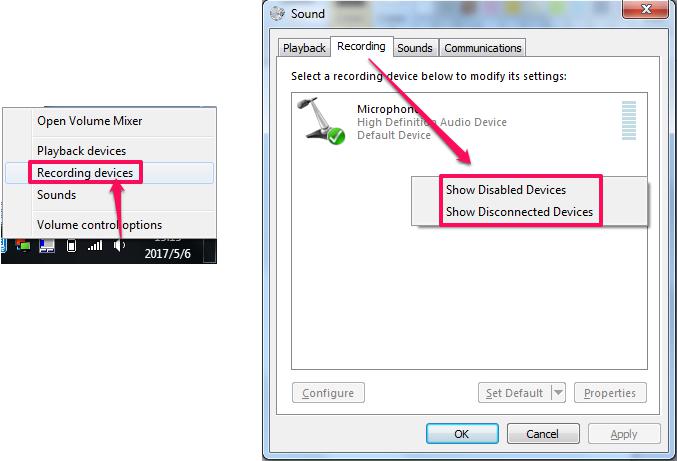



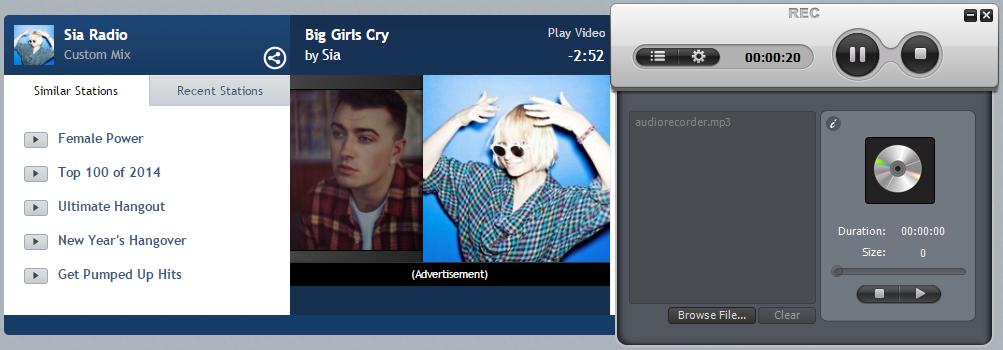
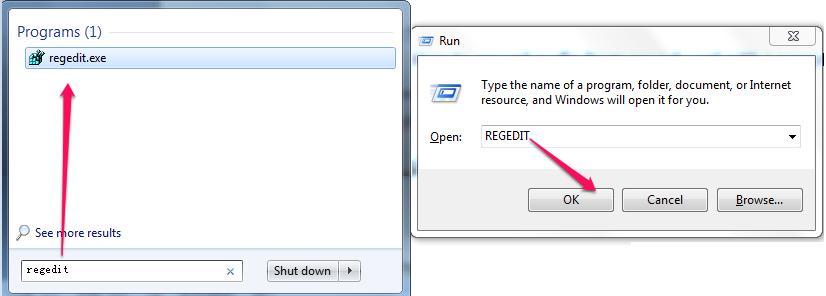
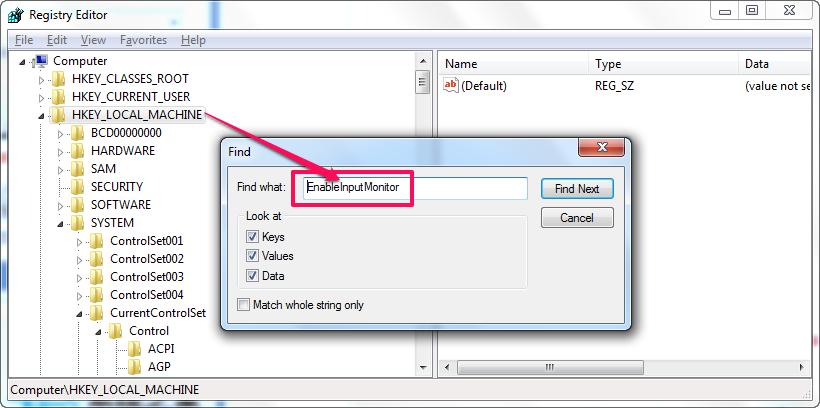
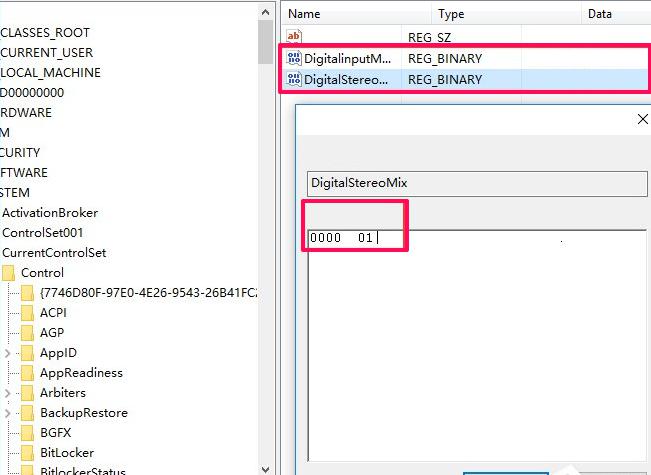
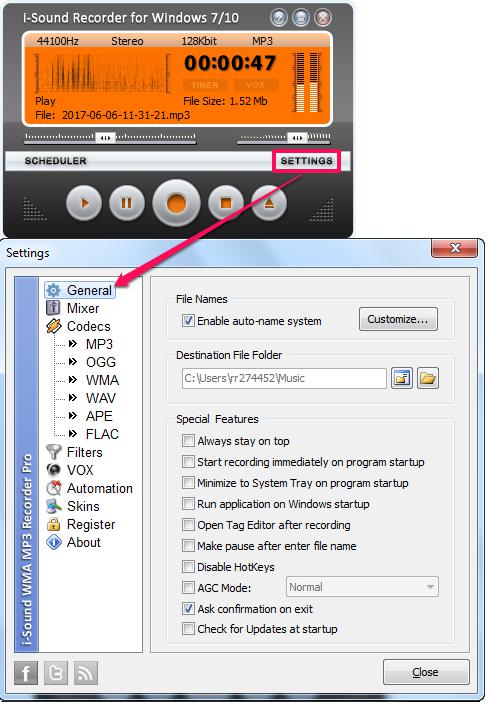
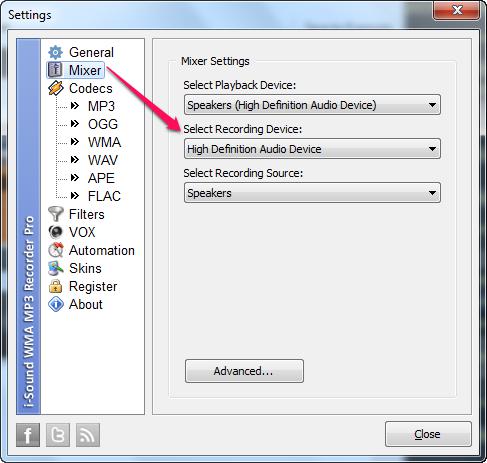
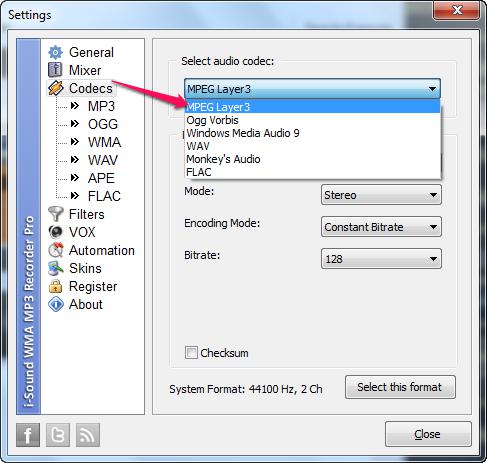
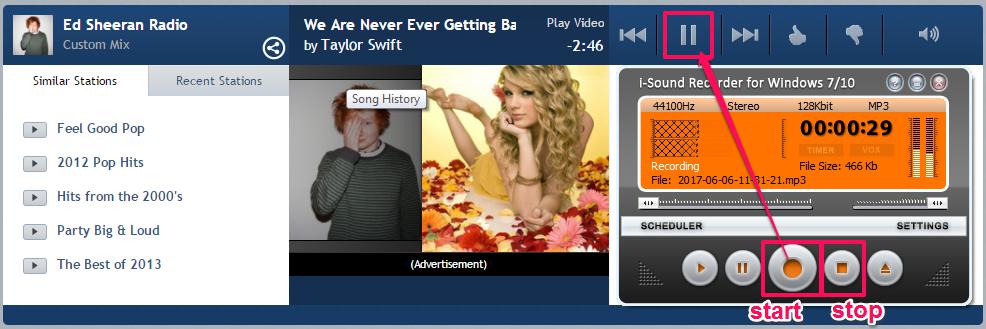
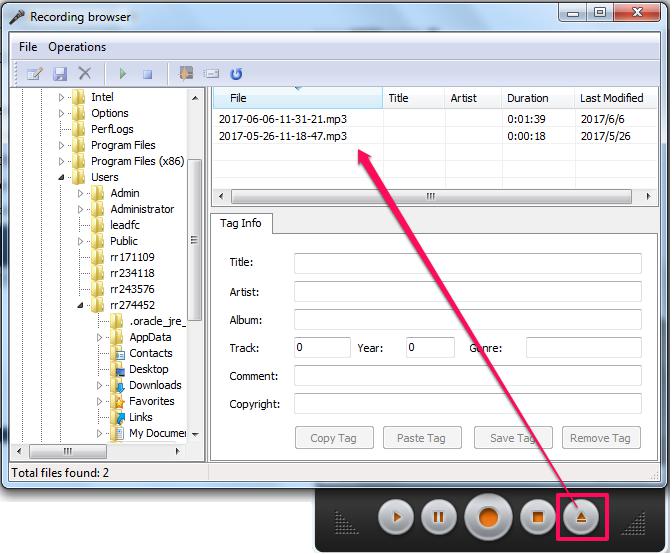
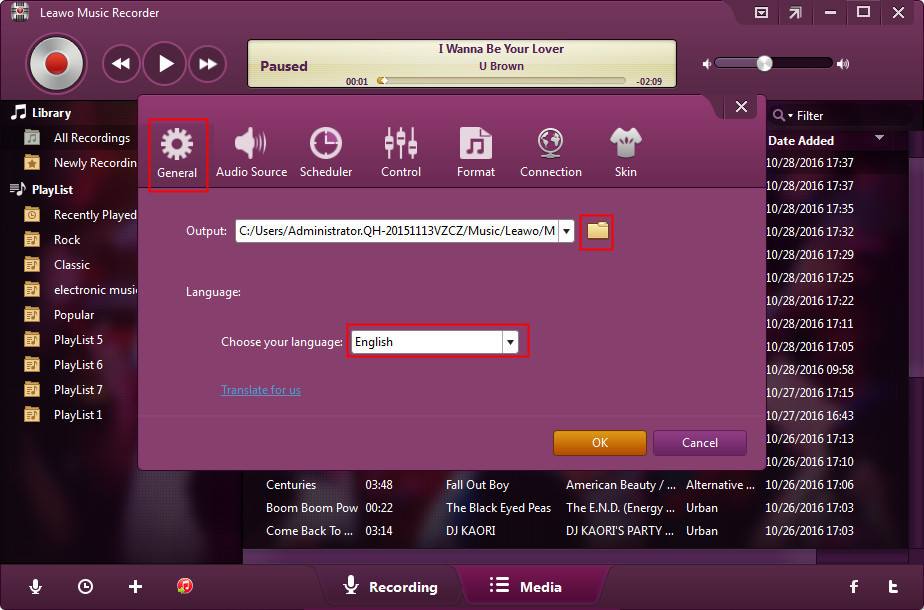
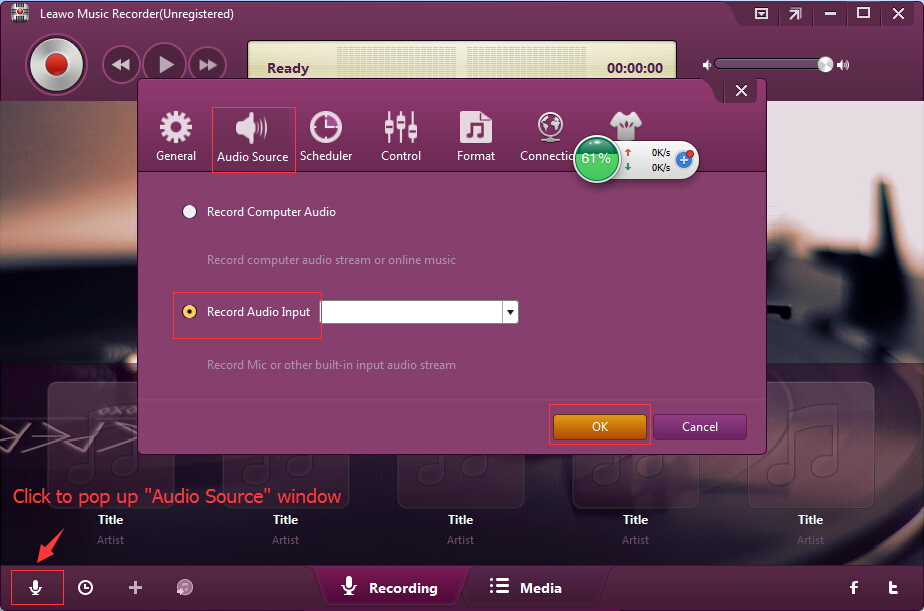
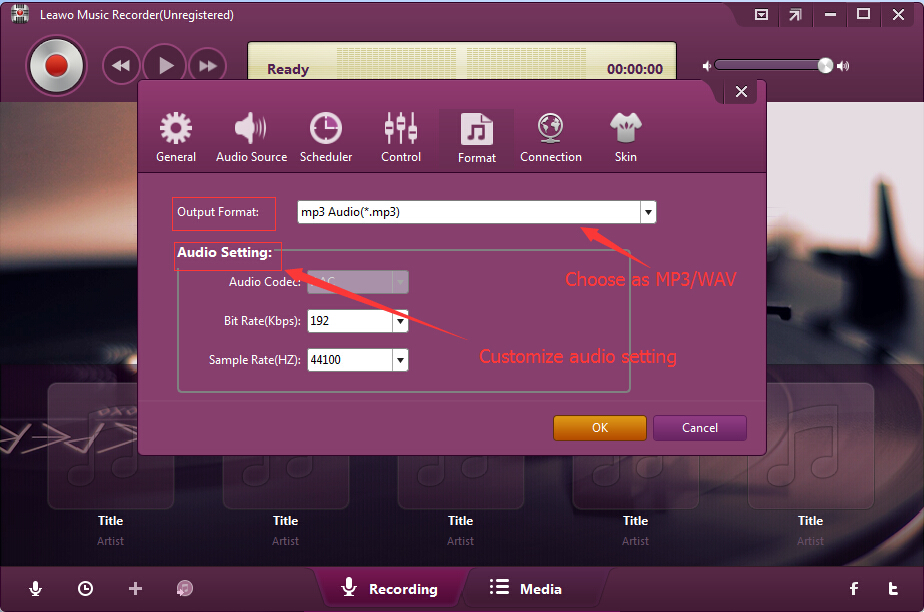
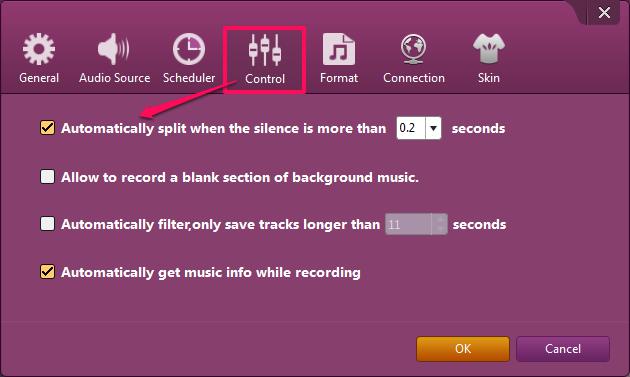

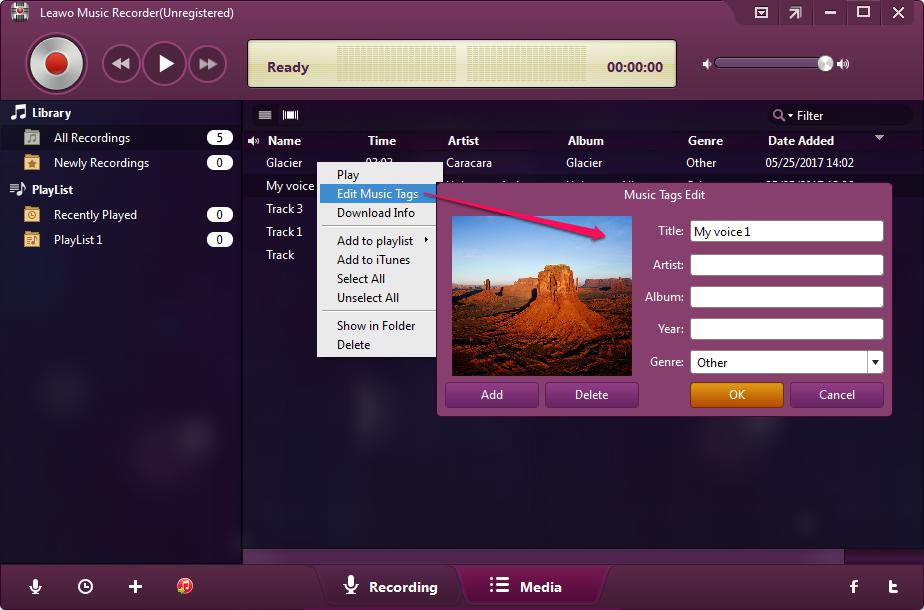
 Jun. 16, 2017 by
Jun. 16, 2017 by 













