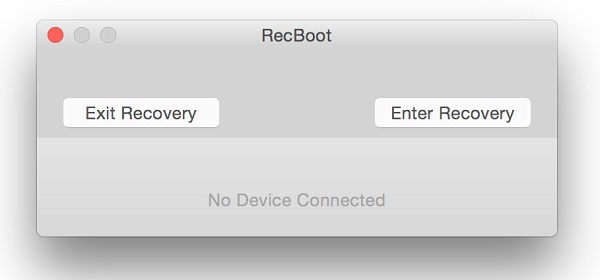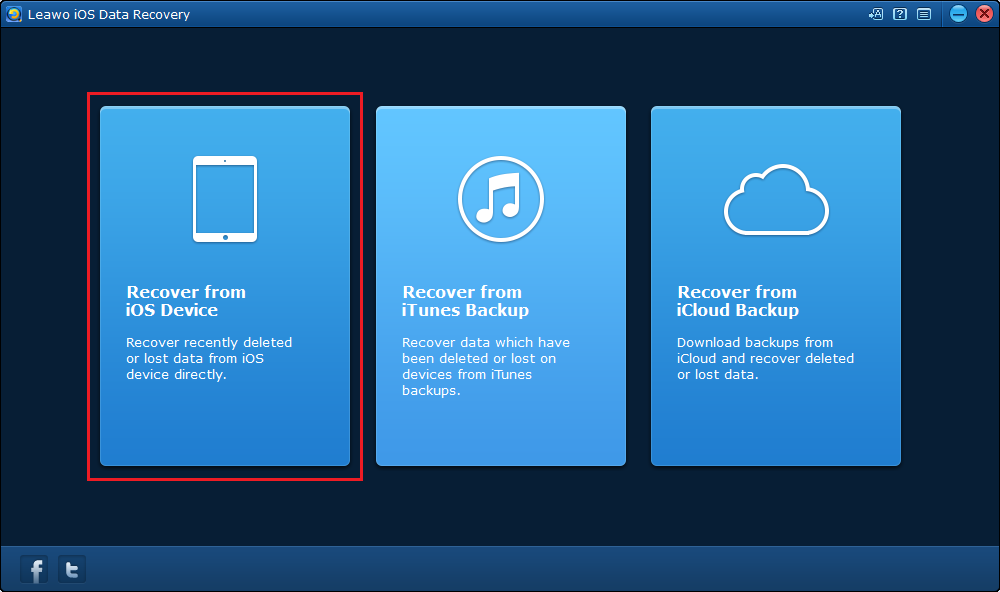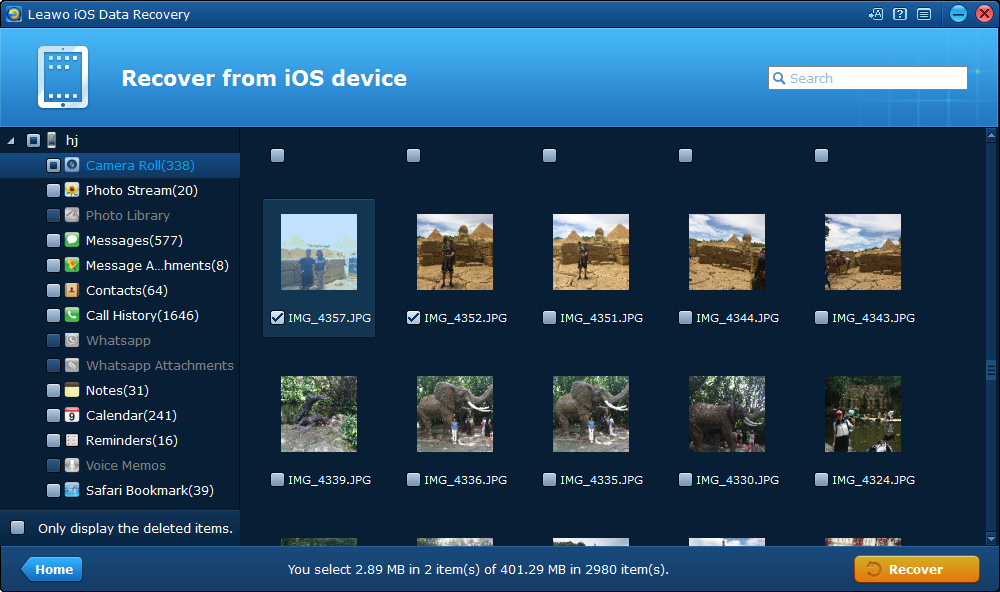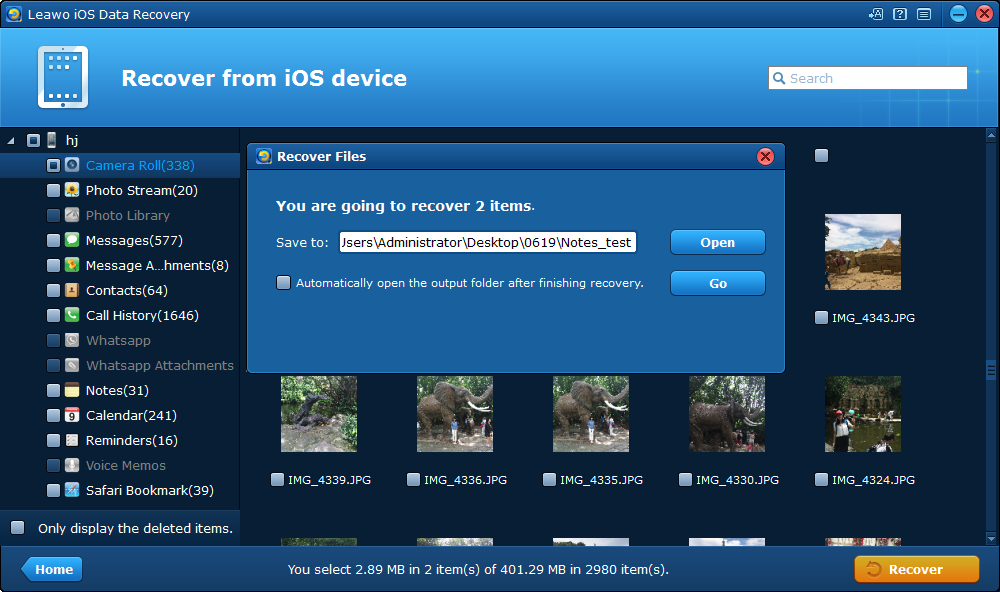What would you usually do when having problems with your iPhone? In general, most of the time we will try using the recovery mode or reset the iPhone. However, sometimes this isn't possible, especially if the home button on the iPhone is damaged. Is there an easier way which is done with just one click? Have you ever heard about RecBoot? As one of the most convenient ways of accessing the iPhone recovery mode which is the key to many iOS problems, RecBoot could be the last resort to bring your iPhone back to life. Therefore, accessing it can undoubtedly help you reset the device if a firmware update comes up with an error.
Safe Websites to Download Recboot
As we know, Recboot is an excellent program for solving iPhone problems, but here’s the question: Where to download recboot? Hereby, we have list out a few reliable websites for RecBoot downloads.
#1. Softonic
If you use Window, you can try to download RecBoot from the website Softonic. Softonic is the place to discover the best applications for your device, offering you reviews, news, articles and free downloads.
UnlockBoot provides the latest iPhone News, Jailbreak Guides, Cydia Tweaks, iOS downloads, iPhone fixes, Apple Watch, Mac, and everything Apple.
CNET is the place where people go to discover free-to-try legal downloads. Featuring rated reviews, Download.com is the trusted, safe, and secure resource for software, mobile applications, and game downloads.
#4. iPhone Cydia iOS
iPhone Cydia iOS is for user to download Cydia Theme, Cydia App, Cydia Repository, Source, Tweak for iPhone iPad iPod touch. It is for Windows (Windows XP, Windows Vista, Windows 7, Windows 8 and Windows 10), Mac (Mac OS X 10.5.x and above) and Linux, iPhone Cydia iOS has you covered.
Notes:
- 1. RecBoot only works with computers that have a 32 bit operating system. If yours is 64 bit, the program will not work.
- 2. RecBoot needs a 9.2 version of iTunes, or older, and a 4.0 NET Framework.
How to use Recboot?
Enter iPhone Recovery Mode using RecBoot
- 1. Download RecBoot tool from a reliable website, install and launch it on your Windows or Mac .
- 2. Connect iOS device to the computer or Mac with a USB cable.
- 3. Select the Enter Recovery button in the program's user interface.
- 4. Your iPhone will enter into recovery Mode and wait to execute any of your other recovery commands.
You can also use Recboot to exit recovery mode. Sometimes some devices might get stuck in recovery mode and users could use RecBoot to help the device get out of recovery mode.
- 1. Connect your iOS device to the computer or Mac with a USB cable.
- 2. To have RecBoot Download, install, and launch, and make your iOS Devices be recognized by the program.
- 3. Select the first option “Exit Recovery” shown in the program's user interface.
- 4. Then wait for the program to help your iOS Device get out of the recovery mode.
How to Recover Data to iPhone after restoring iPhone in recovery mode
When you use recovery mode to fix problems on your iPhone, usually you'll have to restore your iPhone. Sometimes you might not have time to back up your iPhone as you might be caught off guard when the problem occurs. In this situation you will need a data recovery program to help you retrieve your lost data.
Leawo iOS Data Recovery is a powerful program to help you recover lost data from your iPhone. It's capable of recovering 14 different types of data from iOS device, iTunes and iCloud backup. If you did encounter data loss during the problem fixing process, this data retrieval program would be the perfect choice for you to recover data from your iPhone.
Here's how you can recover lost data from iPhone using Leawo iOS Data Recovery.
1. First, launch this program and you should see 3 options on the interface, click Recover from iOS Device.
2. Connect your iPhone to your computer with a USB cable and wait until the program recognizes your device. And then click the Start button in the middle to allow the program to scan your iPhone.
3. Wait until the scanning process is done, which might take a while. And then you'll be able to check out the files on your iPhone. Check the Only display deleted items option at the bottom of the left column to see the deleted files only. Select the files you want to recover and then click the Recover button in the bottom right corner.
4. A popup would appear in the middle of the interface, click the Open button on it to select a folder in your computer hard drive to store the files. When you are done with that, click Go and the data recovery process will begin.
RecBoot is a great tool to help you fix problems you have on your iPhone and it's extremely easy to use. Download Recboot online and install it in your computer and you can start to fix the problems you have on your iPhone with it.