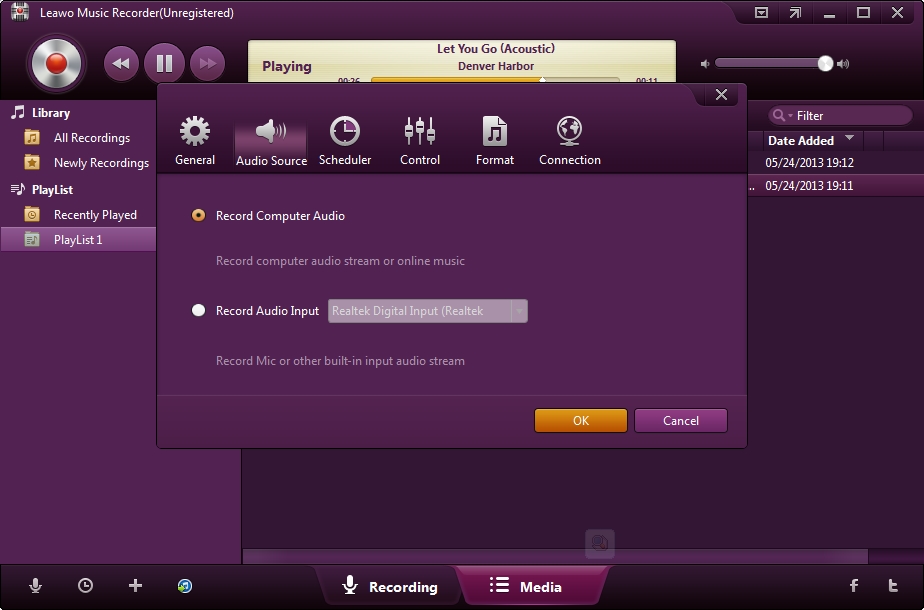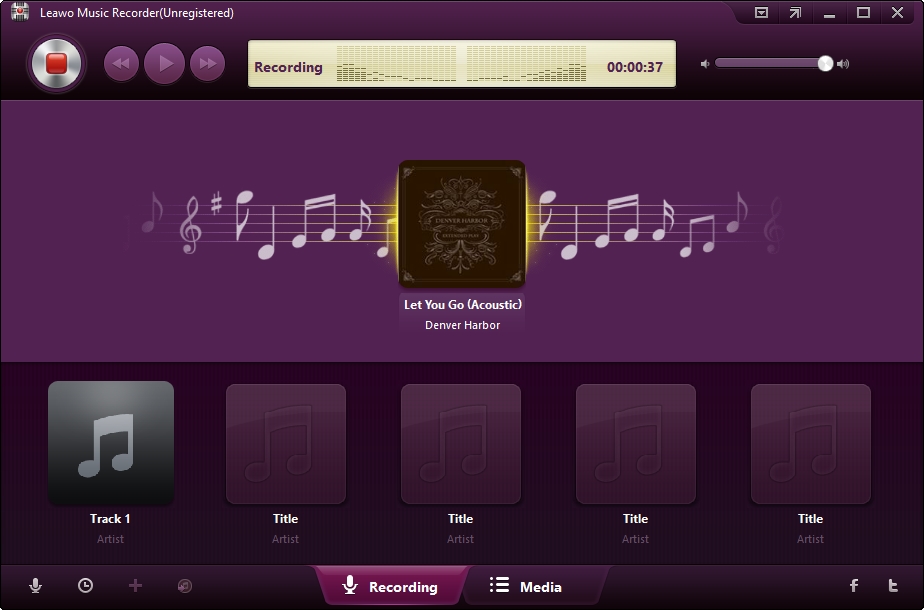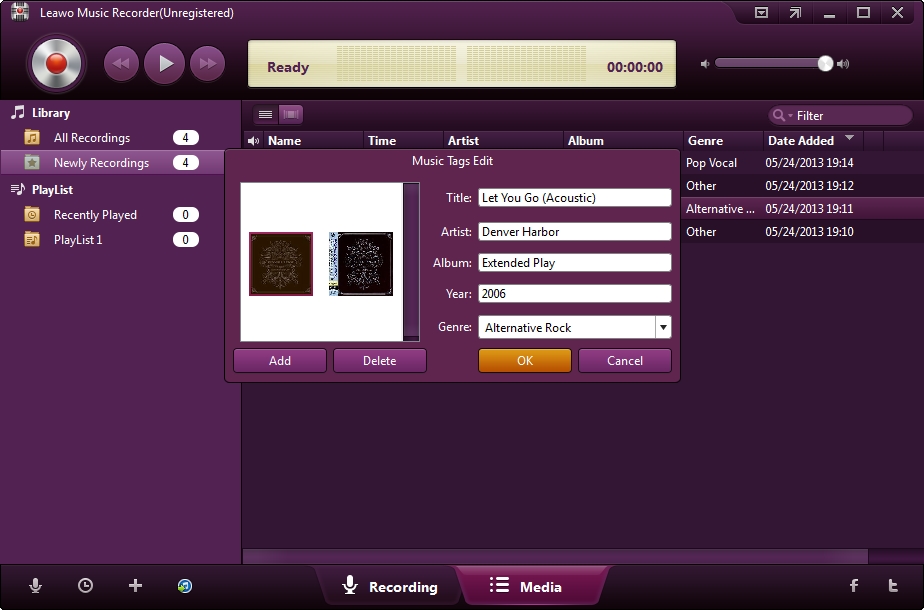MySpace is one of the platforms that enables you to listen and download your favorite songs and all newly launched songs. If you’ve found some favorite MySpace songs and want to download them to computer, smartphone and so on to have an enjoyment offline more conveniently, there are two effective ways available for you. In this post, we will introduce you two useful and quick metthods to download Myspace music for free.
Part 1. How to Download Music from MySpace with Online Recorder
Of course, you could take advantage of the online audio to record the favorite music from Myspace if you don't want to download and install any software on your computers. However, you are not allowed to edit downloaded music files with the online audio recorder. OnlineVoiceRecorder.com is an online audio recorder API that helps users to record auido playing on their computer. This online recorder makes the recording process very easy to be done. This guide will show you how to download music from MySpace by recording with the online audio recorder.
Step 1. Go to the OnlineVoiceRecorder.com, and you'll see several options at the top menu bar. Choose Voice Recorder and you'll see the main interface of recording.
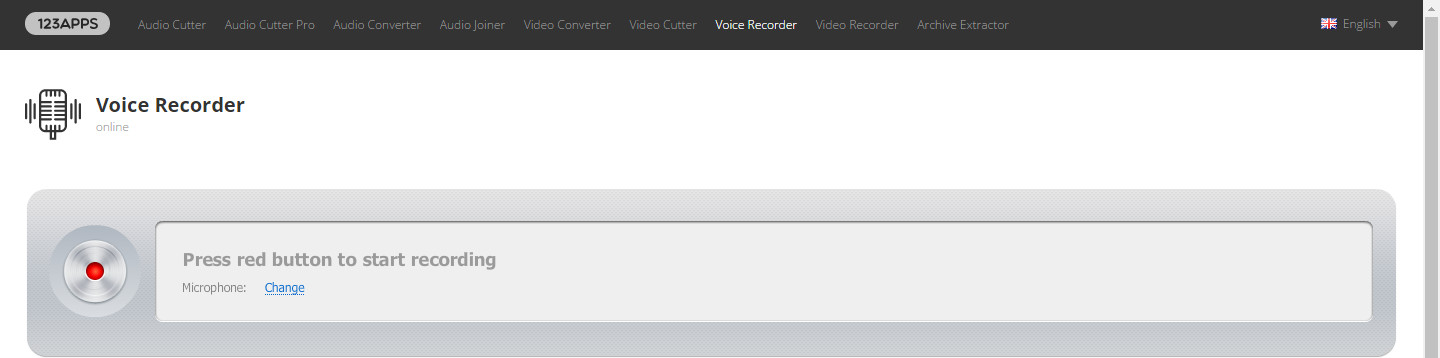
Step 2. Click the red Record button at the left side, and the online recorder will start working. Now you can play the music files in MySpace, and the recorder will record the audio file automatically.
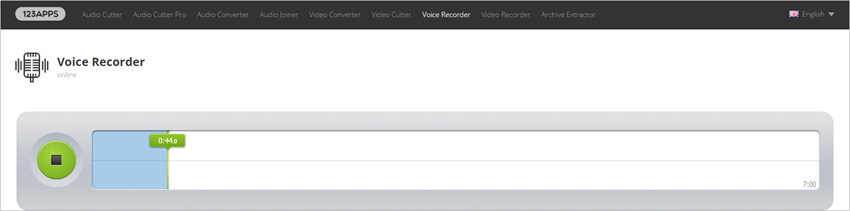
Step 3. When the music file finishes playing, you can click the Record button to stop the recording process. Then you'll see a Save button at the right side. Click the Save button, and the recorder will prepare the recorded files for saving. Then you'll see the Click to Save button at the right side. Click the button to choose a target folder on your computer to save the recorded music files.
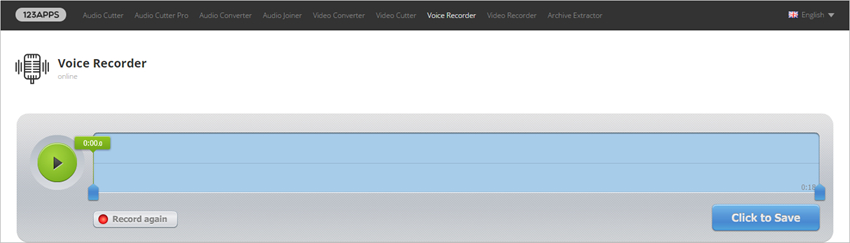
Part 2. Part 1. How to Download MySpace Music with Leawo Music Recorder
Apart from online recorder, you could also take advantage of the third-party Myspace music downloader - Leawo Music Recorder. The software enables you to record any audio played on your Windows or Mac. It helps save the recorded music to MP3 or WAV format without quality loss. Its built-in recording Task Scheduler allows music lovers to preset starting time and duration. It is also a music manager which enables people to create, edit and delete playlists for recordings, edit recorded music file info, sync add recordings to iTunes, and so on. Its Mac counterpart Leawo Music Recorder for Mac allows Mac users to exactly do the same things.
Why is Leawo Music Recorder the best MySpace music recorder?




Leawo Music Recorder can record any audio file available, be it built-in input audio file or computer stream audio file. It can record audio and music from computer audio and online music sources like YouTube, AOL Music, Last.fm, and so on, and Mic or other built-in input audio stream like Realtek High Definition Audio, Realtek Digital Input, as well.
The built-in Recording Task Scheduler allows people to schedule music recording with this music recording software program. It let people set recording Start Time and Recording Duration.
Leawo Music Recorder can automatically download and add music tags to recorded music files, like song artist, song album, song album artwork, song name, genre, year, etc. It also features an internal music tag editor, Leawo Music Recorder even allows users to edit music tags manually. Users could freely edit music tags like artist, album, cover, genre, etc.
Leawo Music Recorder allows people to set the recording file parameters including audio format, audio codec, bit rate and sample rate.
Tutorial on How to Download Music from MySpace
Download and install Leawo Music Recorder beforehand.
Set audio source to record
Click the "Audio Source" icon on the main interface to set audio source firstly. Because you are going to record MySpace music, you need to choose from "Record Computer Audio".
Start recording
Click the red "Start" button to let this Music Recorder work. And then click "Play" to play source streaming music. It should be noted that you need to first let this music recording software start recording and then play your source audio file.
If needed, you can use the Task Scheduler for recording. Click the "Recording task scheduler" icon at the bottom-left corner to open the Task Scheduler where you can set the recording start time and duration. This is suitable especially to record FM radio audios.
Edit music tags
The program would automatically download and add music tags to your recordings. But needed, you can still edit music tags manually. In "Media > Library" tab, you can see all your recordings. Select a recording and right click, then choose "Edit Music Tags" to manually edit music tags.
Video Tutorial on How to Use Leawo Music Recorder
With the above steps, you can easily download MySpace music with the powerful audio recording software. Leawo Music Recorder also help you record audio or music from other popular video/music sites, like YouTube, Spotify, Last.fm, iTunes, etc. For example, you are able to record music from Spotify with the software. If you are interested, check it out.